目录
背景
集群部署目的是在多台机器部署 DolphinScheduler 服务,用于运行大量任务情况。
前置准备工作
伪分布式部署 DolphinScheduler 需要有外部软件的支持
- JDK:下载JDK (1.8+),并将 JAVA_HOME 配置到以及 PATH 变量中。如果你的环境中已存在,可以跳过这步。
- 二进制包:在下载页面下载 DolphinScheduler 二进制包
- 数据库:PostgreSQL (8.2.15+) 或者 MySQL (5.7+),两者任选其一即可,如 MySQL 则需要 JDBC Driver 8.0.16
- 注册中心:ZooKeeper (3.4.6+),下载地址
- 进程树分析
- macOS安装pstree
- Fedora/Red/Hat/CentOS/Ubuntu/Debian安装psmisc
注意: DolphinScheduler 本身不依赖 Hadoop、Hive、Spark,但如果你运行的任务需要依赖他们,就需要有对应的环境支持
准备 DolphinScheduler 启动环境
配置用户免密及权限
创建部署用户,并且一定要配置 sudo 免密。以创建 dolphinscheduler 用户为例
# 创建用户需使用 root 登录
useradd dolphinscheduler
# 添加密码
echo "dolphinscheduler" | passwd --stdin dolphinscheduler
# 配置 sudo 免密
sed -i '$adolphinscheduler ALL=(ALL) NOPASSWD: NOPASSWD: ALL' /etc/sudoers
sed -i 's/Defaults requirett/#Defaults requirett/g' /etc/sudoers
# 修改目录权限,使得部署用户对二进制包解压后的 apache-dolphinscheduler-*-bin 目录有操作权限
chown -R dolphinscheduler:dolphinscheduler apache-dolphinscheduler-*-bin注意:
- 因为任务执行服务是以 sudo -u {linux-user} 切换不同 linux 用户的方式来实现多租户运行作业,所以部署用户需要有 sudo 权限,而且是免密的。初学习者不理解的话,完全可以暂时忽略这一点
- 如果发现 /etc/sudoers 文件中有 "Defaults requirett" 这行,也请注释掉
配置机器SSH免密登陆
由于安装的时候需要向不同机器发送资源,所以要求各台机器间能实现SSH免密登陆。配置免密登陆的步骤如下
su dolphinscheduler
ssh-keygen -t rsa -P '' -f ~/.ssh/id_rsa
cat ~/.ssh/id_rsa.pub >> ~/.ssh/authorized_keys
chmod 600 ~/.ssh/authorized_keys注意: 配置完成后,可以通过运行命令 ssh localhost 判断是否成功,如果不需要输入密码就能ssh登陆则证明成功
启动zookeeper
前面讲过 zk建的搭建及启动,参考这篇文章:CSDN
https://mp.csdn.net/mp_blog/creation/editor/134516112
修改相关配置
完成了基础环境的准备后,在运行部署命令前,还需要根据环境修改配置文件。配置文件在路径在conf/config/install_config.conf下,一般部署只需要修改INSTALL MACHINE、DolphinScheduler ENV、Database、Registry Server部分即可完成部署,下面对必须修改参数进行说明
#
# Licensed to the Apache Software Foundation (ASF) under one or more
# contributor license agreements. See the NOTICE file distributed with
# this work for additional information regarding copyright ownership.
# The ASF licenses this file to You under the Apache License, Version 2.0
# (the "License"); you may not use this file except in compliance with
# the License. You may obtain a copy of the License at
#
# http://www.apache.org/licenses/LICENSE-2.0
#
# Unless required by applicable law or agreed to in writing, software
# distributed under the License is distributed on an "AS IS" BASIS,
# WITHOUT WARRANTIES OR CONDITIONS OF ANY KIND, either express or implied.
# See the License for the specific language governing permissions and
# limitations under the License.
#
# ---------------------------------------------------------
# INSTALL MACHINE
# ---------------------------------------------------------
# A comma separated list of machine hostname or IP would be installed DolphinScheduler,
# including master, worker, api, alert. If you want to deploy in pseudo-distributed
# mode, just write a pseudo-distributed hostname
# Example for hostnames: ips="ds1,ds2,ds3,ds4,ds5", Example for IPs:
# ips="192.168.8.1,192.168.8.2,192.168.8.3,192.168.8.4,192.168.8.5"
ips="dsj-node231,dsj-node232,dsj-node233,dsj-node234,dsj-node236"
# Port of SSH protocol, default value is 22. For now we only support same port in all `ips` machine
# modify it if you use different ssh port
sshPort="22"
# A comma separated list of machine hostname or IP would be installed Master server, it
# must be a subset of configuration `ips`.
# Example for hostnames: masters="ds1,ds2", Example for IPs: masters="192.168.8.1,192.168.8.2"
masters="dsj-node231,dsj-node232"
# A comma separated list of machine <hostname>:<workerGroup> or <IP>:<workerGroup>.All hostname or IP must be a
# subset of configuration `ips`, And workerGroup have default value as `default`, but we recommend you declare behind the hosts
# Example for hostnames: workers="ds1:default,ds2:default,ds3:default", Example for IPs:
# workers="192.168.8.1:default,192.168.8.2:default,192.168.8.3:default"
workers="dsj-node231:default,dsj-node232:default,dsj-node233:default,dsj-node234:default,dsj-node236:default"
# A comma separated list of machine hostname or IP would be installed Alert server, it
# must be a subset of configuration `ips`.
# Example for hostname: alertServer="ds3", Example for IP: alertServer="192.168.8.3"
alertServer="dsj-node234"
# A comma separated list of machine hostname or IP would be installed API server, it
# must be a subset of configuration `ips`.
# Example for hostname: apiServers="ds1", Example for IP: apiServers="192.168.8.1"
apiServers="dsj-node236"
# A comma separated list of machine hostname or IP would be installed Python gateway server, it
# must be a subset of configuration `ips`.
# Example for hostname: pythonGatewayServers="ds1", Example for IP: pythonGatewayServers="192.168.8.1"
pythonGatewayServers="dsj-node236"
# The directory to install DolphinScheduler for all machine we config above. It will automatically be created by `install.sh` script if not exists.
# Do not set this configuration same as the current path (pwd)
installPath="/data/dolphinscheduler"
# The user to deploy DolphinScheduler for all machine we config above. For now user must create by yourself before running `install.sh`
# script. The user needs to have sudo privileges and permissions to operate hdfs. If hdfs is enabled than the root directory needs
# to be created by this user
deployUser="root"
# The directory to store local data for all machine we config above. Make sure user `deployUser` have permissions to read and write this directory.
dataBasedirPath="/tmp/dolphinscheduler"
# ---------------------------------------------------------
# DolphinScheduler ENV
# ---------------------------------------------------------
# JAVA_HOME, we recommend use same JAVA_HOME in all machine you going to install DolphinScheduler
# and this configuration only support one parameter so far.
javaHome="/usr/lib/jvm/java-8-openjdk-amd64"
# DolphinScheduler API service port, also this is your DolphinScheduler UI component's URL port, default value is 12345
apiServerPort="12345"
# ---------------------------------------------------------
# Database
# NOTICE: If database value has special characters, such as `.*[]^${}\+?|()@#&`, Please add prefix `\` for escaping.
# ---------------------------------------------------------
# The type for the metadata database
# Supported values: ``postgresql``, ``mysql`, `h2``.
DATABASE_TYPE=${DATABASE_TYPE:-"mysql"}
# Spring datasource url, following <HOST>:<PORT>/<database>?<parameter> format, If you using mysql, you could use jdbc
# string jdbc:mysql://127.0.0.1:3306/dolphinscheduler?useUnicode=true&characterEncoding=UTF-8 as example
SPRING_DATASOURCE_URL=${SPRING_DATASOURCE_URL:-"jdbc:mysql://172.16.10.235:13306/dolphinscheduler?useSSL=false"}
# Spring datasource username
SPRING_DATASOURCE_USERNAME=${SPRING_DATASOURCE_USERNAME:-"root"}
# Spring datasource password
SPRING_DATASOURCE_PASSWORD=${SPRING_DATASOURCE_PASSWORD:-"Whdsj@!db0521"}
# ---------------------------------------------------------
# Registry Server
# ---------------------------------------------------------
# Registry Server plugin name, should be a substring of `registryPluginDir`, DolphinScheduler use this for verifying configuration consistency
registryPluginName="zookeeper"
# Registry Server address.
registryServers="dsj-node231:2181,dsj-node232:2181,dsj-node233:2181,dsj-node234:2181,dsj-node236:2181"
# Registry Namespace
registryNamespace="dolphinscheduler"
# ---------------------------------------------------------
# Worker Task Server
# ---------------------------------------------------------
# Worker Task Server plugin dir. DolphinScheduler will find and load the worker task plugin jar package from this dir.
taskPluginDir="lib/plugin/task"
# resource storage type: HDFS, S3, NONE
resourceStorageType="HDFS"
# resource store on HDFS/S3 path, resource file will store to this hdfs path, self configuration, please make sure the directory exists on hdfs and has read write permissions. "/dolphinscheduler" is recommended
resourceUploadPath="/dolphinscheduler"
# if resourceStorageType is HDFS,defaultFS write namenode address,HA, you need to put core-site.xml and hdfs-site.xml in the conf directory.
# if S3,write S3 address,HA,for example :s3a://dolphinscheduler,
# Note,S3 be sure to create the root directory /dolphinscheduler
defaultFS="hdfs:dsj-node231:8020"
# if resourceStorageType is S3, the following three configuration is required, otherwise please ignore
s3Endpoint="http://192.168.xx.xx:9010"
s3AccessKey="xxxxxxxxxx"
s3SecretKey="xxxxxxxxxx"
# resourcemanager port, the default value is 8088 if not specified
resourceManagerHttpAddressPort="8088"
# if resourcemanager HA is enabled, please set the HA IPs; if resourcemanager is single node, keep this value empty
yarnHaIps="192.168.xx.xx,192.168.xx.xx"
# if resourcemanager HA is enabled or not use resourcemanager, please keep the default value; If resourcemanager is single node, you only need to replace 'yarnIp1' to actual resourcemanager hostname
singleYarnIp="yarnIp1"
# who has permission to create directory under HDFS/S3 root path
# Note: if kerberos is enabled, please config hdfsRootUser=
hdfsRootUser="root"
# kerberos config
# whether kerberos starts, if kerberos starts, following four items need to config, otherwise please ignore
kerberosStartUp="false"
# kdc krb5 config file path
krb5ConfPath="$installPath/conf/krb5.conf"
# keytab username,watch out the @ sign should followd by \\
keytabUserName="hdfs-mycluster\\@ESZ.COM"
# username keytab path
keytabPath="$installPath/conf/hdfs.headless.keytab"
# kerberos expire time, the unit is hour
kerberosExpireTime="2"
# use sudo or not
sudoEnable="true"
# worker tenant auto create
workerTenantAutoCreate="false"
迁移Hive和Hadoop配置(集群部署需要)
注意,将core-site.xml 和 hdfs-site.xml 文件 从hadoop中复制到dolphinscheduler中。
否则可能会遇到 HadoopUtils.createTenateDir 空指针的问题。

# 转发文件
rsync -av /data/hadoop/etc/hadoop/hdfs-site.xml root@dsj-node6:/data/dolphinscheduler/conf/ && \
rsync -av /data/hadoop/etc/hadoop/hdfs-site.xml root@dsj-node7:/data/dolphinscheduler/conf/ && \
rsync -av /data/hadoop/etc/hadoop/core-site.xml root@dsj-node6:/data/dolphinscheduler/conf/ && \
rsync -av /data/hadoop/etc/hadoop/core-site.xml root@dsj-node7:/data/dolphinscheduler/conf/初始化数据库
DolphinScheduler 元数据存储在关系型数据库中,目前支持 PostgreSQL 和 MySQL,如果使用 MySQL 则需要手动下载 mysql-connector-java 驱动 (8.0.16) 并移动到 DolphinScheduler 的 lib目录下。下面以 MySQL 为例,说明如何初始化数据库
mysql -uroot -p
mysql> CREATE DATABASE dolphinscheduler DEFAULT CHARACTER SET utf8 DEFAULT COLLATE utf8_general_ci;
# 修改 {user} 和 {password} 为你希望的用户名和密码
mysql> GRANT ALL PRIVILEGES ON dolphinscheduler.* TO '{user}'@'%' IDENTIFIED BY '{password}';
mysql> GRANT ALL PRIVILEGES ON dolphinscheduler.* TO '{user}'@'localhost' IDENTIFIED BY '{password}';
mysql> flush privileges;完成上述步骤后,您已经为 DolphinScheduler 创建一个新数据库,现在你可以通过快速的 Shell 脚本来初始化数据库
sh script/create-dolphinscheduler.sh启动 DolphinScheduler
使用上面创建的部署用户运行以下命令完成部署,部署后的运行日志将存放在 logs 文件夹内
sh install.sh注意: 第一次部署的话,可能出现 5 次sh: bin/dolphinscheduler-daemon.sh: No such file or directory相关信息,次为非重要信息直接忽略即可
登录 DolphinScheduler
浏览器访问地址 http://localhost:12345/dolphinscheduler 即可登录系统UI。默认的用户名和密码是 admin/dolphinscheduler123
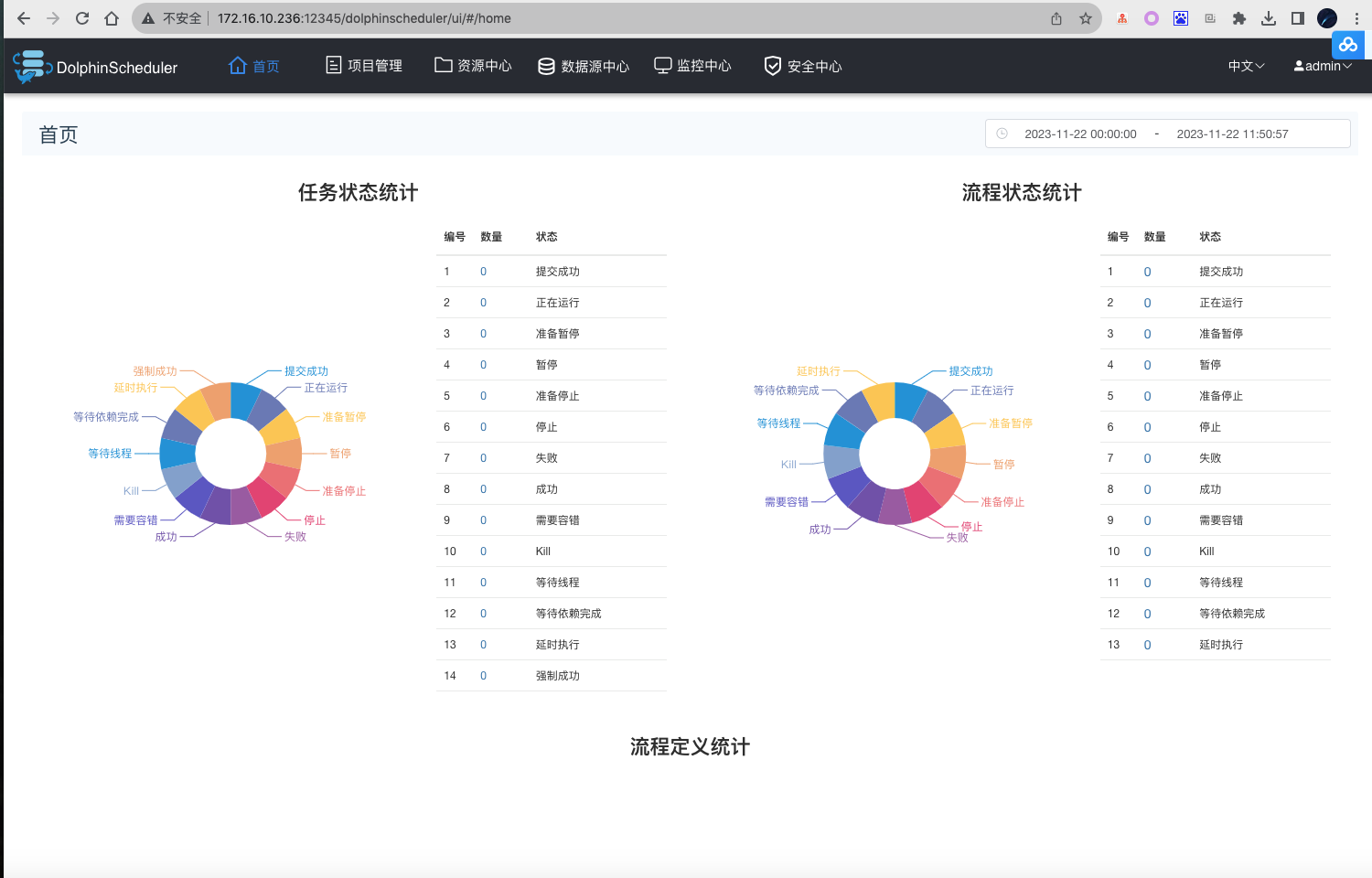
启停服务
# 一键停止集群所有服务
sh ./bin/stop-all.sh
# 一键开启集群所有服务
sh ./bin/start-all.sh
# 启停 Master
sh ./bin/dolphinscheduler-daemon.sh stop master-server
sh ./bin/dolphinscheduler-daemon.sh start master-server
# 启停 Worker
sh ./bin/dolphinscheduler-daemon.sh start worker-server
sh ./bin/dolphinscheduler-daemon.sh stop worker-server
# 启停 Api
sh ./bin/dolphinscheduler-daemon.sh start api-server
sh ./bin/dolphinscheduler-daemon.sh stop api-server
# 启停 Logger
sh ./bin/dolphinscheduler-daemon.sh start logger-server
sh ./bin/dolphinscheduler-daemon.sh stop logger-server
# 启停 Alert
sh ./bin/dolphinscheduler-daemon.sh start alert-server
sh ./bin/dolphinscheduler-daemon.sh stop alert-server
# 启停 Python Gateway
sh ./bin/dolphinscheduler-daemon.sh start python-gateway-server
sh ./bin/dolphinscheduler-daemon.sh stop python-gateway-server




















 1743
1743











 被折叠的 条评论
为什么被折叠?
被折叠的 条评论
为什么被折叠?








