Openlayers简介
Openlayers是一个基于Javacript开发,免费、开源的前端地图开发库,使用它,可以很容易的开发出WebGIS系统。目前Openlayers支持地图瓦片、矢量数据等众多地图数据格式,支持比较完整的地图交互操作。
三角形、矩形
三角形、矩形都是使用polygon生成,只需要传入点位的时候做好处理,注意首尾相连(开始点位和结束点位为同一个)
实现代码
/*
* @description: 根据传的点位生成多边形要素
* @param(object] coord 点位数据
* @param(object] center_ 相机中心点
* @param(object] config 配置数据
* @return (object] 生成图形要素的feature
*/
_createPolygonFeature(coord, center_, config) {
const {
lenscolor,
horizontalRotationAngle,
deviceId,
lensIndex,
camera,
lensNum,
param
} = config
// 处理图形点位,转化坐标
var polygons = [
[120.1719, 30.1838],
[120.1719, 30.1834],
[120.1722, 30.1835],
[120.1719, 30.1838]
]
//根据传入的点位生成图形,并旋转图形
var polygon = new Polygon([polygons])
// 旋转图形响应角度
polygon.rotate(transformAngle(Number(horizontalRotationAngle)), center_)
//生成图形要素
var feature = new Feature({
geometry: polygon,
// 自定义feature放入一些属性
deviceId: deviceId,
lensIndex: lensIndex,
figureshape: "polygon",
addoperatePoint: true,
camera: config,
cameraNum: camera.cameraNum,
lensNum: lensNum,
lenscolor
})
//设置要素样式
const style = new style({
fill: new Fill({
color: colorToRGB(lensColor, this.fillopacity)
}),
stroke: new Stroke({
color: colorToRGB(lensColor, this.strokeopacity),
width: 2
})
})
// 设置要素层级为负值, 且图形越大层级越低, 这样小的图形被覆盖可以点击
const index = param.config.installationDistance
style.setZIndex(-index)
// 设置要素样式
feature.setstyle(style)
// 设置要素id
feature.setId('camera_ polygon_' + deviceId + '- .' + lensIndex)
return feature
}
效果
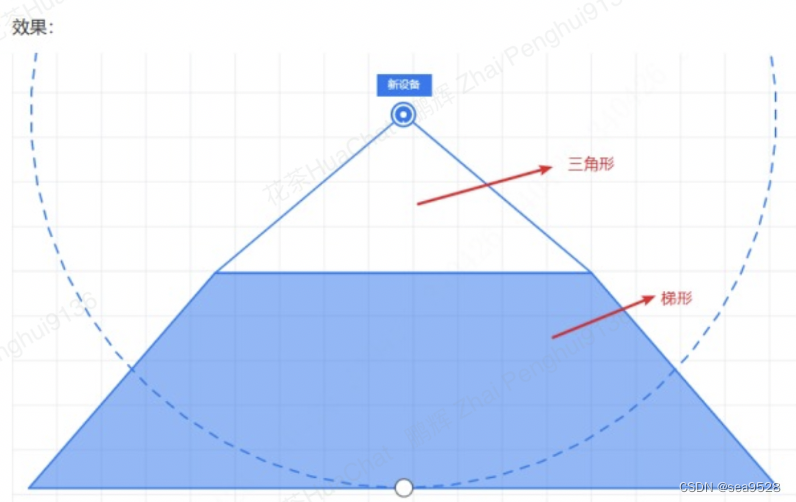
圆形、圆环、半圆、虚线圆
圆形
/*
* @description: 绘制圆形
* @param(object] origin 圆形中心点
* @param(number] radius 圆的半径 单位pixel
* @param(object] config 配置数据
* @param(boolean] addoperatePoint 是否给图形添加操作点
* @param(boolean] isRotate 是否旋转图形
* @return (object] 生成图形要素的feature
*/
draw(origin, radius, config, addoperatePoint=false, isRotate=true) {
const {
lensColor,
horizontalRotationAngle,
deviceId,
lensIndex,
camera,
lensNum,
installationDistance,
param
} = config
const points = []
//圆环边数,默认100, 越多显示的越平滑
const sides = this.fishEyeSides
//弧度,图形要显示的角度,默认360*,即圆环
const rotation = 360
//获取圆心的pixel 坐标
const originPixel = this.map.getPixelFromCoordinate(origin)
// 计算初始角度
const angle = ((180 - rotation) / 360) * Math.PI
var rotatedAngle, x, y
//循环sides + 1次才是完整图形, 要不然图形会缺少一点,对不齐
for (vari = 0; i < sides + 1; ++i) {
//让点分布在120°的范围里
const an = i * (rotation / 360)
rotatedAngle = angle + (an * 2 * Math.PI) / sides
let coordinate = []
// 偏移后的x,y坐标,为pixel
x = originPixel[0] + radius * Math.cos(rotatedAngle)
y = originPixel[1] + radius * Math.sin(rotatedAngle)
const pixelCoordinate = [x, y]
// 把pixel坐标转换为3857坐标系
coordinate = this.map.getCoordinateFromPixel(pixelCoordinate)
points.push(coordinate)
}
// 添加点位给polygon
const poy = new Polygon([points])
//根据后台返回的角度旋转图形
if (isRotate) poy.rotate(transformAngle(Number(horizontalRotationAngle)), origin)
// 创建feature要素
const feature = new Feature({
geometry: poy,
// geometry 必填,下方这些都是自己添加的属性
radius: this.map.pixelToMeter(radius),
figureShape: 'fishEyeCircle',
addoperatePoint: addoperatePoint,
deviceId: deviceId,
lensIndex: lensIndex,
camera: config,
cameraNum: camera.cameraNum,
lensNum: lensNum,
lenscolor
})
//设置要素样式
const style = new style({
fill: new Fill({
color: colorToRGB(lensColor, this.fillopacity)
}),
stroke: new Stroke({
color: colorToRGB(lensColor, this.strokeopacity),
width: 2
})
})
// 设置要素层级为负值, 且图形越大层级越低, 这样小的图形被覆盖可以点击
const index = param.config.installationDistance
style.setZIndex(-index)
// 设置要素样式
feature.setstyle(style)
return feature
}
效果:
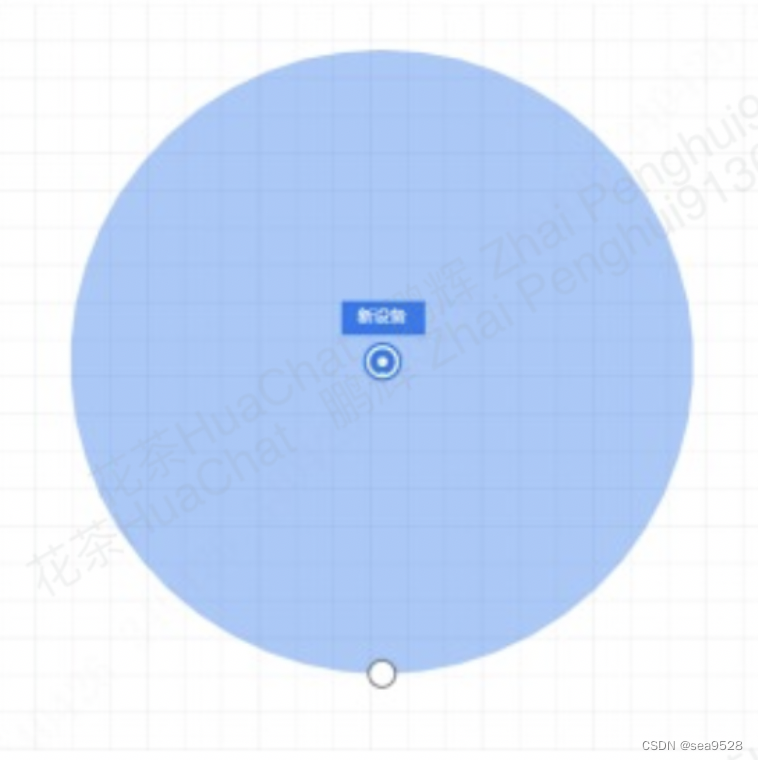
虚线圆
虚线圆只需要使用上放画圆形方法画出圆,然后设置样式的使用,给style样式 中stroke (边框)设置属性lineDash: [10, 10] 即可,lineDash详情查看官方文档
this.style = new style({
//填充样式
fill: new Fill({
color: colorToRGB(lenscolor, 0)
}),
//边界样式
stroke: new Stroke({
color: colorToRGB(lenscolor, strokeOpacity),
width: 2,
lineDash: [10, 10] //设置边界为虚线,并且虚线间隔为10
})
})
效果:
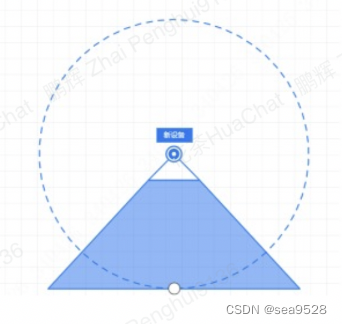
圆环
Polygon 可以传多个数组
1.数组的第一个线性环定义了多边形的外部边界或表面。每个后续的线性环在多边形曲面上定义一个孔。
2.定义多个数组,既可在图形上挖洞
//添加外圆点位和内圆点位,在外圆里面挖洞内圆,实现圆环效果
const poy = new Polygon([points ,innerPoints])
效果:
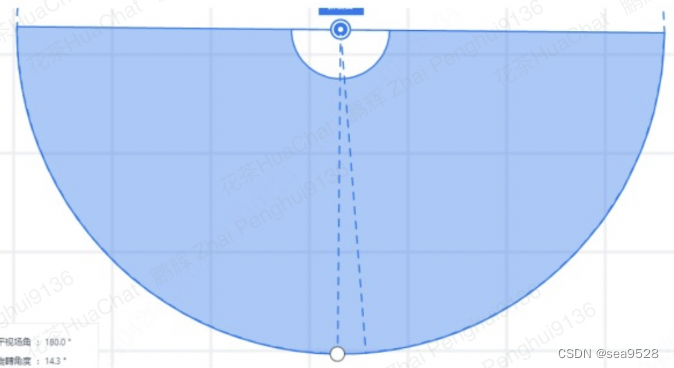























 675
675











 被折叠的 条评论
为什么被折叠?
被折叠的 条评论
为什么被折叠?










