matlab source code:
% Ex3_3.m
% Example 3.3
% Optimization Using MATLAB by P.Venkataraman
%
% Using drawLine.m
%
drawLine(0,6,1,1,5,'l');
drawLine(0,6,2,1,4,'e');
drawLine(0,6,1,1,1,'g');
drawLine(0,6,2,-1,8,'n');
xlabel('Hours spent studying');
ylabel('Hours of pin ball');
title('Example 3.3 -Equality Constraint and Negative Design Variables')
grid% drawLine.m
% Drawing linear constraints for LP programming problems
% Dr. P.Venkataraman
% Optimization Using Matlab
% Chapter 3 - linear Programming
%
% Lines are represented as: ax + by = c ( c >= 0)
% x1, x2 indicate the range of x for the line
% typ indicates type of line being drawn l (<=)
% g, (>=)
% n (none)
%
% The function will draw line(s) in the figure window
% the green line represents the actual value
% of the constraint
% the red dashed line is 10 % larger or smaller
% (in lieu of hash marks)
% the limit constraints are identifies in magenta color
% the objective function is in blue dashed lines
%
function ret = drawLine(x1,x2,a,b,c,typ)
% recognize the types and set color
if (typ == 'n')
str1 = 'b';
str2 = 'b';
cmult = 1;
elseif (typ == 'e')
str1 ='m';
str2 ='m';
else
str1 = 'g';
str2 = 'r';
end
% values for drawing hash marks
% depending on the direction of inequality
if (typ ~= 'n' | 'e')
if (typ == 'l')
cmult = +1;
else cmult = -1;
end
end
% set up a factor for drawing the hash constraint
if (abs(c) >= 10)
cfac = 0.025;
elseif (abs(c)> 5) & (abs(c) < 10)
cfac = 0.05;
else
cfac = 0.1;
end
if (c == 0 )
cdum = cmult*0.1;
else
cdum = (1 + cmult* cfac)*c;
end
% if b = 0 then determine end points of line x line
if ( b ~= 0)
y1 = (c - a*x1)/b;
y1n = (cdum - a* x1)/b;
y2 = (c - a* x2)/b;
y2n = (cdum - a*x2)/b;
else
% identfy limit constraints by magenta color
str1 = 'm';
str2 = 'm';
y1 = x1; % set y1 same length as input x1
y2 = x2; % set y2 same length as input x2
x1 = c/a; % adjust x1 to actual value
x2 = c/a; % adjust x2 to actual value
y1n = 0; % set y = 0;
y2n = 0; % set y = 0
end
if (a == 0)
str1 = 'm'; % set color for limit line
str2 = 'm'; % set color for limit line
end;
% draw axis with solid black color
hh = line([x1,x2],[0,0]);
set(hh,'LineWidth',1,'Color','k');
hv = line([0,0],[x1,x2]);
set(hv,'LineWidth',1,'Color','k');
% start drawing the lines
h1 = line([x1 x2], [y1,y2]);
if (typ == 'n')
set(h1,'LineWidth',2,'LineStyle','--','Color',str1);
else
set(h1,'LineWidth',1,'LineStyle','-','Color',str1);
end
if (b ~= 0)&(a ~= 0)
text(x1,y1,num2str(c));
end
if( b == 0)|(a == 0)| (typ == 'n') | (typ == 'e')
grid
ret = [h1];
return, end
grid;
h2 = line([x1 x2], [y1n,y2n]);
set(h2,'LineWidth',0.5,'LineStyle',':','Color',str2);
grid
hold on
ret = [h1 h2];
here, I would like to analysis drawLine.m
% drawLine.m
% Drawing linear constraints for LP programming problems
% Dr. P.Venkataraman
% Optimization Using Matlab
% Chapter 3 - linear Programming
%
% Lines are represented as: ax + by = c ( c >= 0)
% x1, x2 indicate the range of x for the line
% typ indicates type of line being drawn l (<=)
% g, (>=)
% n (none)
%
% The function will draw line(s) in the figure window
% the green line represents the actual value
% of the constraint
% the red dashed line is 10 % larger or smaller
% (in lieu of hash marks)
% the limit constraints are identifies in magenta color
% the objective function is in blue dashed lines
%
function ret = drawLine(x1,x2,a,b,c,typ)
% recognize the types and set color
if (typ == 'n')
str1 = 'b';
str2 = 'b';
cmult = 1;
elseif (typ == 'e')
str1 ='m';
str2 ='m';
else
str1 = 'g';
str2 = 'r';
end
str1是第一根线的颜色,str2是第二根线的颜色
% values for drawing hash marks
% depending on the direction of inequality
if (typ ~= 'n' | 'e')
if (typ == 'l')
cmult = +1;
else cmult = -1;
end
end
确定第二根线的挪动方向
% set up a factor for drawing the hash constraint
if (abs(c) >= 10)
cfac = 0.025;
elseif (abs(c)> 5) & (abs(c) < 10)
cfac = 0.05;
else
cfac = 0.1;
end
if (c == 0 )
cdum = cmult*0.1;
else
cdum = (1 + cmult* cfac)*c;
end
确定挪动的距离
% if b = 0 then determine end points of line x line
if ( b ~= 0)
y1 = (c - a*x1)/b;
y1n = (cdum - a* x1)/b;
y2 = (c - a* x2)/b;
y2n = (cdum - a*x2)/b;
确定第一根线和第二根线的方程
h1 = line([x1 x2], [y1,y2]); [x1 x2]为x的范围, [y1,y2]为y的范围
h2 = line([x1 x2], [y1n,y2n]);
else
% identfy limit constraints by magenta color
str1 = 'm';
str2 = 'm';
y1 = x1; % set y1 same length as input x1
y2 = x2; % set y2 same length as input x2
x1 = c/a; % adjust x1 to actual value
x2 = c/a; % adjust x2 to actual value
y1n = 0; % set y = 0;
y2n = 0; % set y = 0
当线垂直的情况
end
if (a == 0)
str1 = 'm'; % set color for limit line
str2 = 'm'; % set color for limit line
end;
% draw axis with solid black color
hh = line([x1,x2],[0,0]);
set(hh,'LineWidth',1,'Color','k');
hv = line([0,0],[x1,x2]);
set(hv,'LineWidth',1,'Color','k');
% start drawing the lines
h1 = line([x1 x2], [y1,y2]);
if (typ == 'n')
set(h1,'LineWidth',2,'LineStyle','--','Color',str1);
else
set(h1,'LineWidth',1,'LineStyle','-','Color',str1);
end
if (b ~= 0)&(a ~= 0)
text(x1,y1,num2str(c));
end
if( b == 0)|(a == 0)| (typ == 'n') | (typ == 'e')
grid
ret = [h1];
return, end
grid;
h2 = line([x1 x2], [y1n,y2n]);
set(h2,'LineWidth',0.5,'LineStyle',':','Color',str2);
grid
hold on
ret = [h1 h2];
% Ex3_3.m
% Example 3.3
% Optimization Using MATLAB by P.Venkataraman
%
% Using drawLine.m
%
drawLine(0,6,1,1,5,'l');
第一条线
画了过后
第一根线是绿线, 第二根线是红线, 表示绿线的左下部分是可行区域
drawLine(0,6,2,1,4,'e');
第二条线
画了过后, 这里用紫线表示
drawLine(0,6,1,1,1,'g');
第三条线
画了过后
红线在此绿线的左下角,则说明可行区域在绿线的右上角部分
drawLine(0,6,2,-1,8,'n');
目标函数
画完过后,这里用蓝虚线表示,这里目标函数的意义为与Y轴截距的负值
xlabel('Hours spent studying');
ylabel('Hours of pin ball');
title('Example 3.3 -Equality Constraint and Negative Design Variables')
grid










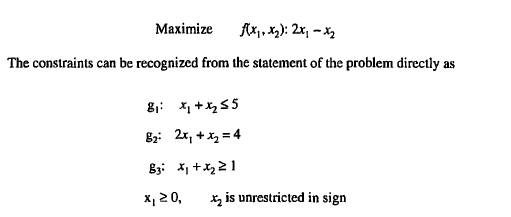
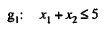
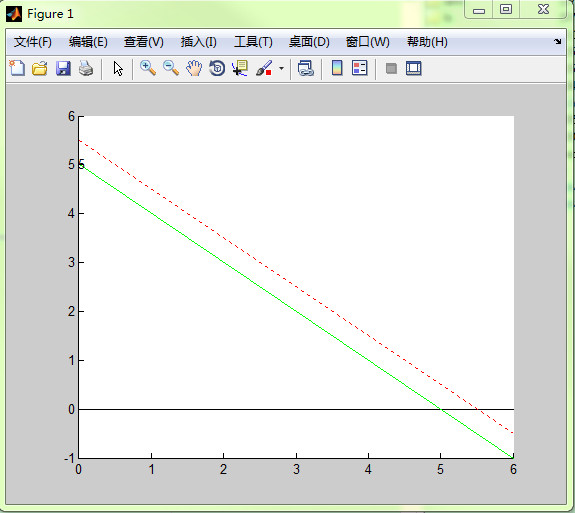
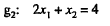
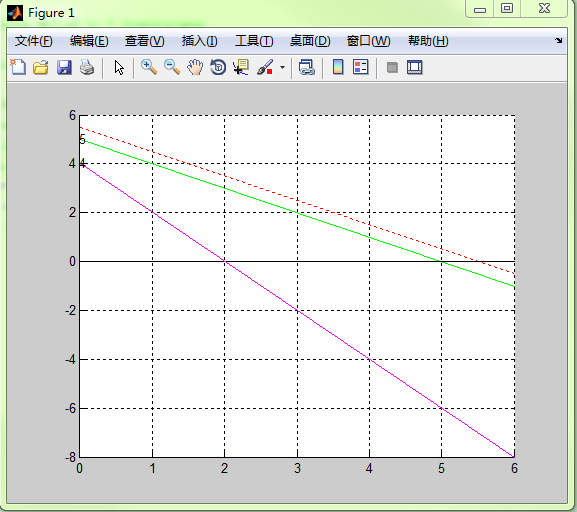
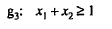
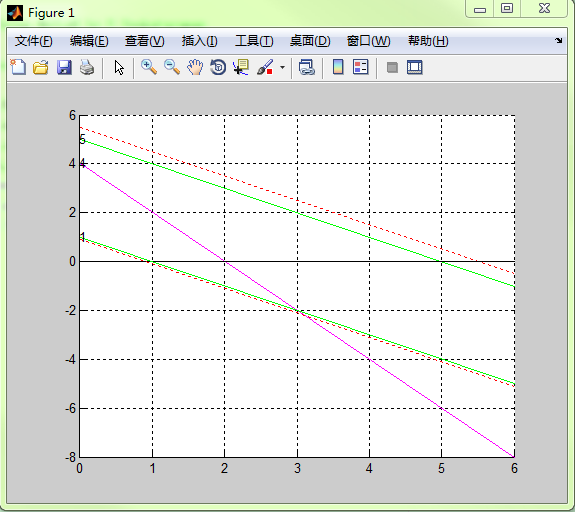
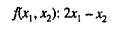
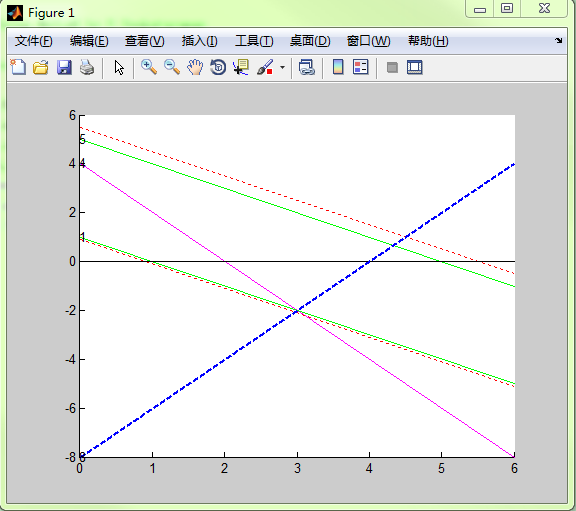














 2万+
2万+











 被折叠的 条评论
为什么被折叠?
被折叠的 条评论
为什么被折叠?








