使用js获取html对象有三种方法: getElementById, getElementsByName和getElementsByTagName。
| method | args | result |
|---|---|---|
| getElementById | id | 单个html对象 |
| getElementsByName | name | 一组html对象 |
| getElementsByTagName | tagName | 一组html对象 |
以下是一个html文档片段:
<p id="pa">It is the first paragraph!</p>
<p name="pb">It is the second paragraph!</p>
<p name="pb">It is the third paragraph!</p>
<table border="1">
<tr>
<th>Name</th>
<th>Age</th>
<th>Gender</th>
</tr>
<tr>
<td>Alice</td>
<td>22</td>
<td>female</td>
</tr>
<tr>
<td>Bob</td>
<td>23</td>
<td>male</td>
</tr>
<tr>
<td>David</td>
<td>22</td>
<td>male</td>
</tr>
</table>
<script>
var pa = document.getElementById('pa');
console.log('pa:', pa);
var ps = document.getElementsByName('pb');
console.log('ps:', ps);
var tds = document.getElementsByTagName('td');
console.log('tds:', tds);
</script>下面是该页面内容和打印在控制台上的内容截图:
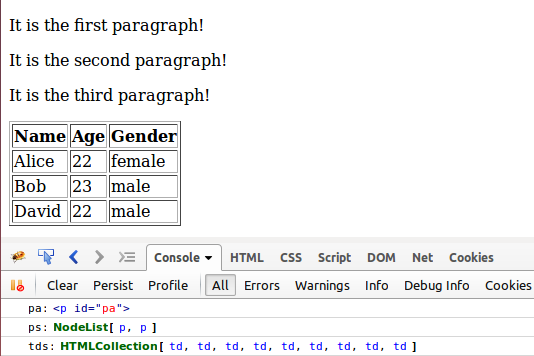
这下就看的清楚了,通过getElementById只能获取指定id的单个html对象。而通过标签的name或者标签的名字就能获取到一组html对象了。
ps: csdn上使用的markdown编辑器好像有些问题,好像不太能支持自定义代码片段。下面对照我本地的md试试看。








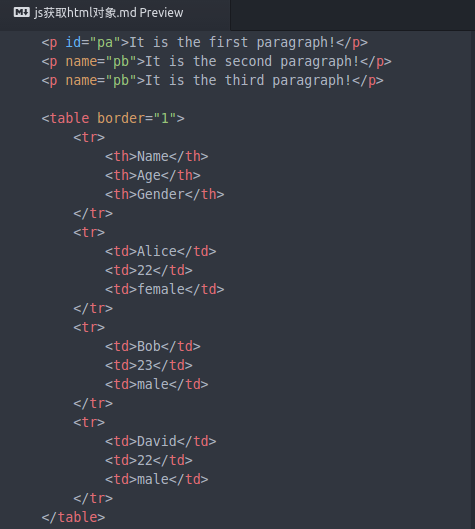














 695
695

 被折叠的 条评论
为什么被折叠?
被折叠的 条评论
为什么被折叠?








