在安卓开发中,通常我们可以看到一个视图弹出时,当前Activity界面会变暗,在触摸视图以外的区域时,Activity界面还原亮度的效果,其实这是通过改变当前Window(窗口)的属性来实现的,下面是结合popWindow实现的效果图以及Window的部分源码:
屏幕变暗 变亮效果图:
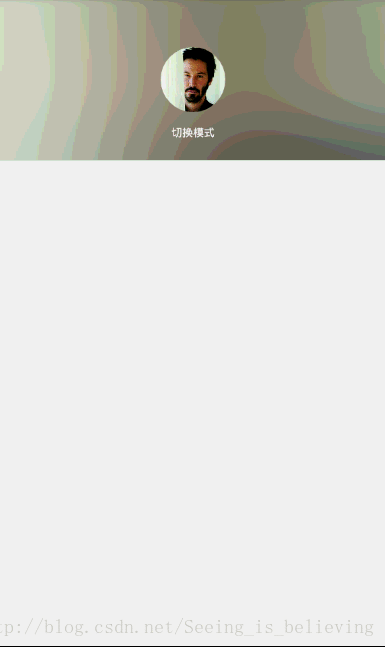
Window设置屏幕明暗属性的部分源码:
// The current window attributes.
private final WindowManager.LayoutParams mWindowAttributes =
new WindowManager.LayoutParams();
/**
* Specify custom window attributes. <strong>PLEASE NOTE:</strong> the
* layout params you give here should generally be from values previously
* retrieved with {@link #getAttributes()}; you probably do not want to
* blindly create and apply your own, since this will blow away any values
* set by the framework that you are not interested in.
*
* @param a The new window attributes, which will completely override any
* current values.
*/
public void setAttributes(WindowManager.LayoutParams a) {
mWindowAttributes.copyFrom(a);
dispatchWindowAttributesChanged(mWindowAttributes);
}
/**
* Retrieve the current window attributes associated with this panel.
*
* @return WindowManager.LayoutParams Either the existing window
* attributes object, or a freshly created one if there is none.
*/
public final WindowManager.LayoutParams getAttributes() {
return mWindowAttributes;
}
/**
* {@hide}
*/
protected void dispatchWindowAttributesChanged(WindowManager.LayoutParams attrs) {
if (mCallback != null) {
mCallback.onWindowAttributesChanged(attrs);
}
}
/**
* Set the amount of dim behind the window when using
* {@link WindowManager.LayoutParams#FLAG_DIM_BEHIND}. This overrides
* the default dim amount of that is selected by the Window based on
* its theme.
*
* @param amount The new dim amount, from 0 for no dim to 1 for full dim.
*/
public void setDimAmount(float amount) {
final WindowManager.LayoutParams attrs = getAttributes();
attrs.dimAmount = amount;
mHaveDimAmount = true;
dispatchWindowAttributesChanged(attrs);
}
private final WindowManager.LayoutParams mWindowAttributes =
new WindowManager.LayoutParams();
/**
* Specify custom window attributes. <strong>PLEASE NOTE:</strong> the
* layout params you give here should generally be from values previously
* retrieved with {@link #getAttributes()}; you probably do not want to
* blindly create and apply your own, since this will blow away any values
* set by the framework that you are not interested in.
*
* @param a The new window attributes, which will completely override any
* current values.
*/
public void setAttributes(WindowManager.LayoutParams a) {
mWindowAttributes.copyFrom(a);
dispatchWindowAttributesChanged(mWindowAttributes);
}
/**
* Retrieve the current window attributes associated with this panel.
*
* @return WindowManager.LayoutParams Either the existing window
* attributes object, or a freshly created one if there is none.
*/
public final WindowManager.LayoutParams getAttributes() {
return mWindowAttributes;
}
/**
* {@hide}
*/
protected void dispatchWindowAttributesChanged(WindowManager.LayoutParams attrs) {
if (mCallback != null) {
mCallback.onWindowAttributesChanged(attrs);
}
}
/**
* Set the amount of dim behind the window when using
* {@link WindowManager.LayoutParams#FLAG_DIM_BEHIND}. This overrides
* the default dim amount of that is selected by the Window based on
* its theme.
*
* @param amount The new dim amount, from 0 for no dim to 1 for full dim.
*/
public void setDimAmount(float amount) {
final WindowManager.LayoutParams attrs = getAttributes();
attrs.dimAmount = amount;
mHaveDimAmount = true;
dispatchWindowAttributesChanged(attrs);
}
设置屏幕明暗核心方法:
/**
*
* 定义WindowManager.LayoutParams lp
* (1f-——0f)亮到暗的透明度变化 这里设置为0.7f(较暗的透明度)
* 最后通过setAttributes(lp)方法,唤醒窗口明暗度变化
*
*/
private WindowManager.LayoutParams lp = null;
lp.alpha = 0.7f;
getWindow().setAttributes(lp);
*
* 定义WindowManager.LayoutParams lp
* (1f-——0f)亮到暗的透明度变化 这里设置为0.7f(较暗的透明度)
* 最后通过setAttributes(lp)方法,唤醒窗口明暗度变化
*
*/
private WindowManager.LayoutParams lp = null;
lp.alpha = 0.7f;
getWindow().setAttributes(lp);
























 2414
2414











 被折叠的 条评论
为什么被折叠?
被折叠的 条评论
为什么被折叠?








