1. 拷贝数组对象
const years = [2018, 2019, 2020, 2021];
const copyYears = [...years];
console.log(copyYears); // [ 2018, 2019, 2020, 2021 ]
扩展运算符拷贝数组,只有第一层是深拷贝,即对一维数组使用扩展运算符拷贝就属于深拷贝
2. 合并数组
先来看数组的合并,如下:
const halfMonths1 = [1, 2, 3, 4, 5, 6];
const halfMonths2 = [7, 8, 9, 10, 11, 12];
const allMonths = [...halfMonths1, ...halfMonths2];
console.log(allMonths); // [ 1, 2, 3, 4, 5, 6, 7, 8, 9, 10, 11, 12 ]
3.合并对象
合并对象,在合并对象时,如果一个键已经存在,它会被具有相同键的最后一个对象给替换。
const time1 = {
month: 7,
day: {
value: 1,
},
};
const time2 = {
year: 2021,
month: 8,
day: {
value: 10,
},
};
const time = { ...time1, ...time2 };
console.log(time); // { month: 8, day: { value: 10 }, year: 2021 }
4.参数传递
const sum = (num1, num2) => num1 + num2;
console.log(sum(...[6, 7])); // 13
console.log(sum(...[6, 7, 8])); // 13
从上面的代码看,函数定义了多少个参数,扩展运算符传入的值就是多少个。
和 math 函数一起使用,如下:
const arrayNumbers = [1, 5, 9, 3, 5, 7, 10];
const min = Math.min(...arrayNumbers);
const max = Math.max(...arrayNumbers);
console.log(min); // 1
console.log(max); // 10
5.数组去重
const arrayNumbers = [1, 5, 9, 3, 5, 7, 10, 4, 5, 2, 5];
const newNumbers = [...new Set(arrayNumbers)];
console.log(newNumbers); // [ 1, 5, 9, 3, 7, 10, 4, 2 ]
6.字符串转字符数组
String 也是一个可迭代对象,所以也可以使用扩展运算符 … 将其转为字符数组,如下:
const title = "china";
const charts = [...title];
console.log(charts); // [ 'c', 'h', 'i', 'n', 'a' ]
进而可以简单进行字符串截取,如下:
const title = "china";
const short = [...title];
short.length = 2;
console.log(short.join("")); // ch
7.NodeList 转数组
NodeList 对象是节点的集合,通常是由属性,如 Node.childNodes 和方法,如 document.querySelectorAll 返回的。
NodeList 类似于数组,但不是数组,没有 Array 的所有方法,例如find、map、filter 等,但是可以使用 forEach() 来迭代。
可以通过扩展运算符将其转为数组,如下:
const nodeList = document.querySelectorAll(".row");
const nodeArray = [...nodeList];
console.log(nodeList);
console.log(nodeArray);
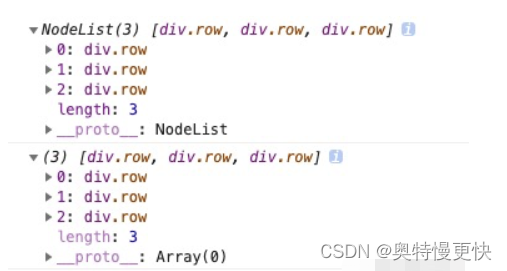
8.解构变量
解构数组,如下:
const [currentMonth, ...others] = [7, 8, 9, 10, 11, 12];
console.log(currentMonth); // 7
console.log(others); // [ 8, 9, 10, 11, 12 ]
解构对象,如下:
const userInfo = { name: "Crayon", province: "Guangdong", city: "Shenzhen" };
const { name, ...location } = userInfo;
console.log(name); // Crayon
console.log(location); // { province: 'Guangdong', city: 'Shenzhen' }























 3941
3941











 被折叠的 条评论
为什么被折叠?
被折叠的 条评论
为什么被折叠?










