文章传送门
简述 / 前言
前面介绍了一些常用技巧、常见的图形(折线图、柱状图(条形图)、饼图和直方图)和高级的二维图形(散点图、热力图、等值线图),这篇分享一下如何绘制三维图形:三维散点图、三维柱状图、三维曲线图。
三维图形需要用到 mpl_toolkits.mplot3d 中的 Axes3D,也可以用前面介绍的二维方法创建三维图像,前提是要将子图的坐标轴改为三维坐标轴。
1. 三维散点图
关键方法:Axes3D().scatter(),注意需要创建 figure 对象。
一般用法:.scatter(x, y, z),各参数含义如下:
| 参数 | 含义 |
|---|---|
| x | x轴的数据 |
| y | y轴的数据 |
| z | z轴的数据 |
示例:
import matplotlib.pyplot as plt
from mpl_toolkits.mplot3d import Axes3D
# 三门课程的成绩
x = [100, 98, 79, 68, 85]
y = [95, 99, 80, 60, 90]
z = [93, 90, 85, 70, 88]
# 绘制三维散点图
fig = plt.figure()
ax = Axes3D(fig)
ax.scatter(x, y, z)
# 添加坐标轴
plt.rcParams['font.sans-serif'] = ['FangSong'] # 设置中文
ax.set_xlabel('课程1')
ax.set_ylabel('课程2')
ax.set_zlabel('课程3')
plt.show()
输出:

整体结构和二维散点图差不多,具体的用法也很相似,只是多了一个z轴而已
2. 三维柱状图
关键参数:projection='3d',指定子图的坐标轴为三维坐标轴。
关键语句:matplotlib.pyplot.bar3d(x, y, z, dx, dy, dz);
一般会这么写:matplotlib.pyplot.bar3d(x, y, z=0, dx=1, dy=1, dz, zsort='average', shade=True, alpha=alpha, color=color, edgecolor=edgecolor, lw=lw, linestyle=linestyle),各参数含义如下:
| 属性 | 含义 |
|---|---|
| x, y, z | 定位点的坐标(输入的数据类型类似于数组)【z一般取0,表示柱状图的底都在平面 X O Y XOY XOY上】 |
| dx, dy | 柱状图底面的长和宽【一般都取1】 |
| dz | 柱状图的高度 |
| zsort | z轴的排序方案 |
| shade | 是否加上阴影(默认为:True)【如果为真,这会使条形的暗边变暗(相对于图的光源)。】 |
| alpha | 透明度,取值范围:[0, 1],值越小越透明 |
| color | 每个柱状图的颜色【颜色只能取一种】 |
| edgecolor | 边缘的颜色【颜色可以取几种,但是并不是每个柱状图的边缘颜色都不一样,只是在移动查看的时候,颜色会不断转换,建议只取一种颜色,或者不设置边缘颜色】 |
| lw | 边缘线的宽度 |
| linestyle | 边缘线的类型 |
示例:
import matplotlib.pyplot as plt
x = [1, 6, 3, 4, 5, 6, 3] # x轴刻度
y = [1, 3, 3, 4, 5, 1, 2] # y轴刻度
dz = [12, 20, 25, 10, 18, 5, 8] # z轴刻度
fig = plt.figure()
ax = fig.add_subplot(111, projection='3d')
ax.set_title('三维柱状图')
ax.bar3d(x, y, z=0, dx=1, dy=1, dz=dz, shade=True, color='g', edgecolor='grey', lw=3, linestyle='--', alpha=0.5)
plt.rcParams['font.sans-serif'] = ['FangSong'] # 设置中文
ax.set_xlabel('x轴')
ax.set_ylabel('y轴')
ax.set_zlabel('z轴')
plt.show()
输出:

3. 三维曲面图
关键参数:projection='3d',指定子图的坐标轴为三维坐标轴。
关键方法:.plot_surface()
一般会这么写:.plot_surface(X, Y, Z, rstride=rstride, cstride=cstride, cmap=cmap),各参数含义如下:
| 参数 | 含义 |
|---|---|
| X | X轴的位置序列 |
| Y | Y轴的位置序列 |
| Z | 要绘制的曲线的函数 |
| rstride | X轴方向上的条纹间隔 |
| cstride | Y轴方向上的条纹间隔 |
| cmap | 指定填充风格,有内置颜色,也可以自定义颜色,内置的风格有:Accent, Accent_r, Blues, Blues_r, BrBG, BrBG_r, BuGn, BuGn_r, BuPu, BuPu_r, CMRmap, CMRmap_r, Dark2, Dark2_r, GnBu, GnBu_r, Greens, Greens_r, Greys, Greys_r, OrRd, OrRd_r, Oranges, Oranges_r, PRGn, PRGn_r, Paired, Paired_r, Pastel1, Pastel1_r, Pastel2, Pastel2_r, PiYG, PiYG_r, PuBu, PuBuGn, PuBuGn_r, PuBu_r, PuOr, PuOr_r, PuRd, PuRd_r, Purples, Purples_r, RdBu, RdBu_r, RdGy, RdGy_r, RdPu, RdPu_r, RdYlBu, RdYlBu_r, RdYlGn, RdYlGn_r, Reds, Reds_r, Set1, Set1_r, Set2, Set2_r, Set3, Set3_r, Spectral, Spectral_r, Wistia, Wistia_r, YlGn, YlGnBu, YlGnBu_r, YlGn_r, YlOrBr, YlOrBr_r, YlOrRd, YlOrRd_r, afmhot, afmhot_r, autumn, autumn_r, binary, binary_r, bone, bone_r, brg, brg_r, bwr, bwr_r, cividis, cividis_r, cool, cool_r, coolwarm, coolwarm_r, copper, copper_r, cubehelix, cubehelix_r, flag, flag_r, gist_earth, gist_earth_r, gist_gray, gist_gray_r, gist_heat, gist_heat_r, gist_ncar, gist_ncar_r, gist_rainbow, gist_rainbow_r, gist_stern, gist_stern_r, gist_yarg, gist_yarg_r, gnuplot, gnuplot2, gnuplot2_r, gnuplot_r, gray, gray_r, hot, hot_r, hsv, hsv_r, inferno, inferno_r, jet, jet_r, magma, magma_r, nipy_spectral, nipy_spectral_r, ocean, ocean_r, pink, pink_r, plasma, plasma_r, prism, prism_r, rainbow, rainbow_r, seismic, seismic_r, spring, spring_r, summer, summer_r, tab10, tab10_r, tab20, tab20_r, tab20b, tab20b_r, tab20c, tab20c_r, terrain, terrain_r, turbo, turbo_r, twilight, twilight_r, twilight_shifted, twilight_shifted_r, viridis, viridis_r, winter, winter_r |
示例:
import matplotlib.pyplot as plt
import numpy as np
fig = plt.figure()
ax = fig.add_subplot(111, projection='3d')
x = np.arange(-11, 11, 0.1)
X, Y = np.meshgrid(x, x)
Z = X ** 2 + Y ** 2 # 定义待绘制的曲线
# 绘制三维曲线
ax.plot_surface(X, Y, Z, rstride=10, cstride=20, cmap='summer_r')
ax.set_xlabel('x轴', fontdict={'fontname': 'FangSong', 'fontsize': 16})
ax.set_ylabel('y轴', fontdict={'fontname': 'FangSong', 'fontsize': 16})
ax.set_zlabel('z轴', fontdict={'fontname': 'FangSong', 'fontsize': 16})
plt.show()
输出:








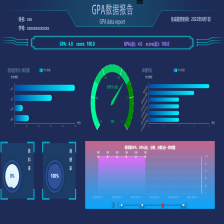















 383
383











 被折叠的 条评论
为什么被折叠?
被折叠的 条评论
为什么被折叠?








