张孝祥blog中提到的一个学员提出关于IO的怪问题
一个简单的怪问题
一个学员问了一个关于IO的怪问题,问题是这样的:读取键盘输入的一个字符,然后打印输出这个字符,在打印字符的前面和后面分别加了一个字符串,程序的代码如下:
public class Test
{
public static void main(String [] args) throws Exception
{
System.out.print("Input a char:");
char ch = (char)System.in.read();
System.out.println("hello" + ch + "AB");
}
}
编译并运行这个程序。
(1)输入字符“a”,命令行窗口打印输出的结果如图1所示,与我们预期的一样。
图1
(2)重新运行这个程序,直接按下回车键,在命令行窗口打印输出的结果如图2所示。这时,打印输出的结果是:打印语句中字符后面的字符串“替换”了字符前面的字符串中的部分字符,即打印输出字符串“ABllo”。
图2
请大家都来想一想,为什么在输入普通字符时,输出的结果是正常的;而直接按下回车键,后面的字符串就“替换”了前面的字符串,并且没有输出回车换行符呢?
--------------------
上面的问题,是我分析出原因后,为了讲课方便,重新调整的例子,并且写出了错误规律。其实,学员最初的问题非常隐蔽,并没有我上面的案例这么直接,并且找不出错误规律。下面是他当初的程序代码。
public static void main(String [] args) throws Exception{
String str="";
char ch0=0;
System.out.print("intput string and String:");
do{
ch0=(char)System.in.read();
str+=ch0;
}while(ch0!='#');
char ch/*='0'*/;
System.out.print(str);
ch=(char)System.in.read();
System.out.println("hello" + ch + 'b');
}
----------------------------答案----------------------
读取键盘输入的一个字符时,我们在键盘上按一下回车键,实际上读取到的是两个字符,即“/r”和“/n”。字符“/r”表示回车,即光标回到当前行的行首而不换行;字符“/n”表示换行,即光标移到当前行的下一行行首。
按一下回车键,System.in.read()读取到字符“/r”,当执行到下面的程序代码时:
System.out.println("hello" + ch + "AB");
打印字符串“hello”后,接着打印输出字符“/r”,这时,光标移到字符串“hello”所在当前行的行首,由于没有字符“/n”,不会换到下一行,再继续打印字符串“AB”。这样,字符串“AB”就覆盖了字符串“hello”的前两个字符,所以,我们看到在命令行打印输出的是字符串“ABllo”。
---------------------进一步评论----------------------
Windows平台是以"/r/n"处理回车;
Linux和Unix平台是以"/n/r"处理回车;
至于Eclipse这类跨平台的软件,已经对系统的标准输出设备进行了重定向,测试说明,也是以"/n/r"处理回车。








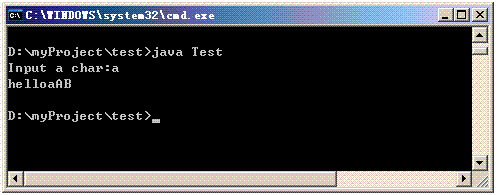
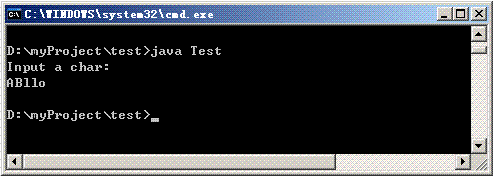














 1842
1842

 被折叠的 条评论
为什么被折叠?
被折叠的 条评论
为什么被折叠?








