linux 服务器时钟同步设置
1 背景
多台服务器集中化部署完毕后服务器时间的快慢,久而久之肆意变换,有几台服务器就产生几个时间,对业务系统的数据的时效产生了一定的影响。
我们都知道时钟同步可以使用外网服务器,但是在内网内不能连接外网的时候也需要时钟同步,那怎么进行呢?
很多项目中会使用内网时间服务器作为时钟源,然后让其他机器都来同步这台机器即可。
针对linux系统下ntp服务和chrony服务都是作为服务器时钟同步服务,他们之间都可以互相进行同步。但是NTP与chrony不能同时存在,只能用其中一个。因为在日常工作中主要操作的系统环境为RHEL7,RHEL7中默认使用chrony作为时间服务器,也支持NTP,需要额外安装。所以本文就以chrony为重点进行展开介绍。
2 简介
Chrony是一个开源的自由软件,是网络时间协议 NTP 的客户端和服务器软件。它能让计算机保持系统时钟与时钟服务器(NTP)同步,因此让你的计算机时间保持精确,Chrony也可以作为服务端软件为其他计算机提供时间同步服务。Chrony由两个程序组成,分别是chronyd和chronyc。chronyd是一个后台运行的守护进程,用于调整内核中运行的系统时钟和时钟服务器同步。它确定计算机增减时间的比率,并对此进行补偿。chronyc提供了一个用户界面,用于监控性能并进行多样化的配置。它可以在chronyd实例控制的计算机上工作,也可以在一台不同的远程计算机上工作。
NTP 是网络时间协议(Network Time Protocol)的简称,通过 udp 123 端口进行网络时钟同步。
3 环境
| 项目 | 版本 | 说明 |
|---|---|---|
| CentOS | 7.6.1810 | 操作系统版本 |
4 安装及配置
使用管理员账号操作
yum -y install chrony
systemctl start chronyd
systemctl enable chronyd
chrony.conf 默认配置
vi /etc/chrony.conf
# 使用 pool.ntp.org 项目中的公共服务器。
# 以server开,理论上想添加多少时间服务器都可以。
#pool pool.ntp.org iburst
server ntp.ntsc.ac.cn iburst
server ntp1.aliyun.com iburst
#server cn.pool.ntp.org iburst
# 根据实际时间计算出服务器增减时间的比率,然后记录到一个文件中,在系统重启后为系统做出最佳时间补偿调整。
# Record the rate at which the system clock gains/losses time.
driftfile /var/lib/chrony/drift
# 如果系统时钟的偏移量大于1秒,则允许系统时钟在前三次更新中步进。
# Allow the system clock to be stepped in the first three updates
# if its offset is larger than 1 second.
makestep 1.0 3
# 启用实时时钟(RTC)的内核同步。
# Enable kernel synchronization of the real-time clock (RTC).
rtcsync
# 通过使用 hwtimestamp 指令启用硬件时间戳
# Enable hardware timestamping on all interfaces that support it.
#hwtimestamp *
# Increase the minimum number of selectable sources required to adjust
# the system clock.
#minsources 2
# 指定 NTP 客户端地址,以允许或拒绝连接到扮演时钟服务器的机器
# Allow NTP client access from local network.
#allow 192.168.0.0/16
# Serve time even if not synchronized to a time source.
#local stratum 10
# 指定包含 NTP 身份验证密钥的文件。
# Specify file containing keys for NTP authentication.
#keyfile /etc/chrony.keys
# Get TAI-UTC offset and leap seconds from the system tz database.
#leapsectz right/UTC
# 指定日志文件的目录。
# Specify directory for log files.
logdir /var/log/chrony
# 选择日志文件要记录的信息。
# Select which information is logged.
#log measurements statistics tracking
5 配置使用
5.1 服务端配置
5.1.1 修改配置
vi /etc/chrony.conf
# Use public servers from the pool.ntp.org project.
# Please consider joining the pool (http://www.pool.ntp.org/join.html).
server s2c.time.edu.cn iburst
server ntp.aliyun.com iburst
# Allow NTP client access from local network.
allow 192.168.8.0/16
5.1.2 开启同步
systemctl enable chronyd
systemctl restart chronyd
# 查看时间同步状态
timedatectl status
# 开启网络时间同步
timedatectl set-ntp true
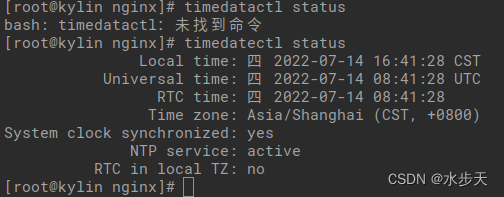
5.1.3 防火墙策略配置
网络时间协议通过 udp 123 端口进行网络时钟同步
# 开启防火墙
firewall-cmd --zone=public --add-port=123/udp --permanent
#或者
firewall-cmd --zone=public --add-service=ntp --permanent
firewall-cmd --reload
5.2 客户端配置
5.2.1 修改配置
vi /etc/chrony.conf
# Use public servers from the pool.ntp.org project.
# Please consider joining the pool (http://www.pool.ntp.org/join.html).
server 192.168.8.5 iburst
# Allow NTP client access from local network.
allow 192.168.8.5
5.2.2 开启同步
systemctl enable chronyd
systemctl restart chronyd
# 查看时间同步状态
timedatectl status
# 开启网络时间同步
timedatectl set-ntp true
至此,时钟同步配置已经完成,可以针对客户端设置一些其他时间,对配置的时间同步进行验证。
后续介绍一些chrony命令信息。
5.3 chronyc命令
# 查看 ntp_servers
chronyc sources -v
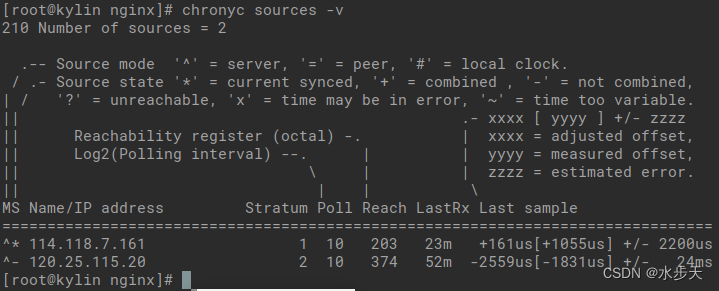
# 查看 ntp_servers 状态
chronyc sourcestats -v
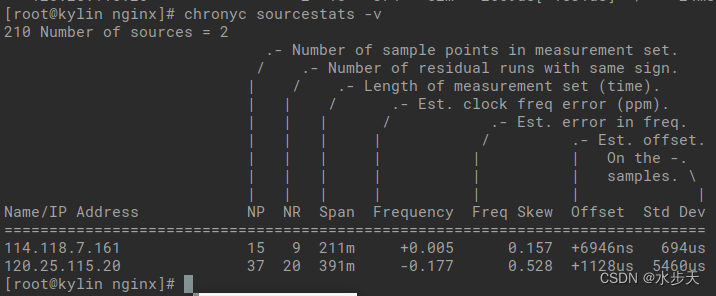
# 查看 ntp_servers 是否在线
chronyc activity -v
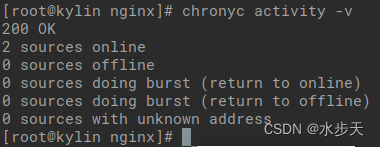
# 查看 ntp 详细信息
chronyc tracking -v
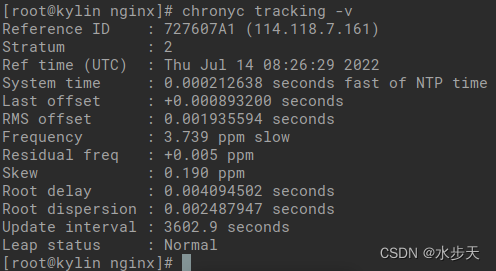
修改时区
# 查看日期时间、时区及 NTP 状态
timedatectl
# 查看时区列表
timedatectl list-timezones
timedatectl list-timezones | grep -E "Asia/Shanghai"
# 修改时区
timedatectl set-timezone Asia/Shanghai
# 修改日期时间(可以只修改其中一个)
timedatectl set-time "2022-07-14 16:59:20"
# 开启 NTP
timedatectl set-ntp true/flase
系统时钟与硬件时钟同步
# 设置硬件时钟
# -w,--systohc
hwclock -w
# 设置系统时钟
# -s, --hctosys
hwclock -s
# 修改配置文件方式
vim /etc/sysconfig/ntpd
# 将系统时间写入BIOS,与 hwclock -w 效果相同
SYNC_HWCLOCK=yes






















 1211
1211











 被折叠的 条评论
为什么被折叠?
被折叠的 条评论
为什么被折叠?








