Refer to ".NET Help for VS2005" ,I get the code as follows:
 public
IWorkspace OpenArcSDEWorkspace(
string
server,
string
instance,
string
user,
public
IWorkspace OpenArcSDEWorkspace(
string
server,
string
instance,
string
user, string
password,
string
database,
string
version)
string
password,
string
database,
string
version)
 ...
{
...
{ ESRI.ArcGIS.esriSystem.IPropertySet propertySet = new ESRI.ArcGIS.esriSystem.PropertySetClass();
ESRI.ArcGIS.esriSystem.IPropertySet propertySet = new ESRI.ArcGIS.esriSystem.PropertySetClass(); propertySet.SetProperty("SERVER", server);
propertySet.SetProperty("SERVER", server); propertySet.SetProperty("INSTANCE", instance);
propertySet.SetProperty("INSTANCE", instance); propertySet.SetProperty("DATABASE", database);
propertySet.SetProperty("DATABASE", database); propertySet.SetProperty("USER", user);
propertySet.SetProperty("USER", user); propertySet.SetProperty("PASSWORD", password);
propertySet.SetProperty("PASSWORD", password); propertySet.SetProperty("VERSION", version);
propertySet.SetProperty("VERSION", version);
 IWorkspaceFactory workspaceFactory = new ESRI.ArcGIS.DataSourcesGDB.SdeWorkspaceFactoryClass();
IWorkspaceFactory workspaceFactory = new ESRI.ArcGIS.DataSourcesGDB.SdeWorkspaceFactoryClass(); return workspaceFactory.Open(propertySet, 0);
return workspaceFactory.Open(propertySet, 0); }
}
also you can use the ArcCatalog to test the connection,and i will use the ArcCatalog 9.2 as an example to illustrate.
first ,start up the ArcCatalog 9.2 as image 1 shows.
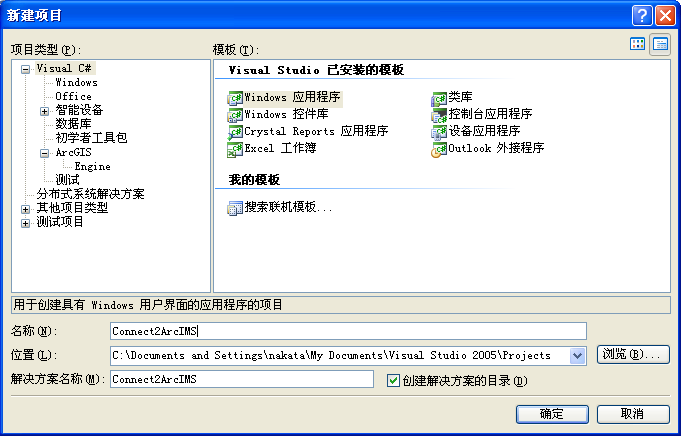
image 1
Double click the "Add Spatial Database Connection" then a dialog display on current page,configure the parameter as image 2 shows:

image 2






















 1538
1538

 被折叠的 条评论
为什么被折叠?
被折叠的 条评论
为什么被折叠?








