如下提示为 Extended E-mail Notification开启Debug模式下显示的错误信息, (Debug模式设置方法:Dashboard-> manage Jenkins->configure System) DEBUG SMTP: Attempt to authenticate using mechanisms: LOGIN PLAIN DIGEST-MD5 NTLM XOAUTH2 DEBUG SMTP: Using mechanism LOGIN DEBUG SMTP: AUTH LOGIN command trace suppressed DEBUG SMTP: AUTH LOGIN failed AuthenticationFailedException message: 535 Error: authentication failed
535提示为认证失败,原因:
设置的邮件地址和密码不对导致的,注意了存在两个设置邮件地址和密码的地方,分别对应不是区块的邮件发送配置。
1. Email Notification
这个区域设置邮箱和密码后,可以点击其下侧的Test configuration by sending test e-mail ,用于确认配置的邮箱地址和密码是否可用。
但是!!!此部分配置的邮箱和密码用于Dashboard -> ProjectXX -> Configuration -> Post-build Actions -> E-mail Notification区域的邮件发送。
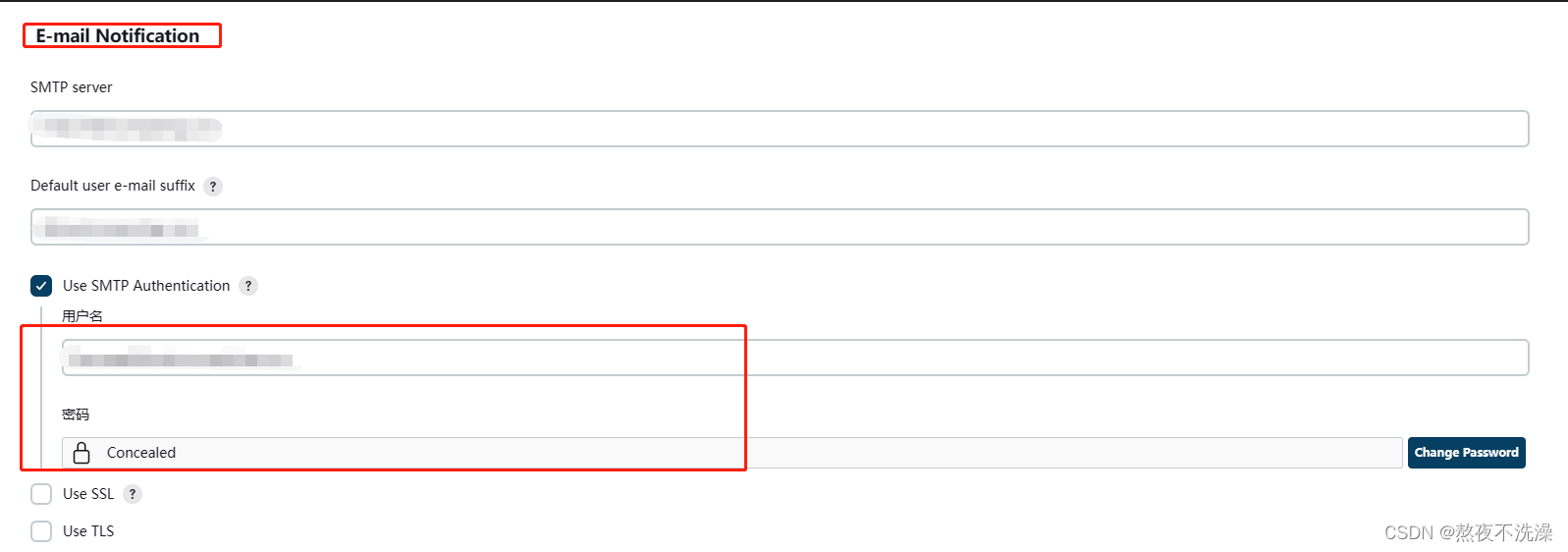
2. Extended E-mail Notification
这个区域配置的邮箱用于Jenkins编译后的Editable Email Notification配置的邮件发送!
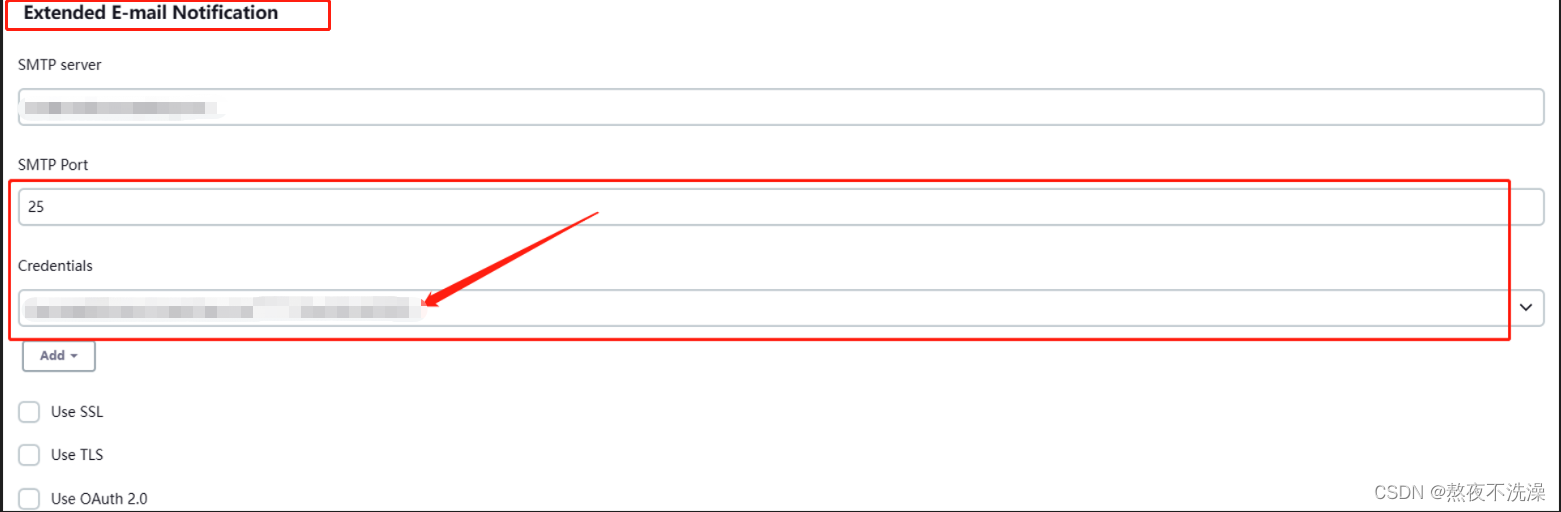
3. Editable Email Notification
路径:Dashboard -> ProjectXX -> Configuration -> Post-build Actions -> Editable Email Notification
此部分的邮件发送,使用Extended E-mail Notification中配置的邮件地址和密码。
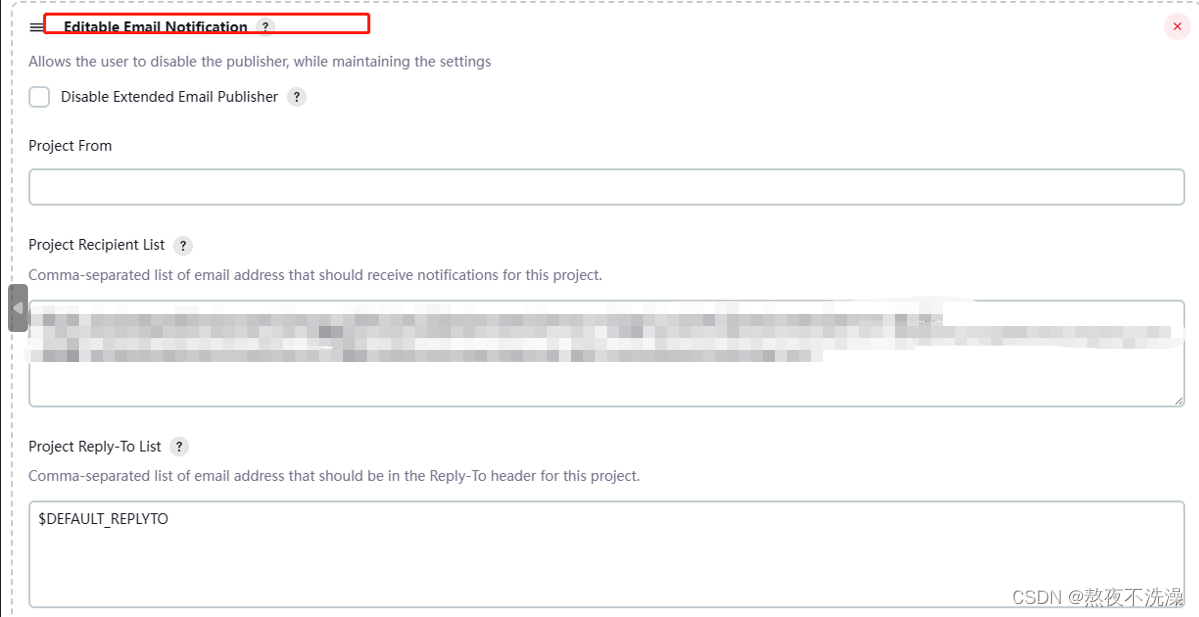





















 4万+
4万+











 被折叠的 条评论
为什么被折叠?
被折叠的 条评论
为什么被折叠?








