分享Android UDP 接收发送实例,需要注意的地方是把UDP收发核心代码另起线程,不要放在UI线程里,还有就是在AndroidManifest里加一个访问INTERNET权限。
资源下载地址 http://download.csdn.net/download/shenyuanqing/8199345
MainActivity.java
package com.example.androidudp;
import java.io.IOException;
import java.net.DatagramPacket;
import java.net.DatagramSocket;
import java.net.InetAddress;
import java.net.SocketException;
import java.net.UnknownHostException;
import android.app.Activity;
import android.os.Bundle;
import android.os.Handler;
import android.os.Message;
import android.view.Menu;
import android.view.View;
import android.widget.Button;
import android.widget.CheckBox;
import android.widget.EditText;
public class MainActivity extends Activity {
private EditText edtSendInfo,edtReceiveInfo,edtSendIP,edtSendPort,edtReceivePort;
private CheckBox chkSendHex,chkReceiveHex;
private String sendInfo,receiveInfo;
private byte[] buf;
private Button btnListen;
private Boolean listenStatus=false;
private DatagramSocket socket;
public Handler receiveHandler;
@Override
protected void onCreate(Bundle savedInstanceState) {
super.onCreate(savedInstanceState);
setContentView(R.layout.activity_main);
edtSendInfo = (EditText) findViewById(R.id.edtSendInfo);
edtReceiveInfo=(EditText)findViewById(R.id.edtReceiveInfo);
edtSendIP=(EditText)findViewById(R.id.edtSendIP);
edtSendPort=(EditText)findViewById(R.id.edtSendPort);
edtReceivePort=(EditText)findViewById(R.id.edtReceivePort);
chkSendHex=(CheckBox)findViewById(R.id.chkSendHex);
chkReceiveHex=(CheckBox)findViewById(R.id.chkReceiveHex);
btnListen=(Button)findViewById(R.id.btnListen);
//与UDP数据接收线程通信更新UI线程中EditText控件中的内容
receiveHandler = new Handler()
{
public void handleMessage(Message msg)
{
edtReceiveInfo.setText(receiveInfo);
}
};
}
//UDP数据发送线程
public class udpSendThread extends Thread
{
@Override
public void run()
{
try
{
if(chkSendHex.isChecked())
{
buf=hexStringToBytes (edtSendInfo.getText().toString());
}
else
{
buf=edtSendInfo.getText().toString().getBytes();
}
if(listenStatus==false)
{
socket = new DatagramSocket(Integer.parseInt(edtSendPort.getText().toString()));
}
InetAddress serverAddr = InetAddress.getByName(edtSendIP.getText().toString());
DatagramPacket outPacket = new DatagramPacket(buf, buf.length,serverAddr, Integer.parseInt(edtSendPort.getText().toString()));
socket.send(outPacket);
socket.close();
} catch (Exception e)
{
// TODO Auto-generated catch block
}
}
}
//UDP数据接收线程
public class udpReceiveThread extends Thread
{
@Override
public void run()
{
try
{
socket = new DatagramSocket(Integer.parseInt(edtReceivePort.getText().toString()));
listenStatus=true;
while(listenStatus)
{
byte[] inBuf= new byte[1024];
DatagramPacket inPacket=new DatagramPacket(inBuf,inBuf.length);
socket.receive(inPacket);
if(chkReceiveHex.isChecked())
{
receiveInfo = bytes2HexString(inBuf,inPacket.getLength());
}
else
{
receiveInfo = new String (inPacket.getData());
}
Message msg = new Message();
receiveHandler
.sendMessage(msg);
}
} catch (Exception e)
{
// TODO Auto-generated catch block
}
}
}
//发送按钮单击事件
public void SendButtonClick(View source)
{
new udpSendThread().start();
}
//监听按钮点击事件
public void ListenButtonClick(View source)
{
if(listenStatus==false)
{
btnListen.setText("停止监听");
new udpReceiveThread().start();
}
else
{
btnListen.setText("开始监听");
socket.close();
listenStatus=false;
new udpReceiveThread().interrupt();
}
}
//16进制字符串转byte[]
public static byte[] hexStringToBytes(String str)
{
if (str == null || str.equals(""))
{
return null;
}
String hexString=str.replace(" ","");
hexString = hexString.toUpperCase();
int length = hexString.length() / 2;
char[] hexChars = hexString.toCharArray();
byte[] d = new byte[length];
for (int i = 0; i < length; i++)
{
int pos = i * 2;
d[i] = (byte) (charToByte(hexChars[pos]) << 4 | charToByte(hexChars[pos + 1]));
}
return d;
}
private static byte charToByte(char c)
{
return (byte) "0123456789ABCDEF".indexOf(c);
}
//byte[]转16进制字符串
public static String bytes2HexString(byte[] b,int len)
{
String ret = "";
for (int i = 0; i < len; i++)
{
String hex = Integer.toHexString(b[ i ] & 0xFF);
if (hex.length() == 1)
{
hex = '0' + hex;
}
ret += hex.toUpperCase()+" ";
}
return ret;
}
@Override
public boolean onCreateOptionsMenu(Menu menu) {
// Inflate the menu; this adds items to the action bar if it is present.
getMenuInflater().inflate(R.menu.main, menu);
return true;
}
}
activity_main.xml
<LinearLayout xmlns:android="http://schemas.android.com/apk/res/android"
android:layout_width="match_parent"
android:layout_height="match_parent"
android:orientation="vertical" >
<TableLayout
android:layout_width="match_parent"
android:layout_height="wrap_content"
android:stretchColumns="1">
<TableRow>
<TextView
android:layout_width="wrap_content"
android:layout_height="wrap_content"
android:text="SendIP:"/>
<EditText
android:id="@+id/edtSendIP"
android:layout_width="wrap_content"
android:layout_height="wrap_content"
android:text="127.0.0.1"/>
</TableRow>
<TableRow>
<TextView
android:layout_width="wrap_content"
android:layout_height="wrap_content"
android:text="SendPort:"/>
<EditText
android:id="@+id/edtSendPort"
android:layout_width="wrap_content"
android:layout_height="wrap_content"
android:text="5188"/>
</TableRow>
<TableRow>
<TextView
android:layout_width="wrap_content"
android:layout_height="wrap_content"
android:text="SendInfo:"/>
<EditText
android:id="@+id/edtSendInfo"
android:layout_width="wrap_content"
android:layout_height="wrap_content"
android:text="Hello Android's UDP"/>
</TableRow>
</TableLayout>
<CheckBox
android:id="@+id/chkSendHex"
android:layout_width="wrap_content"
android:layout_height="wrap_content"
android:text="16进制发送"/>
<Button
android:id="@+id/btnSend"
android:layout_width="wrap_content"
android:layout_height="wrap_content"
android:text=" 发送 "
android:onClick="SendButtonClick"
android:layout_gravity="center"/>
<TextView
android:layout_width="wrap_content"
android:layout_height="wrap_content"
android:text="--上面为UDP发送部分--下面为UDP接收部分---------------"/>
<TableLayout
android:layout_width="match_parent"
android:layout_height="wrap_content"
android:stretchColumns="1">
<TableRow >
<TextView
android:layout_width="wrap_content"
android:layout_height="wrap_content"
android:text="ReceivePort:"/>
<EditText
android:id="@+id/edtReceivePort"
android:layout_width="wrap_content"
android:layout_height="wrap_content"
android:text="5188"/>
</TableRow>
<TableRow>
<TextView
android:layout_width="wrap_content"
android:layout_height="wrap_content"
android:text="ReceiveInfo:"/>
<EditText
android:id="@+id/edtReceiveInfo"
android:layout_width="wrap_content"
android:layout_height="wrap_content"
android:text=""/>
</TableRow>
</TableLayout>
<CheckBox
android:id="@+id/chkReceiveHex"
android:layout_width="wrap_content"
android:layout_height="wrap_content"
android:text="16进制接收"/>
<Button
android:id="@+id/btnListen"
android:layout_width="wrap_content"
android:layout_height="wrap_content"
android:text="开始监听"
android:layout_gravity="center"
android:onClick="ListenButtonClick"/>
</LinearLayout>AndroidManifest.xml
<?xml version="1.0" encoding="utf-8"?>
<manifest xmlns:android="http://schemas.android.com/apk/res/android"
package="com.example.androidudp"
android:versionCode="1"
android:versionName="1.0" >
<uses-sdk
android:minSdkVersion="8"
android:targetSdkVersion="19" />
<uses-permission android:name="android.permission.INTERNET" />
<application
android:allowBackup="true"
android:icon="@drawable/ic_launcher"
android:label="@string/app_name"
android:theme="@style/AppTheme" >
<activity
android:name="com.example.androidudp.MainActivity"
android:label="@string/app_name" >
<intent-filter>
<action android:name="android.intent.action.MAIN" />
<category android:name="android.intent.category.LAUNCHER" />
</intent-filter>
</activity>
</application>
</manifest>效果图








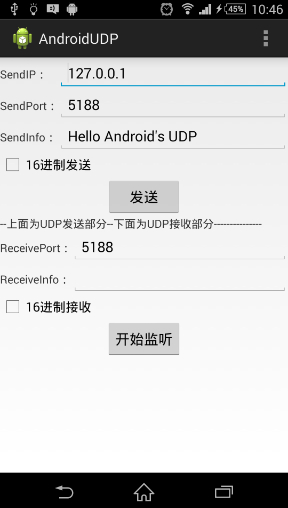














 340
340

 被折叠的 条评论
为什么被折叠?
被折叠的 条评论
为什么被折叠?








