在这个练习中,会实现加入正则的线性回归和逻辑回归。数据:ex5Data.zip,数据拟合的过程中很容易出现的问题就是过拟合(over fitting),所以需要正则化来进行模型的选择。
实验基础
Regularized linear regression
五阶多项式
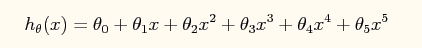
最小化的损失函数:
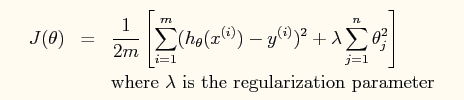
回想一下我们前面的Normal equations:

Regularized logistic regression
假设函数:
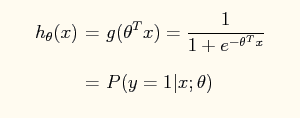
看看
x
这里有28-feature vector:
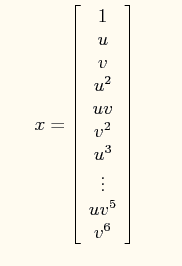
加入正则的损失函数:
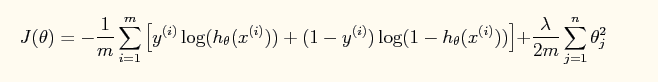
再看看Newton’s method的变化
update rule:
the gradient and the Hessian
H
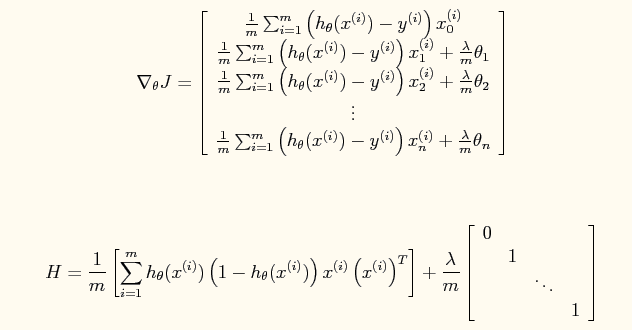
这里参数说明很重要:
实验结果和程序
线性的正则化回归结果,这里的符号显示不太对…额
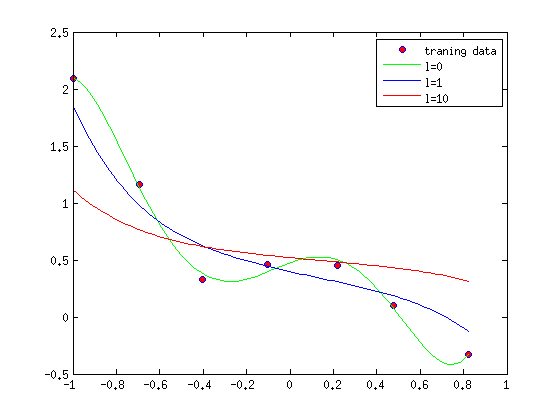
逻辑回归正则:
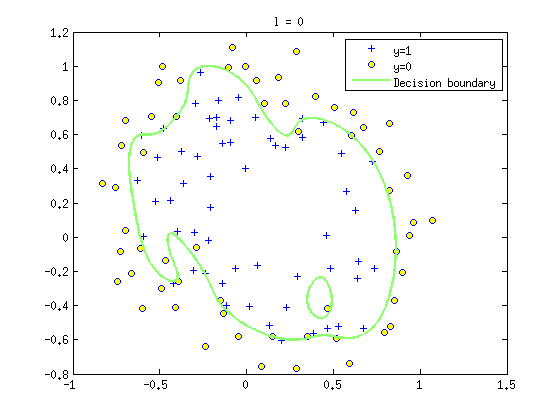
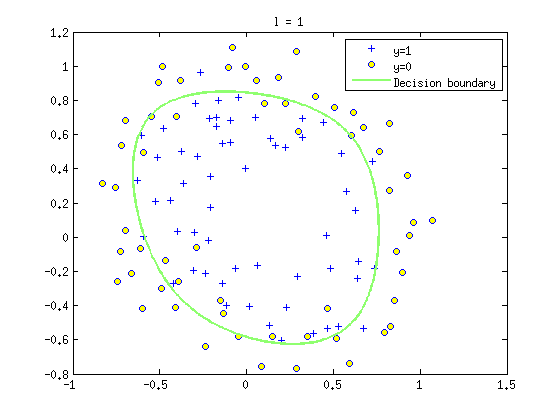
% Regularized linear regression
clc,clear
x = load('ex5Linx.dat');
y = load('ex5Liny.dat');
% plot the data
plot(x,y,'o','MarkerFaceColor','r')
x = [ones(size(x,1),1), x, x.^2, x.^3, x.^4, x.^5];
[m,n] = size(x);
diag_m = diag([0;ones(n-1,1)]);
lambda = [0 1 10]';
colortype = {'g', 'b', 'r'};
theta =zeros(n,3)
xrange = linspace(min(x(:,2)), max(x(:,2)))';
hold on
% normal equations
for lambda_i = 1:length(lambda)
theta(:,lambda_i) = inv(x'*x + lambda(lambda_i).*diag_m)*x'*y;
yrange = [ones(size(xrange)) xrange xrange.^2 xrange.^3 xrange.^4 xrange.^5]*theta(:,lambda_i);
plot(xrange',yrange,char(colortype(lambda_i)))
hold on
end
legend('traning data', '\lambda=0', '\lambda=1', '\lambda=10')
hold offLogi.m
% Regularized logistic regression
clc,clear
x = load('ex5Logx.dat');
y = load('ex5Logy.dat');
% define sigmod function
g = inline('1.0 ./ (1.0 + exp(-z))');
% Initialize fitting paremeters
x = map_feature(x(:,1), x(:,2));
[m, n] = size(x);
lambda = [0 1 10];
theta = zeros(n, 1);
MAX_ITR = 15;
J = zeros(MAX_ITR, 1);
% Newton's method
for lambda_i = 1:length(lambda)
x_plot = load('ex5Logx.dat');
y_plot = load('ex5Logy.dat');
figure
% Find the indices for the 2 classes
pos = find(y_plot); neg = find(y_plot == 0);
plot(x_plot(pos, 1), x_plot(pos, 2), '+')
hold on
plot(x_plot(neg, 1), x_plot(neg, 2), 'o','MarkerFaceColor', 'y')
for i = 1:MAX_ITR
z = x*theta;
h = g(z);
J(i) = (1/m).*sum(-y.*log(h) - (1 - y).*log(1 - h)) + (lambda(lambda_i)/(2*m))*norm(theta([2:end]))^2;
% Calculate gradient and hessian
G = (lambda(lambda_i)/m).*theta; G(1) = 0;
L = (lambda(lambda_i)/m)*eye(n); L(1) = 0;
grad = ((1/m).*x'*(h - y)) + G;
H = ((1/m).*x'*diag(h)*diag(1 - h)*x) + L;
theta = theta - H\grad;
end
% Plot
J;
norm_theta = norm(theta);
% Define the range of the grid
u = linspace(-1, 1.5, 200);
v = linspace(-1, 1.5, 200);
%Initialize space for the values to be plotted
z = zeros(length(u), length(v));
% Evaluate z = theta*x over the grid
for k = 1:length(u)
for j = 1:length(v)
z(k,j) = map_feature(u(k),v(j))*theta;
end
end
z = z';
contour(u,v,z, [0, 0], 'LineWidth',2)
legend('y=1', 'y=0', 'Decision boundary');
title(sprintf('\\lambda = %g', lambda(lambda_i)), 'FontSize', 14)
hold off
endmap_feature.m
function out = map_feature(feat1, feat2)
% MAP_FEATURE Feature mapping function for Exercise 5
%
% map_feature(feat1, feat2) maps the two input features
% to higher-order features as defined in Exercise 5.
%
% Returns a new feature array with more features
%
% Inputs feat1, feat2 must be the same size
%
% Note: this function is only valid for Ex 5, since the degree is
% hard-coded in.
degree = 6;
out = ones(size(feat1(:,1)));
for i = 1:degree
for j = 0:i
out(:, end+1) = (feat1.^(i-j)).*(feat2.^j);
end
end










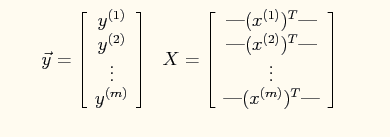
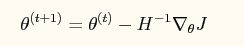
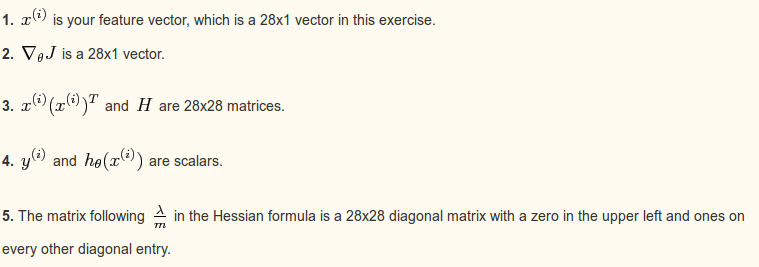
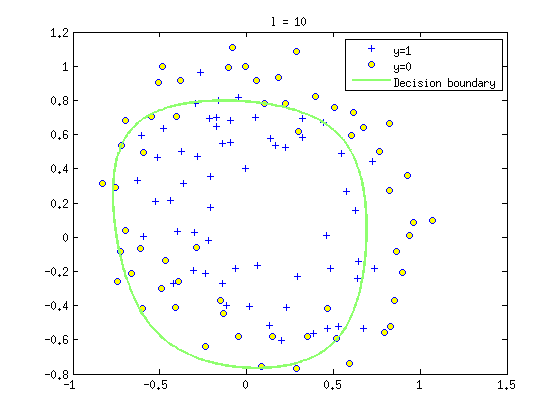













 500
500











 被折叠的 条评论
为什么被折叠?
被折叠的 条评论
为什么被折叠?








