1. 提交阶段,使用vbs调用mysql-connector-net-6.6.5.msi报错
vbs 脚本如下:
Dim ret
Set WshShell = WScript.CreateObject("WScript.Shell")
ret = WshShell.Run("msiexec /i mysql-connector-net-6.6.5.msi") 解决方案:
打开 %temp% 目录,查看文件名以msi开头.log结尾的安装错误日志文件(随机名称,如MSIeb1c8.LOG) ...win7默认就会生成该文件,xp下据说需要设置点击打开链接
然后把上述代码WScript.CreateObject....的WScript删掉
Dim ret
Set WshShell = CreateObject("WScript.Shell")
ret = WshShell.Run("msiexec /i mysql-connector-net-6.6.5.msi") 2. 安装项目中的生成或提交阶段 执行以下vbs, wshShell.Run strCmd死活执行不成功...原因可能是虽然install.exe和mysql-connector-net-6.6.5.msi文件已经拷贝到安装目录了,但是这种状态还未提交,因此脚本还是找不到这两个文件
Dim wshShell,strPath, strPathTarget, strCmd, fso
'On error resume next
Set wshShell = CreateObject("Wscript.Shell")
Set fso = CreateObject("Scripting.FileSystemObject")
strPath = Session.Property("CustomActionData") &"install.exe" (install.exe即msiexec.exe)
strPathTarget = Session.Property("CustomActionData") &"mysql-connector-net-6.6.5.msi"
'这几个引号那是相当烦,就是把整个语句包在一对引号中
strCmd = """"& strPath &" /i "& strPathTarget &""""
msgbox strCmd
wshShell.Run strCmd
‘如果脚本改以下,文件路径存在,则安装包安装成功。
wshShell.Run "E:\workstation\install.exe /i E:\workstation\mysql-connector-net-6.6.5.msi"3. 变通的方法,把mysql-connector-net-6.6.5.msi拷贝到setup.exe/安装包目录下,就不打包到安装包里面了,用户执行安装包时,通过OriginalDataBase获取安装包路径,从而找出mysql-connector的绝对路径,然后执行之,WIN7下测试通过
Dim wshShell,strSetupMsiPath, strDir, strExecPath, strExecTarget, strCmd, fso
'On error resume next
Set wshShell = CreateObject("Wscript.Shell")
Set fso = CreateObject("Scripting.FileSystemObject")
'CustomActionData is [OriginalDatabase]
strSetupMsiPath = Session.Property("CustomActionData")
strDir = GetDir(strSetupMsiPath, "MealBookerSetup.msi")
strExecPath = strDir &"install.exe"
strExecTarget = strDir &"mysql-connector-net-6.6.5.msi"
strCmd = strExecPath &" /i "& strExecTarget '把两边的双引号去掉
msgbox strCmd
wshShell.Run strCmd
'wshShell.Run "msiexec.exe /i D:\Program Files\MealBooker\mysql-connector-net-6.6.5.msi"
Private Function GetDir(fullpath, filename)
dim pos
pos = 0
pos = instr(fullpath, filename)
if pos>0 then
GetDir = left(fullpath, pos - 1)
else
GetDir = ""
end if
End Function4. 按3的脚本生成的安装包在WIN7下OK,但xp下测试不通过,msixxx.log指示错误代码在
wshShell.Run strCmd 定位原因:
【XP】 我习惯把安装包目录放在桌面再执行setup.exe,此时读出来的路径是“C:\Documents and Settings\Administrator\桌面\test\XXX.exe”,中间有空格,而上述脚本没处理空格;再把安装包放在无空格的目录上,测试通过~~
【WIN7】桌面目录是“C:\Users\shiney\Desktop\”,没有空格...
PS: vbs带空格的字符串这玩意怎么处理要学习了...
5. 在文件系统视图中添加一个空文件夹,安装包不会在客户目录上生成该文件夹...
我只能在里面增加一个无关文件了。










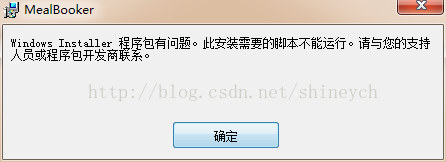















 被折叠的 条评论
为什么被折叠?
被折叠的 条评论
为什么被折叠?








