2. 网页制作工具
a) 网页设计工具
网页主要使用Frontpage2003,Dreamweaver Mx辅助制作。
- Frontpage 2003
frontpage2003是在frontpage2000基础上的网页工具。frontpage2003保留和发展了frontpage 2000的优秀功能,并根据用户的的要求再次增加了九大新功能。
1.提供制作网页的基本功能、建立网站的相关工具、提供互动式网页所需资源和动态网页编辑功能。
2.支援网站管理能力。
3. 除了基本功能外,它还有很多辅助工具。
frontpage 2003的新功能简介:
1).自定义浏览器分辨率预览检查(点击菜单栏上的“视图→描摹图像→设置”,在弹出对话框中,选择指定图像,再设置其坐标,最后,设置透明度,再确认即可)。
2).描摹图像(点击菜单栏上的“视图→描摹图像→设置”,在弹出对话框中,选择指定图像,再设置其坐标,最后,设置透明度,再确认即可)。
3).层功能(点击菜单栏上的“插入→层”,将在当前页面中显示一个默认为“layer1”的层。用鼠标在各节点上拖曳,调节其大小,然后把光标插入点置于层中,输入所需的文字。另外,将光标定位于该层内,在其右键弹出菜单中选择“层属性”,就可在界面右侧的任务窗格上设置该层的ID,边框和底纹的样式、边距,以及定位样式与位置等参数)。
4).插入交互式按钮(点击菜单栏上的“插入→交互式按钮”,弹出一个对话框,在“按钮”标签页中,设置按钮的显示文字、样式以及链接。在“字体”标签页中设置其相关选项。最后,我们再切换到“图像”标签页,设置悬停图像及鼠标键按下时的图像等)。
5).行为的应用(点击菜单栏上的“格式→行为”,查看界面右侧的“行为”窗格,点击“插入”向下箭头按钮,在弹出菜单中可选择播放声音、弹出消息、调用脚本及弹出菜单等事件。在选择指定的插入对象后,将弹出相应的设置对话框,在其中按需操作)。
6).使用网页重定向(点击菜单栏上的“工具→中文简繁转换→插入重定向代码”,在弹出对话框中,设置简体页面网址及繁体页面网址)。
7).检查网页错误(点击菜单栏上的“工具→辅助功能”,在弹出对话框中设置检查范围、内容及显示对象,接着点击“检查”按钮即可)。
8).优化HTML代码(点击菜单栏上的“工具→优化HTML”,弹出对话框,在其中酌情选择删除对象,包括注释性内容及空白信息)。
9).规划页面布局(点击菜单栏上的“表格→布局表格和单元格”,在程序右侧窗格中将显示相应的属性设置)。
● Dreamweaver Mx 2004
Dreamweaver MX 2004 是一款专业的 HTML 编辑器,用于对 Web 站点、Web 页和 Web 应用程序进行设计、编码和开发。无论您喜欢直接编写 HTML 代码的驾驭感还是偏爱在可视化编辑环境中工作,Dreamweaver 都会为您提供帮助良多的工具,丰富您的 Web 创作体验。
b) 开发语言
● ASP
ASP是Active Server Pages的简称,是服务器端脚本编写环境。用户可以轻松地结合HTML页面、脚本和ActiveX组件创建和运行动态、交互的 Web 服务器应用程序。
ASP内嵌于IIS中,ASP程序可以在Windows系列操作系统下运行。ASP特点:
1.不依赖于浏览器 2.无须编译,容易编写,可在服务器端直接执行 3.ASP源程序不会被传到客户端 4.可使用服务器端的脚本来产生客户端的脚本 5.ActiveX服务器组件可无限扩充
● HTML
HTML是指超文本标志语言(HyperText Marked Language),它构成了Internet应用程序的基础。
3. 数据库开发软件
● ACCESS 2000
Access是Microsoft公司开发的一个成功的数据库产品。其核心是Microsoft Jet 数据库引擎。Access是一个可视化的数据库管理系统,提供了非常实用的向导,很容易用它建立数据库的各种对象,如创建表、查询的报表等。
4. 图像处理工具
● Photoshop 6.0
Adobe Photoshop软件拥有多种提高图像表现力的工具,包括平面绘画、涂色、添文字、影像旋转、缩放、色彩及亮度调整、添加及变幻影像效果、文件格式转换等等。
Photoshop 6.0使您尽享无限创作活力、创建有吸引力的 Web 图形、增强摄影效果、自动处理重复任务、获得精准的印刷控制。
5. 其他相关知识
● ADO
Active X Data Object (ADO)是一种数据访问编程模式,它具有编程简单、功能强大的特点。它可以把大部分数据源可编程的属性直接扩展到Active Server上,是针对当前Microsoft软件所支持的数据进行操作的极其有效的方法。
- ODBC
ODBC就像数据库中的通用语言,可以与任何具有相应驱动程序的数据源相连接。因此,通过利用ODBC,就能够把来自Access、SQL Server等其他关系数据库数据源的数据综合在一起。
1.网站前台架构
介绍整个网站前台的基本架构,详细信息如表1。

2.网站后台架构
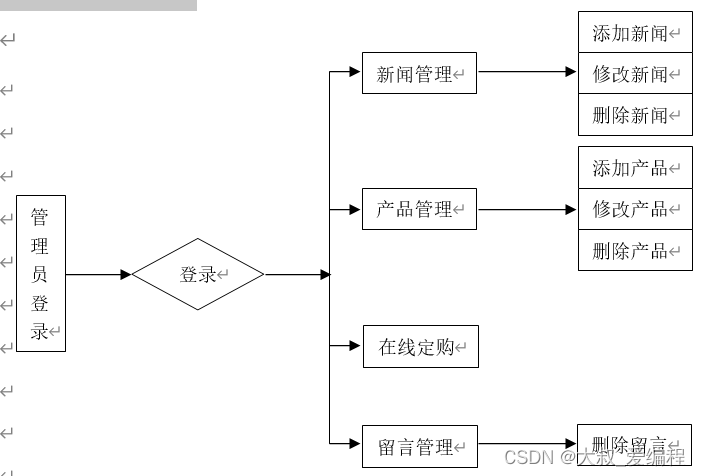
网站功能模块的具体实现
3.1.前台模块
3.1.1.首页介绍
(1).图示信息如图1


图1网站首页
(2).详细信息
首页介绍了整个网站的内容,包括的内容有:
用户登录:注册过的用户输入用户名和密码就能登录网站,即可在线订购。
相关搜索:输入的内容将会为你搜索有关的信息。
公司简介:本店的概况。
产品世界:把最新推荐的产品进行展示。
动态新闻:发布最新的窗帘新闻。
友情链接:链接一些相关网站,以方便浏览者浏览。
联系方法:了解本店的联系方法。
公告栏:本店的最新优惠消息。
浏览者可以通过点击“注册”进入注册页面。
注册页面是sign1.htm 执行页面sing1.asp
下面是sing1.asp
<%option explicit%>
<%
If request.form("user_name")<>""and request.form("password")<>""then
dim db,rs
set db=server.createobject("ADODB.connection")
db.open "dbq="&server.mappath("userinfo.mdb")&";driver={microsoft access driver (*.mdb)};"
dim strsql,user_name ,Password,name
name=request.form("user_name")
strSql="select * from user Where user_name='" & Request.Form("user_name") & "'"
Set rs=db.Execute(strSql)
If not rs.eof then
Response.Write "对不起,用户名已被注册,请<a href='sign1.htm'>重新注册</a>"
rs.close
else
user_name=request.form("user_name")
Password=request.form("Password")
strsql="insert into user(user_name ,Password)values('"&user_name&"','"&Password&"')"
db.execute(strsql)
response.redirect "cg.htm"
end if
else
response.write"请将所有信息填写完整"
response.write"<A HREF='sign1.htm'>重新注册</a>"
end if
%>
3.1.2.其他页面介绍

图二:产品介绍

图三:留言本

图四:新闻发布
3.2.后台模块
3.2.1.后台管理首页简介
进入后台管理,进行管理员登录(index1.asp),进入管理首页(glzx.asp)。
整个后台分为四个模块:
(1)新闻管理
包括对新闻的添加、修改与删除。
(2)产品管理
包括对产品的添加与修改。
(3)订单管理
包括对订单的确认与删除。
(4)留言管理
包括删除留言内容。
管理员登录界面
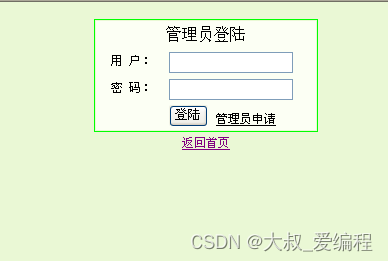
图11管理员登陆(admin.asp)
对输入的用户名和密码进行判断代码页面 login.asp:
<%Response.Buffer=True%>
<%
'查看有无该用户
dim db,strsql,rs
set db=server.createobject("ADODB.connection")
db.open "dbq="&server.mappath("userinfo.mdb")&";driver={microsoft access driver (*.mdb)};"
strSql="Select user_name,password,user_type From users"
strSql=strSql & " Where user_name='" & Request.Form("user_name") & "' And password='" & Request.Form("password") & "'"
Set rs=db.Execute(strSql)
If not rs.eof and not rs.bof Then
'如果有记录,表示有该用户,则将用户名和用户类型保存到Session中
Session("user_name")=rs("user_name")
session("user_type")=rs("user_type")
Session("password")=rs("password")
'如果是普通用户,重定向到首页;如果是管理员,重定向到管理员页面
If Session("user_type")="A" Then
Response.Redirect "houtai.asp"
ELse
Response.Redirect "houtai2.asp"
End If
Else
'如果没有记录,表示没有该用户,请给出提示信息
Response.Write "对不起,用户名或密码有误,请<a href='admin.asp'>返回</a>重新登录"
End If
%>
后台界面

图12超级管理员后台界面(houtai.asp)

图13普通管理员后台界面(houtai.asp)

图13普通用户管理员后台界面(user.asp)
附录源码:
超级管理员后台界面(houtai.asp)
<%@LANGUAGE="VBSCRIPT" CODEPAGE="936"%>
<!--#include file="Connections/coon.asp" -->
<%
' *** Edit Operations: declare variables
Dim MM_editAction
Dim MM_abortEdit
Dim MM_editQuery
Dim MM_editCmd
Dim MM_editConnection
Dim MM_editTable
Dim MM_editRedirectUrl
Dim MM_editColumn
Dim MM_recordId
Dim MM_fieldsStr
Dim MM_columnsStr
Dim MM_fields
Dim MM_columns
Dim MM_typeArray
Dim MM_formVal
Dim MM_delim
Dim MM_altVal
Dim MM_emptyVal
Dim MM_i
MM_editAction = CStr(Request.ServerVariables("SCRIPT_NAME"))
If (Request.QueryString <> "") Then
MM_editAction = MM_editAction & "?" & Server.HTMLEncode(Request.QueryString)
End If
' boolean to abort record edit
MM_abortEdit = false
' query string to execute
MM_editQuery = ""
%>
<%
' *** Insert Record: set variables
If (CStr(Request("MM_insert")) = "3") Then
MM_editConnection = MM_coon_STRING
MM_editTable = "xinwen"
MM_editRedirectUrl = "yjxw.asp"
MM_fieldsStr = "1|value|2|value"
MM_columnsStr = "biaoti|',none,''|meirong|',none,''"
' create the MM_fields and MM_columns arrays
MM_fields = Split(MM_fieldsStr, "|")
MM_columns = Split(MM_columnsStr, "|")
' set the form values
For MM_i = LBound(MM_fields) To UBound(MM_fields) Step 2
MM_fields(MM_i+1) = CStr(Request.Form(MM_fields(MM_i)))
Next
' append the query string to the redirect URL
If (MM_editRedirectUrl <> "" And Request.QueryString <> "") Then
If (InStr(1, MM_editRedirectUrl, "?", vbTextCompare) = 0 And Request.QueryString <> "") Then
MM_editRedirectUrl = MM_editRedirectUrl & "?" & Request.QueryString
Else
MM_editRedirectUrl = MM_editRedirectUrl & "&" & Request.QueryString
End If
End If
End If
%>
<%
' *** Insert Record: construct a sql insert statement and execute it
Dim MM_tableValues
Dim MM_dbValues
If (CStr(Request("MM_insert")) <> "") Then
' create the sql insert statement
MM_tableValues = ""
MM_dbValues = ""
For MM_i = LBound(MM_fields) To UBound(MM_fields) Step 2
MM_formVal = MM_fields(MM_i+1)
MM_typeArray = Split(MM_columns(MM_i+1),",")
MM_delim = MM_typeArray(0)
If (MM_delim = "none") Then MM_delim = ""
MM_altVal = MM_typeArray(1)
If (MM_altVal = "none") Then MM_altVal = ""
MM_emptyVal = MM_typeArray(2)
If (MM_emptyVal = "none") Then MM_emptyVal = ""
If (MM_formVal = "") Then
MM_formVal = MM_emptyVal
Else
If (MM_altVal <> "") Then
MM_formVal = MM_altVal
ElseIf (MM_delim = "'") Then ' escape quotes
MM_formVal = "'" & Replace(MM_formVal,"'","''") & "'"
Else
MM_formVal = MM_delim + MM_formVal + MM_delim
End If
End If
If (MM_i <> LBound(MM_fields)) Then
MM_tableValues = MM_tableValues & ","
MM_dbValues = MM_dbValues & ","
End If
MM_tableValues = MM_tableValues & MM_columns(MM_i)
MM_dbValues = MM_dbValues & MM_formVal
Next
MM_editQuery = "insert into " & MM_editTable & " (" & MM_tableValues & ") values (" & MM_dbValues & ")"
If (Not MM_abortEdit) Then
' execute the insert
Set MM_editCmd = Server.CreateObject("ADODB.Command")
MM_editCmd.ActiveConnection = MM_editConnection
MM_editCmd.CommandText = MM_editQuery
MM_editCmd.Execute
MM_editCmd.ActiveConnection.Close
If (MM_editRedirectUrl <> "") Then
Response.Redirect(MM_editRedirectUrl)
End If
End If
End If
%>
<%
Dim rs1
Dim rs1_numRows
Set rs1 = Server.CreateObject("ADODB.Recordset")
rs1.ActiveConnection = MM_coon_STRING
rs1.Source = "SELECT * FROM dinggou ORDER BY id DESC"
rs1.CursorType = 0
rs1.CursorLocation = 2
rs1.LockType = 1
rs1.Open()
rs1_numRows = 0
%>
<%
Dim rs2__MMColParam
rs2__MMColParam = "1"
If (Request.QueryString("id") <> "") Then
rs2__MMColParam = Request.QueryString("id")
End If
%>
<%
Dim rs2
Dim rs2_numRows
Set rs2 = Server.CreateObject("ADODB.Recordset")
rs2.ActiveConnection = MM_coon_STRING
rs2.Source = "SELECT * FROM ly WHERE id = " + Replace(rs2__MMColParam, "'", "''") + " ORDER BY id DESC"
rs2.CursorType = 0
rs2.CursorLocation = 2
rs2.LockType = 1
rs2.Open()
rs2_numRows = 0
%>
<%
' *** Recordset Stats, Move To Record, and Go To Record: declare stats variables
Dim rs1_total
Dim rs1_first
Dim rs1_last
' set the record count
rs1_total = rs1.RecordCount
' set the number of rows displayed on this page
If (rs1_numRows < 0) Then
rs1_numRows = rs1_total
Elseif (rs1_numRows = 0) Then
rs1_numRows = 1
End If
' set the first and last displayed record
rs1_first = 1
rs1_last = rs1_first + rs1_numRows - 1
' if we have the correct record count, check the other stats
If (rs1_total <> -1) Then
If (rs1_first > rs1_total) Then
rs1_first = rs1_total
End If
If (rs1_last > rs1_total) Then
rs1_last = rs1_total
End If
If (rs1_numRows > rs1_total) Then
rs1_numRows = rs1_total
End If
End If
%>
<%
' *** Recordset Stats: if we don't know the record count, manually count them
If (rs1_total = -1) Then
' count the total records by iterating through the recordset
rs1_total=0
While (Not rs1.EOF)
rs1_total = rs1_total + 1
rs1.MoveNext
Wend
' reset the cursor to the beginning
If (rs1.CursorType > 0) Then
rs1.MoveFirst
Else
rs1.Requery
End If
' set the number of rows displayed on this page
If (rs1_numRows < 0 Or rs1_numRows > rs1_total) Then
rs1_numRows = rs1_total
End If
' set the first and last displayed record
rs1_first = 1
rs1_last = rs1_first + rs1_numRows - 1
If (rs1_first > rs1_total) Then
rs1_first = rs1_total
End If
If (rs1_last > rs1_total) Then
rs1_last = rs1_total
End If
End If
%>
<%
Dim MM_paramName
%>
<%
' *** Move To Record and Go To Record: declare variables
Dim MM_rs
Dim MM_rsCount
Dim MM_size
Dim MM_uniqueCol
Dim MM_offset
Dim MM_atTotal
Dim MM_paramIsDefined
Dim MM_param
Dim MM_index
Set MM_rs = rs1
MM_rsCount = rs1_total
MM_size = rs1_numRows
MM_uniqueCol = ""
MM_paramName = ""
MM_offset = 0
MM_atTotal = false
MM_paramIsDefined = false
If (MM_paramName <> "") Then
MM_paramIsDefined = (Request.QueryString(MM_paramName) <> "")
End If
%>
<%
' *** Move To Record: handle 'index' or 'offset' parameter
if (Not MM_paramIsDefined And MM_rsCount <> 0) then
' use index parameter if defined, otherwise use offset parameter
MM_param = Request.QueryString("index")
If (MM_param = "") Then
MM_param = Request.QueryString("offset")
End If
If (MM_param <> "") Then
MM_offset = Int(MM_param)
End If
' if we have a record count, check if we are past the end of the recordset
If (MM_rsCount <> -1) Then
If (MM_offset >= MM_rsCount Or MM_offset = -1) Then ' past end or move last
If ((MM_rsCount Mod MM_size) > 0) Then ' last page not a full repeat region
MM_offset = MM_rsCount - (MM_rsCount Mod MM_size)
Else
MM_offset = MM_rsCount - MM_size
End If
End If
End If
' move the cursor to the selected record
MM_index = 0
While ((Not MM_rs.EOF) And (MM_index < MM_offset Or MM_offset = -1))
MM_rs.MoveNext
MM_index = MM_index + 1
Wend
If (MM_rs.EOF) Then
MM_offset = MM_index ' set MM_offset to the last possible record
End If
End If
%>
<%
' *** Move To Record: if we dont know the record count, check the display range
If (MM_rsCount = -1) Then
' walk to the end of the display range for this page
MM_index = MM_offset
While (Not MM_rs.EOF And (MM_size < 0 Or MM_index < MM_offset + MM_size))
MM_rs.MoveNext
MM_index = MM_index + 1
Wend
' if we walked off the end of the recordset, set MM_rsCount and MM_size
If (MM_rs.EOF) Then
MM_rsCount = MM_index
If (MM_size < 0 Or MM_size > MM_rsCount) Then
MM_size = MM_rsCount
End If
End If
' if we walked off the end, set the offset based on page size
If (MM_rs.EOF And Not MM_paramIsDefined) Then
If (MM_offset > MM_rsCount - MM_size Or MM_offset = -1) Then
If ((MM_rsCount Mod MM_size) > 0) Then
MM_offset = MM_rsCount - (MM_rsCount Mod MM_size)
Else
MM_offset = MM_rsCount - MM_size
End If
End If
End If
' reset the cursor to the beginning
If (MM_rs.CursorType > 0) Then
MM_rs.MoveFirst
Else
MM_rs.Requery
End If
' move the cursor to the selected record
MM_index = 0
While (Not MM_rs.EOF And MM_index < MM_offset)
MM_rs.MoveNext
MM_index = MM_index + 1
Wend
End If
%>
<%
' *** Move To Record: update recordset stats
' set the first and last displayed record
rs1_first = MM_offset + 1
rs1_last = MM_offset + MM_size
If (MM_rsCount <> -1) Then
If (rs1_first > MM_rsCount) Then
rs1_first = MM_rsCount
End If
If (rs1_last > MM_rsCount) Then
rs1_last = MM_rsCount
End If
End If
' set the boolean used by hide region to check if we are on the last record
MM_atTotal = (MM_rsCount <> -1 And MM_offset + MM_size >= MM_rsCount)
%>
<%
' *** Go To Record and Move To Record: create strings for maintaining URL and Form parameters
Dim MM_keepNone
Dim MM_keepURL
Dim MM_keepForm
Dim MM_keepBoth
Dim MM_removeList
Dim MM_item
Dim MM_nextItem
' create the list of parameters which should not be maintained
MM_removeList = "&index="
If (MM_paramName <> "") Then
MM_removeList = MM_removeList & "&" & MM_paramName & "="
End If
MM_keepURL=""
MM_keepForm=""
MM_keepBoth=""
MM_keepNone=""
' add the URL parameters to the MM_keepURL string
For Each MM_item In Request.QueryString
MM_nextItem = "&" & MM_item & "="
If (InStr(1,MM_removeList,MM_nextItem,1) = 0) Then
MM_keepURL = MM_keepURL & MM_nextItem & Server.URLencode(Request.QueryString(MM_item))
End If
Next
' add the Form variables to the MM_keepForm string
For Each MM_item In Request.Form
MM_nextItem = "&" & MM_item & "="
If (InStr(1,MM_removeList,MM_nextItem,1) = 0) Then
MM_keepForm = MM_keepForm & MM_nextItem & Server.URLencode(Request.Form(MM_item))
End If
Next
' create the Form + URL string and remove the intial '&' from each of the strings
MM_keepBoth = MM_keepURL & MM_keepForm
If (MM_keepBoth <> "") Then
MM_keepBoth = Right(MM_keepBoth, Len(MM_keepBoth) - 1)
End If
If (MM_keepURL <> "") Then
MM_keepURL = Right(MM_keepURL, Len(MM_keepURL) - 1)
End If
If (MM_keepForm <> "") Then
MM_keepForm = Right(MM_keepForm, Len(MM_keepForm) - 1)
End If
' a utility function used for adding additional parameters to these strings
Function MM_joinChar(firstItem)
If (firstItem <> "") Then
MM_joinChar = "&"
Else
MM_joinChar = ""
End If
End Function
%>
<%
' *** Move To Record: set the strings for the first, last, next, and previous links
Dim MM_keepMove
Dim MM_moveParam
Dim MM_moveFirst
Dim MM_moveLast
Dim MM_moveNext
Dim MM_movePrev
Dim MM_urlStr
Dim MM_paramList
Dim MM_paramIndex
Dim MM_nextParam
MM_keepMove = MM_keepBoth
MM_moveParam = "index"
' if the page has a repeated region, remove 'offset' from the maintained parameters
If (MM_size > 1) Then
MM_moveParam = "offset"
If (MM_keepMove <> "") Then
MM_paramList = Split(MM_keepMove, "&")
MM_keepMove = ""
For MM_paramIndex = 0 To UBound(MM_paramList)
MM_nextParam = Left(MM_paramList(MM_paramIndex), InStr(MM_paramList(MM_paramIndex),"=") - 1)
If (StrComp(MM_nextParam,MM_moveParam,1) <> 0) Then
MM_keepMove = MM_keepMove & "&" & MM_paramList(MM_paramIndex)
End If
Next
If (MM_keepMove <> "") Then
MM_keepMove = Right(MM_keepMove, Len(MM_keepMove) - 1)
End If
End If
End If
' set the strings for the move to links
If (MM_keepMove <> "") Then
MM_keepMove = Server.HTMLEncode(MM_keepMove) & "&"
End If
MM_urlStr = Request.ServerVariables("URL") & "?" & MM_keepMove & MM_moveParam & "="
MM_moveFirst = MM_urlStr & "0"
MM_moveLast = MM_urlStr & "-1"
MM_moveNext = MM_urlStr & CStr(MM_offset + MM_size)
If (MM_offset - MM_size < 0) Then
MM_movePrev = MM_urlStr & "0"
Else
MM_movePrev = MM_urlStr & CStr(MM_offset - MM_size)
End If
%>
<!DOCTYPE html PUBLIC "-//W3C//DTD XHTML 1.0 Transitional//EN" "http://www.w3.org/TR/xhtml1/DTD/xhtml1-transitional.dtd">
<html xmlns="http://www.w3.org/1999/xhtml">
<head>
<meta http-equiv="Content-Type" content="text/html; charset=gb2312" />
<title>无标题文档</title>
<style type="text/css">
<!--
.z {font-size: 12px;
color: #000000;
}
.color {color: #000000;
font-size: 12px;
line-height: normal;
}
-->
</style>
</head>
<%
dim rs,strsql
set db=server.createobject("ADODB.connection")
db.open "dbq="&server.mappath("userinfo.mdb")&";driver={microsoft access driver (*.mdb)};"
strsql="select*from users where user_name='"&session("user_name")&"'"
set rs=db.execute(strsql)
%>
<body>
<table width="750" border="0" align="center" cellpadding="0" cellspacing="0">
<tr>
<td><table id="table1" bordercolor="#c0c0c0" height="138" width="750" border="1">
<tr>
<td><CENTER></td>
</tr>
<tbody>
<tr>
<td height="20" class="z"><p align="right">您来访的时间是<%=now()%></p></td>
</tr>
<tr>
<td background="images/20061218131614.jpg" height="110"></td>
</tr>
</tbody>
</table></td>
</tr>
</table>
<table width="750" height="25" border="0" align="center" background="img/bg1.jpg">
<tr>
<td width="213" align="left" valign="middle" class="color">欢迎<%=rs("user_name")%>进入后台控制面板</td>
<td width="527" align="left" valign="middle" class="color">登陆时间:<%=now()%></td>
</tr>
</table>
<table width="750" border="0" align="center" cellpadding="0" cellspacing="0">
<tr>
<td width="196" height="137"><table width="207" border="1" align="right" bordercolor="#EAF8D5" bgcolor="#EAF8D5">
<tr>
<td width="217" height="117" align="center" valign="middle"><table width="223" border="0" align="left" bgcolor="#FCFFF4">
<tr>
<td width="217"><form id="form1" name="form1" method="post" action="update.asp">
<table width="217" border="0">
<tr>
<td width="59" class="color">用 户:</td>
<td width="148" align="left" valign="middle" class="color"><%=rs("user_name")%></td>
</tr>
<tr>
<td class="color">密 码:</td>
<td align="left" valign="middle"><label>
<input name="password" type="text" class="color" id="password" value="<%=rs("password")%>" size="16" />
</label></td>
</tr>
<tr>
<td colspan="2" align="center" valign="middle"><label>
<input name="Submit" type="submit" class="color" value="确认修改密码" />
</label></td>
</tr>
</table>
</form></td>
</tr>
</table></td>
</tr>
</table></td>
<td width="554"><table width="326" border="1" align="center" cellpadding="0" cellspacing="0" bordercolor="#666666" class="z">
<tr>
<td height="25" colspan="2" align="center" valign="bottom">产品订购情况</td>
</tr>
<tr>
<td width="85" height="25" align="right" valign="bottom">产品名称:</td>
<td width="241" align="left" valign="bottom"><label><%=(rs1.Fields.Item("chanpin").Value)%></label></td>
</tr>
<tr>
<td height="25" align="right" valign="bottom">用户名:</td>
<td align="left" valign="bottom"><label><%=(rs1.Fields.Item("yonghu").Value)%></label></td>
</tr>
<tr>
<td height="25" align="right" valign="bottom">是否汇款:</td>
<td align="left" valign="bottom"><label><%=(rs1.Fields.Item("huikuan").Value)%></label></td>
</tr>
<tr>
<td height="25" colspan="2"><label>
记录 <%=(rs1_first)%> 到 <%=(rs1_last)%> (总共 <%=(rs1_total)%> )
<table border="0" width="87%" align="center">
<tr>
<td width="23%" align="center"><% If MM_offset <> 0 Then %>
<a href="<%=MM_moveFirst%>">第一页</a>
<% End If ' end MM_offset <> 0 %>
</td>
<td width="31%" align="center"><% If MM_offset <> 0 Then %>
<a href="<%=MM_movePrev%>">前一页</a>
<% End If ' end MM_offset <> 0 %>
</td>
<td width="23%" align="center"><% If Not MM_atTotal Then %>
<a href="<%=MM_moveNext%>">下一页</a>
<% End If ' end Not MM_atTotal %>
</td>
<td width="23%" align="center"><% If Not MM_atTotal Then %>
<a href="<%=MM_moveLast%>">最后一页</a>
<% End If ' end Not MM_atTotal %>
</td>
</tr>
</table>
</label></td>
</tr>
</table></td>
</tr>
</table>
<table width="750" height="247" border="0" align="center" cellpadding="0" cellspacing="0">
<tr>
<td width="351" height="212"><table width="345" height="190" border="0" align="center" cellpadding="0" cellspacing="0" class="z">
<tr>
<td height="25" align="center" valign="bottom">留言板管理</td>
</tr>
<tr>
<td><table border="0" cellpadding="0" cellspacing="0" width="98%" height="135">
<tr>
<td width="20%" height="26" bgcolor="#F7F7F7"><font color="#009933">标题:</font></td>
<td height="26" align="left" valign="bottom" bgcolor="#F7F7F7"><label></label>
<a href="fbly.asp"><%=(rs2.Fields.Item("biaoti").Value)%></a></td>
</tr>
<tr>
<td width="20%" height="24" bgcolor="#F7F7F7"><font color="#009933">留言人:</font></td>
<td width="80%" height="24" bgcolor="#F7F7F7"><label><%=(rs2.Fields.Item("xinmin").Value)%></label></td>
</tr>
<tr>
<td width="20%" height="24" bgcolor="#F7F7F7"><font color="#009933">E-mail:</font></td>
<td width="80%" height="24" bgcolor="#F7F7F7"><label></label>
<label><%=(rs2.Fields.Item("email").Value)%></label></td>
</tr>
<tr>
<td width="20%" height="26" bgcolor="#F7F7F7"><font color="#009933">留言时间:</font></td>
<td width="80%" height="26" bgcolor="#F7F7F7"><label></label>
<%=(rs2.Fields.Item("sj").Value)%></td>
</tr>
<tr>
<td width="20%" height="26" bgcolor="#F7F7F7"><font color="#009933">内容:</font></td>
<td width="80%" height="26" bgcolor="#F7F7F7"><label></label>
<%=(rs2.Fields.Item("nr").Value)%></td>
</tr>
<tr>
<td height="4" colspan="2"><hr size="1" color="#FF00FF" />
</td>
</tr>
</table></td>
</tr>
<tr>
<td height="30"><label></label>
<label></label>
<label>
记录 <%=(rs1_first)%> 到 <%=(rs1_last)%> (总共 <%=(rs1_total)%> <br />
<table border="0" width="88%" align="center">
<tr>
<td width="23%" align="center"><% If MM_offset <> 0 Then %>
<a href="<%=MM_moveFirst%>">第一页</a>
<% End If ' end MM_offset <> 0 %>
</td>
<td width="31%" align="center"><% If MM_offset <> 0 Then %>
<a href="<%=MM_movePrev%>">前一页</a>
<% End If ' end MM_offset <> 0 %>
</td>
<td width="23%" align="center"><% If Not MM_atTotal Then %>
<a href="<%=MM_moveNext%>">下一页</a>
<% End If ' end Not MM_atTotal %>
</td>
<td width="23%" align="center"><% If Not MM_atTotal Then %>
<a href="<%=MM_moveLast%>">最后一页</a>
<% End If ' end Not MM_atTotal %>
</td>
</tr>
</table>
</label></td>
</tr>
</table></td>
<td width="399" align="center" valign="top"><table width="393" height="185" border="0" cellpadding="0" cellspacing="0" class="z">
<tr>
<td height="25" align="center" valign="bottom">发布新闻</td>
</tr>
<tr>
<td><form id="3" name="3" method="POST" action="<%=MM_editAction%>">
<table width="334" height="89" border="1" cellpadding="0" cellspacing="0" bordercolor="#666666">
<tr>
<td height="25" colspan="2" align="center" valign="bottom">填写内容 </td>
</tr>
<tr>
<td width="53" align="right" valign="bottom">标题:</td>
<td width="281" height="25" align="left" valign="bottom"><label>
<input name="1" type="text" id="1" />
</label></td>
</tr>
<tr>
<td align="right" valign="middle">内容:</td>
<td height="80" align="left" valign="bottom"><label>
<textarea name="2" cols="30" rows="5" id="2"></textarea>
</label></td>
</tr>
<tr>
<td> </td>
<td><label>
<input type="submit" name="Submit2" value="发布" />
</label></td>
</tr>
</table>
<input type="hidden" name="MM_insert" value="3">
</form>
</td>
</tr>
</table></td>
</tr>
</table>
<p> </p>
</body>
</html>
<%
rs1.Close()
Set rs1 = Nothing
%>
<%
rs2.Close()
Set rs2 = Nothing
%>






















 101
101











 被折叠的 条评论
为什么被折叠?
被折叠的 条评论
为什么被折叠?








