效果图如下:
分析:
- 计算绘制的每个区域所占比例: drawArc
- 计算每个区域角平分线中点的坐标值
- 测量文字的宽度和高度,来确定文字开始绘制的位置,即BaseLine的位置
自定义PipeChartView的代码
public class PipeChartView extends View {
public static final int DEFAULT_RADIUS_LENGTH = 80;
public static final Point DEFAULT_POSITION = new Point(0, 0);
private List<ValueColorEntity> data;
private Point position = DEFAULT_POSITION;
private int radiusLength = DEFAULT_RADIUS_LENGTH;
private int radiusColor =Color.WHITE;
public PipeChartView(Context context) {
this(context, null);
}
public PipeChartView(Context context, AttributeSet attrs) {
this(context, attrs, 0);
}
public PipeChartView(Context context, AttributeSet attrs, int defStyleAttr) {
super(context, attrs, defStyleAttr);
}
@Override
protected void onMeasure(int widthMeasureSpec, int heightMeasureSpec) {
super.onMeasure(widthMeasureSpec, heightMeasureSpec);
setMeasuredDimension(measureWidth(widthMeasureSpec),
measureHeight(heightMeasureSpec));
int width = measureWidth(widthMeasureSpec);
int height = measureHeight(heightMeasureSpec);
int rect = Math.min(width, height);
// 计算圆的半径
radiusLength = (int) ((rect / 2f) * 1.0);
// 确定圆中心位置
position = new Point((int) (width / 2f), (int) (height / 2f));
}
private int measureWidth(int measureSpec) {
int result = 0;
int specMode = MeasureSpec.getMode(measureSpec);
int specSize = MeasureSpec.getSize(measureSpec);
if (specMode == MeasureSpec.EXACTLY) { //match_parent || 固定值
result = specSize;
} else if (specMode == MeasureSpec.AT_MOST) { //wrap_content
result = Math.min(result, specSize);
}
return result;
}
private int measureHeight(int measureSpec) {
int result = 0;
int specMode = MeasureSpec.getMode(measureSpec);
int specSize = MeasureSpec.getSize(measureSpec);
if (specMode == MeasureSpec.EXACTLY) {
result = specSize;
} else if (specMode == MeasureSpec.AT_MOST) {
result = Math.min(result, specSize);
}
return result;
}
@Override
protected void onDraw(Canvas canvas) {
super.onDraw(canvas);
drawCircle(canvas);//画圆边
drawArc(canvas); // 画饼状区域
}
private void drawCircle(Canvas canvas) {
Paint mPaintCircleBorder = new Paint();
mPaintCircleBorder.setColor(Color.WHITE);
mPaintCircleBorder.setStyle(Paint.Style.STROKE);
mPaintCircleBorder.setStrokeWidth(1);
mPaintCircleBorder.setAntiAlias(true);
canvas.drawCircle(position.x, position.y, radiusLength, mPaintCircleBorder);
}
private void drawArc(Canvas canvas) {
if (null != data) {
float sum = 0;
for (int i = 0; i < data.size(); i++) {
sum = sum + data.get(i).getValue(); //算出总和
}
Paint mPaintFill = new Paint();
mPaintFill.setStyle(Paint.Style.FILL);
mPaintFill.setAntiAlias(true);
Paint mPaintBorder = new Paint();
mPaintBorder.setStyle(Paint.Style.STROKE);
mPaintBorder.setColor(radiusColor);
mPaintBorder.setAntiAlias(true);
int offset = -90;//从竖直方向顺时针开始绘制
drawEveryArc(canvas, sum, mPaintFill, offset);
// 绘制显示在每个区域上方的文字
drawText(canvas, sum, mPaintFill);
}
}
private void drawText(Canvas canvas, float sum, Paint mPaintFill) {
float sumvalue = 0f;
for (ValueColorEntity e : data) {
float value = e.getValue();
sumvalue = sumvalue + value;
float rate = (sumvalue - value / 2) / sum;
mPaintFill.setColor(Color.BLUE);
// 确定每个区域所占的比例
int percentage = (int) ((value / sum * 10000) / 100f);
//确定每个区域角平分线的中点的坐标
float offsetX = (float) (position.x - radiusLength * 0.5
* Math.sin(rate * -2 * Math.PI));
float offsetY = (float) (position.y - radiusLength * 0.5
* Math.cos(rate * -2 * Math.PI));
//设置绘制画笔样式
Paint mPaintFont = new Paint();
mPaintFont.setColor(Color.WHITE);
mPaintFont.setTextSize(32);
mPaintFont.setAntiAlias(true);
float realx = 0;
float realy = 0;
// 确定文字绘制的起始点BaseX的坐标= 中心点X坐标-文字的宽度/2
if (offsetX <= position.x) {
realx = offsetX - mPaintFont.measureText(String.valueOf(percentage)) / 2;
} else if (offsetX > position.x) {
realx = offsetX - mPaintFont.measureText(String.valueOf(percentage)) / 2;
}
//确定文字绘制的BaseY的坐标: 此处粗略计算
if (offsetY >= position.y) {
if (value / sum < 0.2f) {
realy = offsetY + 10;
} else {
realy = offsetY + 5;
}
} else if (offsetY < position.y) {
if (value / sum < 0.2f) {
realy = offsetY - 10;
} else {
realy = offsetY + 5;
}
}
if (percentage == 100) {
canvas.drawText(String.valueOf(100) + "%", position.x -
mPaintFont.measureText(100 + "") / 2, position.y, mPaintFont);
}
if (percentage != 0 && percentage != 100) {
canvas.drawText(String.valueOf(percentage) + "%", realx,
realy + 12, mPaintFont);
}
}
}
private void drawEveryArc(Canvas canvas, float sum, Paint mPaintFill, int offset) {
// 遍历data集合. 绘制出每一份区域
for (int j = 0; j < data.size(); j++) {
ValueColorEntity e = data.get(j);
// 获取设置的画笔颜色
mPaintFill.setColor(e.getColor());
//确定绘制的矩形范围
RectF oval = new RectF(position.x - radiusLength, position.y - radiusLength,
position.x + radiusLength, position.y + radiusLength);
//计算每个区域扫过的角度
int sweep = Math.round(e.getValue() / sum * 360f);
//绘制区域
canvas.drawArc(oval, offset, sweep, true, mPaintFill);
offset = offset + sweep;
}
}
public void setData(List<ValueColorEntity> list) {
this.data = list;
invalidate();
}}用于设置数据和颜色的bean对象:
public class ValueColorEntity {
private int value;
private int Color;
public ValueColorEntity(int value, int color) {
this.value = value;
Color = color;
}
public int getValue() {
return value;
}
public int getColor() {
return Color;
}
public void setValue(int value) {
this.value = value;
}
public void setColor(int color) {
Color = color;
}
}四. 使用自定义的控件
- xml布局:
<com.showdy.widget.PipeChartView
android:id="@+id/my_arc_progress"
android:layout_width="190dp"
android:layout_height="190dp"
android:layout_marginTop="40dp"/>*
五.代码引用:
private List<ValueColorEntity> mDatas= new ArrayList<>();
mDatas.add(new ValueColorEntity(complete,getResources().getColor(R.color.my_order_completed)));
mDatas.add(newValueColorEntity(servicing,getResources().getColor(R.color.my_order_handling)));
mDatas.add(new ValueColorEntity(serviced,getResources().getColor(R.color.my_order_handled)));
mDatas.add(new ValueColorEntity(noaccept,getResources().getColor(R.color.my_order_unhandled)));
mPieChart.setData(mDatas);







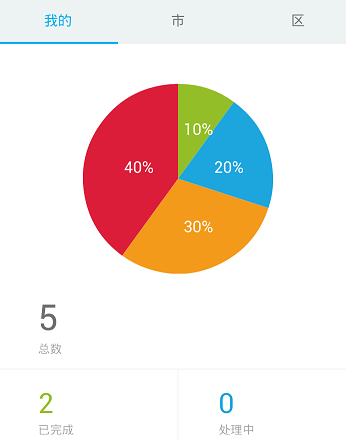














 1534
1534

 被折叠的 条评论
为什么被折叠?
被折叠的 条评论
为什么被折叠?








