为了测试一个问题,今天准备将我的SharePoint 2010的farm更新到一个比较新的CU(April 2014),结果运行完升级包之后,再运行SharePoint配置向导的时候出错了:
查找log,发现了下面的错误信息:
This upgrade session has been stopped. Possible causes include the process being terminated abruptly or the OS has rebooted. Please restart the upgrade again.TaskDriverEventArgs.EventCriticalityType error, TaskDriverEventArgs.EventType.stop, Configuration of SharePoint Products failed. Configuration must be performed before you use SharePoint Products. For further details, see the diagnostic log located at C:\Program Files\Common Files\Microsoft Shared\Web Server Extensions\14\LOGS\PSCDiagnostics_7_22_2014_20_14_30_415_205370083.log and the application event log.试了一些办法,例如重新启动一些SharePoint service,iisreset,重新运行配置向导甚至重启机器,都没有解决问题,最后在网上找到了一个解决办法,解决了这个问题,办法是使用命令行来运行配置向导:
1. 打开SharePoint Management Shell,stsadm -o setproperty -pn command-line-upgrade-running -pv Yes (命令参考:点击打开链接)
2. 运行 iisreset 命令重启iis
3. 运行 PSConfig.exe –cmd upgrade –inplace b2b –wait –force
参考:点击打开链接








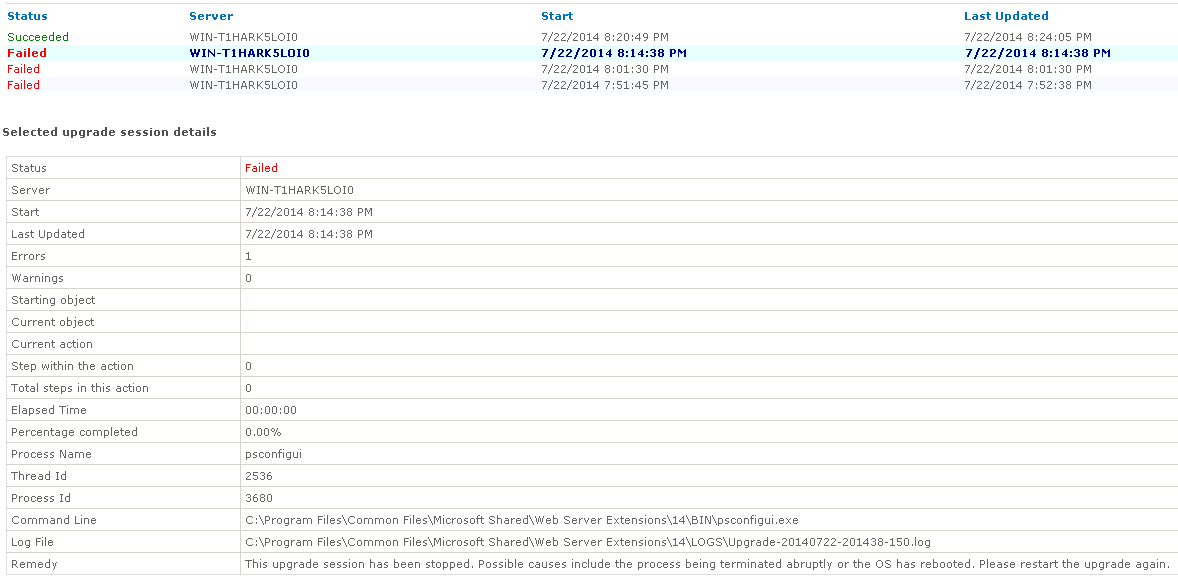
















 2077
2077

 被折叠的 条评论
为什么被折叠?
被折叠的 条评论
为什么被折叠?








