MongoDb也是NoSQL中的一种,并且是应用比较火的一门解决高效处理数据的技术。
网上说它是介于关系数据库 和非关系数据库之间的产品,它是非关系数据库中最丰富的,最像关系数据的。
Q:那么为何这么说呢?A:因为它具有关系数据库的很多类型,但是它毕竟是以键值对存储的,所以不能撑的上关系型数据库。
MongoDb的安装看博客:http://www.cnblogs.com/mecity/archive/2011/06/11/2078527.html,这里我就不Copy了
然后说下MongoDb在VS中的使用。
首先呢,先引用两个驱动(MongoDB.Bson.dll,MongoDB.Driver.dll):可以用NuGet程序包管理器安装(方便快捷,推荐使用)。其实,就是下载下来,直接引入。
MongoDb C#驱动下载:http://www.cnblogs.com/zhwl/p/3421034.html
然后开始建立项目了:
简要项目文件截图:

App.config代码:
<?xml version="1.0" encoding="utf-8" ?> <configuration> <startup> <supportedRuntime version="v4.0" sku=".NETFramework,Version=v4.5" /> </startup> <appSettings> <add key ="MongoServerSettings" value="mongodb://127.0.0.1:27017"/>//这里定义IP和端口号 </appSettings> </configuration>
Customer.cs代码:
using System; using System.Collections.Generic; using System.Linq; using System.Text; using System.Threading.Tasks; namespace MongoDbDemo { public class Customer { public Object _id { get; set; } public int CusId { get; set; } public string Name { get; set; } public DateTime Subtime { get; set; } public string Demo { get; set; } public string Shit { get; set; } public string Demo2 { get; set; } } }
Program.cs代码:
using MongoDB.Driver; using MongoDB.Driver.Builders; using System; using System.Collections.Generic; using System.Configuration; using System.Linq; using System.Text; using System.Threading.Tasks; using MongoDB.Bson; namespace MongoDbDemo { class Program { static void Main(string[] args) { string connStr = ConfigurationManager.AppSettings["MongoServerSettings"];//获取链接字符串 MongoServer server = MongoServer.Create(connStr);//创建mongodb服务对应的对象 MongoDatabase db = server.GetDatabase("Inferno1");//获取数据库,如果没有,会自动创建一个 var collectionName = typeof(Customer).Name;//指定集合的名字 var collection = db.GetCollection<Customer>(collectionName);//获取集合,如果集合不存在就直接创建一个 //添加实体 collection.RemoveAll();//清空所有数据 //循环添加100条数据 for (int i = 0; i < 100; i++) { Customer customer = new Customer();//创建实体
customer._id=i; customer.CusId = i; customer.Name = "shit" + i; customer.Subtime = DateTime.Now; customer.Demo = "ddd"; if (i == 10) { customer.Demo = "sssss"; } customer.Shit = DateTime.Now.ToString(); collection.Insert(customer);//将数据插入到集合里面去 }
collection.Remove(Query.GT("CusId", 50));//根据条件删除数据,删除GusId大于50的数据 Console.WriteLine(collection.Count());//打印有多少条数据 // Console.ReadKey(); // collection.FindAll();//查看所有的数据 var cus = collection.FindOneAs<Customer>(Query.EQ("CusId", 1));//根据条件查找CusId为1的对象 if (cus != null) { cus.Demo2 = "hhhhhhhhhhhhhhhhh"; collection.Save(cus); } } } }
在编写代码时,出现了以下BUG,当然上面的代码没BUG,那是修改后的代码,看BUG
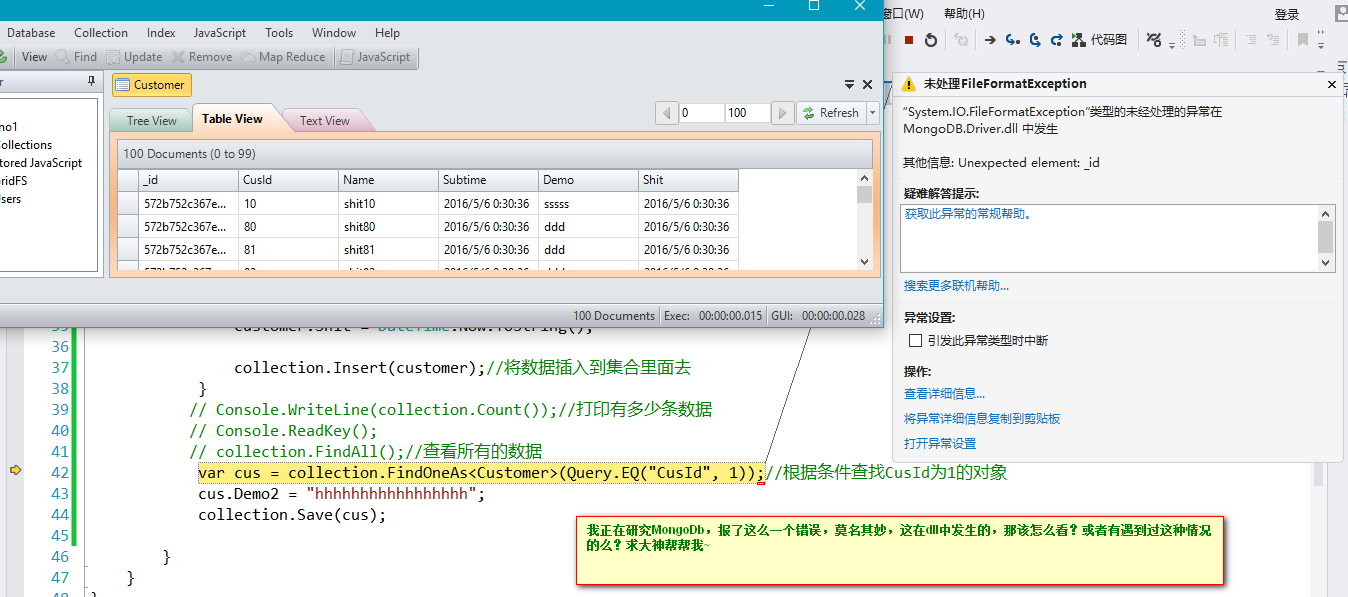
这个问题弄的我很纠结,刚开始怀疑是驱动的问题,然后我重新引用驱动,用以上引用驱动的两种方法都试了,并且还找了别的驱动下载也试了。还是不行。
后来问群里说是MongoDB.Driver.dll驱动路径错了,但我检查了,并没错。
哎,其实遇到这种情况还是要根据实际弹出的指示出发,将错误信息一个一个验证。徒劳徒劳,就是部根据BUG而找BUG就是徒劳。
然后我 点击 将异常信息复制到剪切板 错误信息显示未识别的 _id,很郁闷哪里有这个属性啊?看了看数据库,它自动给添加了一个_id属性。
这是我尝试给Customer.cs文件添加这个属性 ,根据数据库中显示是object类型,所以我们也就添加object类型。
public object _id{get;set;}
添加后BUG就完美解决了~
总结:遇到BUG要根据错误详细信息入手,无故伸冤,最终也是爱莫能助!




















 2万+
2万+











 被折叠的 条评论
为什么被折叠?
被折叠的 条评论
为什么被折叠?








