duilib 快速入门
duilib入门基础一 容器之 BOX、VBOX、HBOX布局及其子控件align排列方式
duilib入门基础二 HBOX容器内 子控件margin定位规则
duilib入门基础三 VBOX容器内 子控件margin定位规则
duilib入门基础四 BOX容器内 子控件margin定位规则
duilib入门基础 六 见见世面,duilib 基本控件 Button 能实现的界面一览
duilib入门基础 七 见见世面,duilib 基本控件 复选框 单选框
duilib入门基础 八 见见世面,duilib 基本控件 滑动条
duilib入门基础 九 见见世面,duilib 基本控件 组合框
duilib入门基础 十 见见世面,duilib 基本控件 选项框 OptionBox
此篇是早期文章,关于 OptionBox使用, 详细可以观看 duilib入门基础 十 见见世面,duilib 基本控件 选项框 OptionBox 这一篇介绍
属性介绍
示例:
左侧使用的就是optionBox
同一组中,选中一个optionBox后,则组内其它OptionBox失去焦点
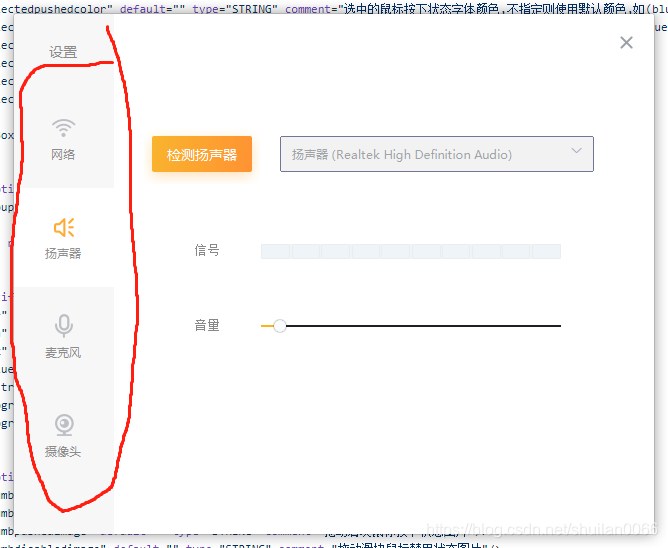
用法
<VBox bkcolor="white" width="100" margin="0,75,0,0">
<OptionBox group="headPage_opt" height="99" cursortype="hand" name="netOptionBox" selected="true">
<Event type="select" receiver=".\select_tab" applyattribute="selectedid="0"" />
<Event type="unselect" receiver=".\select_tab" applyattribute="selectedid="1"" />
<Event type="select" receiver="page_tab" applyattribute="selectedid="0"" />
<TabBox mouse="false" mousechild="false" name="select_tab">
<HBox bkcolor="white">
<VBox valign="center" >
<Control />
<Control bkimage="net_h.png" width="auto" height="auto" halign="center" />
<Label margin="0,6,0,0" text="网络" halign="center" normaltextcolor="bk_wnd_darkcolor1" font="1" mouse="false" />
<Control />
</VBox>
</HBox>
<HBox bkcolor="xnw_set_LeftPane">
<VBox valign="center">
<Control />
<Control bkimage="net_n.png" width="auto" height="auto" halign="center" />
<Label margin="0,6,0,0" text="网络" halign="center" normaltextcolor="bk_wnd_darkcolor1" font="1" mouse="false" />
<Control />
</VBox>
</HBox>
</TabBox>
另外,选中OPTION时,呈现选中状态, 失去焦点的时候 呈现另一种状态,这里需要使用TabBox控件实现



























 被折叠的 条评论
为什么被折叠?
被折叠的 条评论
为什么被折叠?










