表与表之间的关系
SQLAlchemy使用
常用的过滤器:
filter() 把过滤器添加到原查询上,返回一个新查询
filter_by() 把等值过滤器添加到原查询上,返回一个新查询
limit() 使用指定的值限定原查询返回的结果
offset() 偏移原查询返回的结果,返回一个新查询
order_by() 根据指定条件对原查询结果进行排序,返回一个新查询
group_by() 根据指定条件对原查询结果进行分组,返回一个新查询
执行器的使用
all() 以列表形式返回查询的所有结果
first() 返回查询的第一个结果,如果未查到,返回None
first_or_404() 返回查询的第一个结果,如果未查到,返回404
get() 返回指定主键对应的行,如不存在,返回None
get_or_404() 返回指定主键对应的行,如不存在,返回404
count() 返回查询结果的数量
paginate() 返回一个Paginate对象,它包含指定范围内的结果
常用的字段
类型名 python类型 说明
Integer int 普通整数,一般是32位
SmallInteger int 取值范围小的整数,一般是16位
BigInteger int或long 不限制精度的整数
Float float 浮点数
Numeric decimal.Decimal 普通整数,一般是32位
String str 变长字符串
Text str 变长字符串,对较长或不限长度的字符串做了优化
Unicode unicode 变长Unicode字符串
UnicodeText unicode 变长Unicode字符串,对较长或不限长度的字符串做了优化
Boolean bool 布尔值
Date datetime.date 时间
Time datetime.datetime 日期和时间
LargeBinary str 二进制文件
Enum enum 枚举类型
常用列选项
primary_key 如果为True,代表表的主键
unique 如果为True,代表这列不允许出现重复的值
index 如果为True,为这列创建索引,提高查询效率
nullable 如果为True,允许有空值,如果为False,不允许有空值
default 为这列定义默认值,如default=1
常用的关系选项
backref 在关系的另一模型中添加反向引用,用于找到父表
primary join 明确指定两个模型之间使用的联结条件
uselist 如果为False,不使用列表,而使用标量值
order_by 指定关系中记录的排序方式
secondary 指定多对多中记录的排序方式
secondary join 在SQLAlchemy中无法自行决定时,指定多对多关系中的二级联结条件
文章表

迁移出现问题时:
- 删除migrations文件中的version文件
- 删除数据库中的版本delete表
- migrate和update
关系:
1对多:
1: user
多: article
建立数据库之间的引用关系:
class User(db.Model):
__tablename__ ='user1'
id = db.Column(db.Integer, primary_key=True, autoincrement=True) 主键
class Article(db.Model):
....
# 建立两张表之间的关系
user_id = db.Column(db.Integer, db.ForeignKey('表名.主键'), nullable=False) 是article的外键
代码的引用关系:
relationship 关系
在1:user上添加:
class User(db.Model):
__tablename__ ='user1'
id = db.Column(db.Integer, primary_key=True, autoincrement=True) 主键
# 代码
articles = db.relationship('Article', backref='user')
正向: user对象.articles --- > [<article>,<article>,...]
反向: article对象.user ----> user对象 {{article.user.username}}
迁移出现问题时:
- 删除migrations文件中的version文件
- 删除数据库中的版本delete表
- migrate和update
manage.py
from apps.models.blog_model import User,Article
apps:__init__.py
app.register_blueprint(article_bp)
blog_model.py
class Article(db.Model):
__tablename__ = 'article'
id = db.Column(db.Integer, primary_key=True, autoincrement=True)
title = db.Column(db.String(100), nullable=False)
content = db.Column(db.String(255), nullable=False)
pdatetime = db.Column(db.DateTime, default=datetime.now)
love_num = db.Column(db.Integer, default=0)
click_num = db.Column(db.Integer, default=0)
# 建立两张表之间的关系
user_id = db.Column(db.Integer, db.ForeignKey('user1.id'), nullable=False)
comments = db.relationship('Comment', backref='article')
def __str__(self):
return self.title
user_view.py
# 首页
@blog_bp.route('/', endpoint='index')
def index():
articles = Article.query.all()
# uname = request.cookies.get('uname')
# print(uname)
uname = session.get('uname')
print(uname)
return render_template('index.html', articles=articles)
article_view.py
from flask import Blueprint, request, render_template, redirect, url_for
from apps.models.blog_model import Article, User, Comment
from exts import db
article_bp = Blueprint('article', __name__, url_prefix='/article')
# 发表文章
@article_bp.route('/add', endpoint='add', methods=['GET', 'POST'])
def article_add():
if request.method == 'POST':
title = request.form.get('title')
content = request.form.get('content')
user_id = request.form.get('author')
# 添加文章
article = Article()
article.title = title
article.content = content
#
article.user_id = user_id
db.session.add(article)
db.session.commit()
return redirect(url_for('blog.index'))
else:
users = User.query.all()
return render_template('article_add.html', users=users)
index.html
{% extends 'base.html' %}
{% block mycss %}
<style>
.box{
width: 60%;
border-bottom: 1px dashed gray;
padding: 10px 30px;
}
.box p{
font-size:14px;
color: #a3a3a3;
margin-bottom:20px;
margin-top:20px;
}
.box div{
font-size:12px;
color: #c3c3c3;
text-align:right;
}
.a2{
color:gray;
}
</style>
{% endblock %}
{% block content %}
<div class="container">
{% for article in articles %}
<div class="box">
<h3><a href="{{url_for('article.detail')}}?aid={{article.id}}">{{article.title}}</a></h3>
<p>{{ article.content }} </p>
<div>
<!--article.user.username -->
<span>{{article.user.username}}</span>
<span class="glyphicon glyphicon-eye-open a2"></span>
<span>{{article.click_num}}</span>
<span class="glyphicon glyphicon-thumbs-up a2"></span>
<span>{{article.love_num}}</span>
</div>
</div>
{% endfor %}
</div>
{% endblock %}
详情
<h3><a href="{{url_for('article.detail')}}?aid={{article.id}}">{{article.title}}</a></h3>
# 文章详情
@article_bp.route('/detail', endpoint='detail')
def article_detail():
aid = request.args.get('aid')
# 找文章对象
article = Article.query.get(aid)
article.click_num += 1
db.session.commit()
users = User.query.all()
return render_template('article_detail.html', article=article, users=users)
创建detail.html
点赞操作:使用ajax,实现局部页面的异步操作。
article_view.py
# 点赞
@article_bp.route('/love', endpoint='love')
def article_love():
aid = request.args.get('aid')
article = Article.query.get(aid)
article.love_num += 1
db.session.commit()
return {'msg': 'ok', 'number': article.love_num}
article_detail.html
{% block myjs%}
<script>
$('#love').click(function(){
var $this = $(this);
aid = $(this).attr('tag');
url = '{{url_for('article.love')}}';
$.getJSON(url,{aid:aid},function(data){
console.log(data);
$this.next().text(data.number)
});
})
</script>
{% endblock %}
发表文章
article_view.py
# 发表文章
@article_bp.route('/add', endpoint='add', methods=['GET', 'POST'])
def article_add():
if request.method == 'POST':
title = request.form.get('title')
content = request.form.get('content')
user_id = request.form.get('author')
# 添加文章
article = Article()
article.title = title
article.content = content
#
article.user_id = user_id
db.session.add(article)
db.session.commit()
return redirect(url_for('blog.index'))
else:
users = User.query.all()
return render_template('article_add.html', users=users)
article_add.html
评论表

多对多:
步骤:
- user comment模型
- 建立模型之间的关系:多对多之间的关系表
方式1:
class comment_user(db.Model):
tablename=‘xxx’
user_id
comment_id - 建立relationship关系
class User(db.Model):
comments = db.relationship(‘Comment’, backref=‘users’,secondary=‘comment_user’) 就是关系表名
```python
# 文章评论
@article_bp.route('/comment', endpoint='comment', methods=['POST'])
def article_comment():
'''
收: article_id content user_id
创建Comment对象 保存数据
操作关系表(comment_user): user_id comment_id
送: 跳转到详情页
'''
content = request.form.get('content')
user_id = request.form.get('author')
article_id = request.form.get('aid')
# print(content,user_id,article_id)
user = User.query.get(user_id)
comment = Comment()
comment.content = content
comment.article_id = article_id
user.comments.append(comment) # user.comments.append(comment)
db.session.commit()
comment1 = Comment()
comment1.content='aaaaaa'
comment1.article_id = article_id
user1 = User.query.get(3)
comment1.users.append(user1)
db.session.add(comment)
db.session.commit()
url = url_for('article.detail') + '?aid=' + str(article_id)
return redirect(url)
会话机制:
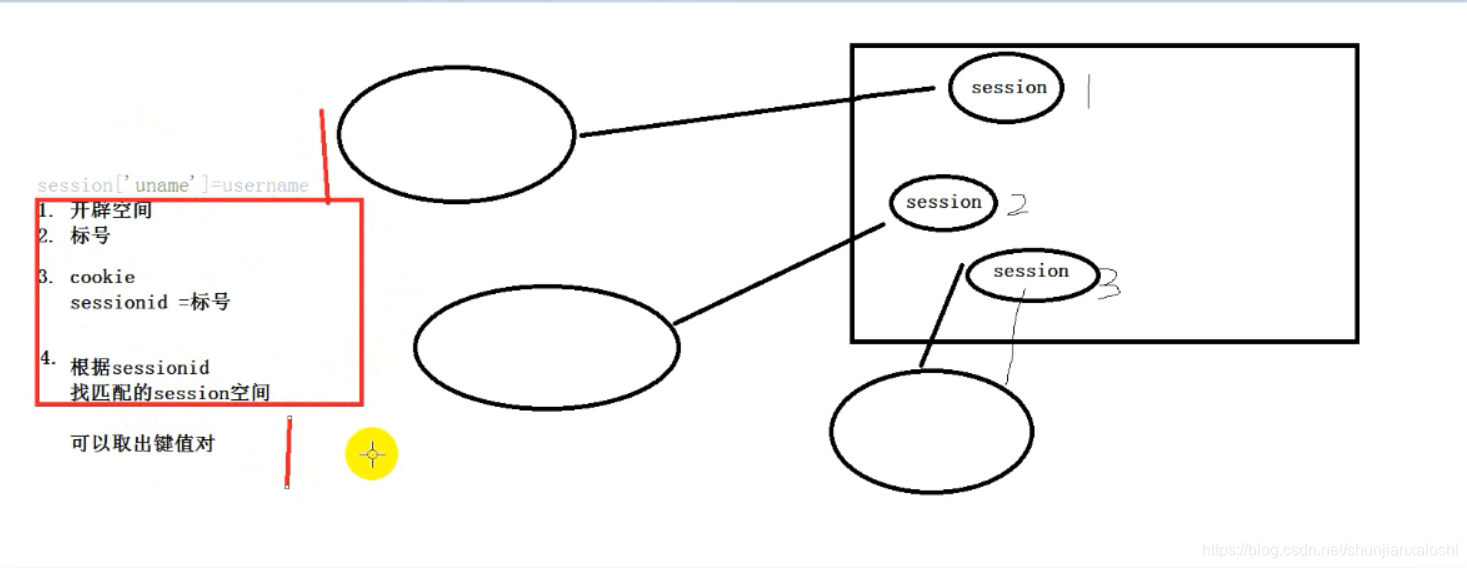
会话机制:
http 协议 ---》 无状态协议
设置cookie:
通过response对象:
response = make_response()
response.set_cookie(key,value,max_age=(单位second),expires=(要求是detetime类型))
expires = datetime(year=2018,month=11,day=5)
#expires是这么设置的
expires = datetime.now() + timedelta(days=13,hours=16)#这里一定要减8个小时
#在新版本的http协议中,expires参数视为被废弃的
#max_age,在IE8一下的浏览器是不支持的
# res.set_cookie('username','zhiliao',expires=expires)#cookies只有在响应返回的时候才能设置,
# max_age最大的cookies报存时间,expires到期时间
删除cookie:
通过response对象:
response = make_response() | redirect()
response.delete_cookie(key)
获取cookie:
后端: request.cookies.get(key) ----> cookie值
前端: {{ request.coookies['key'] }}
session :
session是系统的全局对象
from flask import session
设置:
session[key]=value
开辟空间 ---》 session唯一标识 ----》 设置到cookie 中
必须在settings.py 中添加:
secret_key ='djfkljsdklf3747'
获取:
session.get('key') ---->value
删除: session.clear() ----> 空间+cookie都会删除






















 2万+
2万+











 被折叠的 条评论
为什么被折叠?
被折叠的 条评论
为什么被折叠?








