修改job的name后发现数据重复了,不想删除所有的数据,只想删除其中一个job之前的数据,从网上看到有api可以删除。
首先,要通过prometheus启动参数–web.enable-admin-api 来开启admin HTTP API的访问。
#停止prometheus
ps -ef |grep -v grep | grep prometheus.yml | awk '{print $2}' | xargs kill
#增加--web.enable-admin-api后启动prometheus
nohup /home/xxx/prometheus-2.25.2.linux-amd64/prometheus --config.file=prometheus.yml --web.enable-admin-api --web.enable-lifecycle > nohup.out 2>&1 &
然后就可以选择合适方式来删除数据:
#删除与某个标签匹配的所有时间序列指标
curl -X POST -g 'http://localhost:9090/api/v1/admin/tsdb/delete_series?match[]={kubernetes_name="redis"}'
#删除 job 任务或者 instance 的数据指标:
curl -X POST -g 'http://localhost:9090/api/v1/admin/tsdb/delete_series?match[]={job="youjobname"}'
curl -X POST -g 'http://localhost:9090/api/v1/admin/tsdb/delete_series?match[]={instance="192.168.129.110:9090"}'
#Prometheus 中删除所有的数据,可以使用如下命令:
curl -X POST -g 'http://localhost:9090/api/v1/admin/tsdb/delete_series?match[]={__name__=~".+"}'







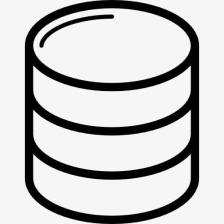
















 381
381

 被折叠的 条评论
为什么被折叠?
被折叠的 条评论
为什么被折叠?








