无入参形式
1、新建testjar文件夹
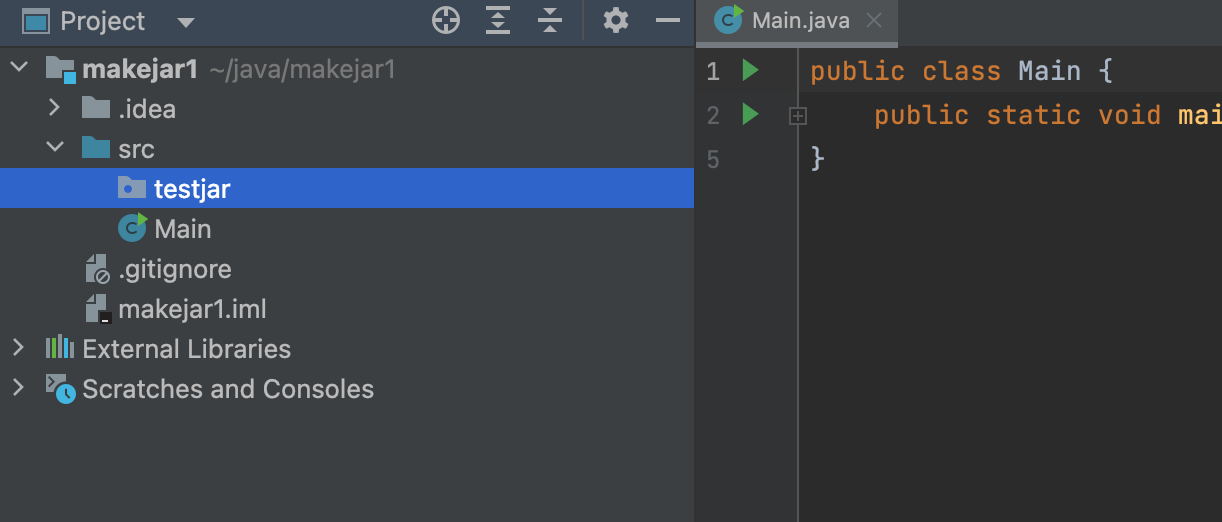
2、编写工具类
package testjar;
public class TestSum {
/**
* 无入参,直接调用
* @return
*/
public int testsum() {
int sum = 1;
System.out.println("无入参,直接jar -jar命令调用");
return sum;
}
public static void main(String[] args) {
TestSum test = new TestSum();
test.testsum();
}
}
3、打jar包
- 依次选择file-project structrue-artifacts-from modules with dependencies
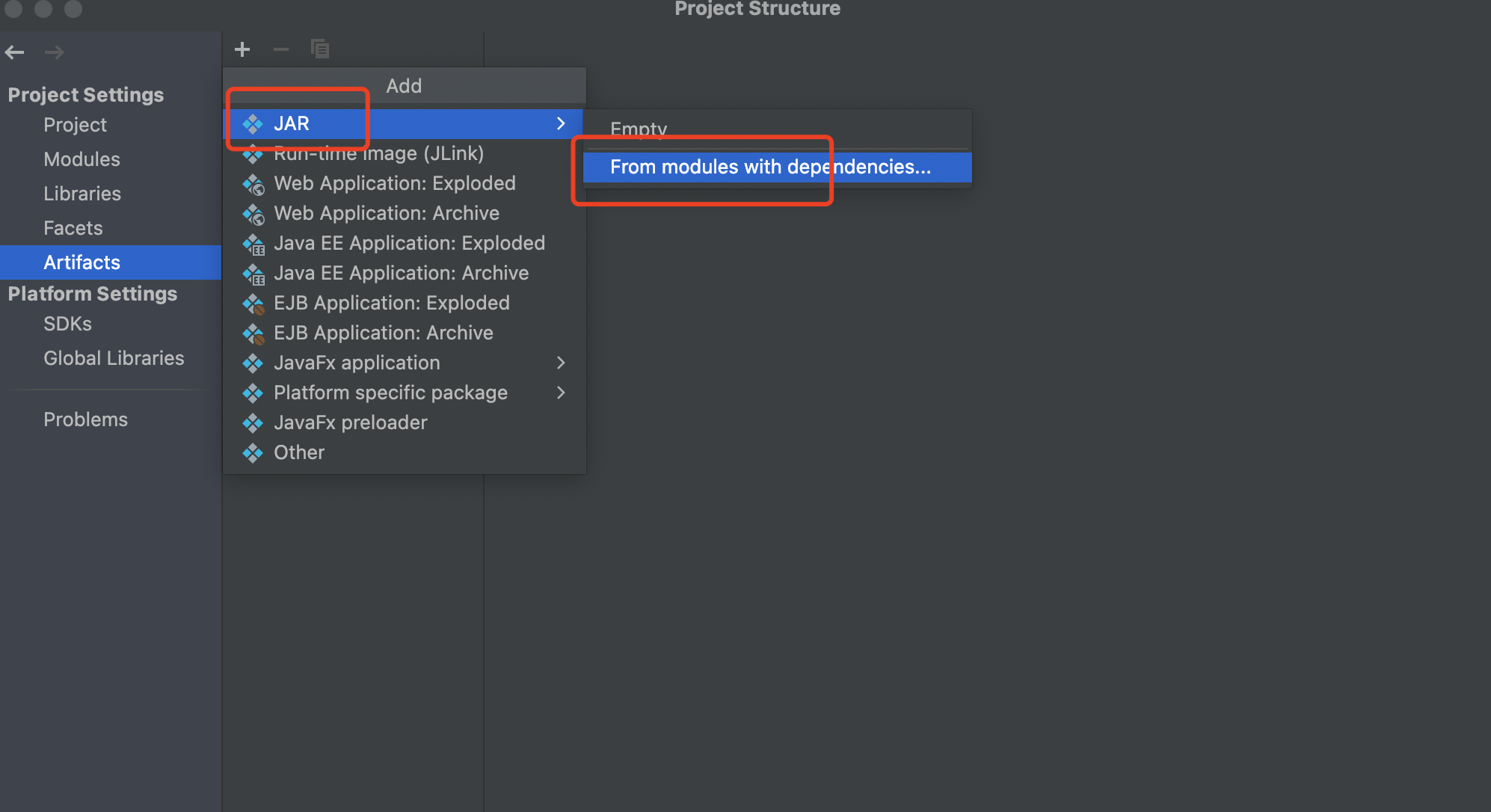
- 选择正确的工具类方法,点击ok
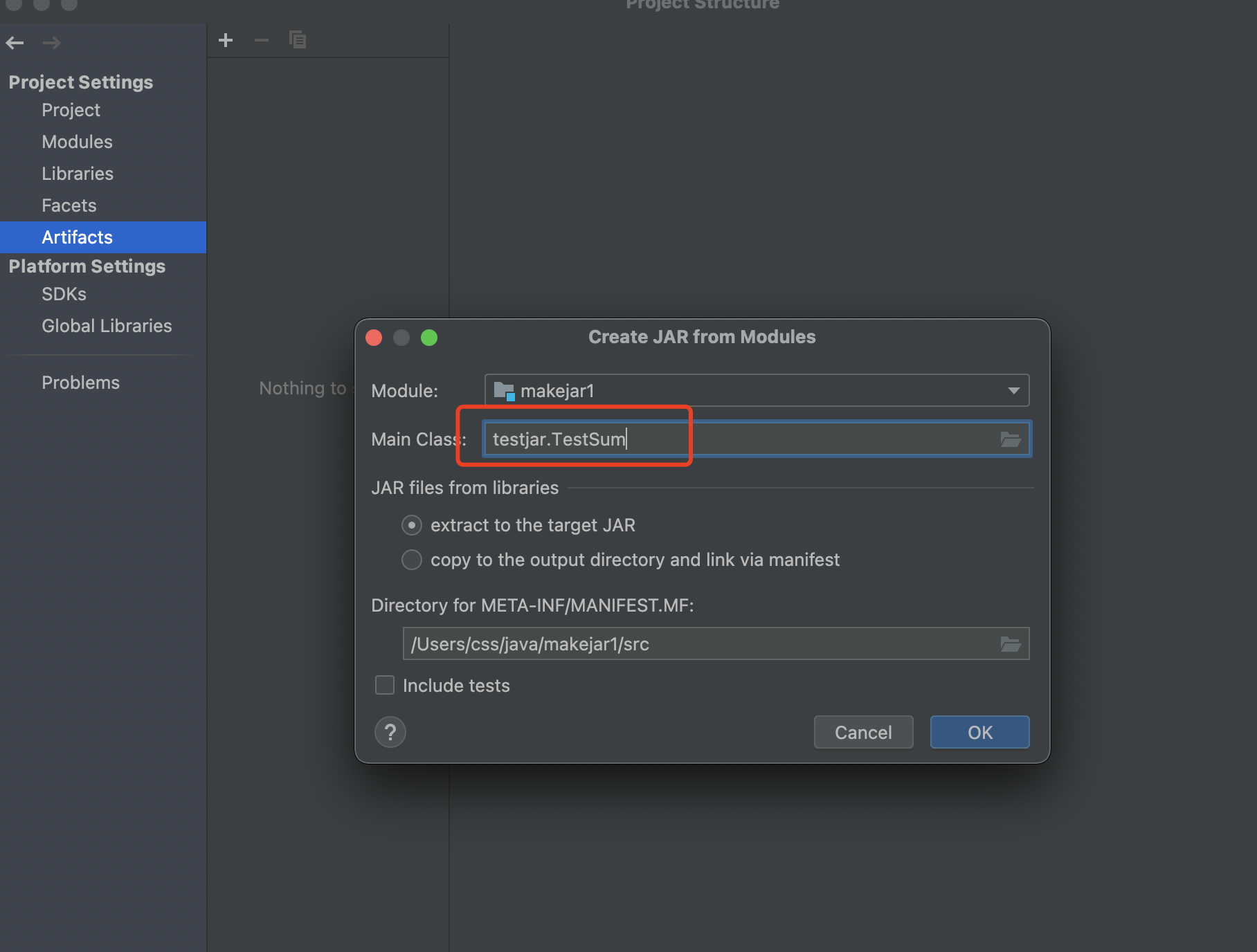
- 选择build-build artifacts
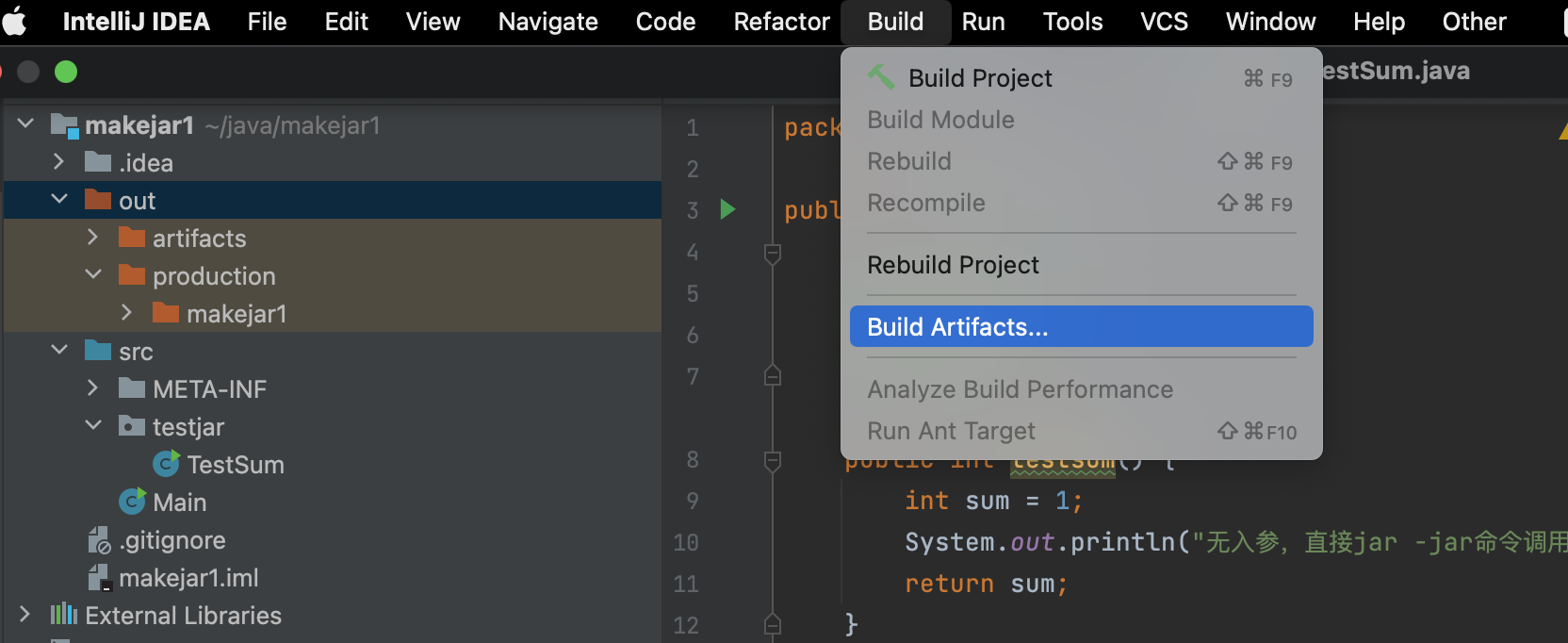
- 直接选择build
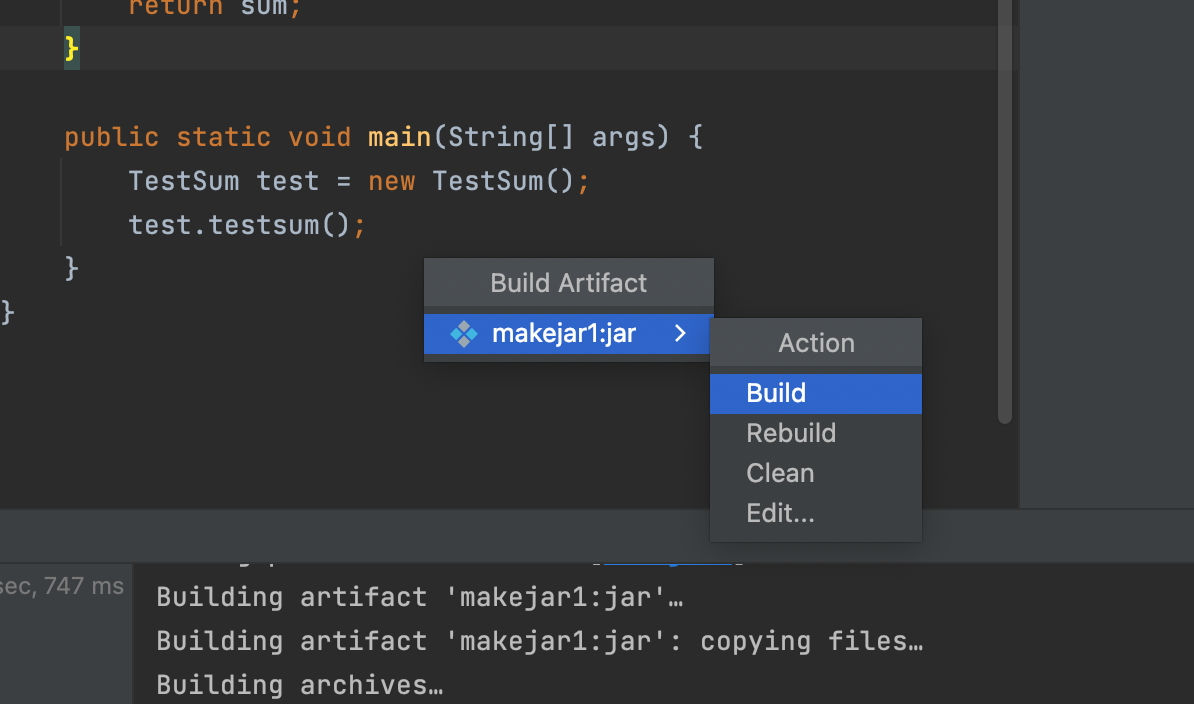
- 得到jar包
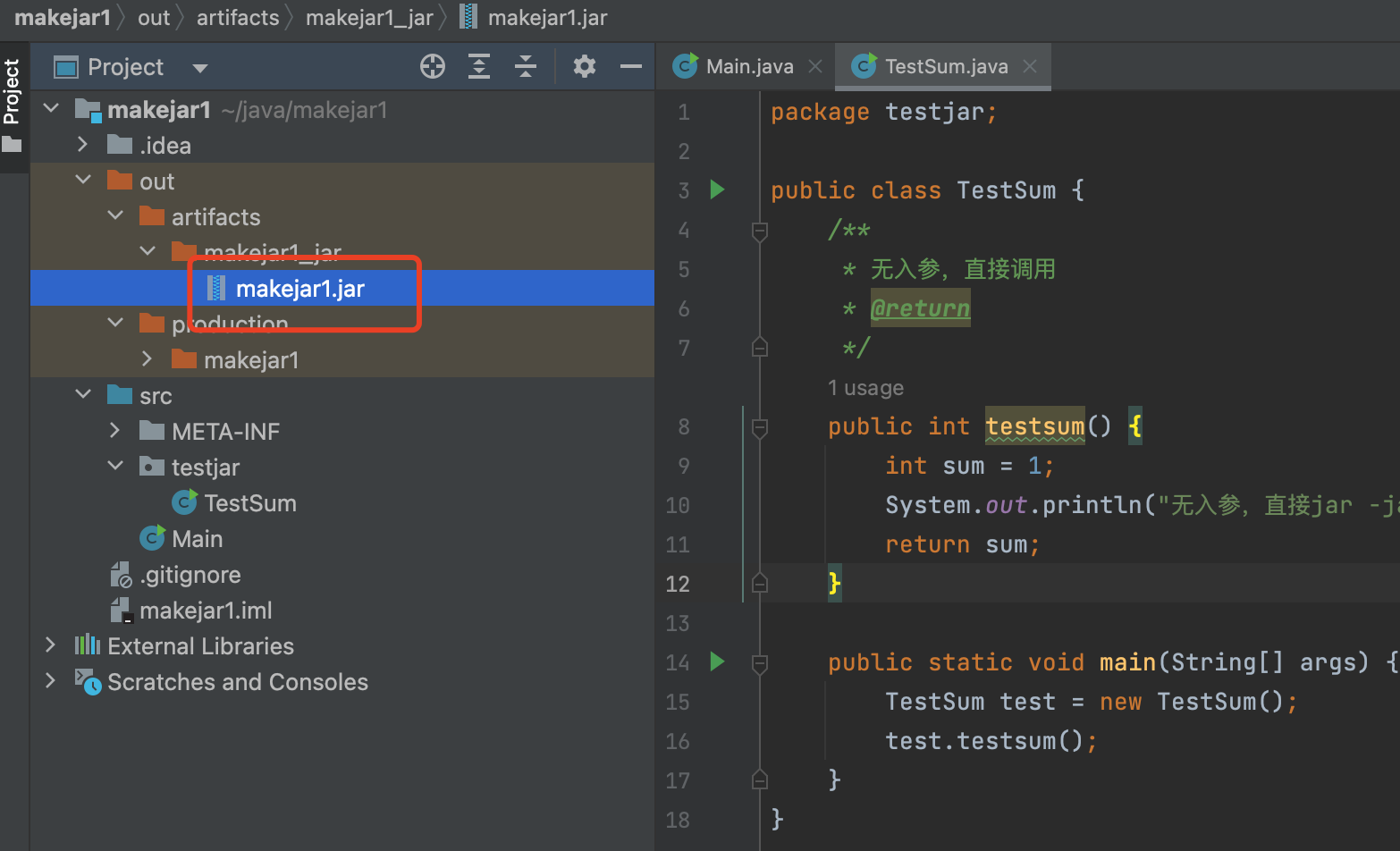
-
验证jar包
jar包可以通过命令运行了
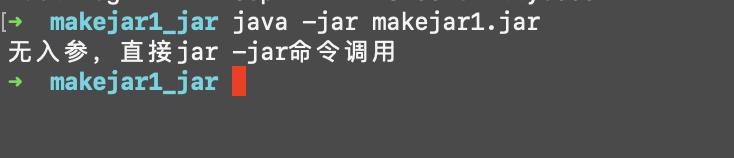
通过命令传入参
工具类TestSum2和main调用的代码如下
package testjar;
public class TestSum2 {
public int testsum2(int a , int b){
int sum2;
sum2 = a + b;
System.out.println("两数之和是:"+ sum2);
return sum2;
}
public static void main(String[] args) {
int sum2;
String a = args[0];
System.out.println("第一个参数" + a);
String b = args[1];
System.out.println("第二个参数" + b);
TestSum2 test = new TestSum2();
sum2 = test.testsum2(Integer.parseInt(a), Integer.parseInt(b));
}
}
- main里面使用了Integer.parseInt()方法,将读取到的String类型转换成int类型
- 打包方式跟1中的打包方式一样
通过配置文件传入参
testsum3工具类testSum3和main方法如下
package com.testjar;
import java.io.BufferedInputStream;
import java.io.FileInputStream;
import java.io.FileNotFoundException;
import java.io.IOException;
import java.util.PropertyResourceBundle;
import java.util.ResourceBundle;
import java.util.Set;
public class TestSum3 {
/**
* 测试方法:用来接受入参
* @param a
* @param b
* @return
*/
public int testsum3(int a, int b) {
int sum3;
sum3 = a + b;
System.out.println("两数之和是:" + sum3);
return sum3;
}
/**
* 读取配置文件,获得配置文件的ResourceBundle对象
* @return
*/
public ResourceBundle readpro() throws IOException {
//加号后面是自定义路径,这个路径表示当时jar包同级目录下的test.properties文件。
String proFilePath = System.getProperty("user.dir") +"\\test.properties";
System.out.println(proFilePath);
//获取输入流文件对象
FileInputStream file = new FileInputStream(proFilePath);
//新建BufferedInputStream配置流对象
BufferedInputStream inputstream = new BufferedInputStream(file);
//读取配置文件
ResourceBundle rb = new PropertyResourceBundle(inputstream);
//getBundle方式:读取resources/目录下的application.properties;不需要写文件后缀,写文件前缀即可。
// ResourceBundle rb = ResourceBundle.getBundle("test");
//遍历输出所有的键值对
for (String key : rb.keySet()) {
String value = rb.getString(key);
System.out.println(key + ":" + value);
}
return rb;
}
public static void main(String[] args) throws IOException {
TestSum3 test = new TestSum3();
ResourceBundle rb = test.readpro();
//使用getString读取"a"和"b"键对应的值
String a = rb.getString("a");
String b = rb.getString("b");
//配置项读取到的是String,需要转换成int
int inta = Integer.parseInt(a);
int intb = Integer.parseInt(b);
// Set keys = rb.keySet();
test.testsum3(inta, intb);
}
}
其中读取配置文件有两种方式,一种是jar包内读取,配置文件在jar包,可以打开jar包修改
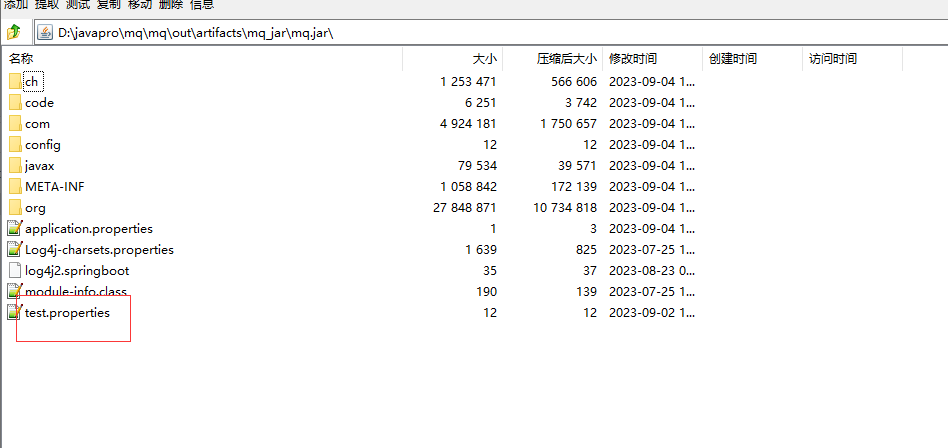 前一种方式的读取配置文件的实现方法如下:
前一种方式的读取配置文件的实现方法如下:
//getBundle方式:读取resources/目录下的application.properties;不需要写文件后缀,写文件前缀即可。
// ResourceBundle rb = ResourceBundle.getBundle("test");
这种方法不支持自定义路径,只能放在统计的resource里面
- 一种是将配置文件放在jar包外,放在与jar包同级的目录下,命名为test.properties
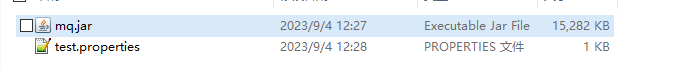
这种方式读取配置文件的实现方式如下:
# test.properties是配置文件名称
String proFilePath = System.getProperty("user.dir") +"\\test.properties";
System.out.println(proFilePath);
//1、获取输入流文件对象
FileInputStream file = new FileInputStream(proFilePath);
//2、新建BufferedInputStream配置流对象
BufferedInputStream inputstream = new BufferedInputStream(file);
//3、读取配置文件
ResourceBundle rb = new PropertyResourceBundle(inputstream);
这两种方式最终都是获得读取对应配置文件的一个 ResourceBundle对象。 ResourceBundle对象有各种方法可以获取key和value:rb.getString("a")就是获取配置文件中名叫a的key对应的值。main分别获取到ab的value,转换成int后调用testsum3方法。
- 打jar的步骤可以与前面一致
- 最终运行测试:
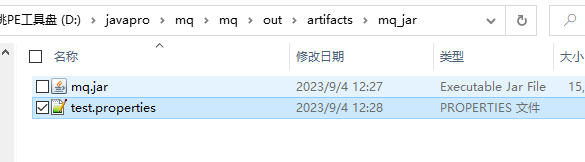






















 5189
5189











 被折叠的 条评论
为什么被折叠?
被折叠的 条评论
为什么被折叠?








