第一次写文章有点紧张~~
这篇文章算是我对SSH的学习和实践吧
贴一张最后的图
一、首先我们要先导入所需的所有jar包,点击打开链接,点击打开链接下载即可,把所有jar包放到lib文件夹下
二、创建action,service,dao,entity(实体类),实体类映射文件(xxx.hbm.xml),utils,log4j.properties
(1)创建UserAction
package action;
import java.util.List;
import javax.servlet.http.HttpServletRequest;
import org.apache.struts2.ServletActionContext;
import com.opensymphony.xwork2.ActionContext;
import com.opensymphony.xwork2.ActionSupport;
import entity.Book;
import service.UserService;
public class UserAction extends ActionSupport {
private UserService userService;
public void setUserService(UserService userService) {
this.userService = userService;
}
}package service;
import java.util.List;
import org.springframework.transaction.annotation.Transactional;
import dao.UserDao;
import entity.Book;
import entity.User;
@Transactional //事务管理注解
public class UserService {
private UserDao userDao;
public void setUserDao(UserDao userDao) {
this.userDao = userDao;
}
}package dao;
import java.util.List;
import entity.Book;
import entity.User;
public interface UserDao {
}userdaoimpl
package dao;
import java.util.List;
import org.springframework.orm.hibernate5.HibernateTemplate;
import com.opensymphony.xwork2.ActionContext;
import entity.Book;
import entity.User;
public class UserDaoImpl implements UserDao {
private HibernateTemplate hibernateTemplate;
public void setHibernateTemplate(HibernateTemplate hibernateTemplate) {
this.hibernateTemplate = hibernateTemplate;
}
}(4)创建实体类(entity)
package entity;
public class User {
private int uid;
private String username;
private String password;
private String address;
private String phone;
public String getAddress() {
return address;
}
public void setAddress(String address) {
this.address = address;
}
public String getPhone() {
return phone;
}
public void setPhone(String phone) {
this.phone = phone;
}
public int getUid() {
return uid;
}
public void setUid(int uid) {
this.uid = uid;
}
public String getUsername() {
return username;
}
public void setUsername(String username) {
this.username = username;
}
public String getPassword() {
return password;
}
public void setPassword(String password) {
this.password = password;
}
}(5)实体类映射文件(user.hbm.xml,表的名称和实体类名称对应)
<?xml version="1.0" encoding="UTF-8"?>
<!DOCTYPE hibernate-mapping PUBLIC
"-//Hibernate/Hibernate Mapping DTD 3.0//EN"
"http://www.hibernate.org/dtd/hibernate-mapping-3.0.dtd">
<hibernate-mapping>
<class name="entity.User" table="user">
<id name="uid" column="uid">
<generator class="native"></generator>
</id>
<property name="username" column="username"></property>
<property name="password" column="password"></property>
<property name="address" column="address"></property>
<property name="phone" column="phone"></property>
</class>
</hibernate-mapping>(6)识别语言的工具类(util)
package utils;
import org.hibernate.Session;
import org.hibernate.SessionFactory;
import org.hibernate.cfg.Configuration;
public class HibernateUtils {
static Configuration cfg = null;
static SessionFactory sessionFactory = null;
static {
cfg = new Configuration().configure();
sessionFactory = cfg.buildSessionFactory();
}
public static Session getSessionobject() {
return sessionFactory.getCurrentSession();
}
public static SessionFactory getSessionFactory() {
return sessionFactory;
}
public static void main(String[] args) {
}
}(7)log4j.properties文件(记录日志)
### direct log messages to stdout ###
log4j.appender.stdout=org.apache.log4j.ConsoleAppender
log4j.appender.stdout.Target=System.err
log4j.appender.stdout.layout=org.apache.log4j.PatternLayout
log4j.appender.stdout.layout.ConversionPattern=%d{ABSOLUTE} %5p %c{1}:%L - %m%n
### direct messages to file mylog.log ###
log4j.appender.file=org.apache.log4j.FileAppender
log4j.appender.file.File=c:\mylog.log
log4j.appender.file.layout=org.apache.log4j.PatternLayout
log4j.appender.file.layout.ConversionPattern=%d{ABSOLUTE} %5p %c{1}:%L - %m%n
### set log levels - for more verbose logging change 'info' to 'debug' ###
log4j.rootLogger=info, stdout三、创建Spring,Struts,hibernate的配置文件
(1)Spring配置文件我命名为bean.xml
<?xml version="1.0" encoding="UTF-8"?>
<beans xmlns="http://www.springframework.org/schema/beans"
xmlns:xsi="http://www.w3.org/2001/XMLSchema-instance"
xmlns:context="http://www.springframework.org/schema/context"
xmlns:aop="http://www.springframework.org/schema/aop"
xmlns:tx="http://www.springframework.org/schema/tx"
xsi:schemaLocation="http://www.springframework.org/schema/beans
http://www.springframework.org/schema/beans/spring-beans.xsd
http://www.springframework.org/schema/context
http://www.springframework.org/schema/context/spring-context.xsd
http://www.springframework.org/schema/aop
http://www.springframework.org/schema/aop/spring-aop.xsd
http://www.springframework.org/schema/tx
http://www.springframework.org/schema/tx/spring-tx.xsd">
<!-- 基本配置 -->
<bean id="dataSource" class="com.mchange.v2.c3p0.ComboPooledDataSource">
<property name="driverClass" value="com.mysql.jdbc.Driver"></property>
<property name="jdbcUrl" value="jdbc:mysql:///changebook"></property>
<property name="user" value="root"></property>
<property name="password" value="565587783"></property>
</bean>
<bean id="sessionFactory" class="org.springframework.orm.hibernate5.LocalSessionFactoryBean">
<property name="dataSource" ref="dataSource"></property>
<property name="configLocations" value="classpath:hibernate.cfg.xml"></property>
</bean>
<bean id="transactionManager" class="org.springframework.orm.hibernate5.HibernateTransactionManager">
<property name="sessionFactory" ref="sessionFactory"></property>
</bean>
<bean id="hibernateTemplate" class="org.springframework.orm.hibernate5.HibernateTemplate">
<property name="sessionFactory" ref="sessionFactory"></property>
</bean>
<tx:annotation-driven transaction-manager="transactionManager"/>
<!-- 员工基本信息 -->
<bean id="userAction" class="action.UserAction" scope="prototype">
<property name="userService" ref="userService"></property>
</bean>
<bean id="userService" class="service.UserService">
<property name="userDao" ref="userDaoImpl"></property>
</bean>
<bean id="userDaoImpl" class="dao.UserDaoImpl">
<property name="hibernateTemplate" ref="hibernateTemplate"></property>
</bean>
</beans>(2)hibernate配置文件,为了方便,命名为hibernate.cfg.xml(自动在数据库里面创表,事先一定要存在连接池里面的数据库)
<?xml version="1.0" encoding="UTF-8"?>
<!DOCTYPE hibernate-configuration PUBLIC
"-//Hibernate/Hibernate Configuration DTD 3.0//EN"
"http://www.hibernate.org/dtd/hibernate-configuration-3.0.dtd">
<hibernate-configuration>
<session-factory>
<property name="hibernate.show_sql">true</property>
<property name="hibernate.format_sql">true</property>
<property name="hibernate.hbm2ddl.auto">update</property>
<property name="hibernate.dialect">org.hibernate.dialect.MySQLDialect</property>
<mapping resource="entity/User.hbm.xml"></mapping>
</session-factory>
</hibernate-configuration> (3)Struts配置文件
<?xml version="1.0" encoding="UTF-8"?>
<!DOCTYPE struts PUBLIC
"-//Apache Software Foundation//DTD Struts Configuration 2.3//EN"
"http://struts.apache.org/dtds/struts-2.3.dtd">
<struts>
<package name="demo1" extends="struts-default" namespace="/">
</package>
</struts>四、最后一步至关重要,创建web.xml文件
在WEB-INF文件下
<?xml version="1.0" encoding="UTF-8"?>
<web-app xmlns:xsi="http://www.w3.org/2001/XMLSchema-instance"
xmlns="http://java.sun.com/xml/ns/javaee"
xsi:schemaLocation="http://java.sun.com/xml/ns/javaee http://java.sun.com/xml/ns/javaee/web-app_2_5.xsd"
id="WebApp_ID" version="2.5">
<display-name>ChangeBook</display-name>
<context-param>
<param-name>contextConfigLocation</param-name>
<param-value>classpath:bean.xml</param-value>
</context-param>
<filter>
<filter-name>struts2</filter-name>
<filter-class>org.apache.struts2.dispatcher.ng.filter.StrutsPrepareAndExecuteFilter</filter-class>
</filter>
<filter-mapping>
<filter-name>struts2</filter-name>
<url-pattern>/*</url-pattern>
</filter-mapping>
<listener>
<listener-class>org.springframework.web.context.ContextLoaderListener</listener-class>
</listener>
<welcome-file-list>
<welcome-file>index.html</welcome-file>
<welcome-file>index.htm</welcome-file>
<welcome-file>index.jsp</welcome-file>
<welcome-file>default.html</welcome-file>
<welcome-file>default.htm</welcome-file>
<welcome-file>default.jsp</welcome-file>
</welcome-file-list>
</web-app>五、到目前为止,我们环境就搭建完成,开始做登录窗口和功能
(1)前端登录页面-login.jsp
<%@ page language="java" contentType="text/html; charset=utf-8"
pageEncoding="utf-8"%>
<!DOCTYPE html PUBLIC "-//W3C//DTD HTML 4.01 Transitional//EN" "http://www.w3.org/TR/html4/loose.dtd">
<html>
<%
String path = request.getContextPath();
String basePath = request.getScheme() + "://" + request.getServerName() + ":" + request.getServerPort()
+ path + "/";
%>
<head>
<meta http-equiv="Content-Type" content="text/html; charset=ISO-8859-1">
<title>Insert title here</title>
<link rel="stylesheet" type="text/css"
href="<%=basePath%>/easyui/themes/default/easyui.css" />
<link rel="stylesheet" type="text/css"
href="<%=basePath%>/easyui/themes/icon.css" />
<script type="text/javascript" src="<%=basePath%>/easyui/jquery.min.js"></script>
<script type="text/javascript"
src="<%=basePath%>/easyui/jquery.easyui.min.js"></script>
</head>
<body>
<form action="userAction.action" method="post" class="main_form">
<div class="top">
<h1 class="item"></h1>
</div>
</br> </br> </br> </br>
<div class="img">
<img src="246.png" width=300px heigh=300px>
</div>
<div class="easyui-panel" title="用户登录" style="padding: 10px 150px;">
</br> </br> </br> </br> </br> <a>账号</a>
<div class="input_container">
<input name="username" class="easyui-textbox" data-options="prompt:'请输入用户名',iconCls:'icon-man'">
</div>
</br> </br> <a>密码</a>
<div class="input_container">
<input name="password" type="password" class="easyui-textbox" data-options="prompt:'请输入密码',iconCls:'icon-lock'">
</div>
</br> </br> <input type="submit" value="确定"> <input
type="reset" value="重置"> <a href="resign.jsp"
class="easyui-linkbutton" style="padding:2px">注册</a></div>
</form>
</div>
<div class="background">
<img src="background.jpg" width="100%" height="100%">
</div>
<style type="text/css">
.main_form {
margin: 32px auto;
width: 480px;
}
.top {
background-color: #ACD6FF;
text-align: center;
}
.img {
text-align: center;
}
.background {
position: absolute;
left: 0px;
top: 0px;
width: 100%;
height: 100%;
z-index: -1;
}
body {
font-family: Arial, Helvetica, sans-serif;
font-size: 1em;
vertical-align: middle;
font-weight: normal
}
</style>
</body>
</html>(2)action,service,dao层
UserAction
package action;
import java.util.List;
import javax.servlet.http.HttpServletRequest;
import org.apache.struts2.ServletActionContext;
import com.opensymphony.xwork2.ActionContext;
import com.opensymphony.xwork2.ActionSupport;
import entity.Book;
import service.UserService;
public class UserAction extends ActionSupport {
private UserService userService;
public void setUserService(UserService userService) {
this.userService = userService;
}
public String login() {
HttpServletRequest request = ServletActionContext.getRequest();
String username = request.getParameter("username");
String password = request.getParameter("password");
String shenfen = request.getParameter("shenfen");
if (shenfen == null) {
return "faillogin";
}
if (shenfen.equals("manager")) {
return null;
} else {
if (userService.login(username, password) == null) {
return "faillogin";
} else {
ActionContext.getContext().getSession().put("username", username);
return "success";
}
}
}UserService
package service;
import java.util.List;
import org.springframework.transaction.annotation.Transactional;
import dao.UserDao;
import entity.Book;
import entity.User;
@Transactional
public class UserService {
private UserDao userDao;
public void setUserDao(UserDao userDao) {
this.userDao = userDao;
}
public User login(String username,String password) {
return userDao.login(username,password);
}
}UserDao ,UserDaoImpl
package dao;
import java.util.List;
import entity.Book;
import entity.User;
public interface UserDao {
public User login(String username, String password);
}package dao;
import java.util.List;
import org.springframework.orm.hibernate5.HibernateTemplate;
import com.opensymphony.xwork2.ActionContext;
import entity.Book;
import entity.User;
public class UserDaoImpl implements UserDao {
private HibernateTemplate hibernateTemplate;
public void setHibernateTemplate(HibernateTemplate hibernateTemplate) {
this.hibernateTemplate = hibernateTemplate;
}
@Override
public User login(String a, String b) {
List<User> list = (List<User>) hibernateTemplate.find("from User where username=? and password=?",
new String[] { a, b });
if (list.size() > 0) {
return list.get(0);
}
return null;
}
}(3)Struts文件配置
<?xml version="1.0" encoding="UTF-8"?>
<!DOCTYPE struts PUBLIC
"-//Apache Software Foundation//DTD Struts Configuration 2.3//EN"
"http://struts.apache.org/dtds/struts-2.3.dtd">
<struts>
<package name="demo1" extends="struts-default" namespace="/">
<action name="userAction" class="userAction" method="login">
<result name="faillogin">/jsp/faillogin.jsp</result>
<result name="success" >/jsp/home.jsp</result>
</action>
</package>到现在为止就大功造成,如有错误可以指出哈,毕竟我是新手中的新手

各位要注意类的名字大小写哦!!
最后写一下我学习的感悟:
Action获取前端的数据进行传参,传给service层,service再传给dao层,通过dao层对数据进行处理,返回给service,再返回给action,根据action里面的返回值通过配置Struts进行页面跳转,action相当于餐厅里的一个客人,而service相当于服务员,dao相当于厨师,从而进行由点菜,写菜,做菜,上菜的处理。
Action:根据方法的返回值发给struct,传递给service,返回值给前端(当前页面或者其他页面)。
Service:接收Action,返回值给Action
Dao:使用的具体方法
Daoimpl:接收Service,返回值给service
entity:实体类,有对应的属性
实体类映射文件:实体里面属性对应数据库里面的一个字段
utils:相当于方言的设置,对语句的便解
log4j.properties:记录日志
Spring:对对象属性的注入,从而建立新的对象,注入对象属性必须要有set方法存在,手动注入时要注意名称和定义的变量的名称一样不一样,同时可以用@service来创建对象,用@autowired对属性进行自动注入
Struts:对应Action类里面的对应方法起名,具体到类的位置和对应的方法,根据对应的方法返回值进行跳转
hibernate:处理数据库,映射关系的,有hql,hibernatetemple,自动建表等方法
web.xml:引入监听器,引入spring关键文件,加入Struts拦截器








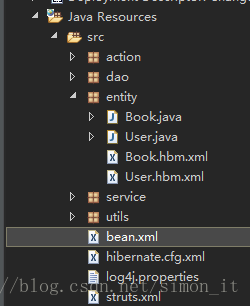
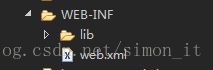
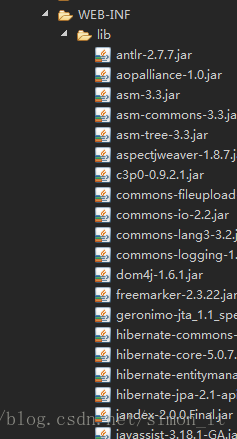
















 4万+
4万+

 被折叠的 条评论
为什么被折叠?
被折叠的 条评论
为什么被折叠?








