Advanced Widgets :Using GIndexGroup and GindexCombo
在这个教程中我们将会建立一个叫做GINDEXAPP的简单工程来展示怎么用GIndexGroup和GIndexCombo。我们假设你已经了解前文中APP开发的过程。
GindexGroup可以让你给窗体部件归类,GIndexCombo就像一个指针让你可以在不同的GindexGroup中切换来减少窗体的占用面积和在生成APP GUI时占用更少的资源来使APP的运行效果更佳。
在下面的图中你可以比较普通的布置方案和用GindexGroup的不同。如果在这个例子里你只有5个相似的部件,或许你想同时显示它们,设想你如果有6个部件你就没有其余的空间来放置它,你只能把它们放在不同的Tab上,这不是一个好的解决方案。
尽管使用GIndexGroup和GIndexCombo 是进阶的教程,但它们不难。本质上,GIndexCombo就是GIndexGroup的选择器。
当你创建一个GIndexGroup,你需要拖一个GIndexCombo且只有一个在窗体里,之后你可以拖任何你想要的窗体部件进去。然后你就能马上得到GIndexCombo的最多能产生的数目。保存后,你将在manifest文件中看到一个.wg文件。
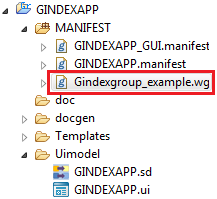
这个新的文件包含了你刚刚加入的窗体部件:
import ifx.davex.app.manifest.*;
class Gindexgroup_example {
public GCombo gcombo_example;
public GInteger ginteger_example;
public GCheck gcheck_example;
public Gindexgroup_example (DaveEnv daveEnv, String widgetName, int index){
gcombo_example = new GCombo(widgetName:"gcombo_example", options:["Option 1","Option 2"], value:"Option 1", enabled:true, visible:true, isMandatoryValue:false , parentWidgetName:widgetName)
ginteger_example = new GInteger(widgetName:"ginteger_example", value:1024, minValue:0, maxValue:4096, enabled:true, visible:true, isMandatoryValue:false , parentWidgetName:widgetName)
gcheck_example = new GCheck(widgetName:"gcheck_example", value:false, enabled:true, visible:true, parentWidgetName:widgetName)
}
}
在此同时,一些新的代码在GINDEXAPP_GUI.manifest文件中生成:
abstract class GINDEXAPP_GUI extends AppManifest {
// Begin : UI variable section
public GInteger ginteger_number_of_items;
public GIndexCombo gindexcombo_item;
public GIndexGroup gindexgroup_example;
public RArray<Gindexgroup_example> rArraygindexgroup_example = RArray(16);
public GINDEXAPP_GUI(DaveEnv daveEnv){
ginteger_number_of_items = GInteger(widgetName:"ginteger_number_of_items", value:5, minValue:1, maxValue:16, enabled:true, visible:true, isMandatoryValue:false)
gindexcombo_item = GIndexCombo(widgetName:"gindexcombo_item", options:["ITEM_0","ITEM_1","ITEM_2","ITEM_3","ITEM_4","ITEM_5","ITEM_6","ITEM_7","ITEM_8","ITEM_9","ITEM_10","ITEM_11","ITEM_12","ITEM_13","ITEM_14","ITEM_15"], value:"ITEM_0")
gindexgroup_example = GIndexGroup(widgetName:"gindexgroup_example", text:"GIndexGroup", enabled:true, visible:true, gIndexCombo:gindexcombo_item, rArray:rArraygindexgroup_example)
for(int i=0; i<16; i++){
rArraygindexgroup_example[i] = new Gindexgroup_example(daveEnv, "gindexgroup_example", i)
}
}
// End : UI variable section
}
在这个例子中,我们最多允许了16个部件(组),但我们只显示5组。这是因为我们定义GIndexCombo.maxChoices = 16,然后一个新的RArry对象被定义为16,定义了包含了所有可能的GIndexGroup窗体部件。最大可以选择的数目必须和GInteger中定义的maxChoices数目一致:
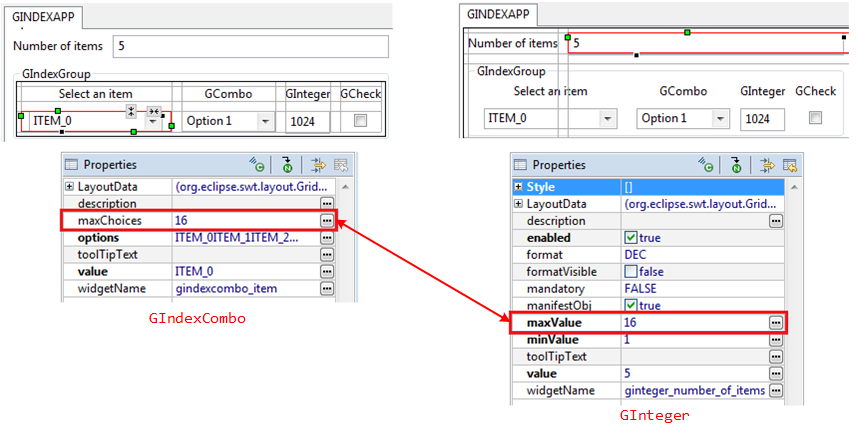
在这里,我们有一个RArry对象包含了每一个GIndexGroup,有了GIndexCombo我们可以通过GUI选择显示GIndexGroup。在下面的图中你可以看到上面例子展示的原理图:
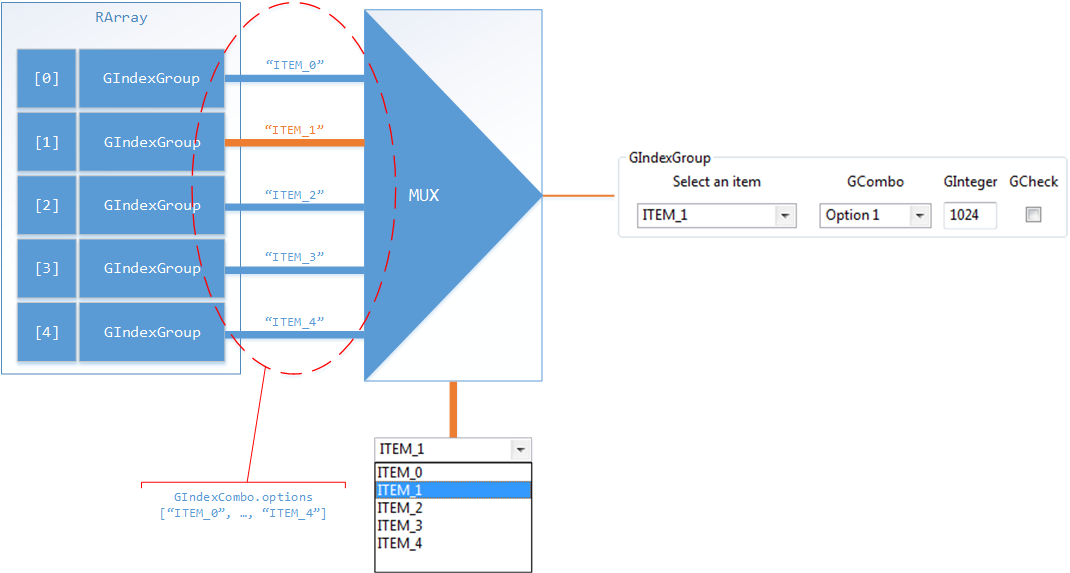
你可以更改显示数量的多少,但你不能更改选择的数量,因为它是固定的。为了改变显示的数量,你可以通过定义GIndexCombo.options来实现。需要注意List必须和RArray size拥有相当的长度,你可以在manifest中如下定义:
gindexcombo_item.options = MF(
{
List<String> l = new ArrayList(rArraygindexgroup_example.size())
for (int i = 0; i < ginteger_number_of_items.value; i++)
{
l.add("ITEM_$i".toString())
}
l
},
List
)
在下面的程序中,我们建立了一列String 元素,我们把non-null放入相应的String元素,当用户通过在APP GUI的GInteger 在ginteger_number_of_items放入数值。其余的值为null,它们将不会在GIndexCombo显示。
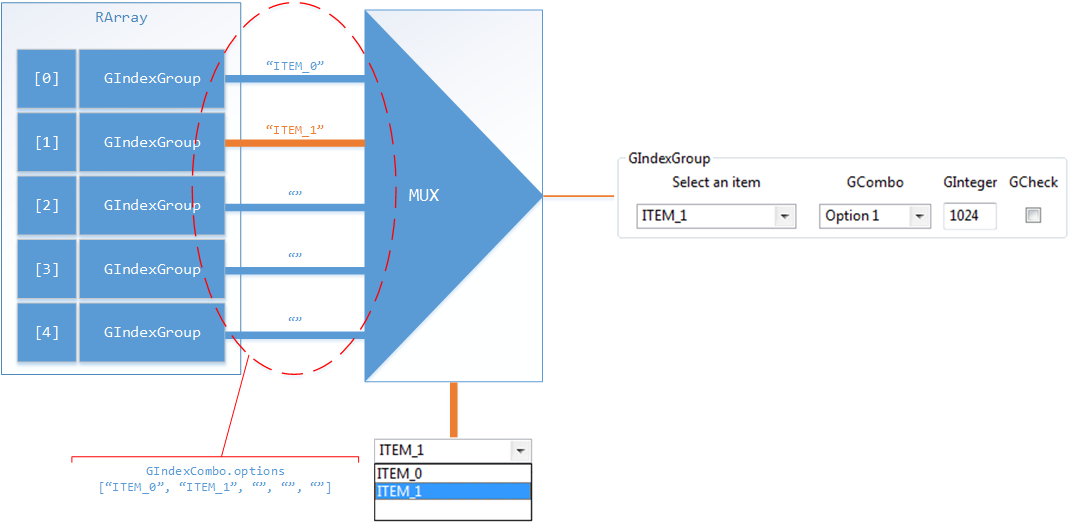
就像你看到的,GindexGroup的元素也将会继续在RArry中显示,但它们不在窗体中可见,因为它们在gindexcombo_item.options 列表中对应空值。
你可以用这部件去定义信号,占用资源或生成代码。在下面的代码中你可以看到一些Templates的例子,它们使用了GIndexGroup窗体部件的返回值生成代码:
gindexapp.h file:
#ifndef _GINDEXAPP_H_
#define _GINDEXAPP_H_
#ifdef __cplusplus
extern "C" {
#endif
/***********************************************************************************************************************
** System Header file inclusion **
***********************************************************************************************************************/
#include <DAVE.h>
/***********************************************************************************************************************
** Macros **
***********************************************************************************************************************/
/***********************************************************************************************************************
** Data types (typedefs and enumerations) **
***********************************************************************************************************************/
typedef enum GINDEXAPP_STATUS
{
GINDEXAPP_STATUS_OK = 0U, // 0 = Status OK
GINDEXAPP_STATUS_FAILURE = 1U // 1 = Status Failed
} GINDEXAPP_STATUS_t;
/***********************************************************************************************************************
** Data structures **
***********************************************************************************************************************/
typedef struct GINDEXAPP {
char * gcombo;
int ginteger;
bool gcheck;
} GINDEXAPP_t;
/***********************************************************************************************************************
** API prototypes **
***********************************************************************************************************************/
#include "GINDEXAPP_extern.h" /* Included to access the APP Handles at Main.c */
#ifdef __cplusplus
}
#endif
#endif /* GINDEXAPP_H_ */
gindexapp_extern_h.tmpl file:
out.print("""
#ifndef GINDEXAPP_EXTERN_H_
#define GINDEXAPP_EXTERN_H_
#ifdef __cplusplus
extern "C" {
#endif
/* Extern declaration of GINDEXAPP APP handlers */
""")
for(def app : appInstancesList){
for (int i = 0; i < app.ginteger_number_of_items.value; i++)
{
out.print("""
extern GINDEXAPP_t ${app.getInstanceLabel()}_ITEM_$i;""")
}
}
out.print("""
#ifdef __cplusplus
}
#endif
#endif /* GINDEXAPP_EXTERN_H_ */""")
gindexapp_conf_c.tmpl file:
out.println("#include \"gindexapp.h\"")
for (GINDEXAPP app : appInstancesList)
{
for (int i = 0; i < app.ginteger_number_of_items.value; i++)
{
out.print("""
GINDEXAPP_t ${app.getInstanceLabel()}_ITEM_$i =
{
.gcombo = "${app.rArraygindexgroup_example[i].gcombo_example.value}",
.ginteger = ${app.rArraygindexgroup_example[i].ginteger_example.value},
.gcheck = ${app.rArraygindexgroup_example[i].gcheck_example.value ? "true" : "false"}
};
""")
}
}
下图你可以看到这个例子在运行在DAVE™ 4中的样子:
它所生成的代码:
gindexapp_extern.h file:
#ifndef GINDEXAPP_EXTERN_H_
#define GINDEXAPP_EXTERN_H_
#ifdef __cplusplus
extern "C" {
#endif
/* Extern declaration of GINDEXAPP APP handlers */
extern GINDEXAPP_t GINDEXAPP_0_ITEM_0;
extern GINDEXAPP_t GINDEXAPP_0_ITEM_1;
extern GINDEXAPP_t GINDEXAPP_1_ITEM_0;
#ifdef __cplusplus
}
#endif
#endif /* GINDEXAPP_EXTERN_H_ */
gindexapp_conf.c file:
#include "gindexapp.h"
GINDEXAPP_t GINDEXAPP_0_ITEM_0 =
{
.gcombo = "Option 1",
.ginteger = 3210,
.gcheck = true
};
GINDEXAPP_t GINDEXAPP_0_ITEM_1 =
{
.gcombo = "Option 1",
.ginteger = 1024,
.gcheck = false
};
GINDEXAPP_t GINDEXAPP_1_ITEM_0 =
{
.gcombo = "Option 2",
.ginteger = 83,
.gcheck = false
};










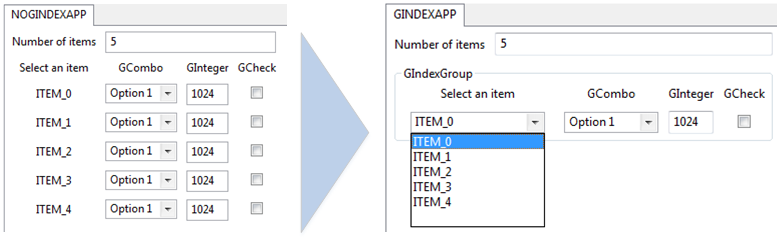
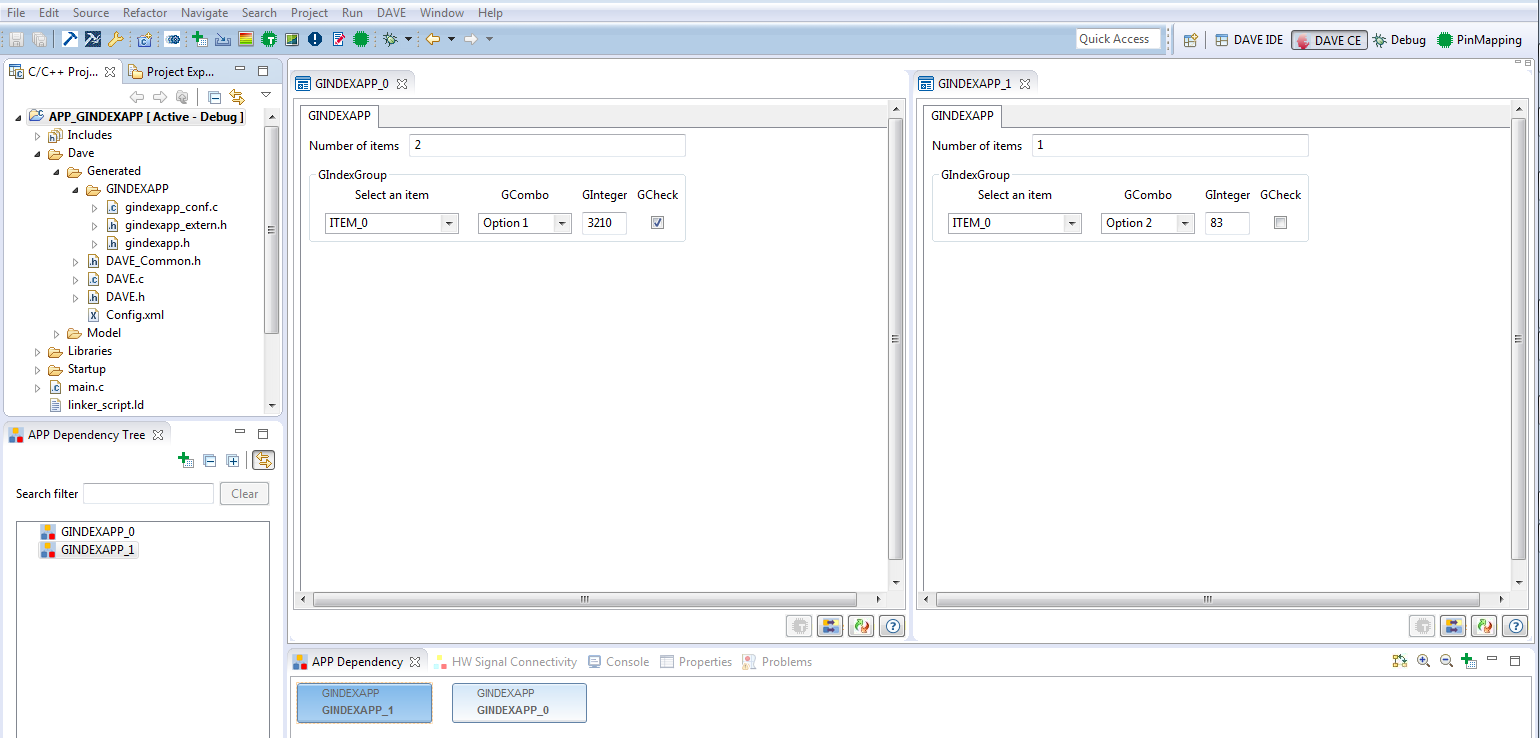














 194
194

 被折叠的 条评论
为什么被折叠?
被折叠的 条评论
为什么被折叠?








