首先申请微信公众号(测试使用)

网址: https://mp.weixin.qq.com/debug/cgi-bin/sandbox?t=sandbox/login
扫码关注公众号

设置消息模板
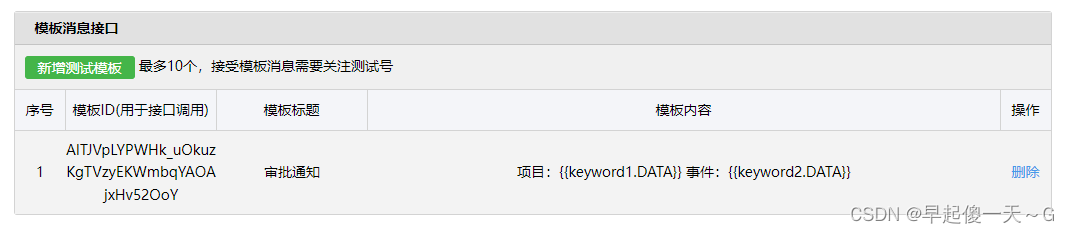
下边内容非常非常非常重要!!!
首先设置域名:不要带http,只有域名!不要带端口、不要带页面路径,只写域名(我是在本地测试,所以用了本地ip,端口改成了80,就可以不加端口了)
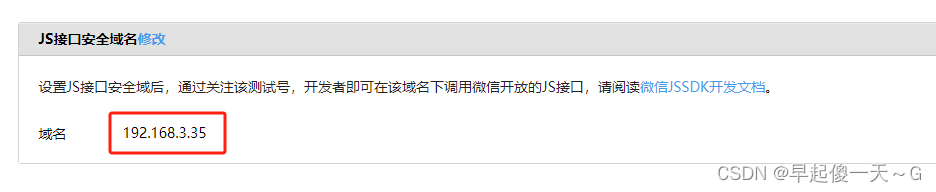
配置授权网页,跟上边的一样就行。


微信浏览器请求地址:
https://open.weixin.qq.com/connect/oauth2/authorize?appid={appid}&redirect_uri={redirect_uri}&response_type=code&scope=snsapi_base&state=STATE#wechat_redirect
redirect_uri是微信请求浏览器后,根据本微信生成一个code,然后将code重定向到该页面(redirect_uri的页面)
好!!!准备工作完成
vue2.0页面生成二维码
<el-button
@click="createQRCode(scope.row)"
>生成二维码
</el-button>
<!-- 微信扫码绑定公众号 -->
<el-dialog
title="微信扫码绑定公众号"
:visible.sync="isShowCard"
width="290px"
center
:before-close="jieBangClose"
>
<!-- 存放二维码的地方 -->
<div style="justify-content: center;" id="qrCode" ref="qrCodeDiv"></div>
</el-dialog>
import QRCode from "qrcodejs2";//引入生成二维码插件
jieBangClose(){
this.isShowCard = false;
this.getList();
},
createQRCode(row) {
this.isShowCard = true;
let url = "https://open.weixin.qq.com/connect/oauth2/authorize?appid={appid}&redirect_uri="
+ encodeURIComponent("http://192.168.3.35/bindwx"
+ "?msg1=" + "msg1"
+ "&msg2=" + "msg2"
)
+ "&response_type=code&scope=snsapi_base&state=STATE#wechat_redirect";
this.$nextTick(() => {
this.$refs.qrCodeDiv.innerHTML = ""; //二维码清除
new QRCode(this.$refs.qrCodeDiv, {
text: url, //二维码链接,参数是否添加看需求
width: 200, //二维码宽度
height: 200, //二维码高度
colorDark: "#333333", //二维码颜色
colorLight: "#ffffff", //二维码背景色
correctLevel: QRCode.CorrectLevel.L, //容错率,L/M/H
});
});
},
想要的参数可以拼接在encodeURIComponent方法的url上,页面也可以在域名后边拼接,注意,这里的域名和上边域名一致,像访问哪个页面,只在这一拼接,上边配置只写域名
画一个微信扫码之后跳转的页面
<template>
<div style="padding-top: 20px">
<h3 class="title_success" v-if="success">{{ msg }}</h3>
<h3 class="title_failed" v-else>{{ msg }}</h3>
</div>
</template>
<script>
import { addContact } from '@/api/contact'
export default {
name: 'contact',
data() {
return {
form: {},
success: true,
msg: '',
}
},
watch: {},
created() {
this.success = true
this.getQueryString();
},
methods: {
getQueryString() {
var qs = location.search.substr(1), // 获取url中"?"符后的字串
args = {}, // 保存参数数据的对象
items = qs.length ? qs.split("&") : [], // 取得每一个参数项,
item = null,
len = items.length;
for(var i = 0; i < len; i++) {
item = items[i].split("=");
var name = decodeURIComponent(item[0]),
value = decodeURIComponent(item[1]);
if(name) {
args[name] = value;
}
}
let code = args["code"]
if(code){
this.form.userId = args["userId"]
this.form.code = args["code"]
this.msg = '用户' + this.form.userId + '微信公众号绑定中...'
this.handleBind();
}else{
this.success = false
this.msg = '微信公众号绑定失败...'
}
},
/** 用户绑定微信公众号操作 */
handleBind() {
addSysUserContact(this.form).then((response) => {
if(response.code === 200){
this.msg = '用户' + this.form.userId + response.msg
}else{
this.success = false
this.msg = '用户' + this.form.userId + response.msg
}
})
},
}
}
</script>
<style lang="scss">
.title_success {
margin: 0px auto 30px auto;
text-align: center;
color: rgb(12 78 88 / 82%);
letter-spacing: 0.1em;
font-weight: 600;
}
.title_failed {
margin: 0px auto 30px auto;
text-align: center;
color: rgba(241 20 49/ 82%);
letter-spacing: 0.1em;
font-weight: 600;
}
</style>
因为本页面是微信扫码回调的页面,所以没有token,操作数据库需要开放一个不需要token的api接口
@RestController
public class ApiController {
@Autowired
ISysContactService service;
@PostMapping("/addContact")
public Result addContact(@RequestBody SysContact contact){
return service.addContact(contact);
}
}
配置拦截器开放的接口addContact
/**
* spring security配置
*
* @author tsingeye
*/
@EnableGlobalMethodSecurity(prePostEnabled = true, securedEnabled = true)
public class SecurityConfig extends WebSecurityConfigurerAdapter {
protected void configure(HttpSecurity httpSecurity) throws Exception {
httpSecurity
// CSRF禁用,因为不使用session
.csrf().disable()
// 认证失败处理类
.exceptionHandling().authenticationEntryPoint(unauthorizedHandler).and()
// 基于token,所以不需要session
.sessionManagement().sessionCreationPolicy(SessionCreationPolicy.STATELESS).and()
// 过滤请求
.authorizeRequests()
// 对于登录login 注册register 验证码captchaImage 允许匿名访问
.antMatchers("/login", "/register", "/captchaImage"
,"/addContact"
).anonymous()
.antMatchers(
HttpMethod.GET,
"/",
"/*.html",
"/**/*.html",
"/**/*.css",
"/**/*.js",
"/profile/**"
).permitAll()
.antMatchers("/doc.html").anonymous()
.antMatchers("/swagger-resources/**").anonymous()
.antMatchers("/webjars/**").anonymous()
.antMatchers("/*/api-docs").anonymous()
.antMatchers("/druid/**").anonymous()
.antMatchers("/system/**").permitAll()
// 除上面外的所有请求全部需要鉴权认证
.anyRequest().authenticated()
.and()
.headers().frameOptions().disable();
httpSecurity.logout().logoutUrl("/logout").logoutSuccessHandler(logoutSuccessHandler);
}
}
service处理逻辑先验证code
@Autowired
private IWxService wxService;
@Override
public Result addContact(SysContact contact)
{
// 获取微信openId(具体逻辑看我上一篇文章)
String openId = wxService.getTokenByCode(contact.getCode());
// 验证完code之后就可以进行接下来的存库操作了
}




















 488
488











 被折叠的 条评论
为什么被折叠?
被折叠的 条评论
为什么被折叠?








