本部分内容不定期持续更新
1.根window对象
UIWindow * window = [UIApplication sharedApplication].keyWindow;
window = [[UIWindow alloc] initWithFrame:[UIScreen mainScreen].bounds];
window.backgroundColor = [UIColor whiteColor];
window.rootViewController = [[ViewController alloc] init];
// makeKeyAndVisible:去使被使用对象的主窗口显示到屏幕的最前端。也可以使用hiddenUIView方法隐藏这个窗口
[window makeKeyAndVisible];2.NSNumber创建数字对象
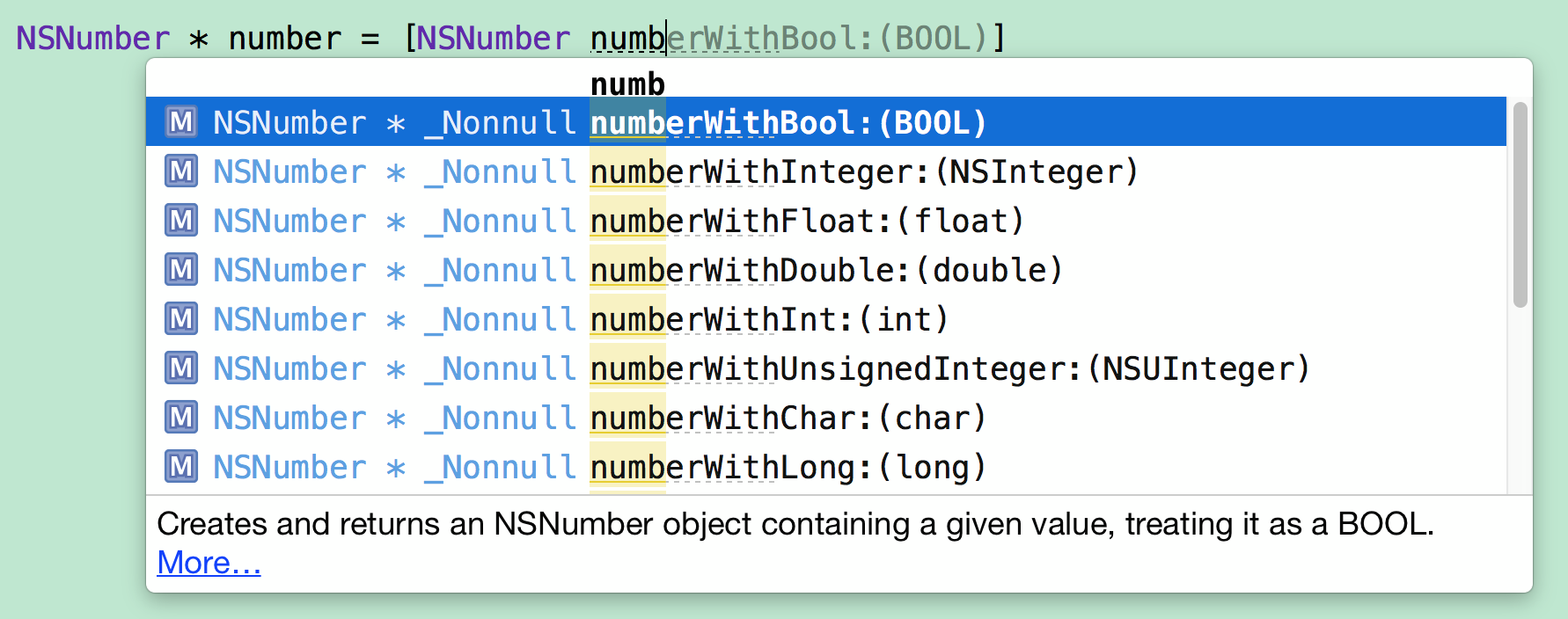
或者
NSNumber * number = @3;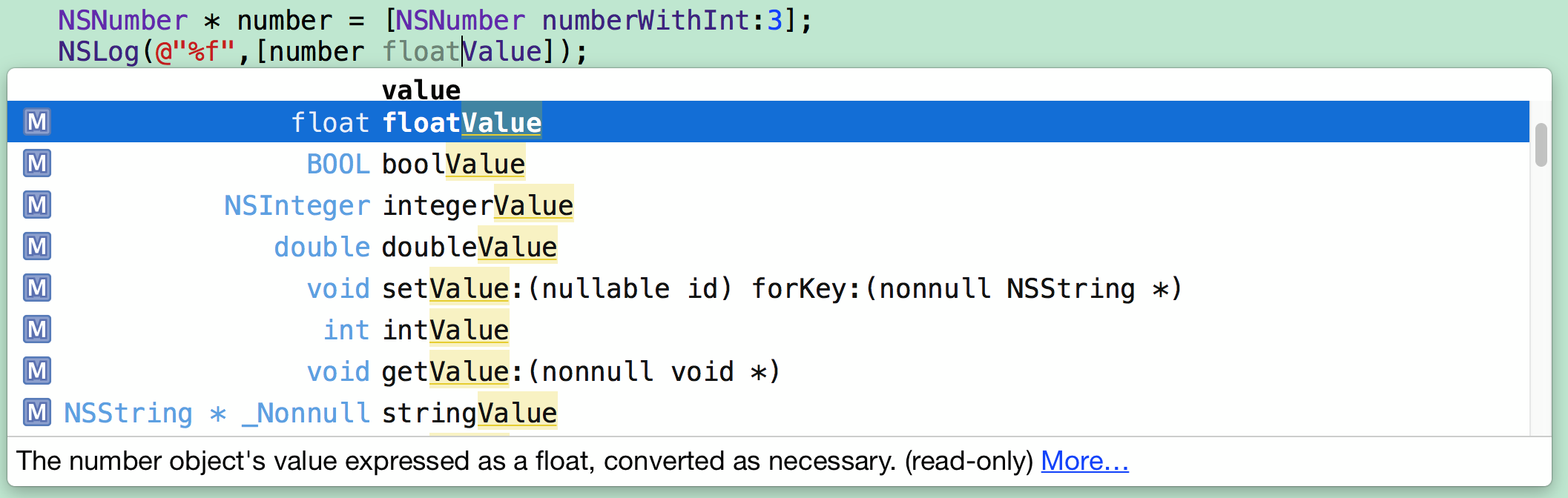
输出值为3.000000
注:NSNumber为类,NSUInteger为基本数据类型,因此NSNumber创建的对象均可拿来直接赋值使用,而NSUInteger无法做到。
3.混编
设置
-fno-objc-arc4.Xcode版本验证
想要验证xcode是否是官方原版,在终端输入
spctl --assess --verbose /Applications/Xcode.app等一段时间后有
/Applications/Xcode.app: accepted
source=Mac App Store即说明xcode是从苹果商城下载的
或者
/Applications/Xcode.app: accepted
source=Apple
/Applications/Xcode.app: accepted
source=Apple System除此之外其他Xcode均无效
5.判断某个字符串是否为空
+ (BOOL)isBlank:(NSString *)string
{
if ( string == nil || string == NULL || [ string isEqualToString : @"(null)" ]
|| [ string isEqualToString : @"" ] || [ string isEqualToString : @" " ]) {
return YES ;
}
if ( [string isKindOfClass:[NSNull class]] ) {
return YES ;
}
if ( [[string stringByTrimmingCharactersInSet:[NSCharacterSet whitespaceCharacterSet]] length] == 0 ) {
return YES ;
}
return NO ;
}6. provision profile路径
~/Library/MobileDevice/Provisioning Profiles7. ASCII码表验证密码输入强度等级
此方法稍微修改便可区分密码输入强度等级
+(BOOL)isPasswordCorrect:(NSString*)content
{
if (content.length<8 || content.length>16)
{
return NO ;
}
BOOL numberResult = NO;
BOOL letterResult = NO;
for (int i = 0; i<content.length; i++)
{
char character = [content characterAtIndex:i];
// 0~9
if (( character >=48 && character <= 57 ) && numberResult == NO)
{
numberResult = YES;
}
// A~Z a~z
if (((character >=65 && character <=90) || (character >=97 && character <=122)) && letterResult == NO)
{
letterResult = YES;
}
if (numberResult == YES && letterResult ==YES)
{
return YES;
}
}
return NO;
}8. GIF转数组
#import <ImageIO/ImageIO.h>
- (NSMutableArray *)praseGIFDataToImageArray:(NSData *)data
{
NSMutableArray * frames = [[NSMutableArray alloc]init];
CGImageSourceRef src = CGImageSourceCreateWithData((CFDataRef)data, NULL);
CGFloat animationTime = 0.f;
if (src) {
size_t l = CGImageSourceGetCount(src);
frames = [NSMutableArray arrayWithCapacity:l];
for (size_t i = 0; i < l ; i++) {
CGImageRef img = CGImageSourceCreateImageAtIndex(src, i, NULL);
NSDictionary * properties = (NSDictionary *)CFBridgingRelease(CGImageSourceCopyPropertiesAtIndex(src, i, NULL));
NSDictionary * frameProperties = [properties objectForKey:(NSString *)kCGImagePropertyGIFDictionary];
NSNumber * delayTime = [frameProperties objectForKey:(NSString *)kCGImagePropertyGIFUnclampedDelayTime];
animationTime += [delayTime floatValue];
if (img) {
[frames addObject:[UIImage imageWithCGImage:img]];
CGImageRelease(img);
}
}
CFRelease(src);
}
return frames;
}























 2949
2949











 被折叠的 条评论
为什么被折叠?
被折叠的 条评论
为什么被折叠?








