序列化作用
序列化是对象转换为字节序列的过程。 反序列化是字节序列恢复为对象的过程。 对象的序列化主要有两种用途:对象的持久化,即把对象转换成字节序列后保存到文件中;对象数据的网络传送。 除了上面两点, hive的序列化的作用还包括:Hive的反序列化是对key/value反序列化成hive table的每个列的值。Hive可以方便的将数据加载到表中而不需要对数据进行转换,这样在处理海量数据时可以节省大量的时间。
SerDe说明hive如何去处理一条记录,包括Serialize/Deserilize两个功能, Serialize把hive使用的java object转换成能写入hdfs的字节序列,或者其他系统能识别的流文件。Deserilize把字符串或者二进制流转换成hive能识别的java object对象。比如:select语句会用到Serialize对象, 把hdfs数据解析出来;insert语句会使用Deserilize,数据写入hdfs系统,需要把数据序列化。
第92课作业,通过SerDes的方式对一下数据进行Hive的存储和查询操作:
0^^Hadoop^^America^^5000|8000|12000|level8^^male
1^^Spark^^America^^8000|10000|15000|level9^^famale
2^^Flink^^America^^7000|8000|13000|level10^^male
3^^Hadoop^^America^^9000|11000|12000|level10^^famale
4^^Spark^^America^^10000|11000|12000|level12^^male
5^^Flink^^America^^11000|12000|18000|level18^^famale
6^^Hadoop^^America^^15000|16000|19000|level16^^male
7^^Spark^^America^^18000|19000|20000|level20^^male
8^^Flink^^America^^15000|16000|19000|level19^^male
实现:inputformat格式编码解析,灵活对hive源数据进行清洗
1,按^^进行分割
2,同时也按|进行切分
实现步骤:
1,源数据位置:
root@master:/usr/local/IMF_testdata/hivestudy#ls
employeesinputformat.txt IMFInputFormat2.jar
2,查看文件内容
root@master:/usr/local/IMF_testdata/hivestudy#cat employeesinputformat.txt
0^^Hadoop^^America^^5000|8000|12000|level8^^male
1^^Spark^^America^^8000|10000|15000|level9^^famale
2^^Flink^^America^^7000|8000|13000|level10^^male
3^^Hadoop^^America^^9000|11000|12000|level10^^famale
4^^Spark^^America^^10000|11000|12000|level12^^male
5^^Flink^^America^^11000|12000|18000|level18^^famale
6^^Hadoop^^America^^15000|16000|19000|level16^^male
7^^Spark^^America^^18000|19000|20000|level20^^male
8^^Flink^^America^^15000|16000|19000|level19^^male
3,开发inputformat代码,源代码附后.导出jar包IMFInputFormat2.jar
代码中使用了正则表达式对文本进行了解析:
String patternhive = "^(.*)\\^\\^(.*)\\^\\^(.*)\\^\\^(.*)\\|(.*)\\|(.*)\\|(.*)\\^\\^(.*)";
按^^及|进行解析,解析以后进行分组,依次获取各分组的值,然后使用"\u001"组拼接成字符串.
问题:使用"\t"拼接在hive中导入数据为null;
解决:使用"\u001"组拼接成字符串.,顺利导入数据到hive。
4,在hive中的操作:
删表:
drop table employee_inputformat;
导入jar包
add jar/usr/local/IMF_testdata/hivestudy/IMFInputFormat2.jar;
建立表
CREATE TABLEemployee_InputFormat(userid INT,nameString,address String, salarys1 int ,salarys2 int ,salarys3 int ,salarys4string , gendre string) stored asINPUTFORMAT 'com.dt.spark.hive.IMFInputFormat' OUTPUTFORMAT'org.apache.hadoop.hive.ql.io.HiveIgnoreKeyTextOutputFormat';
加载数据
LOAD DATA LOCAL INPATH'/usr/local/IMF_testdata/hivestudy/employeesinputformat.txt' INTO TABLEemployee_InputFormat;
数据查询
select * from employee_InputFormat;
5,运行结果如下:
hive> desc formatted employee_inputformat;
OK
# col_name data_type comment
userid int
name string
address string
salarys1 int
salarys2 int
salarys3 int
salarys4 string
gendre string
# Detailed Table Information
Database: default
Owner: root
CreateTime: Sun Dec 11 20:47:21 CST 2016
LastAccessTime: UNKNOWN
Protect Mode: None
Retention: 0
Location: hdfs://master:9000/user/hive/warehouse/employee_inputformat
Table Type: MANAGED_TABLE
Table Parameters:
COLUMN_STATS_ACCURATE true
numFiles 1
totalSize 467
transient_lastDdlTime 1481460441
# Storage Information
SerDe Library: org.apache.hadoop.hive.serde2.lazy.LazySimpleSerDe
InputFormat: com.dt.spark.hive.IMFInputFormat
OutputFormat: org.apache.hadoop.hive.ql.io.HiveIgnoreKeyTextOutputFormat
Compressed: No
Num Buckets: -1
Bucket Columns: []
Sort Columns: []
Storage Desc Params:
serialization.format 1
Time taken: 0.111 seconds, Fetched: 36row(s)
hive>
附件源代码:
package com.dt.spark.hive;
import java.io.IOException;
import org.apache.hadoop.io.LongWritable;
import org.apache.hadoop.io.Text;
import org.apache.hadoop.mapred.FileSplit;
import org.apache.hadoop.mapred.InputSplit;
import org.apache.hadoop.mapred.JobConf;
importorg.apache.hadoop.mapred.JobConfigurable;
importorg.apache.hadoop.mapred.RecordReader;
import org.apache.hadoop.mapred.Reporter;
importorg.apache.hadoop.mapred.TextInputFormat;
public class IMFInputFormat extends TextInputFormat implements
JobConfigurable
{
public RecordReader<LongWritable,Text> getRecordReader(
InputSplit genericSplit, JobConfjob, Reporter reporter)
throws IOException {
reporter.setStatus(genericSplit.toString());
return new IMFRecordReader((FileSplit)genericSplit,job);
}
}
源代码:
package com.dt.spark.hive;
import java.io.IOException;
import java.io.InputStream;
import java.util.regex.Matcher;
import java.util.regex.Pattern;
import org.apache.hadoop.conf.Configuration;
import org.apache.hadoop.fs.FSDataInputStream;
import org.apache.hadoop.fs.FileSystem;
import org.apache.hadoop.fs.Path;
import org.apache.hadoop.io.LongWritable;
import org.apache.hadoop.io.Text;
import org.apache.hadoop.io.compress.CompressionCodec;
import org.apache.hadoop.io.compress.CompressionCodecFactory;
import org.apache.hadoop.mapred.FileSplit;
import org.apache.hadoop.util.LineReader;
import org.apache.hadoop.mapred.RecordReader;
public class IMFRecordReader implements RecordReader<LongWritable,Text> {
private CompressionCodecFactorycompressionCodecs = null;
private long start;
private long pos;
private long end;
private LineReaderlineReader;
int maxLineLength;
public IMFRecordReader(FileSplitinputSplit, Configuration job) throws IOException {
maxLineLength = job.getInt("mapred.IMFRecordReader.maxlength", Integer.MAX_VALUE);
start = inputSplit.getStart();
end = start + inputSplit.getLength();
final Pathfile = inputSplit.getPath();
compressionCodecs = new CompressionCodecFactory(job);
final CompressionCodeccodec = compressionCodecs.getCodec(file);
// Open file and seek to thestart of the split
FileSystem fs = file.getFileSystem(job);
FSDataInputStream fileIn =fs.open(file);
booleanskipFirstLine = false;
if (codec !=null) {
lineReader = new LineReader(codec.createInputStream(fileIn),job);
end = Long.MAX_VALUE;
} else {
if (start != 0) {
skipFirstLine = true;
--start;
fileIn.seek(start);
}
lineReader = new LineReader(fileIn,job);
}
if (skipFirstLine) {
start += lineReader.readLine(new Text(), 0, (int) Math.min((long) Integer.MAX_VALUE,end - start));
}
this.pos =start;
}
public IMFRecordReader(InputStreamin, longoffset, longendOffset, intmaxLineLength) {
this.maxLineLength =maxLineLength;
this.lineReader =new LineReader(in);
this.start =offset;
this.pos =offset;
this.end =endOffset;
}
public IMFRecordReader(InputStreamin, longoffset, longendOffset, Configuration job) throws IOException {
this.maxLineLength =job.getInt("mapred.IMFRecordReader.maxlength", Integer.MAX_VALUE);
this.lineReader =new LineReader(in,job);
this.start =offset;
this.pos =offset;
this.end =endOffset;
}
public LongWritable createKey() {
return new LongWritable();
}
public Text createValue() {
return new Text();
}
/**
* Reads the next record inthe split. getusefull fields from the raw nginx
* log.
*
* @param key
* key of the record which will map tothe byte offset of the
* record's line
* @param value
* the record in text format
* @return true if a recordexisted, false otherwise
* @throws IOException
*/
public synchronized boolean next(LongWritablekey, Text value)throws IOException {
// Stay within the split
while (pos <end) {
key.set(pos);
intnewSize = lineReader.readLine(value, maxLineLength,
Math.max((int) Math.min(Integer.MAX_VALUE,end - pos),maxLineLength));
if (newSize == 0)
return false;
String patternhive ="^(.*)\\^\\^(.*)\\^\\^(.*)\\^\\^(.*)\\|(.*)\\|(.*)\\|(.*)\\^\\^(.*)";
Pattern phive = Pattern.compile(patternhive);
String strhive = value.toString();
Matcher mhive = phive.matcher(strhive);
String resultstr = "defaultisblank";
while (mhive.find()) {
resultstr = mhive.group(1) + "\001" + mhive.group(2) + "\001" + mhive.group(3) + "\001" + mhive.group(4)
+ "\001" +mhive.group(5) + "\001" +mhive.group(6) + "\001" +"IMF" + mhive.group(7) +"\001"
+ mhive.group(8);
}
;
if (resultstr ==null || resultstr == "defaultisblank") {
} else {
value.set(resultstr);
pos += newSize;
if (newSize <maxLineLength)
returntrue;
}
}
return false;
}
public float getProgress() {
if (start ==end) {
return 0.0f;
} else {
return Math.min(1.0f, (pos -start) / (float) (end -start));
}
}
public synchronized long getPos() throws IOException {
returnpos;
}
public synchronized void close() throws IOException {
if (lineReader !=null)
lineReader.close();
}
}
HIVE Row Formats&SerDe
Serde是 Serializer/Deserializer的简写。hive使用Serde进行行对象的序列与反序列化。
What is a SerDe?
SerDe is a short name for "Serializer and Deserializer."
Hive uses SerDe (and FileFormat) to read and write table rows.
HDFS files --> InputFileFormat --> <key, value> --> Deserializer --> Row object
Row object --> Serializer --> <key, value> --> OutputFileFormat --> HDFS files
- 1
- 2
- 3
- 4
- 5
当是读取hdfs文件时key部分将会被忽略,在写入hdfs时key总是一个常量,一般的行的数据是存储在value中的。
你可以创建表时使用用户自定义的Serde或者native Serde,如果 ROW FORMAT没有指定或者指定了 ROW FORMAT DELIMITED就会使用native Serde。hive已经实现了许多自定义的Serde,之前我们在介绍stored时也涉及到:
Avro (Hive 0.9.1 and later)
ORC (Hive 0.11 and later)
RegEx
Thrift
Parquet (Hive 0.13 and later)
CSV (Hive 0.14 and later)
JsonSerDe (Hive 0.12 and later)
RegEx
ROW FORMAT SERDE
'org.apache.hadoop.hive.serde2.RegexSerDe'
WITH SERDEPROPERTIES
(
"input.regex" = "<regex>"
)
STORED AS TEXTFILE;
- 1
- 2
- 3
- 4
- 5
- 6
- 7
- 8
使用正则来序列化行数据,如下例子
CREATE TABLE apachelog (
host STRING,
identity STRING,
user STRING,
time STRING,
request STRING,
status STRING,
size STRING,
referer STRING,
agent STRING)
ROW FORMAT SERDE 'org.apache.hadoop.hive.serde2.RegexSerDe'
WITH SERDEPROPERTIES (
"input.regex" = "([^]*) ([^]*) ([^]*) (-|\\[^\\]*\\]) ([^ \"]*|\"[^\"]*\") (-|[0-9]*) (-|[0-9]*)(?: ([^ \"]*|\".*\") ([^ \"]*|\".*\"))?"
)
STORED AS TEXTFILE;
按照json格式存储text文件
ROW FORMAT SERDE
'org.apache.hive.hcatalog.data.JsonSerDe'
STORED AS TEXTFILE
ADD JAR /usr/lib/hive-hcatalog/lib/hive-hcatalog-core.jar;
CREATE TABLE my_table(a string, b bigint, ...)
ROW FORMAT SERDE 'org.apache.hive.hcatalog.data.JsonSerDe'
STORED AS TEXTFILE;
- 1
- 2
- 3
- 4
- 5
- 6
- 7
- 8
- 9
- 10
- 11
CSV/TSV
按照 CSV / TSV格式来存储text文件。
ROW FORMAT SERDE
‘org.apache.hadoop.hive.serde2.OpenCSVSerde’
STORED AS TEXTFILE
如下例子创建tsv文件,默认是csv文件的分隔符
CREATE TABLE my_table(a string, b string, ...)
ROW FORMAT SERDE 'org.apache.hadoop.hive.serde2.OpenCSVSerde'
WITH SERDEPROPERTIES (
"separatorChar" = "\t",
"quoteChar" = "'",
"escapeChar" = "\\"
)
STORED AS TEXTFILE;
- 1
- 2
- 3
- 4
- 5
- 6
- 7
- 8
- 9
hive的CSVSerde基于csv-serde实现。
其他Serde
1.MetadataTypedColumnsetSerDe
这个SerDe用来读写像csv文件那样的记录
2.LazySimpleSerDe
不指定Serde时,默认使用的Serde。
3.ThriftSerDe
读写Thrift对象或者文件,Thrift对象的类文件需要提前导入。
4.DynamicSerDe
也是用来读写Thrift对象或者文件。但是它能够理解Thrift DDL,因此可以再运行时提供 schema对象。
若是想对以上serde有深入的了解,看源码。
最后附上Hive User Meeting August 2009 Facebook对serde的讲解。
Serialized format:
Delimited format (tab, comma, ctrl-a …)
Thrift Protocols
ProtocolBuffer*
Deserialized (in-memory) format:
Java Integer/String/ArrayList/HashMap
Hadoop Writable classes
User-defined Java Classes (Thrift, ProtocolBuffer*)
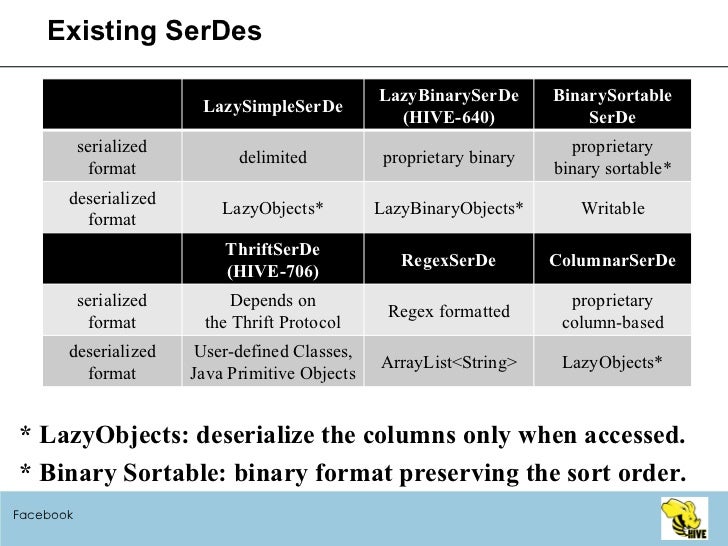
参考文献
1.HIVE Row Formats & SerDe
2.csv-serde
3.DeveloperGuide-HiveSerDe
4.hive-user-meeting-august-2009-facebook
5.Hive SerDe
6.apache Thrift
最近在 Google 上看到一篇在 Hive 中利用正则表达式来自定义反序列化处理文本文件。百度后发现这块知识目前还没有人系统的总结一下。
所以我就不才把之前记录的资料跟大家分享一下:
SerDe 是Serializer 和 Deserializer 的简称。它是 Hive用来处理记录并且将它们映射到 Hive 表中的字段数据类型。为了更好的阐述使用 SerDe 的场景,我们需要了解一下 Hive 是如何读数据的(类似于 HDFS 中数据的读写操作):
1. 从 HDFS 读取数据
2. 通过 InputFormat 来处理数据,根据定义的数据类型来将文件分割成键值对记录。在 Hive 中,我们可以通过 Create Table。。。Stored As <File_Format> 来指定使用哪种 InputFormat 来读取数据。
3. SerDe 中 JAVA 的 Deserializer 会被调用来格式化数据并且映射到表中对应的字段和数据类型。
对于数据读取,我们希望使用 JSON SerDe 来从 HDFS 中读取文本文件格式数据,并且根据正确的 schema 将 JSON每一行的属性和值与 Hive 表中的行进行转换。
如果写入数据:
1. 写入的数据(例如 Insert 语句)会通过 SerDe 定义的 Serlializer 类进行转换成 OutputFormat 类能够读取的格式。
2. 数据会被OutputFormat 继承类进行处理,创建 RecordWrite 对象。类似于 InputFormat 的实现。OutputFormat 的实现方法跟表写入数据的方式相同。
3. 将数据写入到表中(数据将保存在 HDFS)
在实际写入数据的时候,我们可以使用 JSON SerDe来 Hive 表中一个 行列转数据转换成 JSON 文本,保存到 HDFS 中。
Hive 近期发布的 org.apache.hadoop.hive.serde2 库,之前的的 org.apache.hadoop.hive.serde2 库已经摒弃不建议使用了。接下来我们将详细介绍一下 Hive 中常用的 SerDe :
| SerDe 类型 | 具体应用 |
LazySimpleSerDe: 内置SerDe(org.apache.hadoop.hive.serde2.lazy.LazySimpleSerDe) ,用来处理文本文件格式:TEXTFILE | jdbc:hive2://> CREATE TABLE test_serde_lz . . . . . . .> STORED AS TEXTFILE AS . . . . . . .> SELECT name from employee; No rows affected (32.665 seconds) |
| ColumnarSerDe: 用来处理 RCFile 的内置 SerDe | jdbc:hive2://> CREATE TABLE test_serde_cs . . . . . . .> ROW FORMAT SERDE . . . . . . .> 'org.apache.hadoop.hive.serde2.columnar.ColumnarSerDe' . . . . . . .> STORED ASRCFile AS . . . . . . .> SELECT name from employee No rows affected (27.187 seconds) |
| RegexSerDe: 用来处理文本文件的内置 JAVA 正则表达式 SerDe | --Parse , seperate fields jdbc:hive2://> CREATE TABLE test_serde_rex( . . . . . . .> name string, . . . . . . .> sex string, . . . . . . .> age string . . . . . . .> ) . . . . . . .> ROW FORMAT SERDE . . . . . . .> 'org.apache.hadoop.hive.contrib.serde2.RegexSerDe' . . . . . . .> WITH SERDEPROPERTIES( . . . . . . .> 'input.regex' = '([^,]*),([^,]*),([^,]*)', . . . . . . .> 'output.format.string' = '%1$s %2$s %3$s' . . . . . . .> ) . . . . . . .> STORED AS TEXTFILE; No rows affected (0.266 seconds) |
| HBaseSerDe: 内置的 SerDe,可以让 Hive 跟 HBase 进行集成。我们可以利用 HBaseSerDe 来将 Hive 表存储到 HBase 中。 注意:前提是 HBase 已经安装 | jdbc:hive2://> CREATE TABLE test_serde_hb( . . . . . . .> id string, . . . . . . .> name string, . . . . . . .> sex string, . . . . . . .> age string . . . . . . .> ) . . . . . . .> ROW FORMAT SERDE . . . . . . .> 'org.apache.hadoop.hive.hbase.HBaseSerDe' . . . . . . .> STORED BY . . . . . . .> 'org.apache.hadoop.hive.hbase.HBaseStorageHandler' . . . . . . .> WITH SERDEPROPERTIES ( . . . . . . .> "hbase.columns.mapping"= . . . . . . .> ":key,info:name,info:sex,info:age" . . . . . . .> ) . . . . . . .> TBLPROPERTIES("hbase.table.name" = "test_serde"); No rows affected (0.387 seconds) |
| AvroSerDe: 用来在 Hive 表中读写 Avro 数据格式的内置 SerDe(参考:http://avro.apache.org/) Avro 是一个 RPC 和序列化框架,从 Hive 0.14.0 版本才本地支持 Avro : CREATE TABLE ... STORED AS AVRO | jdbc:hive2://> CREATE TABLE test_serde_avro( . . . . . . .> name string, . . . . . . .> sex string, . . . . . . .> age string . . . . . . .> ) . . . . . . .> ROW FORMAT SERDE . . . . . . .> 'org.apache.hadoop.hive.serde2.avro.AvroSerDe' . . . . . . .> STORED AS INPUTFORMAT . . . . . . .> 'org.apache.hadoop.hive.ql.io.avro.AvroContainerInputFormat' . . . . . . .> OUTPUTFORMAT . . . . . . .> 'org.apache.hadoop.hive.ql.io.avro.AvroContainerOutputFormat' . . . . . . .>; No rows affected (0.31 seconds) 需要注意的是,上述方法是 Hive 0.14.0 版本以前的定义方法,如左边所示,我们可以轻松的使用 Stored as Avro 来指定存储为 Avro 格式。 详细内容请参考:https://cwiki.apache.org/confluence/display/Hive/AvroSerDe |
| ParquetHiveSerDe: 用来在 Hive 中读写 Parquet 数据格式的内置 SerDe。从 Hive 0.13.0 版本开始本地支持。 | jdbc:hive2://> CREATE TABLE test_serde_parquet . . . . . . .> STORED AS PARQUET AS . . . . . . .> SELECT name from employee; No rows affected (34.079 seconds) |
| OpenCSVSerDe: 用来读写 CSV 数据的 SerDe. 从 Hive 0.14.0 版本才发布的。 我们可以通过从 Github 中下载源码进行安装(https://github.com/ogrodnek/csv-serde ) | jdbc:hive2://> CREATE TABLE test_serde_csv( . . . . . . .> name string, . . . . . . .> sex string, . . . . . . .> age string . . . . . . .>) . . . . . . .> ROW FORMAT SERDE . . . . . . .> 'org.apache.hadoop.hive.serde2.OpenCSVSerde' . . . . . . .> STORED AS TEXTFILE; |
| JSONSerDe: 这是一个第三方的 SerDe,用来利用 Hive 读取 JSON 数据记录。 你可以通知下载源码进行安装(https://github.com/rcongiu/Hive-JSON-Serde) | jdbc:hive2://> CREATE TABLE test_serde_js( . . . . . . .> name string, . . . . . . .> sex string, . . . . . . .> age string . . . . . . .> ) . . . . . . .> ROW FORMAT SERDE 'org.openx.data.jsonserde.JsonSerDe' . . . . . . .> STORED AS TEXTFILE; No rows affected (0.245 seconds) |
最后,为了应对目前存在的各式各样的数据格式以及数据存储系统。Hive 允许用户可以自定义 SerDe 来处理自己的文件格式。更多关于 自定义SerDe 请参考:https://cwiki.apache.org/confluence/display/Hive/DeveloperGuide#DeveloperGuide-HowtoWriteYourOwnSerDe.
当然,为了呼应本次主题,特地跑到 Jira 上搜了一些各个 SerDe 的使用情况,随着大家对这些SerDe的深入研究,需求也越来越多,功能也逐渐被完善着:
LazySimpleSerDe :https://issues.apache.org/jira/browse/HIVE-292?jql=text%20~%20%22LazySimpleSerDe%22
ColumnarSerDe : https://issues.apache.org/jira/browse/HIVE-756?jql=text%20~%20%22ColumnarSerDe%22
RegexSerDe :https://issues.apache.org/jira/browse/HIVE-6336?jql=text%20~%20%22RegexSerDe%22
HBaseSerDe :https://issues.apache.org/jira/browse/HIVE-6677?jql=text%20~%20%22HBaseSerDe%22
AvroSerDe : https://issues.apache.org/jira/issues/?jql=text%20~%20%22AvroSerDe%22
ParquetHiveSerDe:https://issues.apache.org/jira/browse/HIVE-9333?jql=text%20~%20%22ParquetHiveSerde%22
OpenCSVSerDe :https://issues.apache.org/jira/browse/HIVE-7777?jql=text%20~%20%22OpenCSVSerDe%22
JSONSerDe : https://issues.apache.org/jira/browse/HIVE-6166?jql=text%20~%20%22JSONSerDe%22
这里自己为备注一下:
以后有时间再研究一下每个 SerDe 的源码
http://grepcode.com/file/repo1.maven.org/maven2/com.twitter/parquet-hive/1.2.1/parquet/hive/serde/ParquetHiveSerDe.java#ParquetHiveSerDe.initialize%28parquet.hive.serde.Configuration%2Cjava.util.Properties%29























 1165
1165











 被折叠的 条评论
为什么被折叠?
被折叠的 条评论
为什么被折叠?








