在csdn首页上偶然看到了这个话题,然而那篇文章并没有分词,而且只有首页的评论,找了相关的资料,都不能直接运行。
# -*- coding: utf-8 -*-
"""
Created on Tue May 2 09:34:33 2017
http://blog.csdn.net/marksinoberg/article/details/70809830 参考链接
http://blog.csdn.net/u013473520/article/details/51764334 生成词云
https://www.zhihu.com/question/36081767 抓取多行
@author: chuc
python3.5
"""
import requests
import json
from Crypto.Cipher import AES
import base64
headers = {
'Cookie': 'appver=1.5.0.75771;',
'Referer': 'http://music.163.com/'
}
second_param = "010001"
third_param = "00e0b509f6259df8642dbc35662901477df22677ec152b5ff68ace615bb7b725152b3ab17a876aea8a5aa76d2e417629ec4ee341f56135fccf695280104e0312ecbda92557c93870114af6c9d05c4f7f0c3685b7a46bee255932575cce10b424d813cfe4875d3e82047b97ddef52741d546b8e289dc6935b3ece0462db0a22b8e7"
forth_param = "0CoJUm6Qyw8W8jud"
url = "http://music.163.com/weapi/v1/resource/comments/R_SO_4_30953009/?csrf_token=" #要抓取不同的音乐,在这里更换30953009
def get_params(first_param):
iv = "0102030405060708"
first_key = forth_param
second_key = 16 * 'F'
h_encText = AES_encrypt(first_param, first_key, iv)
h_encText = AES_encrypt(h_encText, second_key, iv)
return h_encText
def get_encSecKey():
encSecKey = "257348aecb5e556c066de214e531faadd1c55d814f9be95fd06d6bff9f4c7a41f831f6394d5a3fd2e3881736d94a02ca919d952872e7d0a50ebfa1769a7a62d512f5f1ca21aec60bc3819a9c3ffca5eca9a0dba6d6f7249b06f5965ecfff3695b54e1c28f3f624750ed39e7de08fc8493242e26dbc4484a01c76f739e135637c"
return encSecKey
def AES_encrypt(text, key, iv):
pad = 16 - len(text) % 16
text = text + pad * chr(pad)
encryptor = AES.new(key, AES.MODE_CBC, iv)
encrypt_text = encryptor.encrypt(text)
encrypt_text = base64.b64encode(encrypt_text)
encrypt_text = str(encrypt_text, encoding = "utf-8")
return encrypt_text
def get_json(url, params, encSecKey):
data = {
"params": params,
"encSecKey": encSecKey
}
response = requests.post(url, headers=headers, data=data)
return response.content
for i in range(1000): #抓取1000页
f = i*20
first_param = '{rid:\"\", offset: \"' + str(f) + '\", total:\"true\", limit:\"20\", csrf_token:\"\"} '
params = get_params(first_param);
encSecKey = get_encSecKey();
json_text = get_json(url, params, encSecKey)
json_text = str(json_text, encoding = "utf-8")
json_dict = json.loads(json_text)
for item in json_dict['comments']:
with open('wordcomment.txt','a',encoding='utf-8') as fi:
fi.writelines(item['content']+'\n')
import jieba #分词
f = open('wordcomment.txt','r',encoding = "utf-8").read()
s = {}
f = jieba.cut(f)
for w in f:
if len(w) > 1:
previous_count = s.get(w,0)
s[w] = previous_count+1
from wordcloud import WordCloud
wordcloud = WordCloud(font_path = 'C:/Users/Windows/fonts/simkai.ttf').fit_words(s)
import matplotlib.pyplot as plt #画图
plt.imshow(wordcloud)
plt.axis("off")
plt.show()








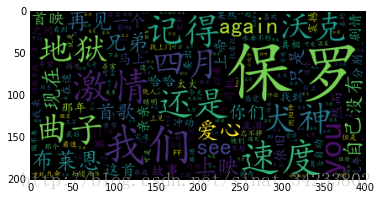














 1872
1872











 被折叠的 条评论
为什么被折叠?
被折叠的 条评论
为什么被折叠?








