一、初衷
近期项目需要实现类型列表,使用java编写想必大家都已经熟悉,今天使用kotlin实践一把,顺便熟悉下kotlin使用
二、需求
两种条目类型一种是普通的文字类型,另外一种是带有单选框的条目类型
三、分析
类型一使用一个textView布局显示,类型二使用一个textView+imageView布局显示,单选可以通过recyclerView的条目点击事件监听实现,选择一个的同时将其他设置为未选择状态
四、代码实现
1、主activity
使用kotlin结合kotlin-android-extensions插件,连findViewById都不用写,开心~~~
class DiscountListActivity : BaseActivity(), BaseQuickAdapter.OnItemClickListener {
private var discountList: MutableList<Bean> = ArrayList<Bean>()
private var adapter: DiscountAdapter? = null
override fun getLayout(): Int {
return R.layout.activity_discount_list
}
override fun loadData() {
for (i in 1..10){
var bean=Bean()
if (i%2==1){
bean.type=Bean.TYPE_ONE
bean.content="有图片类型"
}else{
bean.type=Bean.TYPE_TWO
bean.content="有radioButton类型$i"
}
discountList!!.add(bean)
}
rv_item_discount.layoutManager=LinearLayoutManager(context)
adapter=DiscountAdapter(discountList)
rv_item_discount?.adapter=adapter
adapter?.setNewData(discountList)
adapter?.onItemClickListener = this
}
override fun onItemClick(holdr: BaseQuickAdapter<*, *>?, p1: View?, index: Int) {
if (discountList[index].type==2){
discountList[index].isChecked=!discountList[index].isChecked
// setUnChecked
for ( i in discountList.indices){
if (i!=index){
discountList[i].isChecked=false
}
}
adapter?.notifyDataSetChanged()
if (discountList[index].isChecked){
LogUtils.debug(TAG,"选择的内容是"+discountList[index].content)
}
}
}
}
2、adapter
继承BaseMultiItemQuickAdapter实现,节省代码
class DiscountAdapter(data: MutableList<Bean>?) : BaseMultiItemQuickAdapter<Bean, BaseViewHolder>(data) {
// 不同于java使用在构造方法中添加item类型,kotlin要在init方法中添加item类型
init {
addItemType(Bean.TYPE_ONE, R.layout.discount_item)
addItemType(Bean.TYPE_TWO, R.layout.discount_item_two)
}
override fun convert(baseViewHolder: BaseViewHolder?, item: Bean?) {
when (baseViewHolder?.itemViewType) {
Bean.TYPE_ONE -> baseViewHolder.setText(R.id.tv_discount_item, item?.content)
Bean.TYPE_TWO -> {
if (item?.isChecked!!) {
baseViewHolder.getView<ImageView>(R.id.iv_item).setBackgroundResource(R.drawable.ic_radio_check)
} else {
baseViewHolder.getView<ImageView>(R.id.iv_item).setBackgroundResource(R.drawable.ic_radio_uncheck)
}
baseViewHolder.setText(R.id.tv_discount_item_two, item.content)
}
else -> {
}
}
}
}
3、bean类
bean类中要定义item的类型变量方便adapter中使用,注意bean类要实现MultiItemEntity才能使用BaseMultiItemQuickAdapter。
不用写get和set方法,开心~~~
class Bean : MultiItemEntity, Serializable {
var type: Int = 0
var content: String? = null
var isChecked: Boolean = false
override fun getItemType(): Int {
return type
}
// kotlin中不能声明静态类变量,可以通过companion来实现
companion object {
val TYPE_ONE = 1
val TYPE_TWO = 2
}
}
4、布局文件
activity布局文件
<?xml version="1.0" encoding="utf-8"?>
<LinearLayout xmlns:android="http://schemas.android.com/apk/res/android"
android:layout_width="match_parent"
android:layout_height="match_parent"
>
<android.support.v7.widget.RecyclerView
android:id="@+id/rv_item_discount"
android:layout_width="match_parent"
android:layout_height="match_parent"
android:layout_marginTop="50dp"/>
</LinearLayout>
item类型1布局文件
<?xml version="1.0" encoding="utf-8"?>
<LinearLayout xmlns:android="http://schemas.android.com/apk/res/android"
android:layout_width="match_parent"
android:layout_height="wrap_content"
android:background="#ff00ff">
<TextView
android:id="@+id/tv_discount_item"
android:layout_width="match_parent"
android:layout_height="40dp"
android:textSize="20sp"
android:layout_margin="10dp"
/>
</LinearLayout>
item类型二布局文件
<?xml version="1.0" encoding="utf-8"?>
<RelativeLayout xmlns:android="http://schemas.android.com/apk/res/android"
android:layout_width="match_parent"
android:layout_height="wrap_content"
android:layout_margin="10dp">
<TextView
android:id="@+id/tv_discount_item_two"
android:layout_width="wrap_content"
android:layout_height="wrap_content"
android:layout_alignParentLeft="true"
android:layout_centerVertical="true"
android:paddingLeft="10dp"
android:text="这是优惠券啦啦啦"
android:textSize="20sp" />
<ImageView
android:id="@+id/iv_item"
android:layout_width="wrap_content"
android:layout_height="wrap_content"
android:layout_alignParentRight="true"
android:background="@drawable/ic_radio_uncheck"
android:paddingRight="10dp" />
</RelativeLayout>
效果图

五:总结
1、使用kotlin结合kotlin-android-extensions插件,省去findViewById,节约代码
2、bean类中不用声明get和set方法,更加简单
3、使用?进行非空判断
4、相比于java使用kotlin语法还是有很多不同,需要一定的时间进行实践来熟悉
5、对于不着急的项目可以采用kotlin进行实践







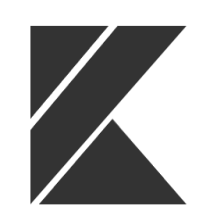














 4083
4083

 被折叠的 条评论
为什么被折叠?
被折叠的 条评论
为什么被折叠?








