playwright是由微软开发的Web UI自动化测试工具,支持Node.js、Python、C# 和 Java语言,本文将介绍Python版本的Playwright使用方法。
微软开源了一个非常强大的自动化项目叫playwright-python,项目地址:https://github.com/microsoft/playwright-python
它支持主流的浏览器,包含:Chrome、Firefox、Safari、Microsoft Edge 等,同时支持以无头模式、有头模式运行,并提供了同步、异步的 API,
可以结合 Pytest 测试框架使用,并且支持浏览器端的自动化脚本录制。
Playwright提供的自动化技术是绿色的、功能强大、可靠且快速,支持Linux、Mac以及Windows操作系统。
官网:https://playwright.dev/
从官网的解释,官方给Playwright定位是一款真正意义上的Web端到端测试工具。
安装步骤:
第 1 步,安装 playwright-python 依赖库 (需要注意的是,playwright库需要依赖Python3.7+以上)
pip install -i https://mirrors.aliyun.com/pypi/simple/ --upgrade Playwright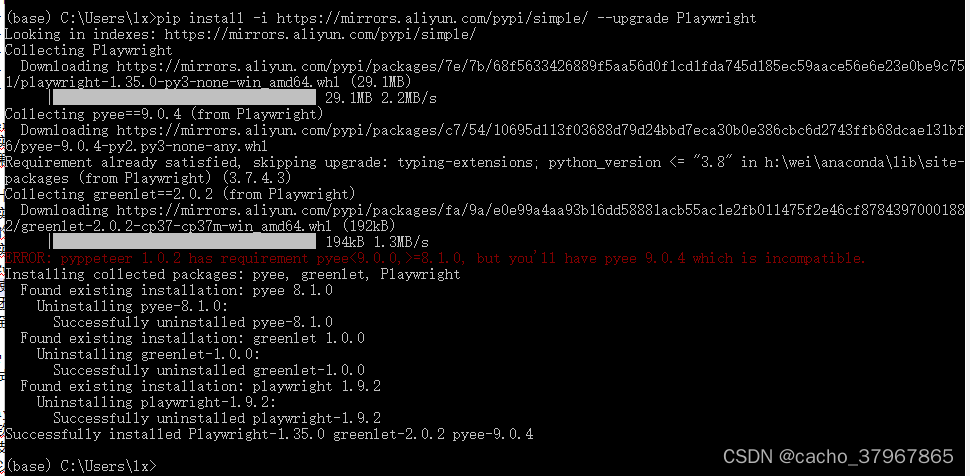
第 2 步,安装主流的浏览器驱动
playwright install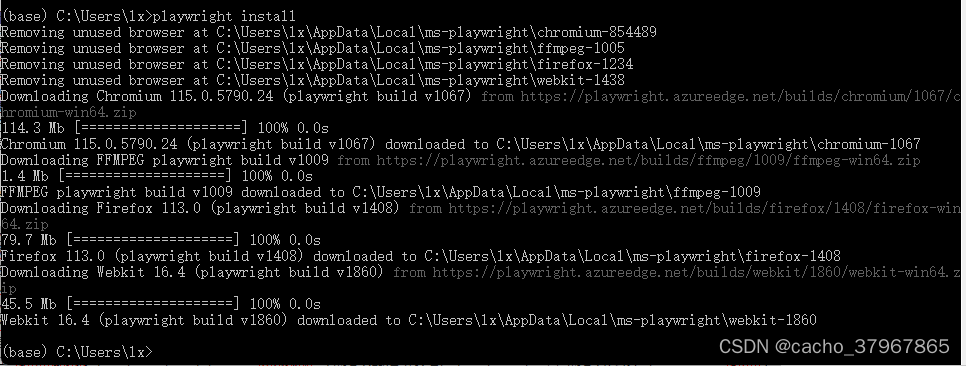
如果想查看Playwright支持的功能, 可以直接在命令行输入:playwright -h
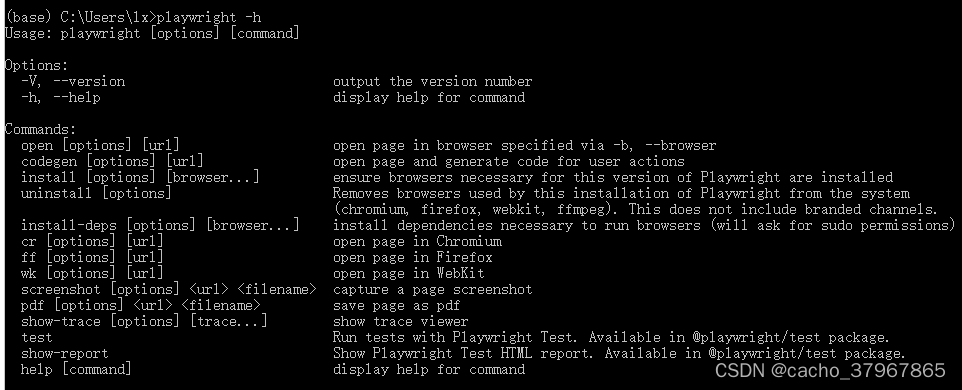 使用Playwright可以无需写代码,只需手动操作浏览器,它会录制我们的操作,然后自动生成代码脚本。
使用Playwright可以无需写代码,只需手动操作浏览器,它会录制我们的操作,然后自动生成代码脚本。
录制脚本:
1. 查看录制命令说明 playwright codegen -h
Usage: playwright codegen [options] [url]
open page and generate code for user actions
Options:
-o, --output <file name> saves the generated script to a file
--target <language> language to generate, one of javascript, playwright-test, python, python-async,
python-pytest, csharp, csharp-mstest, csharp-nunit, java (default: "python")
--save-trace <filename> record a trace for the session and save it to a file
--test-id-attribute <attributeName> use the specified attribute to generate data test ID selectors
-b, --browser <browserType> browser to use, one of cr, chromium, ff, firefox, wk, webkit (default:
"chromium")
--block-service-workers block service workers
--channel <channel> Chromium distribution channel, "chrome", "chrome-beta", "msedge-dev", etc
--color-scheme <scheme> emulate preferred color scheme, "light" or "dark"
--device <deviceName> emulate device, for example "iPhone 11"
--geolocation <coordinates> specify geolocation coordinates, for example "37.819722,-122.478611"
--ignore-https-errors ignore https errors
--load-storage <filename> load context storage state from the file, previously saved with --save-storage
--lang <language> specify language / locale, for example "en-GB"
--proxy-server <proxy> specify proxy server, for example "http://myproxy:3128" or
"socks5://myproxy:8080"
--proxy-bypass <bypass> comma-separated domains to bypass proxy, for example
".com,chromium.org,.domain.com"
--save-har <filename> save HAR file with all network activity at the end
--save-har-glob <glob pattern> filter entries in the HAR by matching url against this glob pattern
--save-storage <filename> save context storage state at the end, for later use with --load-storage
--timezone <time zone> time zone to emulate, for example "Europe/Rome"
--timeout <timeout> timeout for Playwright actions in milliseconds, no timeout by default
--user-agent <ua string> specify user agent string
--viewport-size <size> specify browser viewport size in pixels, for example "1280, 720"
-h, --help display help for command
Examples:
$ codegen
$ codegen --target=python
$ codegen -b webkit https://example.com比如,我要在baidu.com搜索,用chromium驱动,将结果保存为test.py的python文件。文档默认保存到 C:\Users\user\下面
playwright codegen --target python -o 'test.py' -b chromium https://www.baidu.com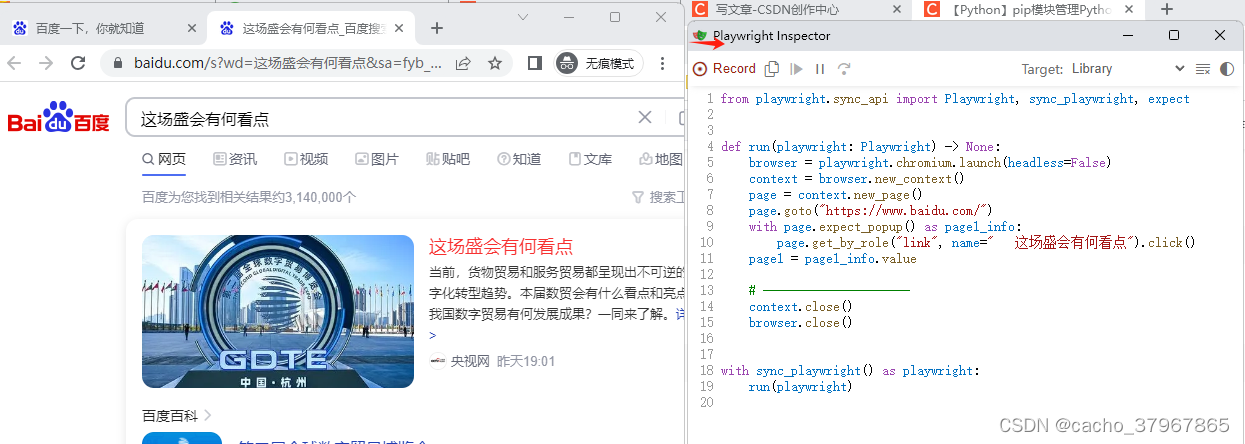






















 303
303











 被折叠的 条评论
为什么被折叠?
被折叠的 条评论
为什么被折叠?








