参照之前的笔记配置airflow环境。
在ec2上配置和安装airflow
启动Ubuntu实例
#ubuntu2004
image_id=ami-0ee5d3b4bc88442f4
# 启动在公有子网
aws ec2 run-instances --image-id $image_id \
--instance-type t3.medium \
--key-name temp-key \
--count 1 \
--subnet-id subnet-0xxxxxxxx0acdd \
--security-group-ids sg-09xxxxxxxxd7e9 \
--tag-specifications 'ResourceType=instance,Tags=[{Key=Name,Value=test-airflow}]' 'ResourceType=volume,Tags=[{Key=Name,Value=can_delete}]'
配置python3
Successful installation requires a Python 3 environment. Starting with Airflow 2.3.0, Airflow is tested with Python 3.7, 3.8, 3.9, 3.10. Note that Python 3.11 is not yet supported.
sudo apt update
sudo apt install python3-pip -y
pip3 install virtualenv
sudo ln -s /home/ubuntu/.local/bin/virtualenv /usr/local/bin/virtualenv
mkdir airflow && cd airflow
virtualenv venv
source venv/bin/activate
安装airflow
export AIRFLOW_HOME=~/airflow
AIRFLOW_VERSION=2.6.2
PYTHON_VERSION="$(python3 --version | cut -d " " -f 2 | cut -d "." -f 1-2)"
CONSTRAINT_URL="https://raw.githubusercontent.com/apache/airflow/constraints-${AIRFLOW_VERSION}/constraints-${PYTHON_VERSION}.txt"
pip3 install "apache-airflow==${AIRFLOW_VERSION}" --constraint "${CONSTRAINT_URL}"
pip3 install mysql-connector-python
使用standalone模式启动
- 将创建
$AIRFLOW_HOME文件夹,并创建默认的AIRFLOW. cfg文件\ - 使用 SQLite 数据库和
SequentialExecator,只能按顺序执行任务
airflow standalone
手动启动
airflow db init
airflow users create \
--username admin \
--firstname Peter \
--lastname Parker \
--role Admin \
--email spiderman@superhero.org
Password:
Repeat for confirmation:
[2023-06-21T14:01:34.285+0000] {manager.py:212} INFO - Added user admin
User "admin" created with role "Admin"
airflow webserver --port 8099
airflow scheduler
修改airflow配置
修改调度器
vim ~/.airflow/airflow
# The executor class that airflow should use. Choices include
# ``SequentialExecutor``, ``LocalExecutor``, ``CeleryExecutor``, ``DaskExecutor``,
# ``KubernetesExecutor``, ``CeleryKubernetesExecutor`` or the
# full import path to the class when using a custom executor.
executor = LocalExecutor
使用mysql数据库
https://airflow.apache.org/docs/apache-airflow/stable/howto/set-up-database.html#setting-up-a-mysql-database
sudo apt install mariadb-server
mysql_secure_installation
创建用户
CREATE USER 'admin'@'%' IDENTIFIED BY 'passwd';
GRANT ALL PRIVILEGES ON *.* TO 'admin'@'%' WITH GRANT OPTION;
FLUSH PRIVILEGES;
# 或者
CREATE DATABASE airflow_db CHARACTER SET utf8mb4 COLLATE utf8mb4_unicode_ci;
CREATE USER 'airflow_user' IDENTIFIED BY 'airflow_pass';
GRANT ALL PRIVILEGES ON airflow_db.* TO 'airflow_user';
配置驱动
pip3 install mysql-connector-python
连接配置
[database]
# The SqlAlchemy connection string to the metadata database.
# SqlAlchemy supports many different database engines.
# More information here:
# http://airflow.apache.org/docs/apache-airflow/stable/howto/set-up-database.html#database-uri
#sql_alchemy_conn = sqlite:home/ubuntu/airflow/airflow.db
sql_alchemy_conn = mysql+mysqlconnector://admin:passwd@localhost:3306/airflow_db
初始化
airflow db init
启动airflow脚本
#!/bin/bash
case $1 in
"start"){
echo "starting airflow"
airflow webserver -p 8099 -D;airflow scheduler -D
};;
"stop"){
echo "stoping airflow"
ps -ef|egrep 'scheduler|airflow-webserver'| grep -v grep|awk '{print $2}'|xargs kill -15
};;
esac
示例dags的位置
~/airflow/venv/lib/python3.8/site-packages/airflow/example_dags$ ls
__init__.py example_dynamic_task_mapping.py example_sensor_decorator.py example_trigger_controller_dag.py
__pycache__ example_dynamic_task_mapping_with_no_taskflow_operators.py example_sensors.py example_trigger_target_dag.py
example_bash_operator.py example_external_task_marker_dag.py example_setup_teardown.py example_xcom.py
example_branch_datetime_operator.py example_kubernetes_executor.py example_setup_teardown_taskflow.py example_xcomargs.py
example_branch_day_of_week_operator.py example_latest_only.py example_short_circuit_decorator.py libs
example_branch_labels.py example_latest_only_with_trigger.py example_short_circuit_operator.py plugins
example_branch_operator.py example_local_kubernetes_executor.py example_skip_dag.py sql
example_branch_operator_decorator.py example_nested_branch_dag.py example_sla_dag.py subdags
example_branch_python_dop_operator_3.py example_params_trigger_ui.py example_subdag_operator.py tutorial.py
example_complex.py example_params_ui_tutorial.py example_task_group.py tutorial_dag.py
example_dag_decorator.py example_passing_params_via_test_command.py example_task_group_decorator.py tutorial_taskflow_api.py
example_datasets.py example_python_operator.py example_time_delta_sensor_async.py tutorial_taskflow_api_virtualenv.py
集成aws服务认证
认证方面仍旧使用boto3,或者创建连接指定凭证
https://airflow.apache.org/docs/apache-airflow-providers-amazon/stable/connections/aws.html
默认aws连接自动从.aws目录下获取凭证
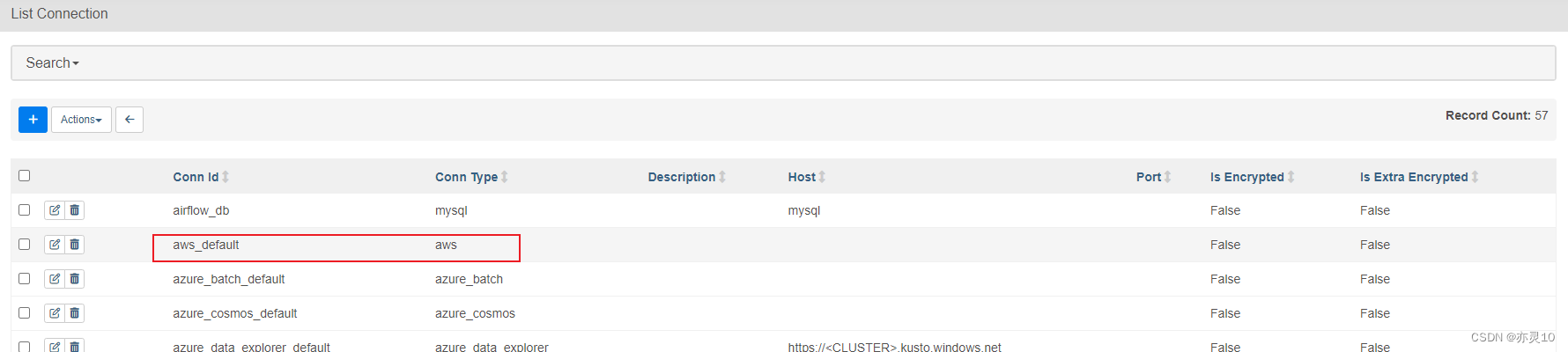
配置ec2默认凭证后,在dags中使用awscli获取当前身份
[2023-06-21, 14:59:36 UTC] {subprocess.py:75} INFO - Running command: ['/usr/bin/bash', '-c', 'aws sts get-caller-identity']
[2023-06-21, 14:59:36 UTC] {subprocess.py:86} INFO - Output:
[2023-06-21, 14:59:36 UTC] {subprocess.py:93} INFO - {
[2023-06-21, 14:59:36 UTC] {subprocess.py:93} INFO - "UserId": "AROAQRIBWRJKKIG7SFQ6E:i-0a72xxxxx0d",
[2023-06-21, 14:59:36 UTC] {subprocess.py:93} INFO - "Account": "xxxxxxx",
[2023-06-21, 14:59:36 UTC] {subprocess.py:93} INFO - "Arn": "arn:aws-cn:sts::xxxxxxx:assumed-role/MyEc2AdministratorAccess/i-0a7206xxxxx0d"
[2023-06-21, 14:59:36 UTC] {subprocess.py:93} INFO - }
[2023-06-21, 14:59:36 UTC] {subprocess.py:97} INFO - Command exited with return code 0
编写dags设置connection链接
https://airflow.apache.org/docs/apache-airflow/stable/howto/connection.html
https://airflow.apache.org/docs/apache-airflow-providers-amazon/stable/connections/aws.html#using-instance-profile
Connections may be defined in the following ways:
in an external Secrets Backend
in the Airflow metadata database (using the CLI or web UI)
from airflow.models.connection import Connection
conn = Connection(
conn_id="sample_aws_connection",
conn_type="aws",
login="ASIAxxxxx6OF2", # Reference to AWS Access Key ID
password="1omZoPxxxxxx/E0qoUc", # Reference to AWS Secret Access Key
extra={
"aws_session_token": "FwoDYXdzEJf//wEaDBWTza5ZRdr5fN9oQNtKd",
"region_name": "cn-north-1"
}
)
output:
[2023-06-21T15:15:56.117+0000] {crypto.py:83} WARNING - empty cryptography key - values will not be stored encrypted.
AIRFLOW_CONN_SAMPLE_AWS_CONNECTION=aws://ASIAxxxxxxxxxxxZ6OF2:1omZoxxxxxxxxxxxxxxxxmS%2FE0qoUc@/?aws_session_token=FwoDYXdzEJf%2F%2F%2F%2F%2F%2F%2F%2F%2F%2FwEaDBWTxxxxxxxxxxxxxxx0lEzMXgzccqBc7QCjdQS6gB3OZ4K0ikVvhKa2bUaZ5vhYhp74SgbZ%2B6dR%2FhhbZ0tqLXgFt1n2HjLCj2QZQap%2FYB5yyPUx0gYoGDQdHVwL28oM%2Bx%2B9N3CIVUkeGqa3L2ybCDLRAHzJjv%2FypI1jtR%2BNMyUOl93WK%2BJ7auj2SiE8%2BmrBG71dX5nr5pt9rNLeQreUwJGn9mZsj5h6YiiA0dZYH%2F7mCvZCjatQxSioosykBjItNGO0VhcpT18EZFPIR0%2FOvfj8eD1G5LJinDjTqgb%2F4AJza5ZRdr5fN9oQNtKd®ion_name=cn-north-1
(False, 'Unknown hook type "aws"')
编写dags启动ec2实例
https://github.com/apache/airflow/tree/providers-amazon/8.1.0/tests/system/providers/amazon/aws
官方示例如下
from __future__ import annotations
from datetime import datetime
from operator import itemgetter
import boto3
from airflow import DAG
from airflow.decorators import task
from airflow.models.baseoperator import chain
from airflow.providers.amazon.aws.operators.ec2 import (
EC2CreateInstanceOperator,
EC2StartInstanceOperator,
EC2StopInstanceOperator,
EC2TerminateInstanceOperator,
)
from airflow.providers.amazon.aws.sensors.ec2 import EC2InstanceStateSensor
from airflow.utils.trigger_rule import TriggerRule
DAG_ID = "aaa_test_ec2"
@task
def get_latest_ami_id():
"""Returns the AMI ID of the most recently-created Amazon Linux image"""
image_prefix = "Amazon Linux*"
images = boto3.client("ec2").describe_images(
Filters=[
{"Name": "description", "Values": [image_prefix]},
{"Name": "architecture", "Values": ["arm64"]},
],
Owners=["amazon"],
)
# Sort on CreationDate
sorted_images = sorted(images["Images"], key=itemgetter("CreationDate"), reverse=True)
return sorted_images[0]["ImageId"]
@task
def create_key_pair(key_name: str):
client = boto3.client("ec2")
key_pair_id = client.create_key_pair(KeyName=key_name)["KeyName"]
# Creating the key takes a very short but measurable time, preventing race condition:
client.get_waiter("key_pair_exists").wait(KeyNames=[key_pair_id])
return key_pair_id
@task(trigger_rule=TriggerRule.ALL_DONE)
def delete_key_pair(key_pair_id: str):
boto3.client("ec2").delete_key_pair(KeyName=key_pair_id)
@task
def parse_response(instance_ids: list):
return instance_ids[0]
with DAG(
dag_id=DAG_ID,
schedule="@once",
start_date=datetime(2021, 1, 1),
tags=["example"],
catchup=False,
) as dag:
env_id = "testec2"
instance_name = f"{env_id}-instance"
key_name = create_key_pair(key_name=f"{env_id}_key_pair")
image_id = get_latest_ami_id()
config = {
"InstanceType": "t4g.micro",
"KeyName": key_name,
"TagSpecifications": [
{"ResourceType": "instance", "Tags": [{"Key": "Name", "Value": instance_name}]}
],
"MetadataOptions": {"HttpEndpoint": "enabled", "HttpTokens": "required"},
}
create_instance = EC2CreateInstanceOperator(
task_id="create_instance",
image_id=image_id,
max_count=1,
min_count=1,
config=config,
)
# [END howto_operator_ec2_create_instance]
create_instance.wait_for_completion = True
instance_id = parse_response(create_instance.output)
# [START howto_operator_ec2_stop_instance]
stop_instance = EC2StopInstanceOperator(
task_id="stop_instance",
instance_id=instance_id,
)
# [END howto_operator_ec2_stop_instance]
stop_instance.trigger_rule = TriggerRule.ALL_DONE
# [START howto_operator_ec2_start_instance]
start_instance = EC2StartInstanceOperator(
task_id="start_instance",
instance_id=instance_id,
)
# [END howto_operator_ec2_start_instance]
# [START howto_sensor_ec2_instance_state]
await_instance = EC2InstanceStateSensor(
task_id="await_instance",
instance_id=instance_id,
target_state="running",
)
# [END howto_sensor_ec2_instance_state]
# [START howto_operator_ec2_terminate_instance]
terminate_instance = EC2TerminateInstanceOperator(
task_id="terminate_instance",
instance_ids=instance_id,
wait_for_completion=True,
)
# [END howto_operator_ec2_terminate_instance]
terminate_instance.trigger_rule = TriggerRule.ALL_DONE
chain(
# TEST SETUP
key_name,
image_id,
# TEST BODY
create_instance,
instance_id,
stop_instance,
start_instance,
await_instance,
terminate_instance,
# TEST TEARDOWN
delete_key_pair(key_name),
)






















 1071
1071











 被折叠的 条评论
为什么被折叠?
被折叠的 条评论
为什么被折叠?








