概述
NetApp的SSL自签名证书如果过期,那么第三方的一些与NetApp 443(HTTPS)对接的系统或业务可能会失效或者无法正常对接,包括但不限于:
- F-Policy
- 反病毒系统
- 系统管理平台
在国内的话主要会涉及到与第三方监控系统的对接,以下的话就是比较常见的问题,证书过期导致Unified Manager中无法正常加入,这时就涉及到需要对证书进行续订
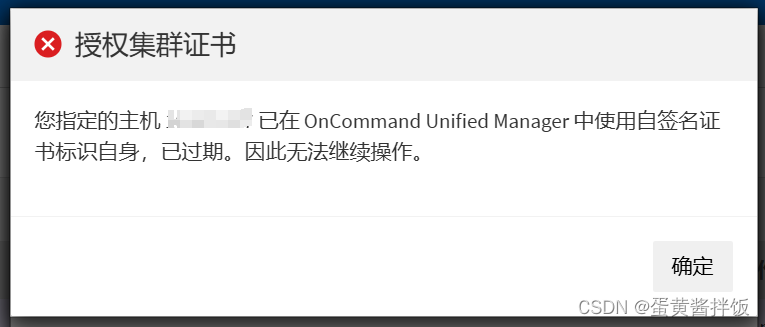
更新流程
针对不同版本的Ontap有不同的更新方式,以下为几种主流的方式
Ontap 9 CLI (9.10之前版本)
应该是目前绝大多数会碰到的场景,WebUI里无法进行相关操作,需要SSH到CLI进行证书续订,以下为实际生产环境操作流程记录
首先看下当前证书情况,主要关注下系统SVM的Server证书(如果不确定是哪个SVM,可以直接network interface show看下集群管理地址在哪个SVM),当前环境为aff
aff::> security certificate show -type server
Vserver Serial Number Certificate Name Type
---------- --------------- -------------------------------------- ------------
NFS_A300 167D41C62C822732
NFS_A300_167D41C62C822732 server
Certificate Authority: NFS_A300
Expiration Date: Mon May 09 09:29:20 2022
SVM_CIFS 1623CABBD606D398
SVM_CIFS_1623CABBD606D398 server
Certificate Authority: SVM_CIFS
Expiration Date: Wed Jul 21 22:26:41 2021
SVM_VMware 05393577695463 SVM_VMware_05393577695463 server
Certificate Authority: SVM_VMware








 最低0.47元/天 解锁文章
最低0.47元/天 解锁文章


















 2万+
2万+

 被折叠的 条评论
为什么被折叠?
被折叠的 条评论
为什么被折叠?










