1.下载MySQL安装包
官网地址:https://dev.mysql.com/downloads/mysql/
选择Linux-Generic 通用版本即可,
选择x86,64位
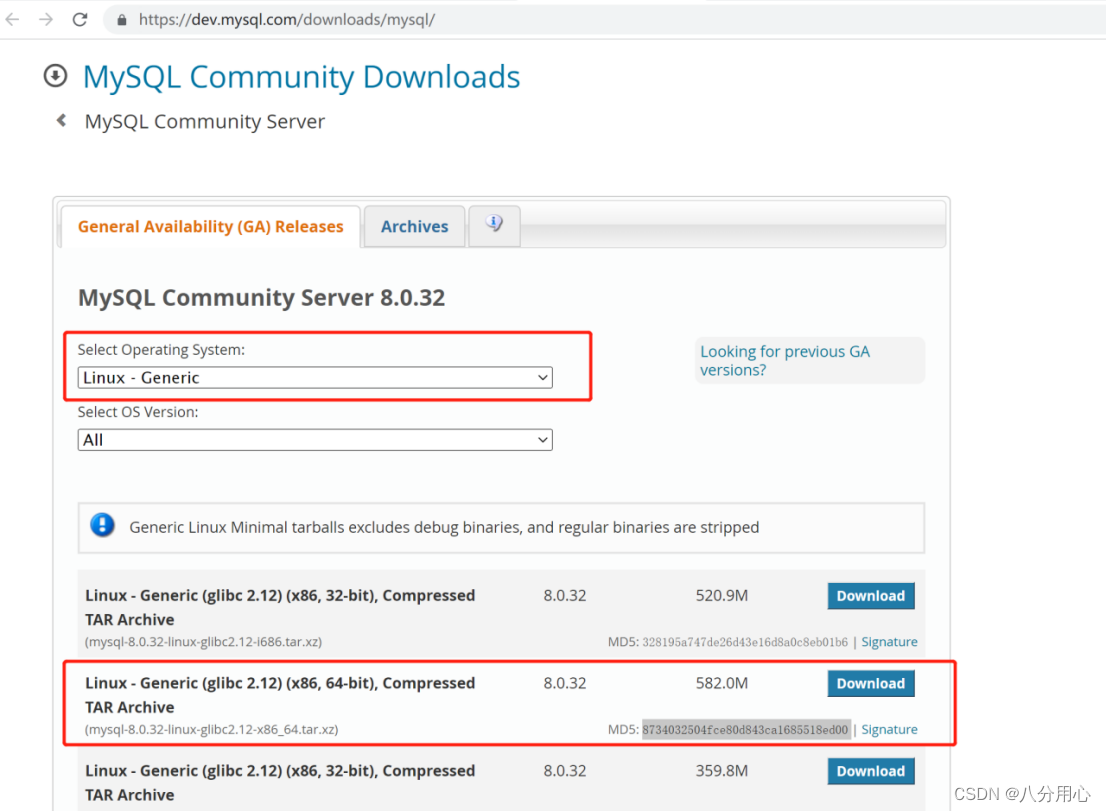
点击DownLoad–》点击No thinks,just start my download 直接下载就可以了。
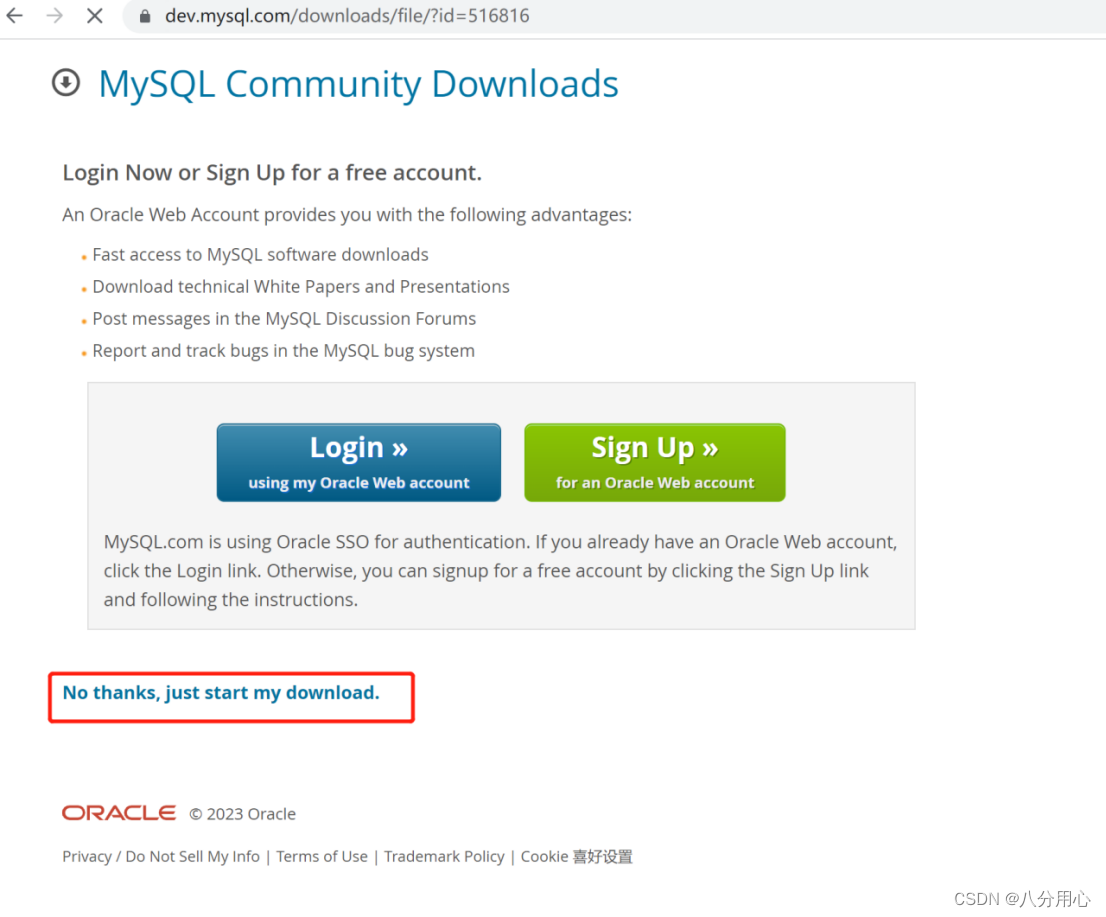
2.创建用户、组、路径
2.1.创建home/mysql文件夹
[root@localhost home]# mkdir mysql
2.2.创建mysql组
[root@localhost ~]# groupadd mysql
2.3.创建mysql用户,并指定组和默认路径
[root@localhost ~]# useradd -r -d /home/mysql -g mysql mysql
2.4.将mysql的默认用户的组和路径改为mysql
[root@localhost ~]# chown -R mysql:mysql /home/mysql
3.导入安装包
3.1.进入/usr/local路径下
[root@localhost local]# pwd
/usr/local
3.2.通过rz 命令,导入安装包。
4.安装
4.1.解压
[root@localhost local]# tar -xvf mysql-8.0.32-linux-glibc2.12-x86_64.tar.xz
4.2.创建软连接
[root@localhost local]# ln -s mysql-8.0.32-linux-glibc2.12-x86_64 mysql
[root@localhost local]# ls -l
总用量 596012
drwxr-xr-x. 2 root root 6 4月 11 2018 bin
drwxr-xr-x. 2 root root 6 4月 11 2018 etc
drwxr-xr-x. 2 root root 6 4月 11 2018 games
drwxr-xr-x. 2 root root 6 4月 11 2018 include
drwxr-xr-x. 2 root root 6 4月 11 2018 lib
drwxr-xr-x. 2 root root 6 4月 11 2018 lib64
drwxr-xr-x. 2 root root 6 4月 11 2018 libexec
lrwxrwxrwx. 1 root root 35 2月 8 11:06 mysql -> mysql-8.0.32-linux-glibc2.12-x86_64
drwxr-xr-x. 9 root root 129 2月 8 11:03 mysql-8.0.32-linux-glibc2.12-x86_64
-r--------. 1 root root 610315332 2月 7 17:11 mysql-8.0.32-linux-glibc2.12-x86_64.tar.xz
drwxr-xr-x. 2 root root 6 4月 11 2018 sbin
drwxr-xr-x. 5 root root 49 2月 6 17:06 share
drwxr-xr-x. 2 root root 6 4月 11 2018 src
4.3.更改mysql用户和组
root@localhost local]# chown -R mysql:mysql /usr/local/mysql
[root@localhost local]# ls -lF
总用量 596012
drwxr-xr-x. 2 root root 6 4月 11 2018 bin/
drwxr-xr-x. 2 root root 6 4月 11 2018 etc/
drwxr-xr-x. 2 root root 6 4月 11 2018 games/
drwxr-xr-x. 2 root root 6 4月 11 2018 include/
drwxr-xr-x. 2 root root 6 4月 11 2018 lib/
drwxr-xr-x. 2 root root 6 4月 11 2018 lib64/
drwxr-xr-x. 2 root root 6 4月 11 2018 libexec/
lrwxrwxrwx. 1 mysql mysql 35 2月 8 11:06 mysql -> mysql-8.0.32-linux-glibc2.12-x86_64/
drwxr-xr-x. 9 root root 129 2月 8 11:03 mysql-8.0.32-linux-glibc2.12-x86_64/
-r--------. 1 root root 610315332 2月 7 17:11 mysql-8.0.32-linux-glibc2.12-x86_64.tar.xz
drwxr-xr-x. 2 root root 6 4月 11 2018 sbin/
drwxr-xr-x. 5 root root 49 2月 6 17:06 share/
drwxr-xr-x. 2 root root 6 4月 11 2018 src/
4.4.配置MySQL安装环境
[root@localhost local]# vi /etc/profile
在profile最后添加
export PATH=$PATH:/usr/local/mysql/bin
4.5.关闭防火墙
4.5.1.查看防火墙状态
[root@localhost local]# systemctl status firewalld
● firewalld.service - firewalld - dynamic firewall daemon
Loaded: loaded (/usr/lib/systemd/system/firewalld.service; disabled; vendor preset: enabled)
Active: active (running) since 三 2023-02-08 11:13:53 CST; 1min 8s ago
Docs: man:firewalld(1)
Main PID: 19605 (firewalld)
CGroup: /system.slice/firewalld.service
└─19605 /usr/bin/python2 -Es /usr/sbin/firewalld --nofork --nopid
2月 08 11:13:53 localhost.localdomain systemd[1]: Starting firewalld - dynamic firewall daemon...
2月 08 11:13:53 localhost.localdomain systemd[1]: Started firewalld - dynamic firewall daemon.
2月 08 11:13:53 localhost.localdomain firewalld[19605]: WARNING: AllowZoneDrifting is enabled. This is c...ow.
Hint: Some lines were ellipsized, use -l to show in full.
4.5.2.关闭防火墙
[root@localhost local]# systemctl stop firewalld
[root@localhost local]# systemctl status firewalld
● firewalld.service - firewalld - dynamic firewall daemon
Loaded: loaded (/usr/lib/systemd/system/firewalld.service; disabled; vendor preset: enabled)
Active: inactive (dead)
Docs: man:firewalld(1)
2月 07 15:53:48 localhost.localdomain systemd[1]: Starting firewalld - dynamic firewall daemon...
2月 07 15:53:48 localhost.localdomain systemd[1]: Started firewalld - dynamic firewall daemon.
2月 07 15:53:48 localhost.localdomain firewalld[2379]: WARNING: AllowZoneDrifting is enabled. This is co...ow.
2月 08 11:13:26 localhost.localdomain systemd[1]: Stopping firewalld - dynamic firewall daemon...
2月 08 11:13:26 localhost.localdomain systemd[1]: Stopped firewalld - dynamic firewall daemon.
2月 08 11:13:53 localhost.localdomain systemd[1]: Starting firewalld - dynamic firewall daemon...
2月 08 11:13:53 localhost.localdomain systemd[1]: Started firewalld - dynamic firewall daemon.
2月 08 11:13:53 localhost.localdomain firewalld[19605]: WARNING: AllowZoneDrifting is enabled. This is c...ow.
2月 08 11:16:15 localhost.localdomain systemd[1]: Stopping firewalld - dynamic firewall daemon...
2月 08 11:16:15 localhost.localdomain systemd[1]: Stopped firewalld - dynamic firewall daemon.
Hint: Some lines were ellipsized, use -l to show in full.
4.6.关闭SELinux
SELinux 是 2.6 版本的 Linux 内核中提供的强制访问控制 (MAC) 系统。
对于目前可用的 Linux 安全模块来说,SELinux 是功能最全面,而且测试最充分的,它是在 20 年的 MAC 研究基础上建立的。SELinux 在类型强制服务器中合并了多级安全性或一种可选的多类策略,并采用了基于角色的访问控制概念。
由美国国家安全局开发。
学习时可以关闭。
- enforcing:强制模式,SELinux 正在运行中,已经在限制 domain/type。
- permissive:宽容模式:SELinux 正在运行中,但仅发出警告信息,并不会实际限制 domain/type
的存取(permissive模式可以用在测试环境中供调试规则时使用)。 - disabled:关闭,SELinux 不再运行。
将SELINUX=enforcing改为SELINUX=disable
[root@localhost local]# vi /etc/selinux/config
# This file controls the state of SELinux on the system.
# SELINUX= can take one of these three values:
# enforcing - SELinux security policy is enforced.
# permissive - SELinux prints warnings instead of enforcing.
# disabled - No SELinux policy is loaded.
SELINUX=enforcing
# SELINUXTYPE= can take one of three values:
# targeted - Targeted processes are protected,
# minimum - Modification of targeted policy. Only selected processes are protected.
# mls - Multi Level Security protection.
SELINUXTYPE=targeted
4.6.1.重启,使之生效
[root@localhost local]# reboot
4.6.2.查看当前selinux的运行模式
[root@localhost local]# getenforce
Enforcing
[root@localhost local]# getenforce
Permissive
4.7.创建mysql目录
cd /usr/local/mysql
4.7.1.创建data目录
[root@localhost mysql]# mkdir /usr/local/mysql/data
[root@localhost mysql]# ls -lF
总用量 292
drwxr-xr-x. 2 7161 31415 4096 12月 17 00:54 bin/
drwxr-xr-x. 2 root root 6 2月 8 14:59 data/
drwxr-xr-x. 2 7161 31415 56 12月 17 00:54 docs/
drwxr-xr-x. 3 7161 31415 282 12月 17 00:54 include/
drwxr-xr-x. 6 7161 31415 201 12月 17 00:54 lib/
-rw-r--r--. 1 7161 31415 283374 12月 16 23:34 LICENSE
drwxr-xr-x. 4 7161 31415 30 12月 17 00:54 man/
-rw-r--r--. 1 7161 31415 666 12月 16 23:34 README
drwxr-xr-x. 28 7161 31415 4096 12月 17 00:54 share/
drwxr-xr-x. 2 7161 31415 77 12月 17 00:54 support-files/
[root@localhost mysql]#
4.7.2.将data目录的用户和组更改为mysql
[root@localhost mysql]# chown mysql:mysql /usr/local/mysql/data
4.7.3.将data目录的权限设置为750
[root@localhost mysql]# chmod 750 /usr/local/mysql/data
[root@localhost mysql]# ls -lF
总用量 292
drwxr-xr-x. 2 7161 31415 4096 12月 17 00:54 bin/
drwxr-x---. 2 mysql mysql 6 2月 8 14:59 data/
drwxr-xr-x. 2 7161 31415 56 12月 17 00:54 docs/
drwxr-xr-x. 3 7161 31415 282 12月 17 00:54 include/
drwxr-xr-x. 6 7161 31415 201 12月 17 00:54 lib/
-rw-r--r--. 1 7161 31415 283374 12月 16 23:34 LICENSE
drwxr-xr-x. 4 7161 31415 30 12月 17 00:54 man/
-rw-r--r--. 1 7161 31415 666 12月 16 23:34 README
drwxr-xr-x. 28 7161 31415 4096 12月 17 00:54 share/
drwxr-xr-x. 2 7161 31415 77 12月 17 00:54 support-files/
4.7.4.修改配置文件my.cnf(若没有则新建)
[root@localhost mysql]# vi /etc/my.cnf
[mysqld]
port=3306
basedir=/usr/local/mysql
datadir=/usr/local/mysql/data
log-error=/usr/local/mysql/data/error.log
socket=/tmp/mysql.sock
pid-file=/usr/local/mysql/data/mysql.pid
character-set-server = utf8
lower_case_table_names=1
innodb_log_file_size=1G
default-storage-engine=INNODB
default_authentication_plugin=mysql_native_password
[client]
port=3306
default-character-set=utf8
4.8.mysql初始化
[root@localhost mysql]# bin/mysqld --initialize --user=mysql
[root@localhost mysql]# cd data
[root@localhost data]# ll
总用量 78272
-rw-r-----. 1 mysql mysql 56 2月 8 15:12 auto.cnf
-rw-------. 1 mysql mysql 1676 2月 8 15:12 ca-key.pem
-rw-r--r--. 1 mysql mysql 1112 2月 8 15:12 ca.pem
-rw-r--r--. 1 mysql mysql 1112 2月 8 15:12 client-cert.pem
-rw-------. 1 mysql mysql 1676 2月 8 15:12 client-key.pem
-rw-r-----. 1 mysql mysql 1203 2月 8 15:12 error.log
-rw-r-----. 1 mysql mysql 196608 2月 8 15:12 #ib_16384_0.dblwr
-rw-r-----. 1 mysql mysql 8585216 2月 8 15:12 #ib_16384_1.dblwr
-rw-r-----. 1 mysql mysql 5986 2月 8 15:12 ib_buffer_pool
-rw-r-----. 1 mysql mysql 12582912 2月 8 15:12 ibdata1
drwxr-x---. 2 mysql mysql 4096 2月 8 15:12 #innodb_redo
drwxr-x---. 2 mysql mysql 6 2月 8 15:12 #innodb_temp
drwxr-x---. 2 mysql mysql 143 2月 8 15:12 mysql
-rw-r-----. 1 mysql mysql 25165824 2月 8 15:12 mysql.ibd
drwxr-x---. 2 mysql mysql 8192 2月 8 15:12 performance_schema
-rw-------. 1 mysql mysql 1680 2月 8 15:12 private_key.pem
-rw-r--r--. 1 mysql mysql 452 2月 8 15:12 public_key.pem
-rw-r--r--. 1 mysql mysql 1112 2月 8 15:12 server-cert.pem
-rw-------. 1 mysql mysql 1680 2月 8 15:12 server-key.pem
drwxr-x---. 2 mysql mysql 28 2月 8 15:12 sys
-rw-r-----. 1 mysql mysql 16777216 2月 8 15:12 undo_001
-rw-r-----. 1 mysql mysql 16777216 2月 8 15:12 undo_002
[root@localhost data]# cat error.log
[root@localhost data]# cat error.log
2023-02-08T07:12:07.056300Z 0 [Warning] [MY-010918] [Server] 'default_authentication_plugin' is deprecated and will be removed in a future release. Please use authentication_policy instead.
2023-02-08T07:12:07.056346Z 0 [System] [MY-013169] [Server] /usr/local/mysql-8.0.32-linux-glibc2.12-x86_64/bin/mysqld (mysqld 8.0.32) initializing of server in progress as process 866
2023-02-08T07:12:07.061478Z 0 [Warning] [MY-013242] [Server] --character-set-server: 'utf8' is currently an alias for the character set UTF8MB3, but will be an alias for UTF8MB4 in a future release. Please consider using UTF8MB4 in order to be unambiguous.
2023-02-08T07:12:07.067456Z 0 [Warning] [MY-013907] [InnoDB] Deprecated configuration parameters innodb_log_file_size and/or innodb_log_files_in_group have been used to compute innodb_redo_log_capacity=2147483648. Please use innodb_redo_log_capacity instead.
2023-02-08T07:12:07.072431Z 1 [System] [MY-013576] [InnoDB] InnoDB initialization has started.
2023-02-08T07:12:09.084598Z 1 [System] [MY-013577] [InnoDB] InnoDB initialization has ended.
2023-02-08T07:12:12.767236Z 6 [Note] [MY-010454] [Server] A temporary password is generated for root@localhost: 5%bT3xMH?wRG
4.9.启动mysql
cd /usr/local/mysql
4.9.1.启动命令
[root@localhost mysql]# support-files/mysql.server start
Starting MySQL.... SUCCESS!
4.9.2. 查看mysql进程
[root@localhost mysql]# ps -ef|grep mysql
root 6791 1 0 15:18 pts/0 00:00:00 /bin/sh /usr/local/mysql/bin/mysqld_safe --datadir=/usr/local/mysql/data --pid-file=/usr/local/mysql/data/mysql.pid
mysql 7018 6791 18 15:18 pts/0 00:00:03 /usr/local/mysql/bin/mysqld --basedir=/usr/local/mysql --datadir=/usr/local/mysql/data --plugin-dir=/usr/local/mysql/lib/plugin --user=mysql --log-error=/usr/local/mysql/data/error.log --pid-file=/usr/local/mysql/data/mysql.pid --socket=/tmp/mysql.sock --port=3306
root 7340 1424 0 15:18 pts/0 00:00:00 grep --color=auto mysql
4.10.登录mysql
4.10.1.密码通过查看/usr/local/mysql/data/error.log 获取
2023-02-08T07:12:12.767236Z 6 [Note] [MY-010454] [Server] A temporary password is generated for root@localhost: 5%bT3xMH?wRG
4.10.2.通过mysql -u root -p’密码’登录
[root@localhost mysql]# mysql -u root -p'5%bT3xMH?wRG'
mysql: [Warning] Using a password on the command line interface can be insecure.
Welcome to the MySQL monitor. Commands end with ; or \g.
Your MySQL connection id is 8
Server version: 8.0.32
Copyright (c) 2000, 2023, Oracle and/or its affiliates.
Oracle is a registered trademark of Oracle Corporation and/or its
affiliates. Other names may be trademarks of their respective
owners.
Type 'help;' or '\h' for help. Type '\c' to clear the current input statement.
mysql>
4.10.3.修改root用户密码
mysql> alter user 'root'@'localhost' identified by '123456';
Query OK, 0 rows affected (0.00 sec)
4.10.4.赋权
mysql> grant all on *.* to 'root'@'%';
ERROR 1410 (42000): You are not allowed to create a user with GRANT
报错原因:默认安装的mysql的root用户只支持本地连接。Host为localhsot
解决方法:
执行命令
mysql> update user set host='%' where user='root';
Query OK, 0 rows affected (0.00 sec)
Rows matched: 1 Changed: 0 Warnings: 0
刷新权限
mysql> flush privileges;
Query OK, 0 rows affected (0.02 sec)
再次赋权成功
mysql> GRANT ALL ON *.* TO 'root'@'%';
Query OK, 0 rows affected (0.01 sec)
4.11.使用DBeaver连接MySQL数据库
选择新建数据库连接–》选择MySQL–》选择下一步
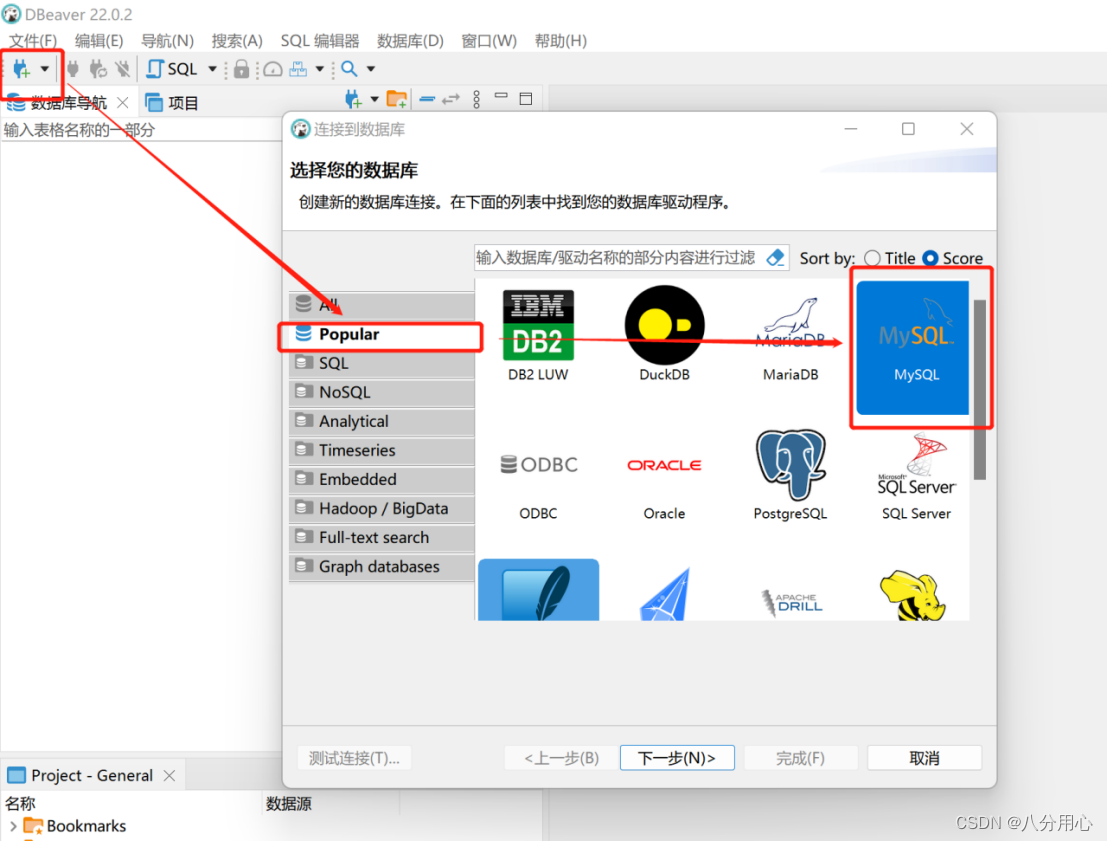
服务器地址填写IP地址
数据库填写mysql
点击测试连接,提示已连接。点击确定。

4.11.1.问题:
数据库名称通过后台查询,发现有mysql和sys两个。输入其它会报错。
mysql> show databases;
+--------------------+
| Database |
+--------------------+
| information_schema |
| mysql |
| performance_schema |
| sys |
+--------------------+
4 rows in set (0.00 sec)
4.12.配置mysql开机启动
4.12.1.将mysql.server 复制到init.d 下
[root@localhost mysql]# cp support-files/mysql.server /etc/init.d/mysqld
4.12.2.通过chkconfig命令将mysql服务添加到开机列表
[root@localhost mysql]# chkconfig --add mysqld
4.12.3.查看开机列表中是否已经存在mysql服务。
[root@localhost mysql]# chkconfig --list
注:该输出结果只显示 SysV 服务,并不包含
原生 systemd 服务。SysV 配置数据
可能被原生 systemd 配置覆盖。
要列出 systemd 服务,请执行 'systemctl list-unit-files'。
查看在具体 target 启用的服务请执行
'systemctl list-dependencies [target]'。
mysqld 0:关 1:关 2:开 3:开 4:开 5:开 6:关
netconsole 0:关 1:关 2:关 3:关 4:关 5:关 6:关
network 0:关 1:关 2:开 3:开 4:开 5:开 6:关
5.如果使用rz sz命令,需要安装
[root@localhost local]# yum -y install lrzsz
已加载插件:fastestmirror
Loading mirror speeds from cached hostfile
* base: mirrors.huaweicloud.com
* extras: mirrors.huaweicloud.com
* updates: mirrors.ustc.edu.cn
base | 3.6 kB 00:00:00
extras | 2.9 kB 00:00:00
updates | 2.9 kB 00:00:00
正在解决依赖关系
--> 正在检查事务
---> 软件包 lrzsz.x86_64.0.0.12.20-36.el7 将被 安装
--> 解决依赖关系完成
依赖关系解决
===============================================================================================================
Package 架构 版本 源 大小
===============================================================================================================
正在安装:
lrzsz x86_64 0.12.20-36.el7 base 78 k
事务概要
===============================================================================================================
安装 1 软件包
总下载量:78 k
安装大小:181 k
Downloading packages:
lrzsz-0.12.20-36.el7.x86_64.rpm | 78 kB 00:00:00
Running transaction check
Running transaction test
Transaction test succeeded
Running transaction
正在安装 : lrzsz-0.12.20-36.el7.x86_64 1/1
验证中 : lrzsz-0.12.20-36.el7.x86_64 1/1
已安装:
lrzsz.x86_64 0:0.12.20-36.el7
完毕!

























 1778
1778











 被折叠的 条评论
为什么被折叠?
被折叠的 条评论
为什么被折叠?








