这一节讲的是绶带模式,有的时候线条不能满足可视化的需求,所以主配置文件:
<<include colors_fonts_patterns.conf>>
<<include ideogram.conf>>
<<include ticks.conf>>
<image>
<<include etc/image.conf>>
</image>
karyotype = data/karyotype/karyotype.human.txt
chromosomes_units = 1000000
chromosomes = hs1[a]:0-0.8;hs1[b]:16.6-17.2;hs1[c]:141.5-148;hs1[d]:220.6-222.4;hs2[e]:90.8-95.2;hs2[f]:132.3-132.8;hs2[g]:242.5-) #分割整个染色体不同的区域
chromosomes_breaks = -hs1:142.3-143.9;-hs1:144.2-144.7;-hs1:145-146;-hs1:220.8-222;-hs2:91.8-94.6
chromosomes_display_default = no
<links>
radius = 0.99r
crest = 1
ribbon = yes #开启绶带模式
flat = yes #web教程这节没有这个的解释,从字面意思和图像来看应该是扁平
stroke_color = vdgrey
stroke_thickness = 2
color = grey_a3
bezier_radius = 0r
bezier_radius_purity = 0.5
<link>
file = data/5/segdup.txt
<rules>
flow = continue
<rule>
condition = var(intrachr) && abs(var(pos1)-var(pos2)) < 10Mb
show = no
</rule>
<rule> #10kb以内的links不显示
condition = max(var(size1),var(size2)) < 10kb
show = no
</rule>
<rule>
condition = 1
z = eval(int(max(var(size1),var(size2))/5000))
</rule>
<rule> #根据不同的条件显示不同的颜色
condition = var(intrachr)
condition = (from(hs1) && var(start1) < 1Mb) || (to(hs1) && var(start2) < 1Mb)
color = orange
stroke_color = dorange
</rule>
<rule>
condition = var(intrachr)
condition = (from(hs1) && var(start1) > 16Mb && var(start1) < 17Mb) || (to(hs1) && var(start2) > 16Mb && var(start2) < 17Mb)
color = lblue
stroke_color = dblue
</rule>
</rules>
</link>
</links>
<<include etc/housekeeping.conf>>







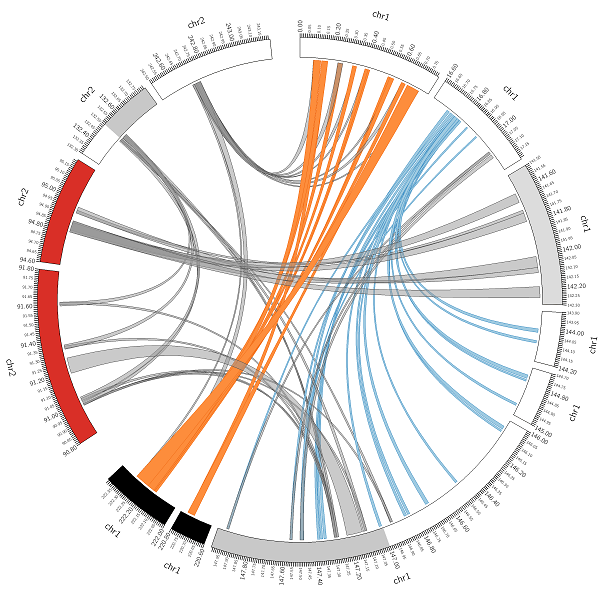














 1526
1526

 被折叠的 条评论
为什么被折叠?
被折叠的 条评论
为什么被折叠?








