故事板上添加图片,按钮可以通过添加正常状态和高亮状态两幅图片,静态图片可以用UIImageView。再给上下边栏图片调整布局的时候,发现左右两边会有空隙:
图2中设置距离左右边框为0的下面,不要勾选“constrain to margins”,继续设置约束,空隙就会消失。
使用UIColor来修改背景的颜色,在viewDidLoad(),添加view.backgroundColor =UIColor.purpleColor(),背景改为紫色了。
view.backgroundColor =UIColor(patternImage:UIImage(named:"bg_tile.png")!),可以用名为“bg_tile.png”的图片替换背景色
scoreLabel.backgroundColor =UIColor(patternImage:UIImage(named:"field_score.png")!),得分标签替换图片背景色
timerLabel.backgroundColor =UIColor(patternImage:UIImage(named:"field_time.png")!),时间标签替换图片背景色
添加音频:
import AVFoundation,如下建立一个函数,输入为文件名和文件格式,输出是音频文件。
<span style="font-size:14px;"> func setupAudioPlayerWithFile(file:NSString, type:NSString) -> AVAudioPlayer {
//1,音频文件的路径path,转为URL格式
var path = NSBundle.mainBundle().pathForResource(file as String, ofType: type as String)
var url = NSURL.fileURLWithPath(path!)
//2,错误
var error: NSError?
//3,获得音频文件
var audioPlayer:AVAudioPlayer?
audioPlayer = AVAudioPlayer(contentsOfURL: url, error: &error)
//4,返回
return audioPlayer!
}</span>
buttonBeep.volume =0.3, buttonBeep.play(),就会以0.3的音量(音量范围是0~1.0)播放这个音频了。
小游戏结束,截图纪念








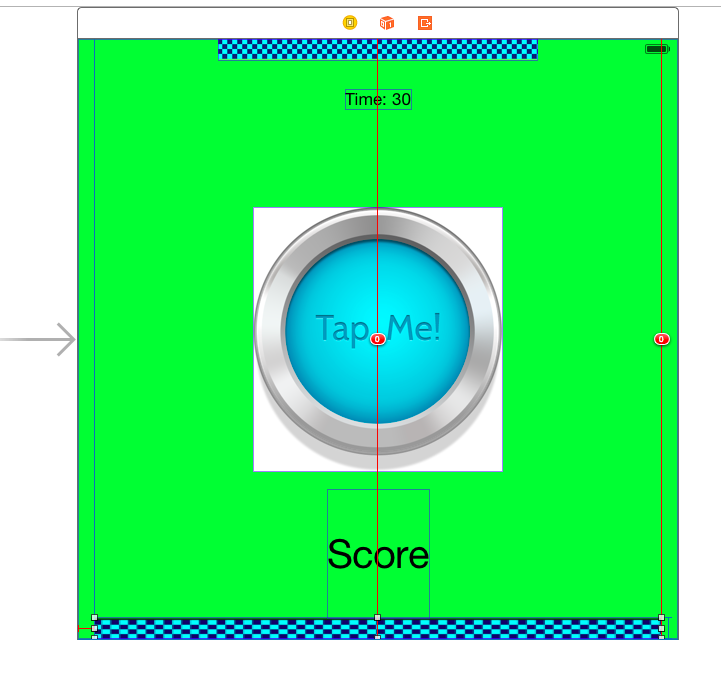
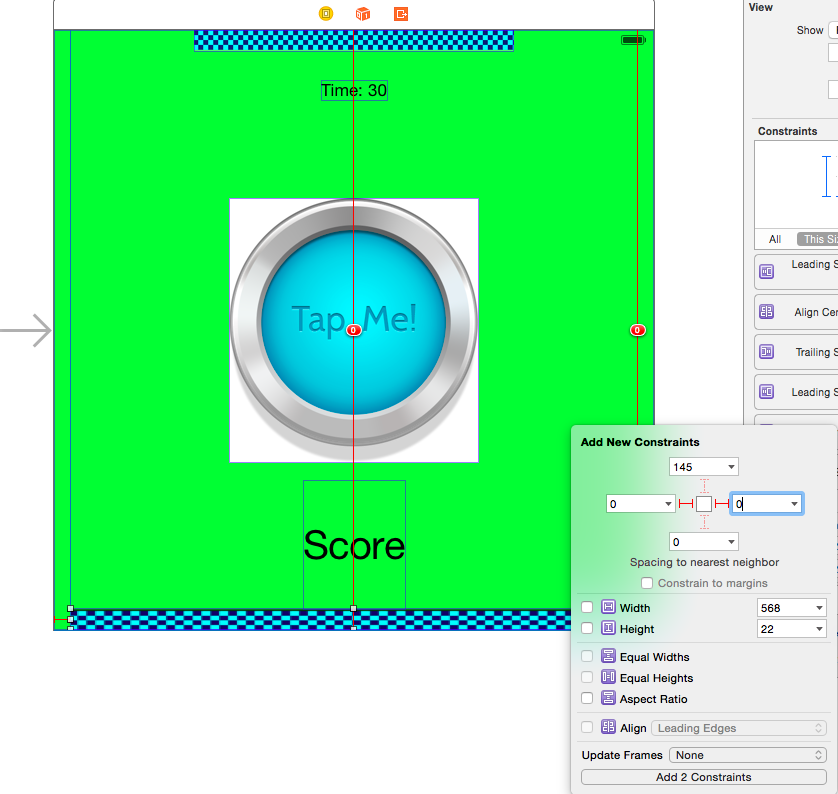
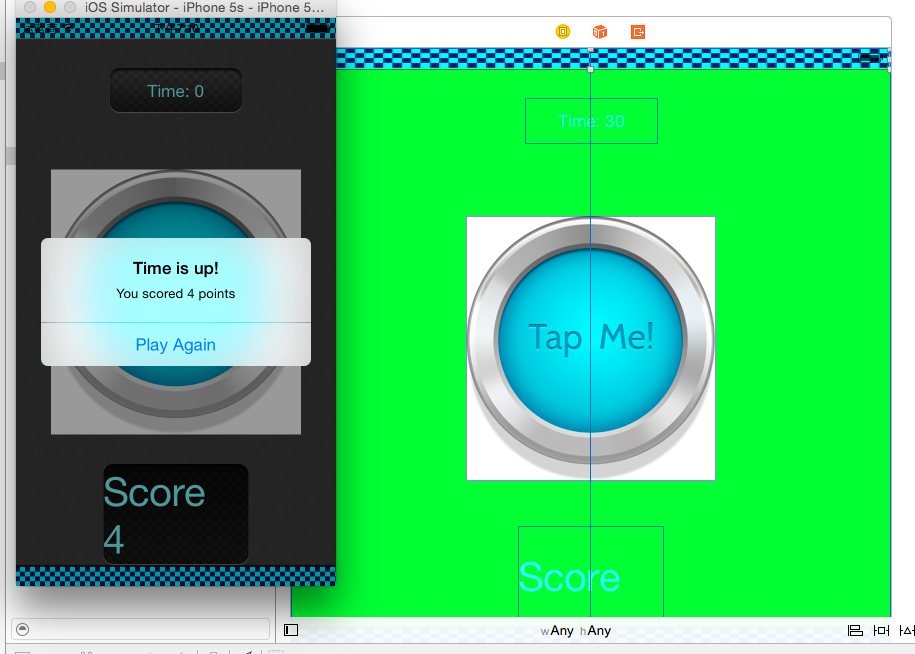














 1422
1422

 被折叠的 条评论
为什么被折叠?
被折叠的 条评论
为什么被折叠?








