配置支持Mac Catalyst的操作如下:
首先MAC需要升级到10.15
(1)scheme后面选择Mc设备
(2)target需要选择iPad和Mac
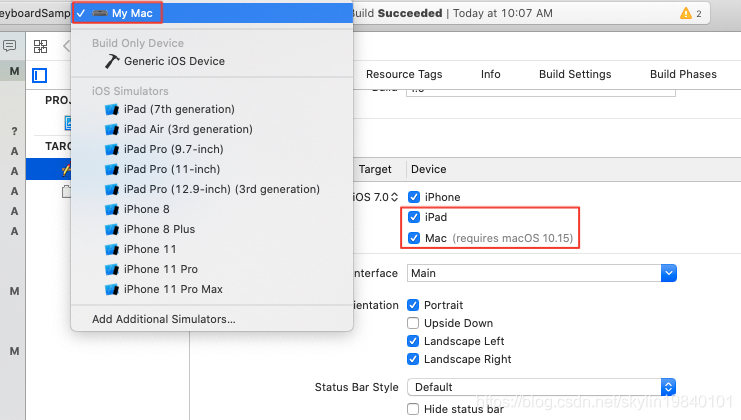
(3)添加支持mac的架构
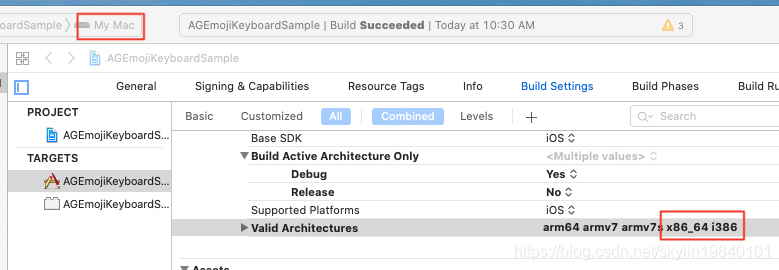
第三步比较重要,因为一般老的项目只支持iOS,不会有x86_64/i386架构,需要手动添加,否则会出现下面的错误:
Reason: The run destination My Mac is not valid for Archiving the scheme 'AGEmojiKeyboardSample'.
Recovery suggestion: My Mac doesn’t support any of AGEmojiKeyboardSample.app’s architectures. You can add My Mac’s x86_64h architecture to AGEmojiKeyboardSample.app’s Architectures build setting.







 本文详细介绍了如何配置项目以支持MacCatalyst,包括将MAC升级到10.15,选择Mc设备作为scheme,同时针对iPad和Mac设置target,以及手动添加x86_64/i386架构以避免构建错误。
本文详细介绍了如何配置项目以支持MacCatalyst,包括将MAC升级到10.15,选择Mc设备作为scheme,同时针对iPad和Mac设置target,以及手动添加x86_64/i386架构以避免构建错误。
















 66
66

 被折叠的 条评论
为什么被折叠?
被折叠的 条评论
为什么被折叠?








