简介
参看程序运行截图
分解介绍
同样是一个quick为主的程序:
1 查看qml
import QtQuick 2.2
import QtQuick.Controls 1.2
import QtQuick.Controls.Private 1.0
import QtQuick.Controls.Styles 1.1
import org.qtproject.examples.calendar 1.0
ApplicationWindow {
visible: true
width: 640
height: 400
minimumWidth: 400
minimumHeight: 300
color: "#f4f4f4"
title: "Calendar Example"
SystemPalette { // 系统调色板,用于后门选择颜色的
id: systemPalette
}
SqlEventModel { // 左侧展示的list对应的model,这个model是从c++导入的,后面会看到如何进行导入
id: eventModel
}
Flow { // 这里可以用Row代替,若用Row代替,必须注释layoutDirection: Qt.RightToLeft
id: row
anchors.fill: parent
anchors.margins: 20
spacing: 10
layoutDirection: Qt.RightToLeft
Calendar { // 日历部件
id: calendar
width: (parent.width > parent.height ? parent.width * 0.6 - parent.spacing : parent.width)
height: (parent.height > parent.width ? parent.height * 0.6 - parent.spacing : parent.height)
frameVisible: true
weekNumbersVisible: true
selectedDate: new Date(2014, 0, 1)
focus: true
style: CalendarStyle {
dayDelegate: Item {
readonly property color sameMonthDateTextColor: "#444" // 定义的一些属性值,后面会使用到,相当于私有变量
readonly property color selectedDateColor: Qt.platform.os === "osx" ? "#3778d0" : systemPalette.highlight
readonly property color selectedDateTextColor: "white"
readonly property color differentMonthDateTextColor: "#bbb"
readonly property color invalidDatecolor: "#dddddd"
Rectangle {
anchors.fill: parent
border.color: "transparent"
color: styleData.date !== undefined && styleData.selected ? selectedDateColor : "transparent"
anchors.margins: styleData.selected ? -1 : 0
}
Image { // 三角形上标
v







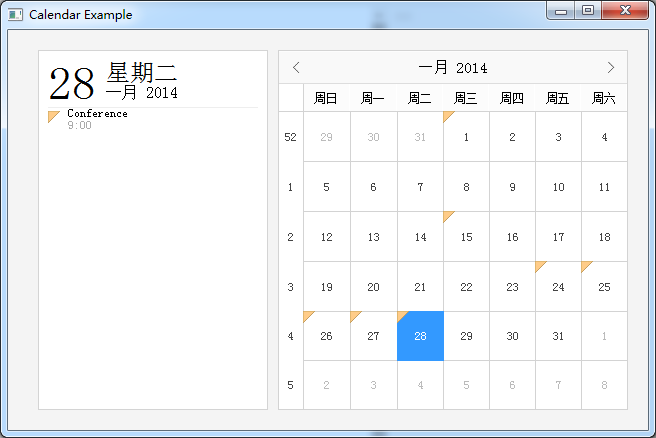
 最低0.47元/天 解锁文章
最低0.47元/天 解锁文章















 488
488











 被折叠的 条评论
为什么被折叠?
被折叠的 条评论
为什么被折叠?








