一、实验环境
Windows10、IDEA2023.1.2、mybatis 3.5.6、DataGr
二、实验目的与要求
1、掌握 MyBatis 开发环境的搭建;
2、熟悉 MyBatis 的开发步骤;
3、掌握 MyBatis 基本对象、配置文件和映射文件的使用;
4、掌握 MyBatis 动态 SQL 开发。
三、实验步骤与结果(重点,应包含详细步骤、核心代码、结果截图等)
1、创建商品表和对应的实体类,包括 id(主键)、品类、名称、品牌、价格等字段;
在DataGrip中创建表:
USE mybatis;
CREATE TABLE goods(
id int primary key auto_increment,
sort varchar(25) not null,
name varchar(20) not null ,
brand varchar(20) not null ,
price float not null
);
插入数据:
INSERT INTO goods VALUES (null,'数码产品','宏碁非凡S3X','宏碁',4600),
(null,'数码产品','联想R7000','联想',8600),
(null,'数码产品','联想R9000','联想',9600),
(null,'数码产品','联想小新','联想',4300);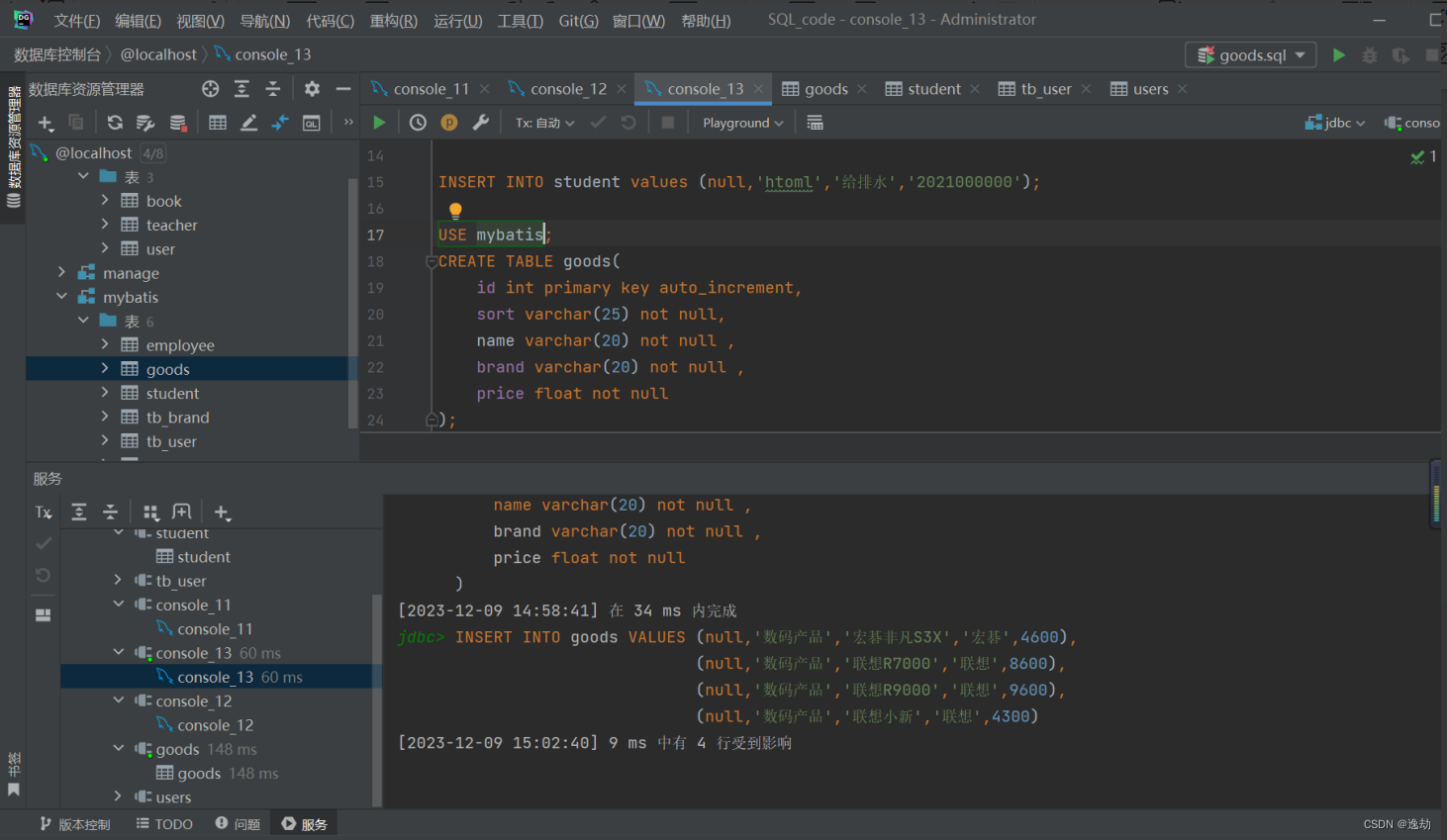
创建对应的实体类:
package com.yin.pojo;
/**
* Author: Rhett Butler
* Project:MyBatisDemo1
* Date:2023/12/9 15:07
*/
public class goods {
private int id;
private String sort;
private String name;
private String brand;
private float price;
@Override
public String toString() {
return "goods{" +
"id=" + id +
", sort='" + sort + '\'' +
", name='" + name + '\'' +
", brand='" + brand + '\'' +
", price=" + price +
'}';
}
public int getId() {
return id;
}
public void setId(int id) {
this.id = id;
}
public String getSort() {
return sort;
}
public void setSort(String sort) {
this.sort = sort;
}
public String getName() {
return name;
}
public void setName(String name) {
this.name = name;
}
public String getBrand() {
return brand;
}
public void setBrand(String brand) {
this.brand = brand;
}
public float getPrice() {
return price;
}
public void setPrice(float price) {
this.price = price;
}
} 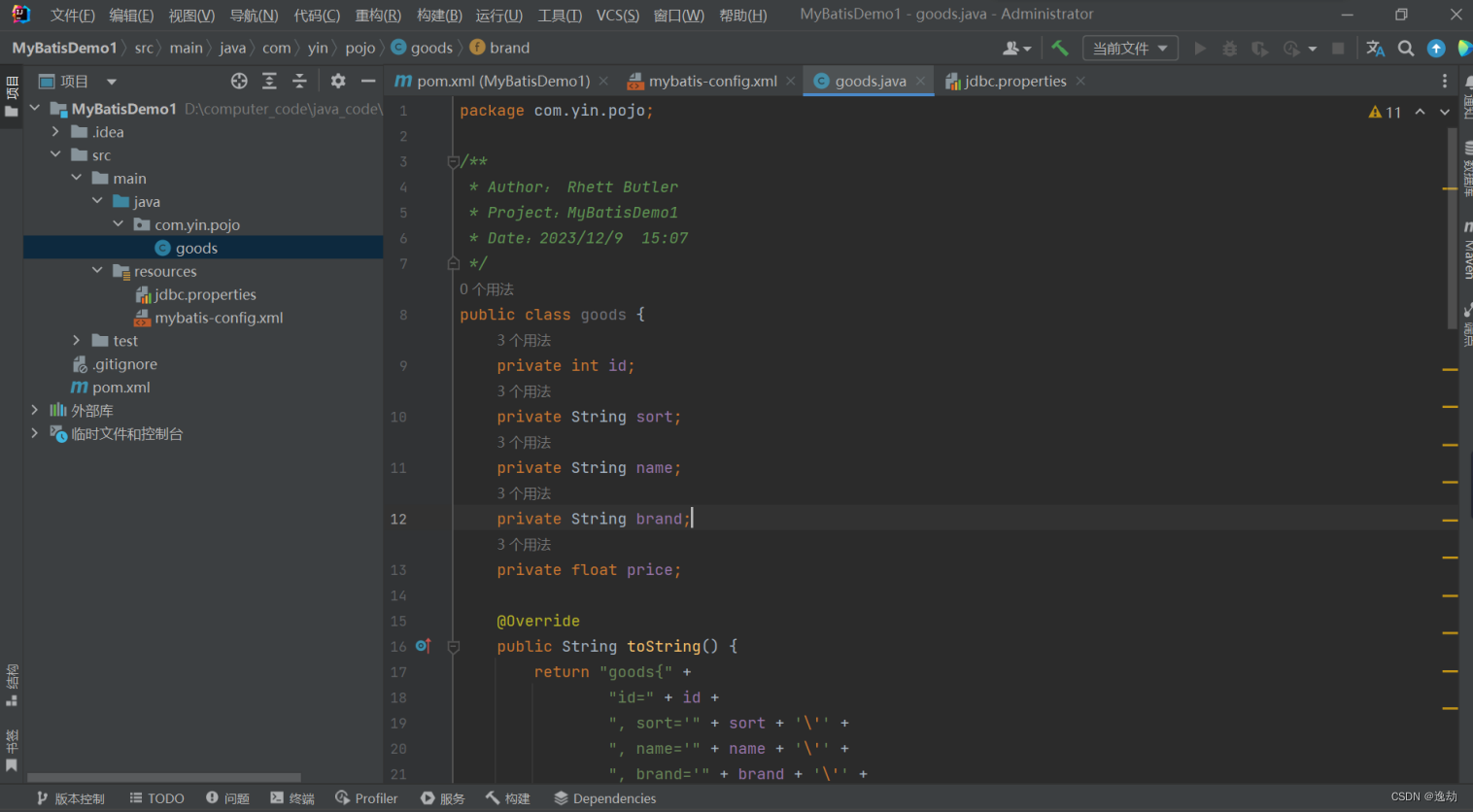
2、实现添加商品功能
<insert id="insertGoods"
parameterType="goods">
insert into goods values (null,#{sort},#{name},#{brand},#{price})
</insert>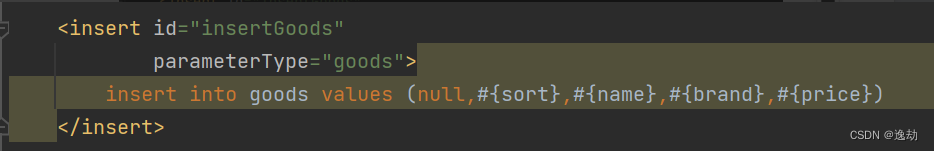
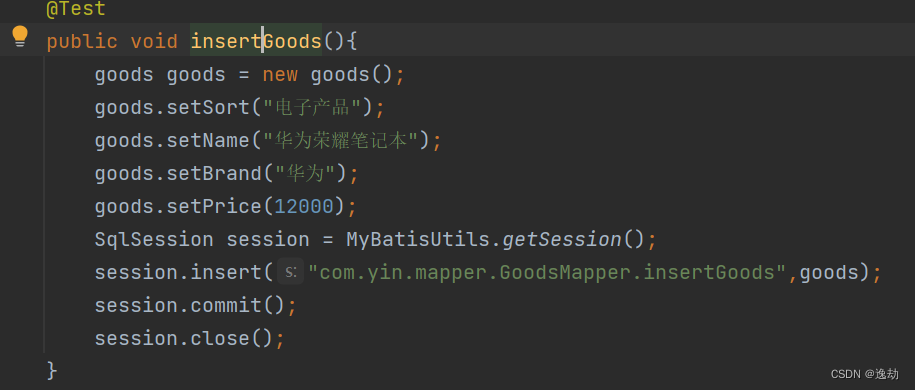
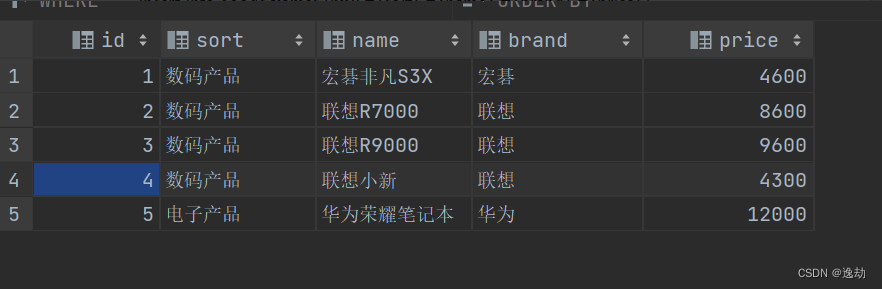
3、实现通过 id 删除指定商品功能;
<delete id="deleteById"
parameterType="integer">
delete from goods where id=#{id}
</delete>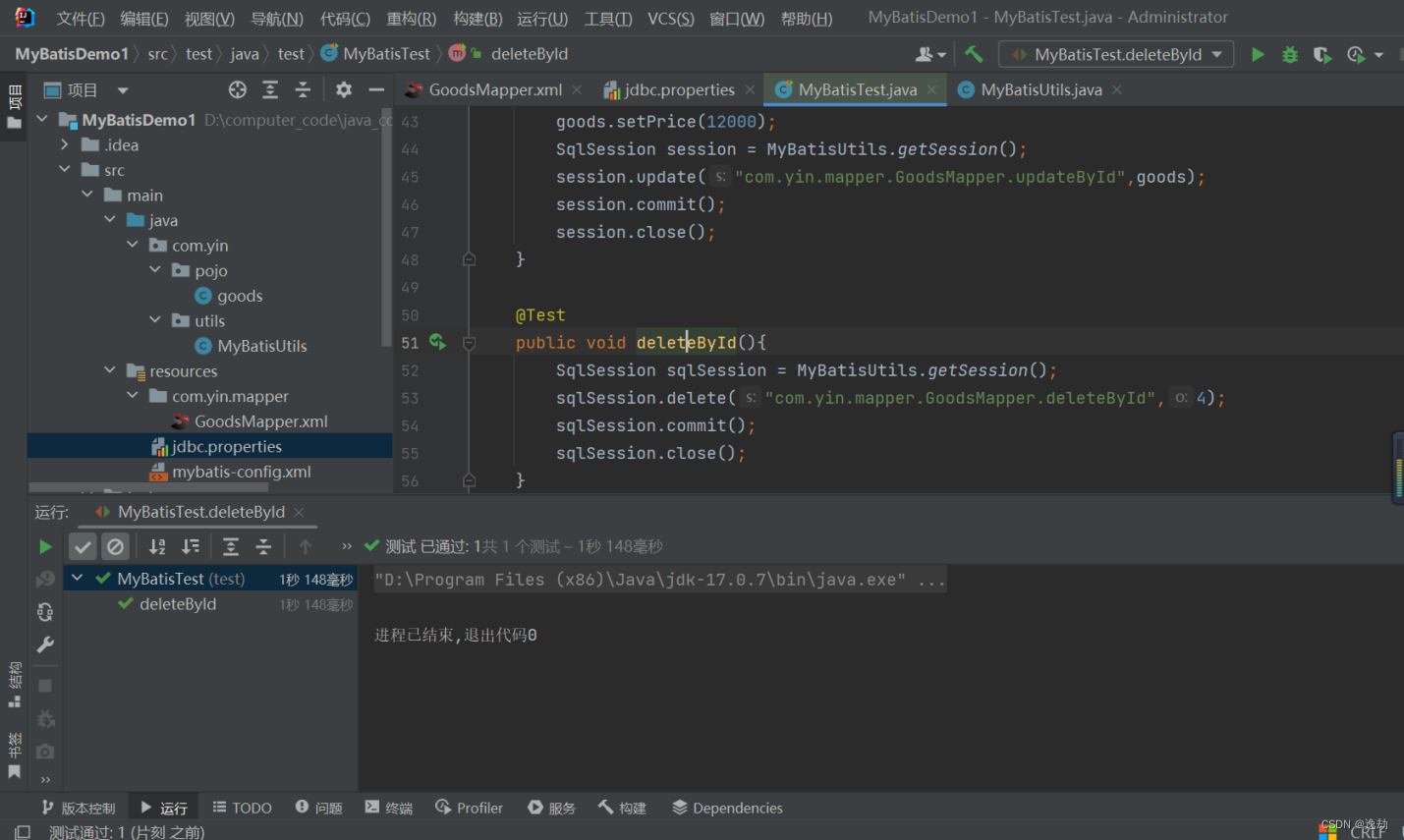
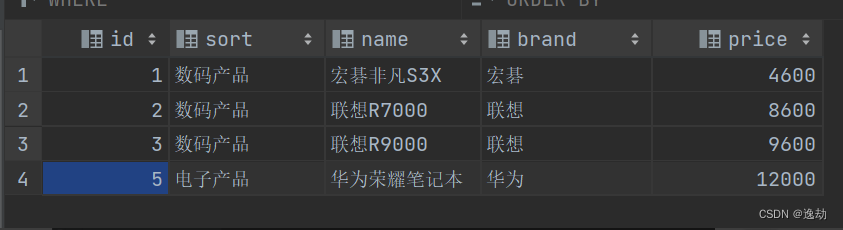
4、实现通过 id 修改指定商品功能,注意当只需要修改某些商品属性时(如价格),用户不需要提供其它商品属性信息;
<update id="updateByProperty"
parameterType="goods">
update goods
<trim prefix="set" suffixOverrides=",">
<if test="sort !=null and sort !=''">
sort =#{sort}
</if>
<if test="name !=null and name !=''">
name =#{name}
</if>
<if test="brand !=null and brand !=''">
brand =#{brand}
</if>
<if test="price !=null and price !=''">
price =#{price}
</if>
</trim>
where id=#{id}
</update>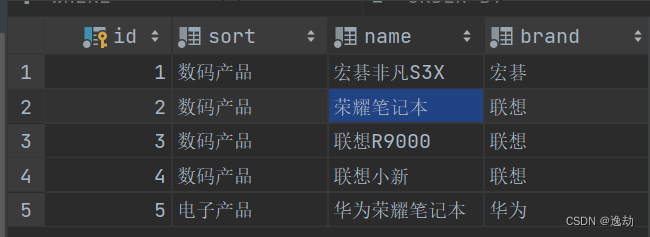

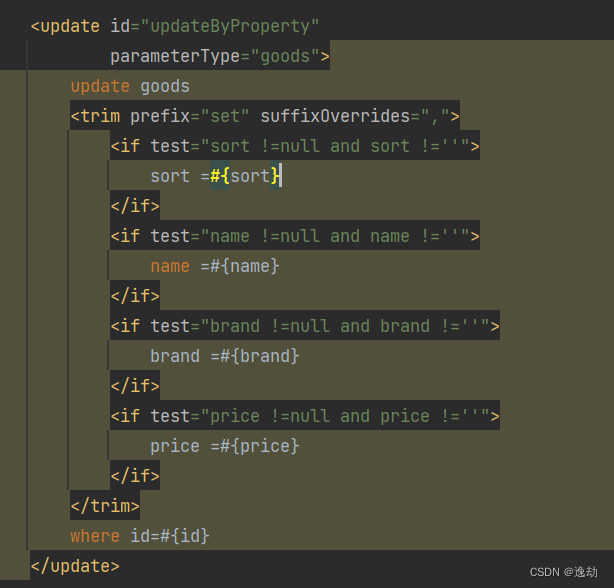
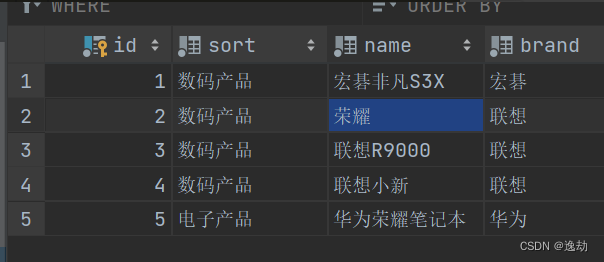
用户不需要提供其它商品属性信息即可修改任意属性。
5、实现对商品的查询,具体要求有:
(1)根据 id 查找某个商品;
<select id="selectById"
parameterType="integer"
resultType="goods">
select *
from goods
where id = #{id}
</select>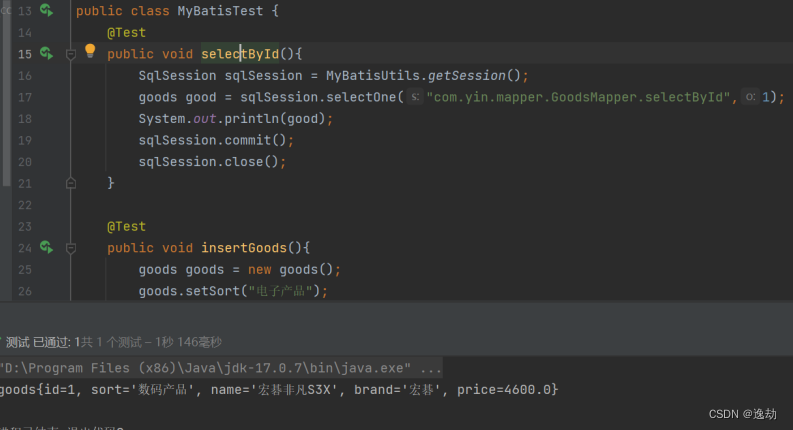
(2)查找某个品类下的所有商品;
<select id="selectGoods"
resultType="goods">
select * from goods where 1=1
<choose>
<when test="sort !=null and sort !=''">
and sort =#{sort}
</when>
<otherwise>
and number is not null
</otherwise>
</choose>
</select>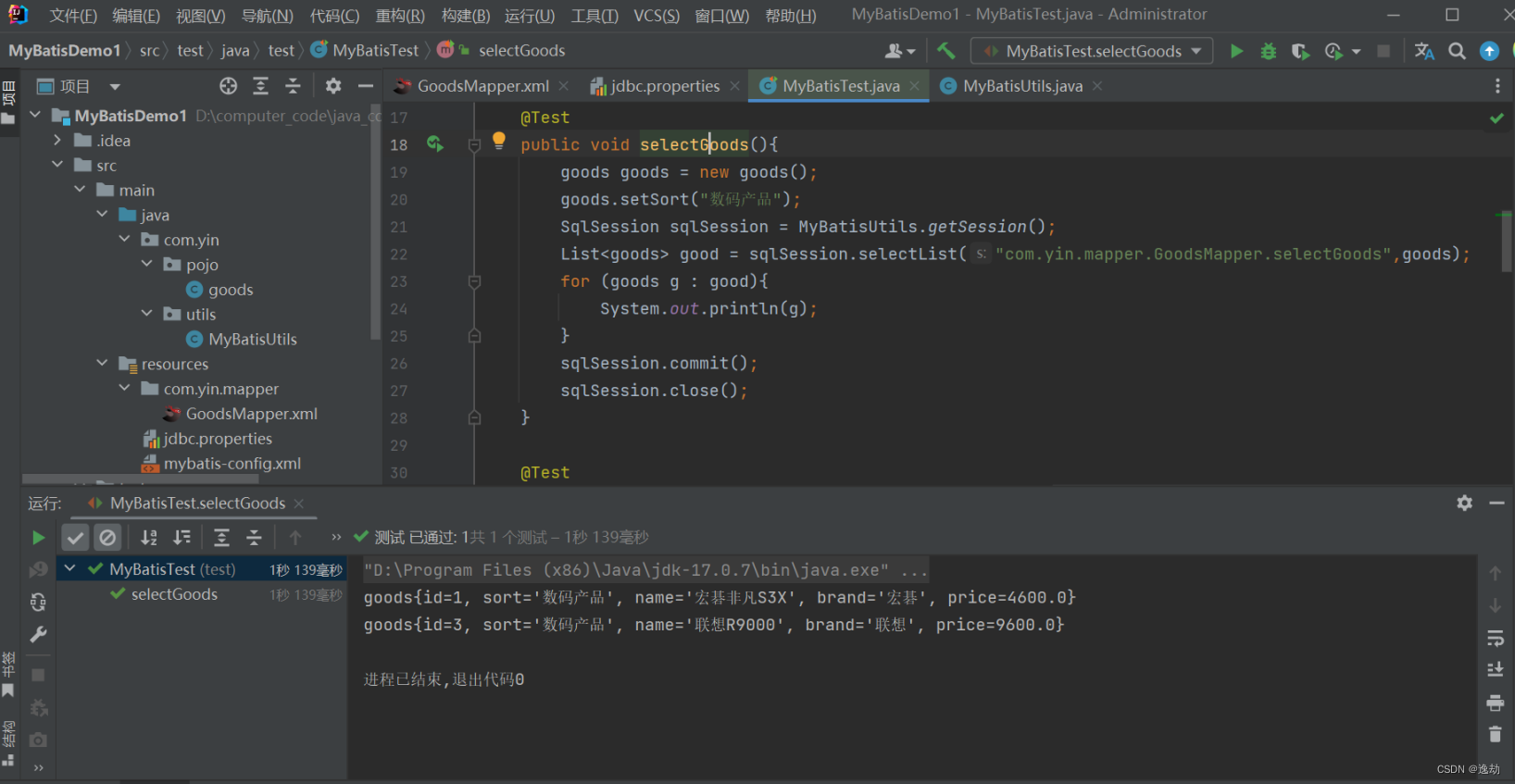
(3)根据名称进行模糊查找;
<select id="selectByName"
resultType="goods">
select * from goods where 1=1
<if test="name !=null and name !=''">
and name like concat('%',#{name},'%')
</if>
</select>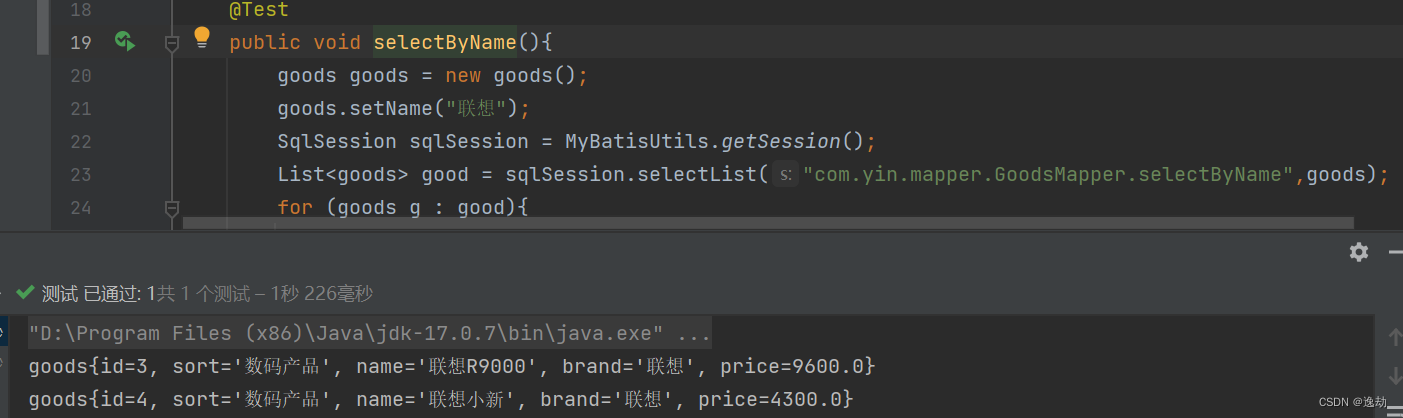
(4)根据品牌和价格进行联合查找(品牌和价格信息都可以提供或不提供);
<select id="selectByUnite"
resultType="goods">
select * from goods where 1=1
<choose>
<when test="brand !=null and brand !=''">
and brand =#{brand}
<if test="price !=null and price !=''">
and price =#{price}
</if>
</when>
<when test="test= price !=null and price !=''">
and price =#{price}
</when>
<otherwise>
and number is not null
</otherwise>
</choose>
</select>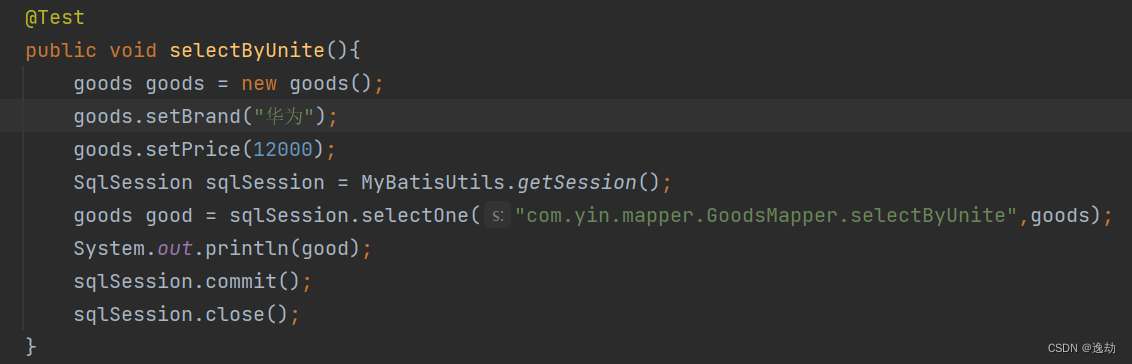
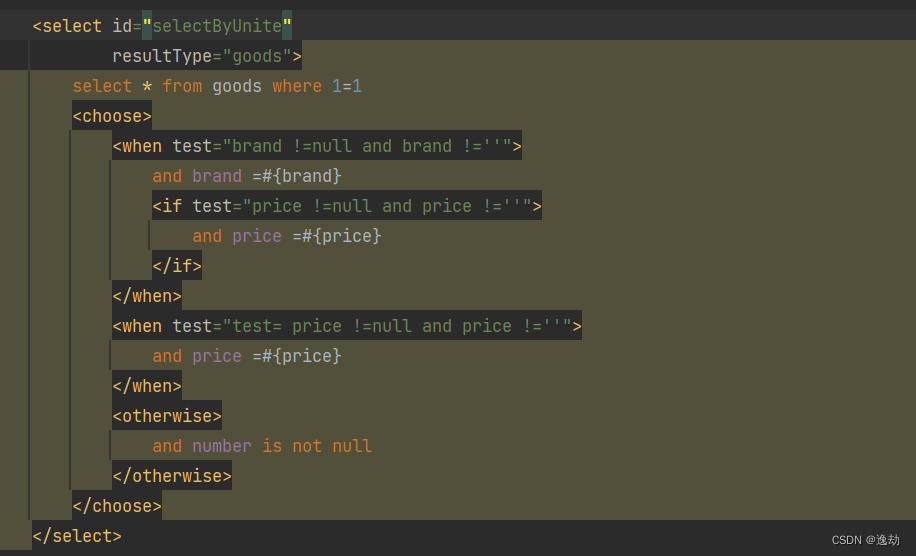
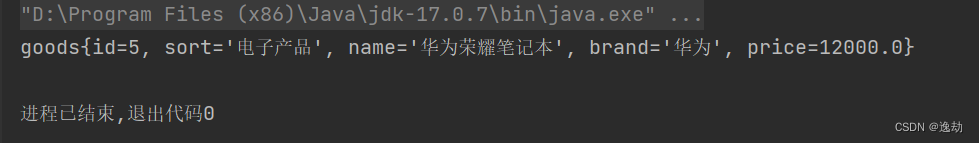
(5)查找 id 小于 5 的所有商品。
<select id="selectByIdArea"
resultType="goods">
select * from goods where id in
<foreach collection="list" separator="," close=")" open="(" item="id">
#{id}
</foreach>
</select>
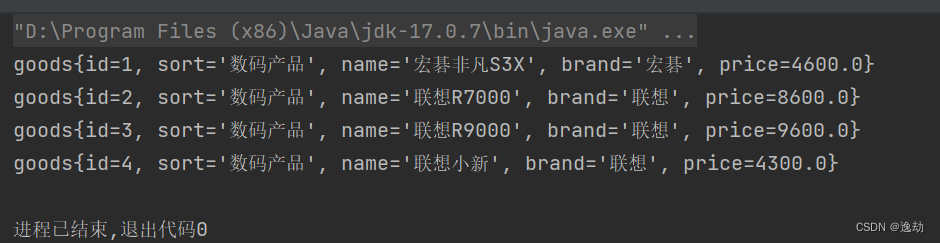
四、讨论、心得(遇到的问题与解决办法等)
在使用多个关键词进行搜索的时候,感觉when和if好像都可以达到最终目的,在这时需要对问题进行细化思考,来决定最终使用什么来实现相应功能。





















 1674
1674











 被折叠的 条评论
为什么被折叠?
被折叠的 条评论
为什么被折叠?








