老规矩,先上图
第一种:
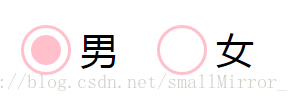
第二种:
上面两种长得差不多,但是是用两种方式实现的
第一种:通过修改css实现
html
<div>
<input type="radio" class="rdo" name="sex" checked style="">
<label class="rdo-text">男</label>
<input type="radio" class="rdo" name="sex">
<label class="rdo-text">女</label>
</div>css(重头戏)
.rdo {
width: 0px;
margin-right: 25px;/*选项之间的距离*/
position: relative;
}
.rdo:before,.rdo:after {
content: '';
position: absolute;
border-radius: 50%; /*圆角*/
transition: .4s ease; /*中点跳转的速度*/
}
.rdo:before {/*所有选项*/
width: 18px;
height: 18px; /*外圆的大小*/
background-color: #fff; /*圆环的颜色*/
border: 1px solid pink;/*外圆的边框*/
}
.rdo:after {/*未选中的中点*/
top: 6px;
left: 6px;
width: 8px;
height: 8px;
background-color: #fff; /*未选的中点的颜色*/
}
.rdo:checked:after {/*选中的中点*/
top: 4px;
left: 4px;
width: 12px;
height: 12px;
background-color:pink; /*选中的中点*/
}
.rdo:checked:before {
border-color:pink; /*选中的外圆边框*/
}
.rdo-text{
font-size: 15px;
position: relative;
top: 3px;
left: -6px;
}第二种:css+js(模拟单选框)
html
<div class="sex">
<div class="women">
<label for="women">女</label>
<div class="user-defined">
<span class="circle active"></span>
</div>
</div>
<div class="man">
<label for="man">男</label>
<div class="user-defined">
<span class="circle"></span>
</div>
</div>
</div>css
.sex > div {
position: relative;
float: left;
height: 35px;
line-height:35px;
}
.sex label {
display: block;
width: 50px;
height:35px;
line-height: 35px;
position: absolute;
left: 20px}
.user-defined {
position: absolute;
top: 0; bottom: 0;
margin: auto;
width:12px;
height: 12px;/*外圆大小*/
border: 1px solid red; /*外圆边框*/
border-radius: 50%;
cursor: pointer;/*鼠标手*/
}
.circle { /*未选中的内圆*/
display: block;
width: 8px;
height: 8px;
margin-top:2px;
margin-left: 2px;
background-color: #fff;
border-radius: 50%; }
.active { /*选中的内圆*/
background-color: #f2572c;
}
js
<script src="js/jquery.min.js"></script>
<script>
$(".women").on("click",function() {
$(".user-defined>span",this).addClass("active");
$(this).next().children().last().children().removeClass("active");
});
$(".man").on("click",function() {
$(".user-defined>span",this).addClass("active");
$(this).prev().children().last().children().removeClass("active");
});
</script>写完感觉自己美美哒~
上面两种方法都不兼容IE,蓝瘦!








 本文介绍了两种方法来美化HTML中的单选框,包括纯CSS修改样式和CSS结合JS模拟实现。虽然这两种方法在IE中可能不兼容,但它们让单选框看起来更加美观。
本文介绍了两种方法来美化HTML中的单选框,包括纯CSS修改样式和CSS结合JS模拟实现。虽然这两种方法在IE中可能不兼容,但它们让单选框看起来更加美观。
















 543
543

 被折叠的 条评论
为什么被折叠?
被折叠的 条评论
为什么被折叠?








