-
效果
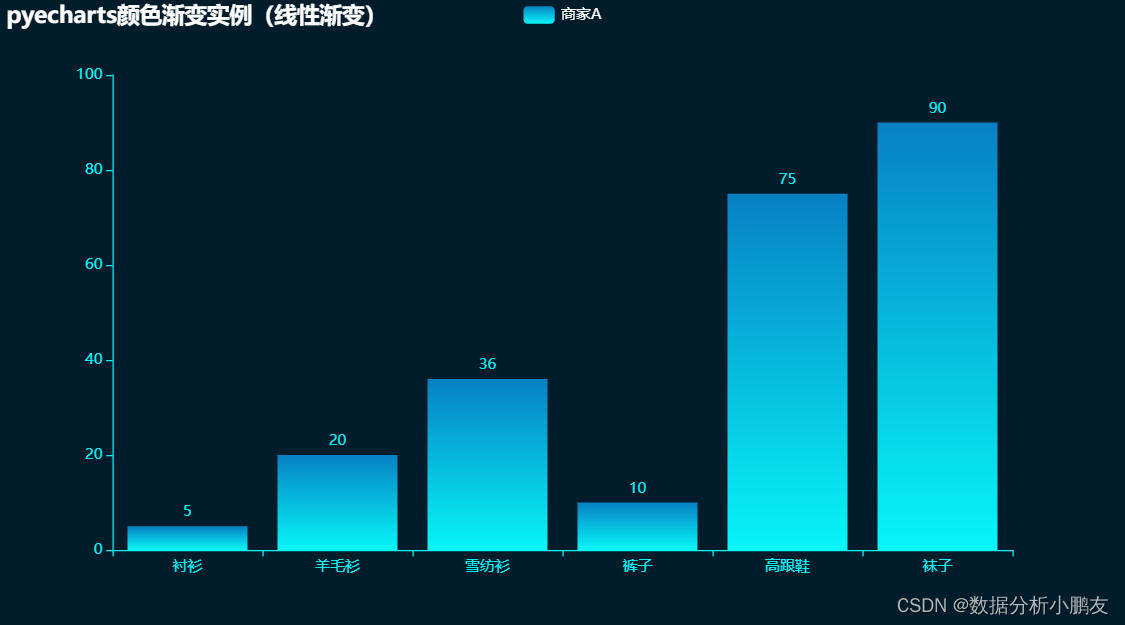
-
代码位置
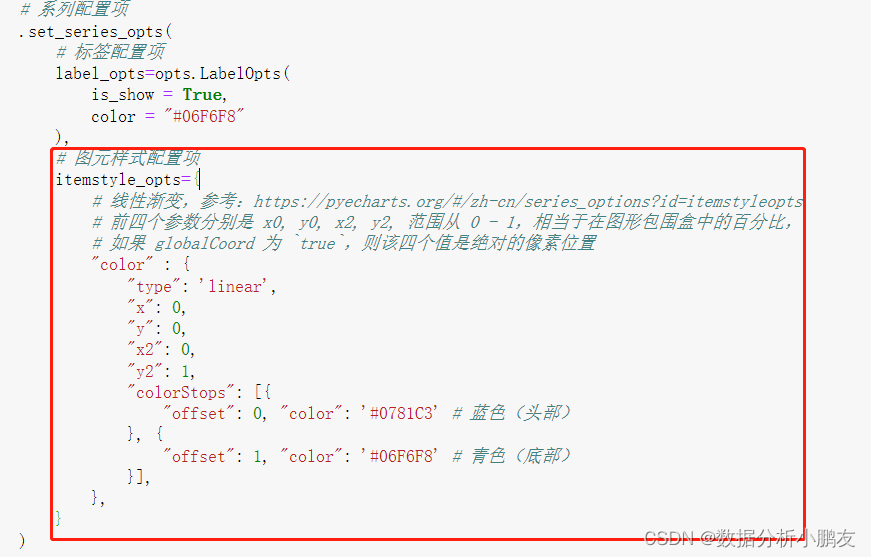
-
完整代码
from pyecharts import options as opts
from pyecharts.commons.utils import JsCode
from pyecharts.charts import Bar
c = (
Bar(init_opts=opts.InitOpts(bg_color = "#011C2A"))
.add_xaxis(["衬衫", "羊毛衫", "雪纺衫", "裤子", "高跟鞋", "袜子"])
.add_yaxis("商家A", [5, 20, 36, 10, 75, 90])
# 全局配置项
.set_global_opts(
# y 坐标轴配置项
yaxis_opts = opts.AxisOpts(
axisline_opts=opts.AxisLineOpts(linestyle_opts=opts.LineStyleOpts(color="#06F6F8")), # 坐标轴轴线配置项
),
# x 坐标轴配置项
xaxis_opts = opts.AxisOpts(
axisline_opts=opts.AxisLineOpts(linestyle_opts=opts.LineStyleOpts(color="#06F6F8")), # # 坐标轴轴线配置项
),
# 标题配置项
title_opts=opts.TitleOpts(
title="pyecharts颜色渐变实例(线性渐变)",
title_textstyle_opts = opts.TextStyleOpts(color = "#FFFFFF"),
),
# 图例配置项
legend_opts=opts.LegendOpts(textstyle_opts = opts.TextStyleOpts(color = "#FFFFFF"),),
)
# 系列配置项
.set_series_opts(
# 标签配置项
label_opts=opts.LabelOpts(
is_show = True,
color = "#06F6F8"
),
# 图元样式配置项
itemstyle_opts={
# 线性渐变,参考:https://pyecharts.org/#/zh-cn/series_options?id=itemstyleopts
# 前四个参数分别是 x0, y0, x2, y2, 范围从 0 - 1,相当于在图形包围盒中的百分比,
# 如果 globalCoord 为 `true`,则该四个值是绝对的像素位置
"color" : {
"type": 'linear',
"x": 0,
"y": 0,
"x2": 0,
"y2": 1,
"colorStops": [{
"offset": 0, "color": '#0781C3' # 蓝色(头部)
}, {
"offset": 1, "color": '#06F6F8' # 青色(底部)
}],
},
}
)
)
c.render_notebook()





















 6208
6208











 被折叠的 条评论
为什么被折叠?
被折叠的 条评论
为什么被折叠?








