- Multiple Selectors
<div>
<div>
<p>I like tacos!</p>So what if you want to grab
s that are inside two
s, and not all
s?
You select those in the CSS tab like this:
div div p {
/*CSS stuff!*/
}- One selector to rule them all
* {
...;
}- Parents, children, and siblings
<!DOCTYPE html>
<html> <!--The trunk of the tree!-->
<head> <!--Child of html, parent of title,
sibling of body-->
<title></title> <!--Immediate child of head,
child of head AND html-->
</head>
<body> <!--Child of html, parent of p,
sibling of head-->
<p></p> <!--Immediate child of body,
child of body AND html-->
</body>
</html>Swinging from branch to branch
you can reach an element that is a child of another element like this:
div div p { /* Some CSS */ }
If you want to grab direct children—that is, an element that is directly nested inside another element, with no elements in between—you can use the > symbol, like so:
div > p { /* Some CSS */ }- class and an ID
- class – some selectors
- id – one selector
Classes are useful when you have a bunch of elements that should all receive the same styling.
<div class="square"></div>
<img class="square"/>
<td class="square"></td>
Classes are identified in CSS with a dot (.), like so:
.square {
height: 100px;
width: 100px;
}IDs, on the other hand, are great for when you have exactly one element that should receive a certain kind of styling.
<div id="first"></div>
<div id="second"></div>
<p id="intro"></p>
#first {
height: 50px;
}
#second {
height: 100px;
}
- pseudo-class selectors
is a way of accessing HTML items that aren't part of the document tree
selector:pseudo-class_selector {
property: value;
}文件【css2-text.html css2-text.css】
**pseudo-class selectors**
a:link: An unvisited link.
a:visited: A visited link.
a:hover: A link you're hovering your mouse over.- Another useful pseudo-class selector is first-child.
p:first-child {
color: red;
}p:nth-child(2) {
color: red;
}
:nth-child一定要注意是body的第几个child,如果body下面是h3,p,p,p,如果写第三个p,也就是最后一个p的话,它其实是body的第四个child,h3是first-child











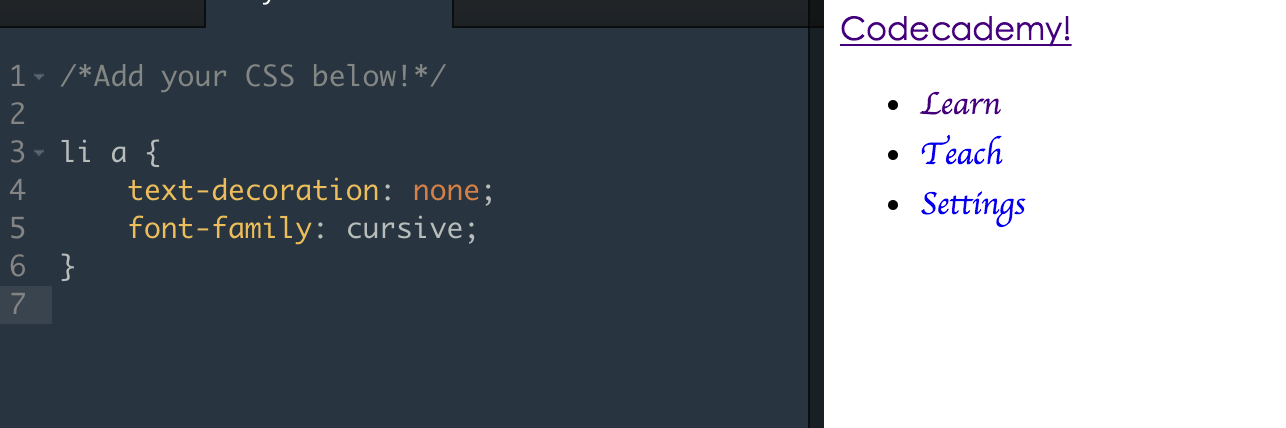
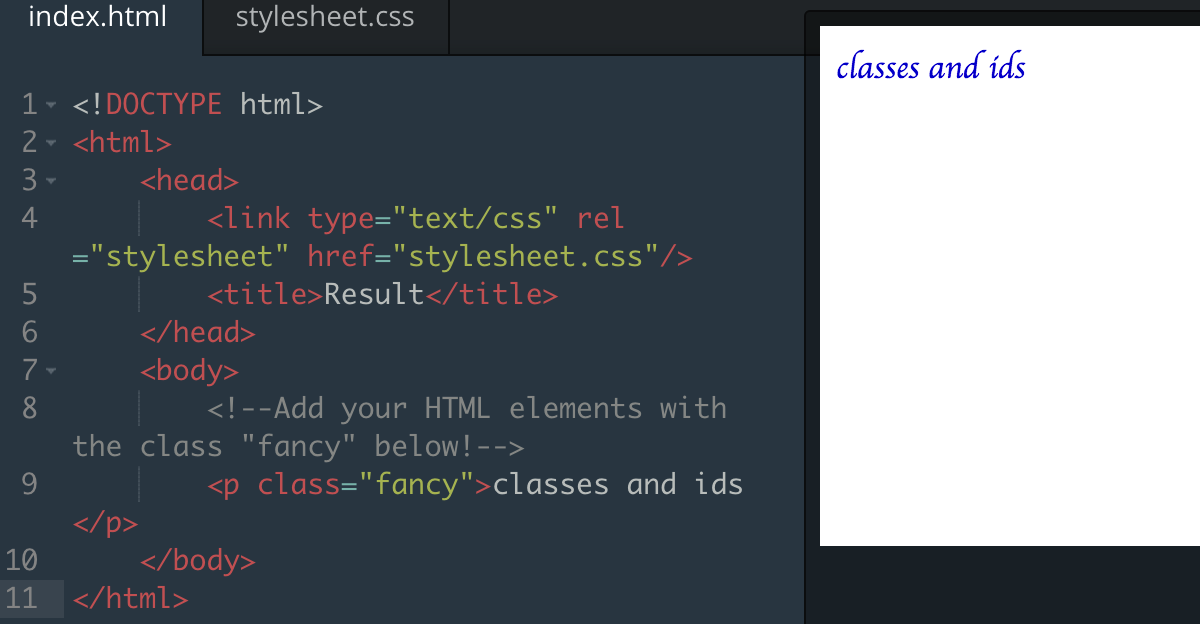
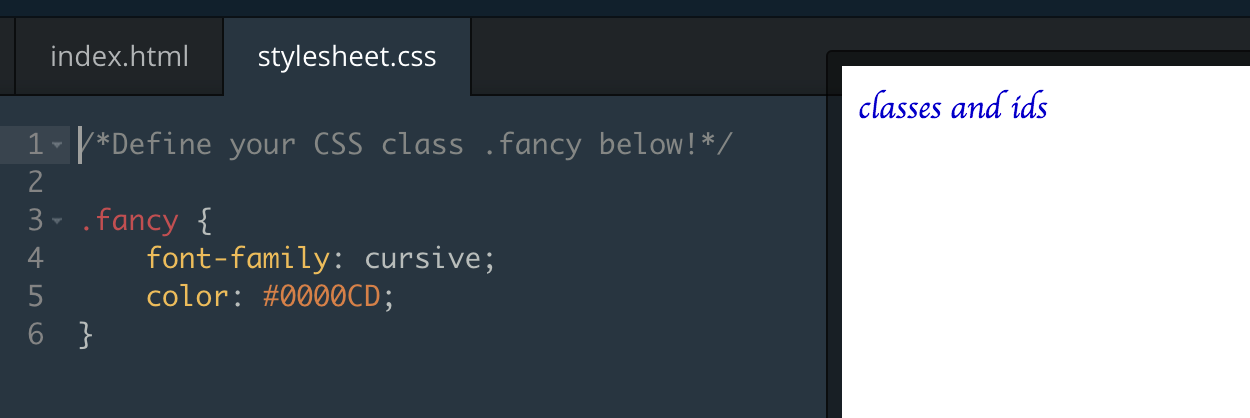
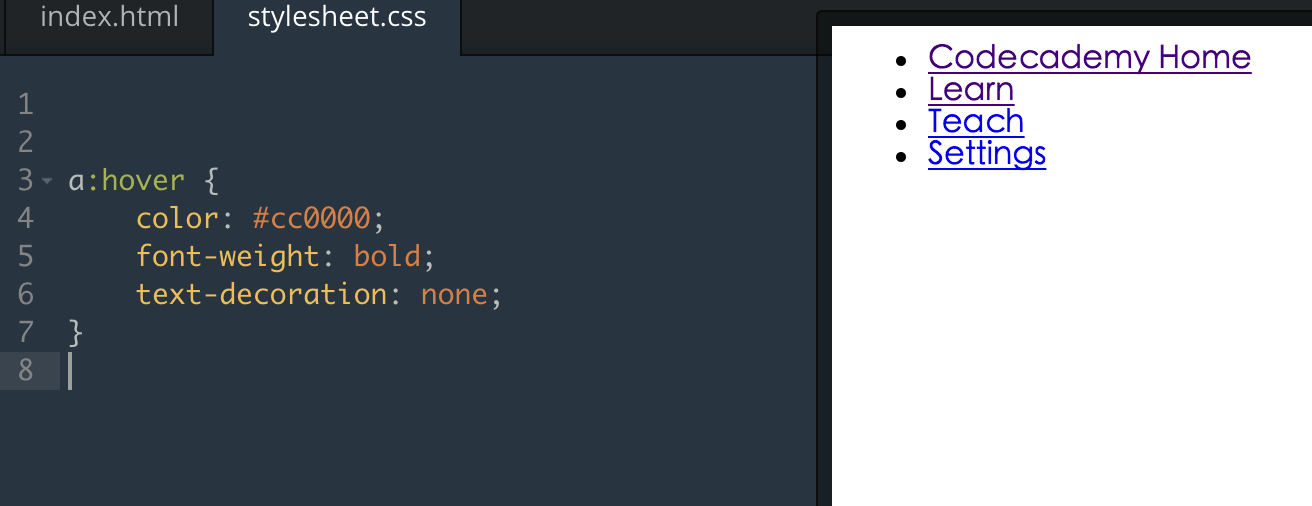
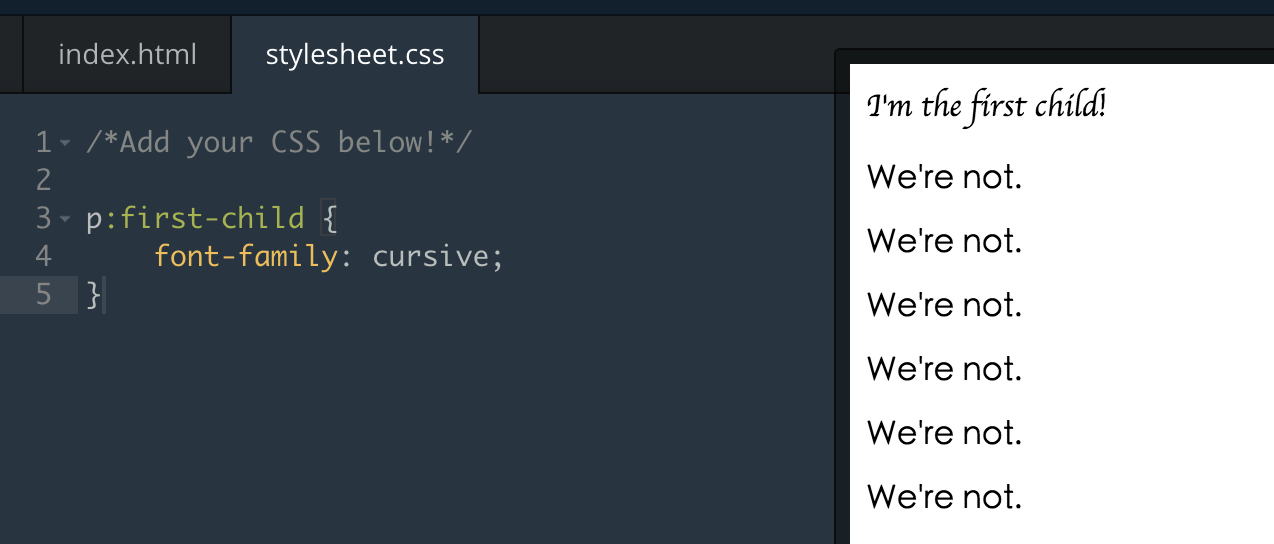
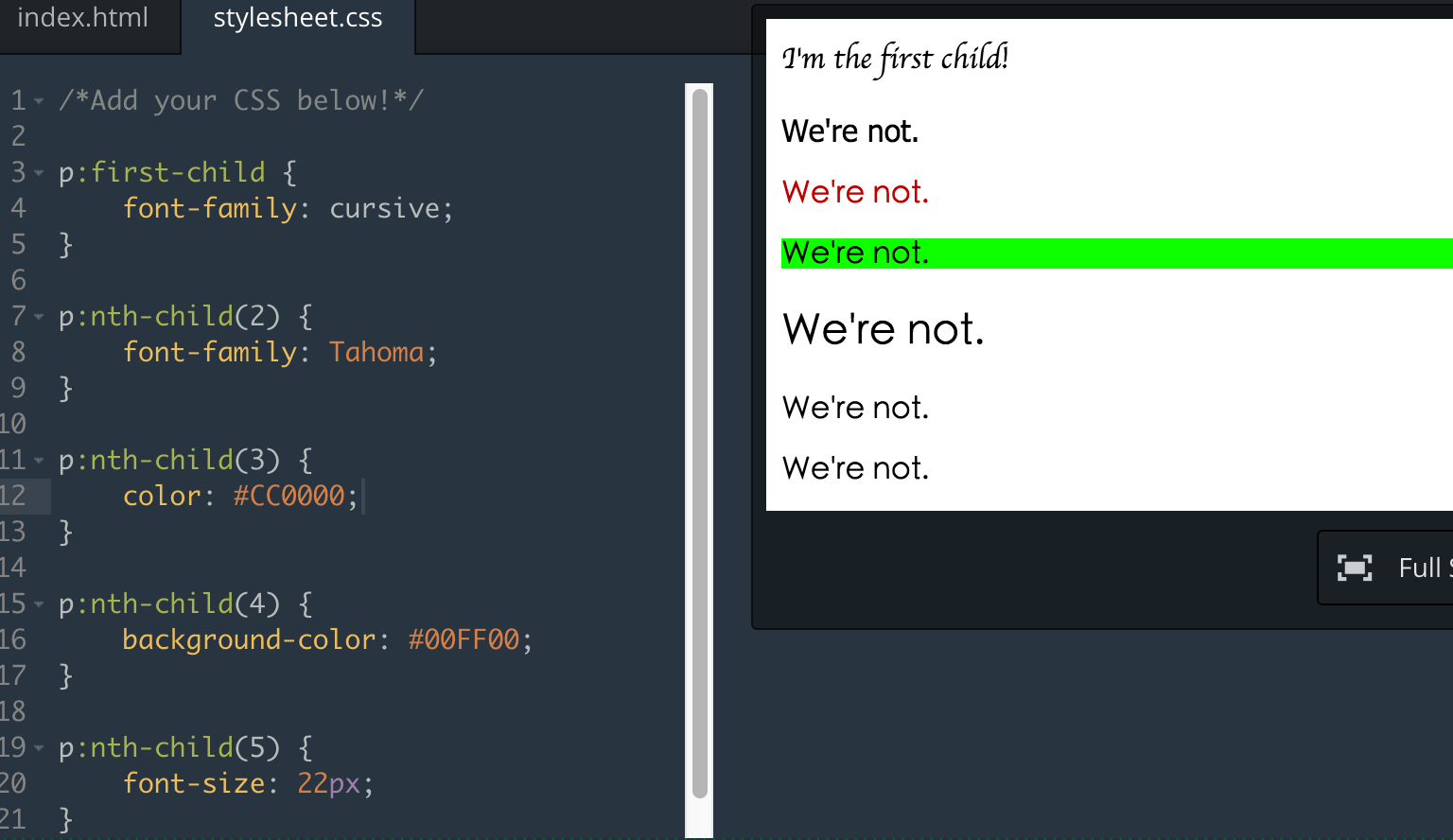














 916
916

 被折叠的 条评论
为什么被折叠?
被折叠的 条评论
为什么被折叠?








