说明:自学做的笔记和记录,如有错误请指正
1. 全局组件
(1)创建组件
在components文件夹下创建top(头部组件)和bottom(尾部组件)文件夹如下:
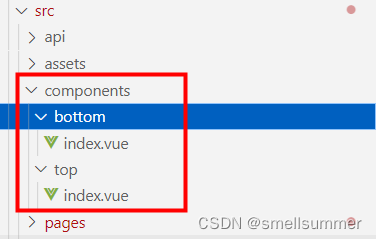
(2)注册组件
在main.ts中引入并注册全局组件
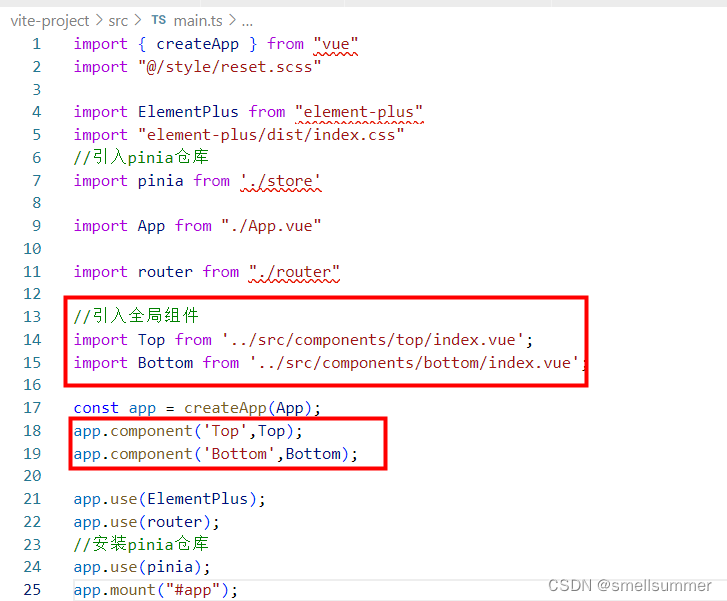
代码如下:
//引入全局组件
import Top from '../src/components/top/index.vue';
import Bottom from '../src/components/bottom/index.vue';
const app = createApp(App);
app.component('Top',Top);
app.component('Bottom',Bottom);
app.mount("#app");(3)使用组件
在App.vue中使用全局组件
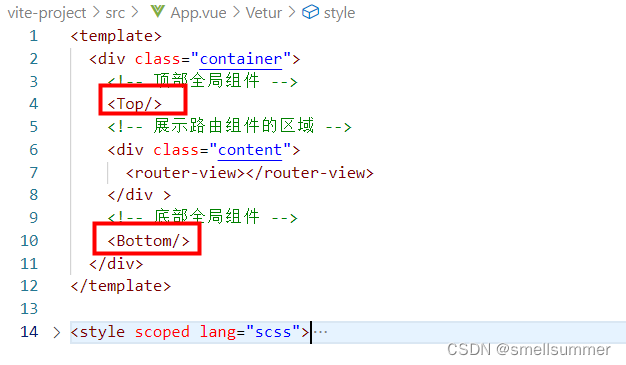
完善后组件代码如下:
components/top/index.vue
<template>
<div class="top">
<div class="top-left">
<span><img src="../../assets/img/logo.png"></span>
<span>尚医通前端项目练习</span>
</div>
<div class="top-right">
<span>退出登录</span>
</div>
</div>
</template>
<style scoped lang="scss">
.top {
height: 60px;
color: white;
display: flex;
flex-direction: row;
.top-left {
display: flex;
flex-direction: row;
position: absolute;
left: 10%;
img {
height: 50px;
width: 50px;
margin-top: 5px;
}
span {
font-size: 18px;
line-height: 60px;
color: #4490f1;
margin-right: 10px;
}
}
.top-right {
color: #666;
font-size: 14px;
line-height: 60px;
position: absolute;
right: 10%;
}
}
</style>components/bottom/index.vue
<template>
<div class="bottom">
<div class="content">
<div class="left">京ICP备 13018369号 电话挂号010-56253825</div>
<div class="right">
<span>联系我们</span>
<span>合作伙伴</span>
<span>用户协议</span>
<span>隐私协议</span>
</div>
</div>
</div>
</template><style scoped lang="scss">
.bottom {
position:fixed;
bottom: 0px;
width: 100%;
height: 50px;
background: #f0f2f5;
display: flex;
justify-content: center;
.content {
width: 1200px;
height: 100%;
display: flex;
justify-content: space-between;
align-items: center;
font-size: 14px;
color: #7f7f7f;
.right{
span{
margin: 0px 5px;
}
}
}
}
</style>App.vue
<template>
<div class="container">
<!-- 顶部全局组件 -->
<Top/>
<!-- 展示路由组件的区域 -->
<div class="content">
<router-view></router-view>
</div >
<!-- 底部全局组件 -->
<Bottom/>
</div>
</template><style scoped lang="scss">
.container {
display: flex;
flex-direction: column;
align-items: center;
.content {
margin-top: 70px;
margin-bottom: 50px;
width: 100%;
min-height: 700px;
}
}
</style>显示如下:

2. 局部组件
(1)创建组件
在components文件夹下创建组件文件夹如下:
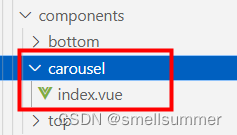
在index.vue文件中写以下代码进行相关测试
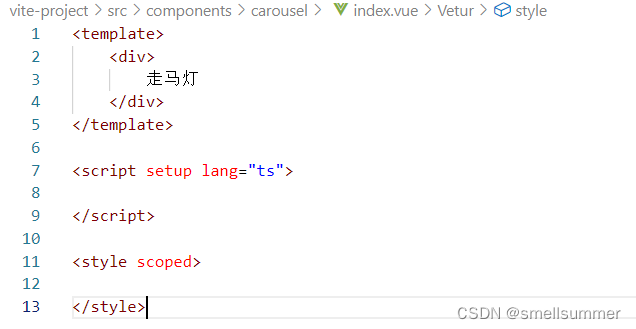
(2)引入组件
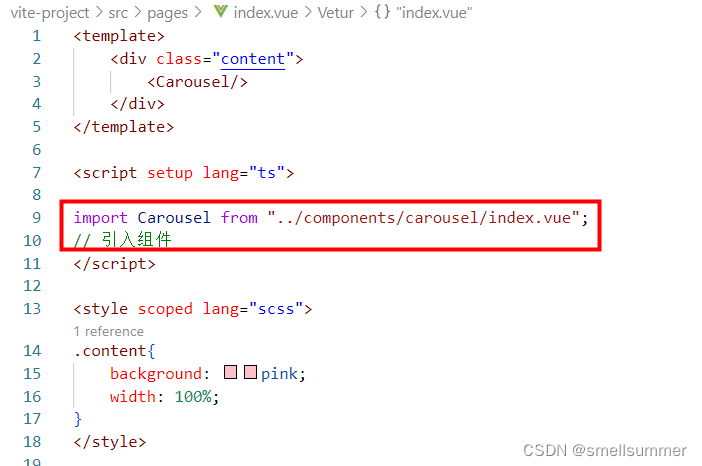
(3)使用组件

具体局部组件使用Element Plus,具体可看下一内容























 616
616











 被折叠的 条评论
为什么被折叠?
被折叠的 条评论
为什么被折叠?








