echarts 图表 环形图
步骤:
1.先下载echarts插件:
npm i echarts / npm install echarts --save
2 引用echarts 文件 :
import echarts from "echarts"
Vue.use(echarts)
3 准备一个DOM容器 :
<div id="myChart" style="width:280px;height:260px;margin-left:10px;"></div>
4.定义一个option 数据
var options = {
tooltip: {
trigger: 'item',
formatter: "{a} <br/>{b}: {c} ({d}%)"
},
legend: {
show: false,
orient: 'vertical',
x: 'right',
data: ['90%', '10%'], //显示的百分比
textStyle:{
color:"#fff",
fontSize:"12"
}
},
graphic:{
type:'text',
left:'center',
top:'center',
style:{
text:'采集成功率', //环形中间文字及样式
textAlign:'center',
fill:'#fff',
width:30,
height:30,
fontSize:"12"
}
},
series: [
{
name:'访问来源',
type: 'pie',
radius: ['40%', '60%'],//第一个参数是内圆半径,第二个参数是外圆半径
itemStyle: {
normal:{
label:{
show:true,
textStyle:{color:'#fff',fontSize:"14"},
//让series 中的文字进行换行
// formatter:function(val){
// return val.name.split("-").join("\n");}
},
title:{
text:'aaaa'
},
labelLine:{
show:true,
lineStyle:{color:'#fff'}
}
},
emphasis: {
// show:false,
shadowBlur: 10,
shadowOffsetX: 0,
shadowColor: 'rgba(0, 0, 0, 0.5)',
textColor:'red'
}
},
data: [
{value: 70, name: '90%'},
{value: 30, name: '10%'},
]
}
],
color: ['rgb(40, 236, 236)','rgb(231, 207, 69)']
},
5. 获取 准备好的 dom,初始化echarts实例
var myChart = echarts.init(document.getElementById('myChart'))
6. js 方法 效果的实现:
mounted(){
// 图表
lis();
function lis(){
var myChart = echarts.init(document.getElementById('myChart'))
myChart.setOption(options)
}
}
**注释** :
如果数据 options是在
data () {
return {
options:[ 数据 配置 ]
}
}
方法可使用:
mounted(){
drawPie(id){
this.myChart = echarts.init(document.getElementById(id))
this.myChart.setOption(this.option);
},
},
mounted(){
this.$nextTick(function() { //延迟函数调用 dom 数据更新后执行
this.drawPie('myChart')
});
}
// 也可解决 Cannot read property 'getAttribute' of null" 而页面图表显示不全 问题

echarts 图表 环形图
引用
import * as echarts from 'echarts';
html
<div class="roseChart" ref="roseChart"></div>
JS
mounted() {
this.chartOption()
},
methods: {
chartOption() {
const myChart = echarts.init(this.$refs.roseChart)
let data = [
{ value: 40, name: '滨江区' },
{ value: 38, name: '西湖区' },
{ value: 32, name: '萧山区' },
{ value: 30, name: '富阳区' },
]
let option = {
grid: {
top: '2%',
left: '20%',
},
color: ['#15BFC5', '#0596FF', '#46D6B2', '#5054C4'],
series: [
// 图标上扇叶的 label 文字显示
{
name: '访问来源',
type: 'pie',
roseType: 'area',
selectedMode: 'single',
radius: ['10%', '30%'],
label: {
position: 'inner',
fontSize: 18,
color: '#fff',
formatter: '{c}',
},
labelLine: {
show: false,
},
data: data,
},
{ // 正常数据显示
name: '面积模式',
type: 'pie',
radius: [0, 100], //设置中间环形空隙
// center: ['50%', '50%'],
roseType: 'area',
itemStyle: {
borderRadius: 8,
},
label: { //自定义设置label 样式 formate 搭配 rich 使用
show: true,
formatter: function (params) {
if (params.name == '滨江区') {
return ('{b|' + params.name + '}' + '\n' + '{c|' + params.value + '}')
} else if (params.name == '西湖区') {
return ('{b|' + params.name + '}' + '\n' + '{c1|' + params.value + '}')
} else if (params.name == '萧山区') {
return ('{b|' + params.name + '}' + '\n' + '{c2|' + params.value + '}')
} else {
return ('{b|' + params.name + '}' + '\n' +'{c3|' + params.value+ '}' )
}
},
rich: {
b: {
color: '#fff',
fontSize: 18,
},
c: {
fontSize: 20,
color: '#15BFC5',
},
c1: {
fontSize: 20,
color: '#0596FF',
},
c2: {
fontSize: 20,
color: '#46D6B2',
},
c3: {
fontSize: 20,
color: '#5054C4',
},
},
},
labelLine: { //设置引导线
show: true,
// length: 50,
// length2: 30,
lineStyle: {
width: 1,
type: 'solid',
cap: 'round',
join: 'round',
miterLimit: 10,
},
},
data: data,
},
],
}
myChart.setOption(option)
},
},
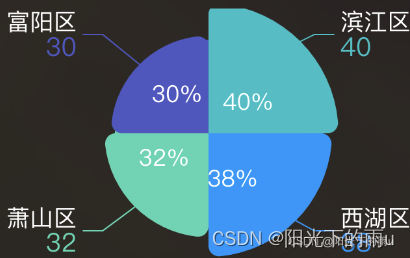





















 2451
2451











 被折叠的 条评论
为什么被折叠?
被折叠的 条评论
为什么被折叠?








