根据 jQuery旋转展开菜单栏 修改成想要的效果
<div class='selector'>
<ul class='selector1'>
<li>
<input id='1' type='checkbox'>
<label for='1'>Option 1</label>
</li>
<li>
<input id='2' type='checkbox'>
<label for='2'>Option 2</label>
</li>
<li>
<input id='3' type='checkbox'>
<label for='3'>Option 3</label>
</li>
<li>
<input id='4' type='checkbox'>
<label for='4'>Option 4</label>
</li>
<li>
<input id='5' type='checkbox'>
<label for='5'>Option 5</label>
</li>
<li>
<input id='6' type='checkbox'>
<label for='6'>Option 6</label>
</li>
<li>
<input id='7' type='checkbox'>
<label for='7'>Option 7</label>
</li>
<li>
<input id='8' type='checkbox'>
<label for='8'>Option 8</label>
</li>
</ul>
<ul class='selector2'>
<li>
<input id='11' type='checkbox'>
<label for='11'>Option 1</label>
</li>
<li>
<input id='12' type='checkbox'>
<label for='12'>Option 2</label>
</li>
<li>
<input id='13' type='checkbox'>
<label for='13'>Option 3</label>
</li>
<li>
<input id='14' type='checkbox'>
<label for='14'>Option 4</label>
</li>
<li>
<input id='15' type='checkbox'>
<label for='15'>Option 5</label>
</li>
<li>
<input id='16' type='checkbox'>
<label for='16'>Option 6</label>
</li>
<li>
<input id='17' type='checkbox'>
<label for='17'>Option 7</label>
</li>
<li>
<input id='18' type='checkbox'>
<label for='18'>Option 8</label>
</li>
</ul>
<button>Click here</button>
</div>
html, body {
height: 100%;
}
body {
margin: 0;
background: linear-gradient(#eee, #ccc);
overflow: hidden;
}
.selector {
position: absolute;
left: 50%;
top: 50%;
width: 140px;
height: 140px;
margin-top: -70px;
margin-left: -70px;
}
.selector, .selector button {
font-family: 'Oswald', sans-serif;
font-weight: 300;
}
.selector button {
position: relative;
width: 100%;
height: 100%;
padding: 10px;
background: #428bca;
border-radius: 50%;
border: 0;
color: white;
font-size: 20px;
cursor: pointer;
box-shadow: 0 3px 3px rgba(0, 0, 0, 0.1);
transition: all .1s;
}
.selector button:hover {
background: #3071a9;
}
.selector button:focus {
outline: none;
}
.selector ul {
position: absolute;
list-style: none;
padding: 0;
margin: 0;
top: -20px;
right: -20px;
bottom: -20px;
left: -20px;
}
.selector li {
position: absolute;
width: 0;
height: 100%;
margin: 0 50%;
-webkit-transform: rotate(-360deg);
transition: all 0.8s ease-in-out;
}
.selector1 li input {
display: none;
}
.selector1 li input + label {
position: absolute;
left: 50%;
bottom: 150%;
width: 0;
height: 0;
line-height: 1px;
margin-left: 0;
background: #fff;
border-radius: 50%;
text-align: center;
font-size: 1px;
overflow: hidden;
cursor: pointer;
box-shadow: none;
transition: all 0.8s ease-in-out, color 0.1s, background 0.1s;
}
.selector1 li input + label:hover {
background: #f0f0f0;
}
.selector1 li input:checked + label {
/* background: #5cb85c; */
color: white;
}
.selector1 li input:checked + label:hover {
/* background: #449d44; */
}
.selector1.open li input:hover + label:before {
background: #449d44;
}
.selector1.open li input + label {
margin-left: -80px;
/* box-shadow: 0 3px 3px rgba(0, 0, 0, 0.1); */
font-size: 14px;
height:80px;
width: 150px;
overflow:hidden;
transform-origin: 0 100%;
transform: skew(-50deg);
position: relative;
background: none;
}
.selector1.open li input + label:before{
height:inherit;
width: inherit;
position: absolute;
content: "";
border-radius: 10px;
background: #fecb2f;
transform-origin: 0 100%;
transform: skew(0deg);
z-index: -1;
}
.selector2 li input {
display: none;
}
.selector2 li input + label {
position: absolute;
left: 50%;
bottom: 80%;
width: 0;
height: 0;
line-height: 1px;
margin-left: 0;
background: #fff;
border-radius: 50%;
text-align: center;
font-size: 1px;
overflow: hidden;
cursor: pointer;
box-shadow: none;
transition: all 0.8s ease-in-out, color 0.1s, background 0.1s;
}
.selector2 li input + label:hover {
background: #f0f0f0;
}
.selector2 li input:checked + label {
/* background: #5cb85c; */
color: white;
}
.selector2 li input:checked + label:hover {
/* background: #449d44; */
}
.selector2.open li input:hover + label:before {
background: #449d44;
}
.selector2.open li input + label {
margin-left: -80px;
/* box-shadow: 0 3px 3px rgba(0, 0, 0, 0.1); */
font-size: 14px;
height:80px;
width: 150px;
overflow:hidden;
transform-origin: 0 100%;
transform: skew(-50deg);
position: relative;
background: none;
}
.selector2.open li input + label:before{
height:inherit;
width: inherit;
position: absolute;
content: "";
border-radius: 10px;
background: #fecb2f;
transform-origin: 0 100%;
transform: skew(0deg);
z-index: -1;
text-align: center;
}var angleStart = -360;
// jquery rotate animation
function rotate(li,d) {
$({d:angleStart}).animate({d:d}, {
step: function(now) {
$(li)
.css({ transform: 'rotate('+now+'deg)' })
.find('label')
.css({ transform: 'rotate('+(-now)+'deg)' });
}, duration: 0
});
}
// show / hide the options
function toggleOptions(s) {
$(s).toggleClass('open');
var li = $(s).find('li');
var deg = $(s).hasClass('half') ?180/(li.length-1) : 300/li.length;
for(var i=0; i<li.length; i++) {
var d = $(s).hasClass('half') ? (i*deg)-360 : (i*deg)-220;
$(s).hasClass('open') ? rotate(li[i],d) : rotate(li[i],angleStart);
}
}
function toggleOptions1(s) {
$(s).toggleClass('open');
var li = $(s).find('li');
var deg = $(s).hasClass('half') ?180/(li.length-1) : 360/li.length;
for(var i=0; i<li.length; i++) {
var d = $(s).hasClass('half') ? (i*deg)-360 : (i*deg)-220;
$(s).hasClass('open') ? rotate(li[i],d) : rotate(li[i],angleStart);
}
}
// $('.selector button').click(function(e) {
// toggleOptions($(this).parent());
// });
setTimeout(function() { toggleOptions('.selector1'); }, 100);
setTimeout(function() { toggleOptions1('.selector2'); }, 100);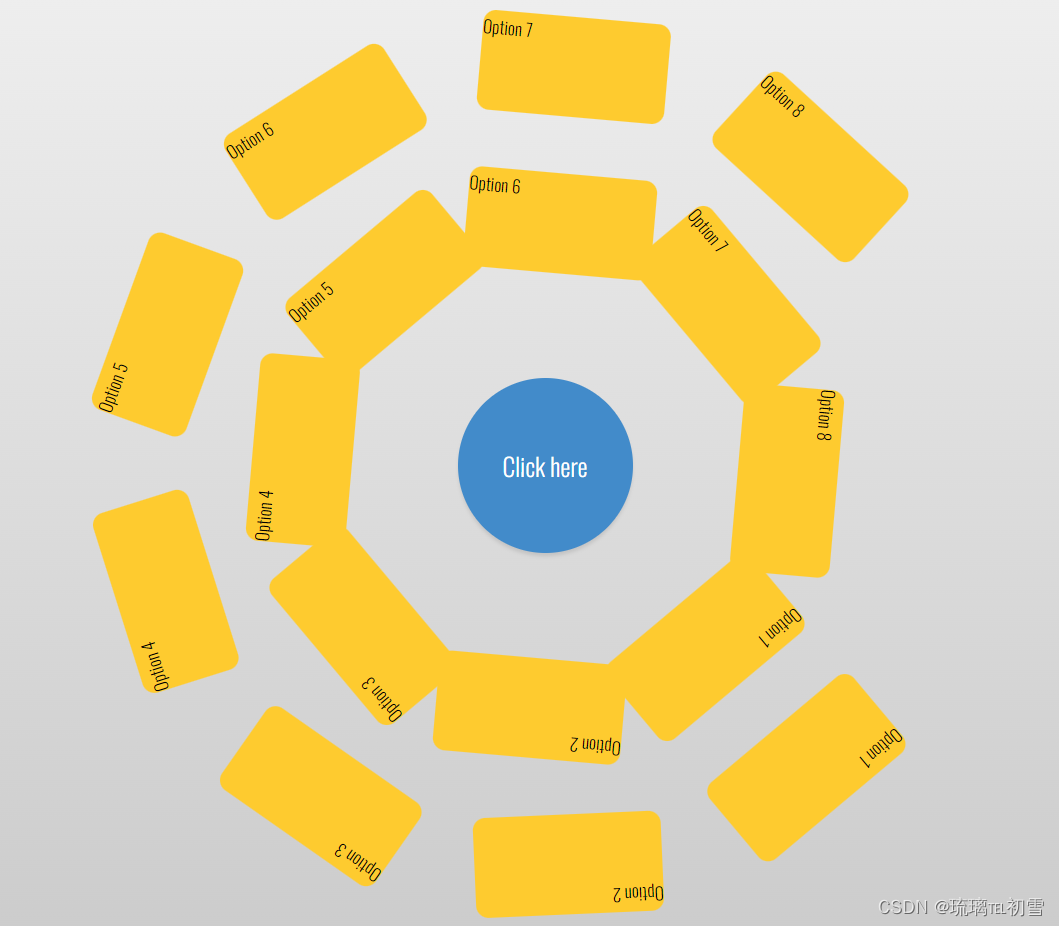





















 764
764











 被折叠的 条评论
为什么被折叠?
被折叠的 条评论
为什么被折叠?








