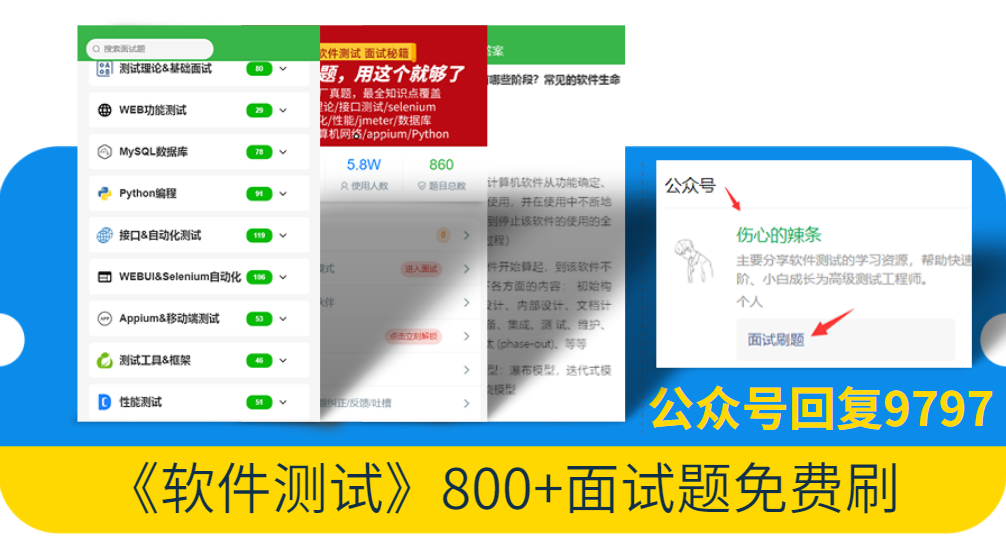
首先,我们要知道pytest-html测试报告默认是不展示用例描述Description内容,可以修改生成的报告内容的,可以自己添加和删除html报告的table内容。
下面是我自己生成测试报告的效果图。

如何修改测试报告内容:
请详细看下面我的步骤
我们要知道conftest.py文件是干什么用的
具体来说,`conftest.py`文件应该放置在包含测试用例的目录中,以便pytest能够自动识别并加载其中的配置和fixture函数。当pytest运行时,它会自动查找并加载所有的`conftest.py`文件。
如果你的测试目录结构如下所示:
tests/
conftest.py
test_module1.py
test_module2.py那么`conftest.py`文件将被应用于整个`tests`目录及其子目录中的所有测试模块。
注意,`conftest.py`文件的命名是固定的,不能更改为其他名称。这是pytest框架的约定。
在`conftest.py`文件中,你可以定义各种pytest的配置选项,如自定义的fixture函数、钩子函数、插件配置等。这些配置和函数将在整个测试过程中生效,并可以被所有测试模块共享和使用。
总结起来,`conftest.py`文件是一个用于存放pytest配置和共享fixture函数的特殊文件,应该放置在包含测试用例的目录中,以便pytest能够自动加载并应用其中的配置和函数。
这是 conftest.py文件的代码。
conftest.py
from datetime import datetime
from py.xml import html
import pytest
import inspect
from py.xml import html
import pytest
from datetime import datetime
from conf.red_conf import Project_url # 这是我自己引入的模块,可以注释
import io
from PIL import ImageGrab
def _capture_screenshot():
# 截取当前屏幕的截图
img = ImageGrab.grab()
# 将截图转换为二进制数据
buffer = io.BytesIO()
img.save(buffer, format='PNG')
img_str = buffer.getvalue()
return img_str
@pytest.mark.hookwrapper
def pytest_runtest_makereport(item, call):
outcome = yield
report = outcome.get_result()
report.description = str(item.function.__doc__)
# report.nodeid = report.nodeid.encode("utf-8") # 设置编码中文
"""
Environment部分
"""
def pytest_configure(config):
config._metadata['测试地址'] = Project_url[:len(Project_url)-4]
"""
Summary部分
"""
@pytest.mark.optionalhook
def pytest_html_results_summary(prefix, summary, postfix):
#Get configure content.
prefix.extend([html.p("测试人: 测试人员")])
"""
Results部分-头
"""
def pytest_html_results_table_header(cells):
cells.insert(1, html.th("Description"))
cells.insert(3, html.th("Time", class_="sortable time", col="time"))
cells.pop()
"""
Results部分-行
"""
def pytest_html_results_table_row(report, cells):
cells.insert(1, html.td(report.description))
cells.insert(3, html.td(datetime.now(), class_="col-time"))#当前时间
cells.pop()
更改描述部分
pytest-html默认获取的是测试方法的__doc__属性,也就是,测试函数下的注释 如下的""" """中的内容.
下面是一个示例测试用例代码:
test_005.py
# conding:utf-8
import pytest
'''
从结果可以看出用例 1 失败了,用例 2 呾 3 没执行,直接标记为
xfail 了
'''
canshu = [{'user': 'admin', 'psw': ''}]
@pytest.fixture(scope='module')
def login(request):
user = request.param['user']
psw = request.param['psw']
print('正在操作登录,账号:%s, 密码:%s' % (user, psw))
if psw:
return True
else:
return False
class Test_xx():
def test_01(self, login):
'''用例1登录'''
resulT= login
print('用例1:%s' % resulT)
assert resulT == True
def test_02(self, login):
resulT = login
print('用例2, 登录结果:%s' % resulT)
if not resulT:
pytest.xfail('登录不成功, 标记为xfail')
assert 1 == 1
@pytest.mark.flaky(reruns=1, reruns_delay=2) # 使用装饰器进行失败重运行 ,可在命令行 –reruns=1 reruns_delay=2 失败后重运行1次,延时2s
def test_03(self, login):
resulT = login
print('用例3,登录结果:%s' % resulT)
if not resulT:
pytest.xfail('登录不成功, 标记xfail')
assert 1 == 1
if __name__ == '__main__':
pytest.main(['-s', '--lf', 'test_005.py']) # 收集到第一次失败的用例,进行执行/则运行全部希望对大家有帮助!不清楚及时问作者,注意测试报告中文的乱码。
最后:下方这份完整的软件测试视频教程已经整理上传完成,需要的朋友们可以自行领取【保证100%免费】

软件测试面试文档
我们学习必然是为了找到高薪的工作,下面这些面试题是来自阿里、腾讯、字节等一线互联网大厂最新的面试资料,并且有字节大佬给出了权威的解答,刷完这一套面试资料相信大家都能找到满意的工作。

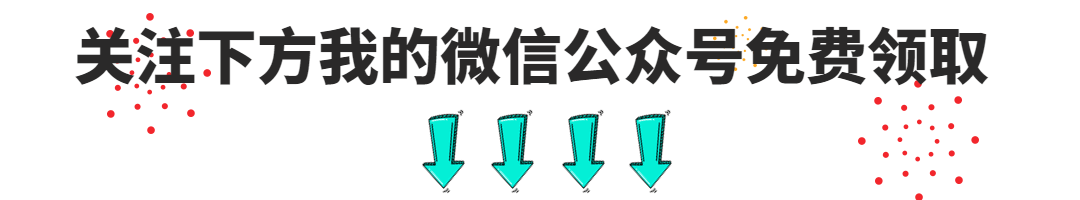

























 414
414











 被折叠的 条评论
为什么被折叠?
被折叠的 条评论
为什么被折叠?








