写在前面:1、jdk我用的1.8.0_31 ,不能用太高的java版本。
2、(1)将rxtxParallel.dll和rxtxSerial.dll文件放到${JAVA_HOME}(jdk目录,不是jre目录)\jre\bin目录下
如: C:\Program Files\Java\jdk1.8.0_31\jre\bin
(2)、将RXTXcomm.jar 包放到{JAVA_HOME}jdk目录\jre\lib\ext目录下即可
如: C:\Program Files\Java\jdk1.8.0_31\jre\lib\ext
dll和jar包传送门:
链接:https://pan.baidu.com/s/1cdMxM-x1P6TWmZgPNuoFIQ
提取码:afva
StartService 跟项目启动类一起启动。初始化一个串口,并监听串口是否接收到数据。
import com.hs.reader3.config.ParamConfig;
import com.hs.reader3.config.SerialPortUtils;
import org.springframework.boot.ApplicationArguments;
import org.springframework.boot.ApplicationRunner;
import org.springframework.core.annotation.Order;
import org.springframework.stereotype.Component;
@Component
@Order(value = 2)
public class StartService implements ApplicationRunner {
@Override
public void run(ApplicationArguments args) throws Exception {
SerialPortUtils spu = new SerialPortUtils();
ParamConfig paramConfig = new ParamConfig("COM5", 9600, 0, 8, 1);
//初始化串口
spu.init(paramConfig);
System.out.println("初始化com串口结束...,使用" + paramConfig.getSerialNumber());
}
}
ParamConfig 配置类
public class ParamConfig {
private String serialNumber;// 串口号
private int baudRate; // 波特率
private int checkoutBit; // 校验位
private int dataBit; // 数据位
private int stopBit; // 停止位
public ParamConfig() {}
/**
* 构造方法
* @param serialNumber 串口号
* @param baudRate 波特率
* @param checkoutBit 校验位
* @param dataBit 数据位
* @param stopBit 停止位
*/
public ParamConfig(String serialNumber, int baudRate, int checkoutBit, int dataBit, int stopBit) {
this.serialNumber = serialNumber;
this.baudRate = baudRate;
this.checkoutBit = checkoutBit;
this.dataBit = dataBit;
this.stopBit = stopBit;
}
public String getSerialNumber() {
return serialNumber;
}
public void setSerialNumber(String serialNumber) {
this.serialNumber = serialNumber;
}
public int getBaudRate() {
return baudRate;
}
public void setBaudRate(int baudRate) {
this.baudRate = baudRate;
}
public int getCheckoutBit() {
return checkoutBit;
}
public void setCheckoutBit(int checkoutBit) {
this.checkoutBit = checkoutBit;
}
public int getDataBit() {
return dataBit;
}
public void setDataBit(int dataBit) {
this.dataBit = dataBit;
}
public int getStopBit() {
return stopBit;
}
public void setStopBit(int stopBit) {
this.stopBit = stopBit;
}
}
SerialPortUtils 核心业务类:实现接收和发送
import com.hs.reader3.dao.DetectionRlEjrlMapper;
import com.hs.reader3.entity.DetectionRlEjrl;
import com.hs.reader3.until.StringUtilss;
import gnu.io.*;
import lombok.extern.slf4j.Slf4j;
import org.springframework.beans.BeansException;
import org.springframework.beans.factory.annotation.Autowired;
import org.springframework.context.ApplicationContext;
import org.springframework.context.ApplicationContextAware;
import org.springframework.stereotype.Component;
import javax.annotation.PostConstruct;
import java.io.IOException;
import java.io.InputStream;
import java.io.OutputStream;
import java.math.BigInteger;
import java.util.Arrays;
import java.util.Enumeration;
import java.util.TooManyListenersException;
@Slf4j
@Component
public class SerialPortUtils implements SerialPortEventListener {
// 检测系统中可用的通讯端口类
private static CommPortIdentifier commPortId;
// 枚举类型
private static Enumeration<CommPortIdentifier> portList;
// RS232串口
private static SerialPort serialPort;
// 输入流
private static InputStream inputStream;
// 输出流
private static OutputStream outputStream;
// 保存串口返回信息
private String data;
// 保存串口返回信息十六进制
private String dataHex;
public SerialPortUtils() {
}
private static DetectionRlEjrlMapper detectionRlEjrlMapper;
@Autowired
DetectionRlEjrlMapper detectionRlEjrlMapper0;
@PostConstruct
private void detectionRlEjrlMapper(){
this.detectionRlEjrlMapper = detectionRlEjrlMapper0;
}
/**
* 初始化串口
*
* @throws
* @Author Jarvis
* @param: paramConfig 存放串口连接必要参数的对象(会在下方给出类代码)
* @return: void
*/
@SuppressWarnings("unchecked")
public void init(ParamConfig paramConfig) {
// 获取系统中所有的通讯端口
portList = CommPortIdentifier.getPortIdentifiers();
System.out.println("所有串口:" + portList.toString());
// 记录是否含有指定串口
boolean isExsist = false;
// 循环通讯端口
while (portList.hasMoreElements()) {
commPortId = portList.nextElement();
System.out.println(commPortId.getName());
// 判断是否是串口
if (commPortId.getPortType() == CommPortIdentifier.PORT_SERIAL) {
// 比较串口名称是否是指定串口
if (paramConfig.getSerialNumber().equals(commPortId.getName())) {
// 串口存在
isExsist = true;
// 打开串口
try {
// open:(应用程序名【随意命名】,阻塞时等待的毫秒数)
// serialPort = (SerialPort) commPortId.open(Object.class.getSimpleName(), 2000);
serialPort = (SerialPort) commPortId.open("COM5", 2000);
// 设置串口监听
serialPort.addEventListener(this);
// 设置串口数据时间有效(可监听)
serialPort.notifyOnDataAvailable(true);
// 设置串口通讯参数:波特率,数据位,停止位,校验方式
serialPort.setSerialPortParams(paramConfig.getBaudRate(), paramConfig.getDataBit(),
paramConfig.getStopBit(), paramConfig.getCheckoutBit());
} catch (PortInUseException e) {
e.printStackTrace();
} catch (TooManyListenersException e) {
e.printStackTrace();
} catch (UnsupportedCommOperationException e) {
e.printStackTrace();
}
// 结束循环
break;
}
}
}
// 若不存在该串口则抛出异常
if (!isExsist) {
new NoSuchPortException();
}
}
/**
* 实现接口SerialPortEventListener中的方法 读取从串口中接收的数据
*/
@Override
public void serialEvent(SerialPortEvent event) {
switch (event.getEventType()) {
case SerialPortEvent.BI: // 通讯中断
System.out.println("event = 通讯中断");
break;
case SerialPortEvent.OE: // 溢位错误
case SerialPortEvent.FE: // 帧错误
case SerialPortEvent.PE: // 奇偶校验错误
case SerialPortEvent.CD: // 载波检测
case SerialPortEvent.CTS: // 清除发送
case SerialPortEvent.DSR: // 数据设备准备好
case SerialPortEvent.RI: // 响铃侦测
case SerialPortEvent.OUTPUT_BUFFER_EMPTY: // 输出缓冲区已清空
break;
case SerialPortEvent.DATA_AVAILABLE: // 有数据到达
// 调用读取数据的方法
readComm();
break;
default:
break;
}
}
/**
* 读取串口返回信息
*
* @author Jarvis
* @return: void
*/
public void readComm() {
try {
inputStream = serialPort.getInputStream();
// 通过输入流对象的available方法获取数组字节长度
byte[] readBuffer = new byte[inputStream.available()];
// 从线路上读取数据流
int len = 0;
while ((len = inputStream.read(readBuffer)) != -1) {
//获取串口返回数据
data = new String(readBuffer, 0, len).trim();
//转为十六进制数据
dataHex = bytesToHexString(readBuffer);
System.out.println("data:" + data);
System.out.println("dataHex:" + dataHex);// 读取后置空流对象
String recall = "FE010300000003FF";
byte[] bytes1 = StringUtilss.hexToByteArray(recall.toString());
SerialPortUtils.sendBite(bytes1);
if(dataHex.length() > 18){
DetectionRlEjrl detectionRlEjrl = new DetectionRlEjrl();
String s = dataHex.substring(18);//010002004304F904F6FF
// System.out.println(s);
// System.out.println(s.substring(0,2));
// System.out.println(new BigInteger(s.substring(0,2).toUpperCase(), 16));//炉号 01
detectionRlEjrl.setLh(new BigInteger(s.substring(0,2).toUpperCase(), 16) + "");
// System.out.println(s.substring(2,6));
// System.out.println(new BigInteger(s.substring(2,6).toUpperCase(), 16));//炉次号 2
detectionRlEjrl.setLch(new BigInteger(s.substring(2,6).toUpperCase(), 16)+"");
// System.out.println(s.substring(6,10));
// System.out.println(hexToASCII(s.substring(6,10)));//C 元素
detectionRlEjrl.setElementType(hexToASCII(s.substring(6,10)));
// System.out.println(s.substring(10,14));
// System.out.println(new BigInteger(s.substring(10,14).toUpperCase(), 16));//1273理论加入值
detectionRlEjrl.setLlz(new BigInteger(s.substring(10,14).toUpperCase(), 16)+"");
// System.out.println(s.substring(14,18));
// System.out.println(new BigInteger(s.substring(14,18).toUpperCase(), 16));//1270 实际加入值
detectionRlEjrl.setSjz(new BigInteger(s.substring(14,18).toUpperCase(), 16)+"");
detectionRlEjrlMapper.insertDetectionRlEjrl(detectionRlEjrl);
System.out.println("写入辅料加入量一条" + detectionRlEjrl.toString());
}
inputStream.close();
inputStream = null;
break;
}
} catch (Exception e) {
System.out.println(e);
e.printStackTrace();
}
}
public static void main(String[] args) {
String ss = "FE0103000000030006010002004304F904F6FF";
String s = ss.substring(18);//010002004304F904F6FF
System.out.println(s);
System.out.println(s.substring(0,2));
System.out.println(new BigInteger(s.substring(0,2).toUpperCase(), 16));//炉号 01
System.out.println(s.substring(2,6));
System.out.println(new BigInteger(s.substring(2,6).toUpperCase(), 16));//炉次号 2
System.out.println(s.substring(6,10));
System.out.println(hexToASCII(s.substring(6,10)));//C 元素
System.out.println(s.substring(10,14));
System.out.println(new BigInteger(s.substring(10,14).toUpperCase(), 16));//1273理论加入值
System.out.println(s.substring(14,18));
System.out.println(new BigInteger(s.substring(14,18).toUpperCase(), 16));//1270 实际加入值
}
public static String hexToASCII(String hex) {
StringBuilder output = new StringBuilder();
for (int i = 0; i < hex.length(); i += 2) {
String str = hex.substring(i, i + 2);
output.append((char) Integer.parseInt(str, 16));
}
return output.toString();
}
/**
* 发送信息到串口
*
* @throws
* @author Jarvis
* @param: data
* @return: void
*/
public static void sendBite( byte[] orders) throws IOException {
outputStream = serialPort.getOutputStream();
for(byte b : orders){
outputStream.write(b);
outputStream.flush();
}
log.info("往串口 " + serialPort.getName() + " 发送数据:" + Arrays.toString(orders) + " 完成...");
}
public void sendComm(String data) {
byte[] writerBuffer = null;
try {
writerBuffer = hexToByteArray(data);
} catch (NumberFormatException e) {
e.printStackTrace();
}
try {
outputStream = serialPort.getOutputStream();
outputStream.write(writerBuffer);
outputStream.flush();
} catch (NullPointerException e) {
e.printStackTrace();
;
} catch (IOException e) {
e.printStackTrace();
;
}
}
/**
* 关闭串口
*
* @throws
* @author Jarvis
* @Description: 关闭串口
* @param:
* @return: void
*/
public void closeSerialPort() {
if (serialPort != null) {
serialPort.notifyOnDataAvailable(false);
serialPort.removeEventListener();
if (inputStream != null) {
try {
inputStream.close();
inputStream = null;
} catch (IOException e) {
e.printStackTrace();
}
}
if (outputStream != null) {
try {
outputStream.close();
outputStream = null;
} catch (IOException e) {
e.printStackTrace();
}
}
serialPort.close();
serialPort = null;
}
}
/**
* 十六进制串口返回值获取
*/
public String getDataHex() {
String result = dataHex;
// 置空执行结果
dataHex = null;
// 返回执行结果
return result;
}
/**
* 串口返回值获取
*/
public String getData() {
String result = data;
// 置空执行结果
data = null;
// 返回执行结果
return result;
}
/**
* Hex字符串转byte
*
* @param inHex 待转换的Hex字符串
* @return 转换后的byte
*/
public static byte hexToByte(String inHex) {
return (byte) Integer.parseInt(inHex, 16);
}
/**
* hex字符串转byte数组
*
* @param inHex 待转换的Hex字符串
* @return 转换后的byte数组结果
*/
public static byte[] hexToByteArray(String inHex) {
int hexlen = inHex.length();
byte[] result;
if (hexlen % 2 == 1) {
// 奇数
hexlen++;
result = new byte[(hexlen / 2)];
inHex = "0" + inHex;
} else {
// 偶数
result = new byte[(hexlen / 2)];
}
int j = 0;
for (int i = 0; i < hexlen; i += 2) {
result[j] = hexToByte(inHex.substring(i, i + 2));
j++;
}
return result;
}
/**
* 数组转换成十六进制字符串
*
// * @param byte[] bArray
* @return HexString
*/
public static final String bytesToHexString(byte[] bArray) {
StringBuffer sb = new StringBuffer(bArray.length);
String sTemp;
for (int i = 0; i < bArray.length; i++) {
sTemp = Integer.toHexString(0xFF & bArray[i]);
if (sTemp.length() < 2)
sb.append(0);
sb.append(sTemp.toUpperCase());
}
return sb.toString();
}
}
发送调用代码块:我把SerialPortUtils类的sendBite方法静态化了,可以直接在任何代码里直接调用。发送没有任何限制,但是你想在接收的时候,想在存有静态属性的方法里调用一下dao,service啥的,在依赖注入的时候(也就是@auwired),需要这么实现一下。如下图1,不然dao会报null的错误,注入失败。
String content = send;
int length = content.length();
int jcq = length / 4;// 不合格元素个数 * 4,再上位机收到光谱数转16进制
int zjs = jcq * 2;//寄存器数目*2再转16进制
sf.append(String2AcsII16.int10to16(jcq) + String2AcsII16.int10to16(zjs));
sf.append(String2AcsII16.int10to16_2(1));
sf.append(String2AcsII16.int10to16(Integer.valueOf(lch)));
sf.append(content);
sf.append("FF");
byte[] bytes1 = StringUtilss.hexToByteArray(sf.toString());
// ChuanKou.sendStr16("COM5",bytes1);
SerialPortUtils.sendBite(bytes1);
// System.out.println("最终发送===向COM发送:" + sf.toString());
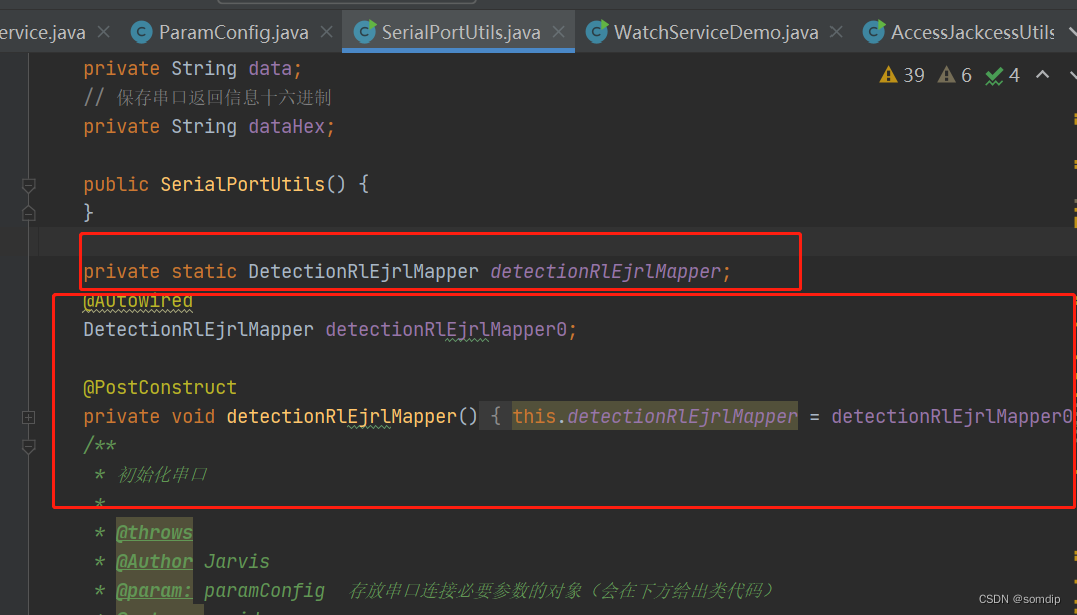
图一






















 1836
1836

 被折叠的 条评论
为什么被折叠?
被折叠的 条评论
为什么被折叠?










