aerospike决定在哪里存储数据的存储引擎配置是基于命名空间的,这些引擎确定数据将被保存到磁盘,驻留在内存或者基于磁盘和内存的混合存储。这些决定将会影响持久性,成本和集群的性能。
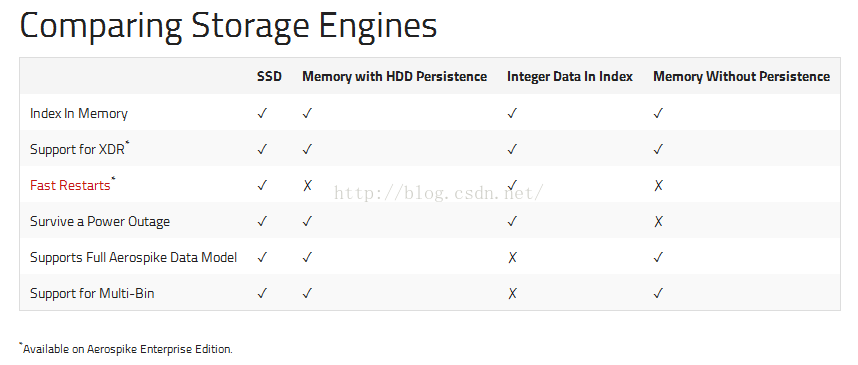
Support for Multi-Bin(支持多个bin)
Supports full Aerospike data Model (支持所有的Aerospike数据模型)
Survive a Power Outage(停电时保持数据)
Fast Restarts(快速重启)
Support for XDR(支持跨数据中心复制)
Index in Memory(在内存中索引)
存储引擎配置方法
下面的方法需要修改Aerospike在/etc/aerospike/aerospike.conf的服务器的配置文件。
开始,在您喜欢的编辑器中打开配置文件并做相应的更改。
SSD存储引擎的方法
namespace <namespace-name> {
memory-size <SIZE>G # Maximum memory allocation for primary# and secondary indexes.(最大内存分配给主索引和二级索引)
storage-engine device { # Configure the storage-engine to use persistence(配置存储引擎使用的持久性)
device /dev/<device> # raw device. Maximum size is 2 TiB(原始设备,最大的大小为2TB)# device /dev/<device> # (optional) another raw device.可选,其它设备
write-block-size 128K # adjust block size to make it efficient for SSDs.(调整block大小使SSD使用更高效)
}
}
磁盘存储和内存存储的方法
namespace <namespace-name> { memory-size <SIZE>G # Maximum memory allocation for data and# primary and secondary indexes.(最大内存分配给主索引和二级索引)
storage-engine device { # Configure the storage-engine to use# persistence. Maximum size is 2 TiB(配置存储引擎使用的持久性。最大尺寸是2 TiB








 本文深入探讨了Intracluster Replication技术,解释了如何在单个bin中进行配置,并讨论了data-in-index的实现细节,为集群内的数据复制和存储管理提供了关键信息。
本文深入探讨了Intracluster Replication技术,解释了如何在单个bin中进行配置,并讨论了data-in-index的实现细节,为集群内的数据复制和存储管理提供了关键信息。
 最低0.47元/天 解锁文章
最低0.47元/天 解锁文章

















 378
378

 被折叠的 条评论
为什么被折叠?
被折叠的 条评论
为什么被折叠?








